You can delete a job in just a few clicks.
All analytics will be recalculated once the job is deleted
How to delete a job:
- Navigate to the job you want to delete
- Click on 'Delete/duplicate'
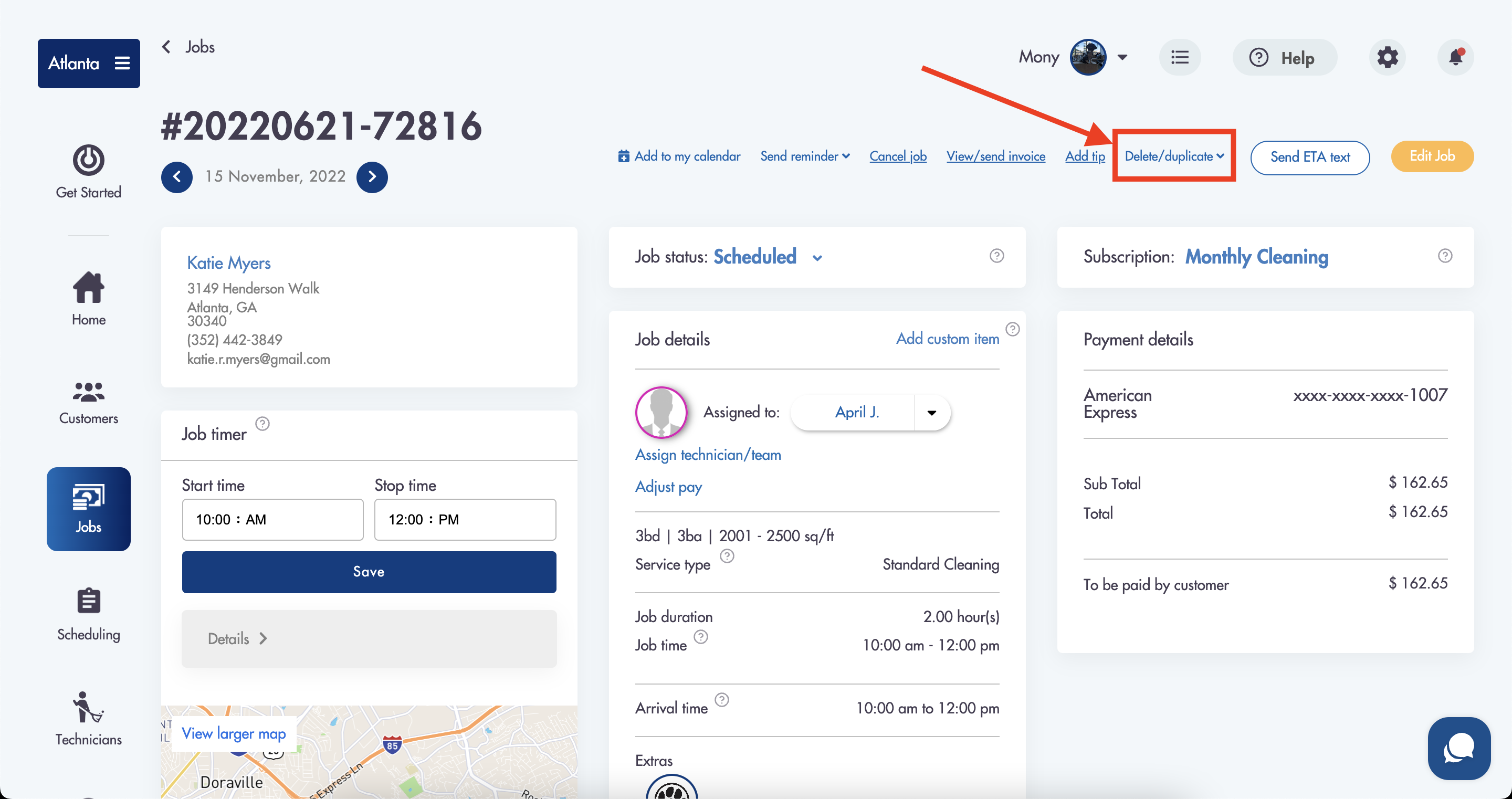
- Click on 'Delete job'
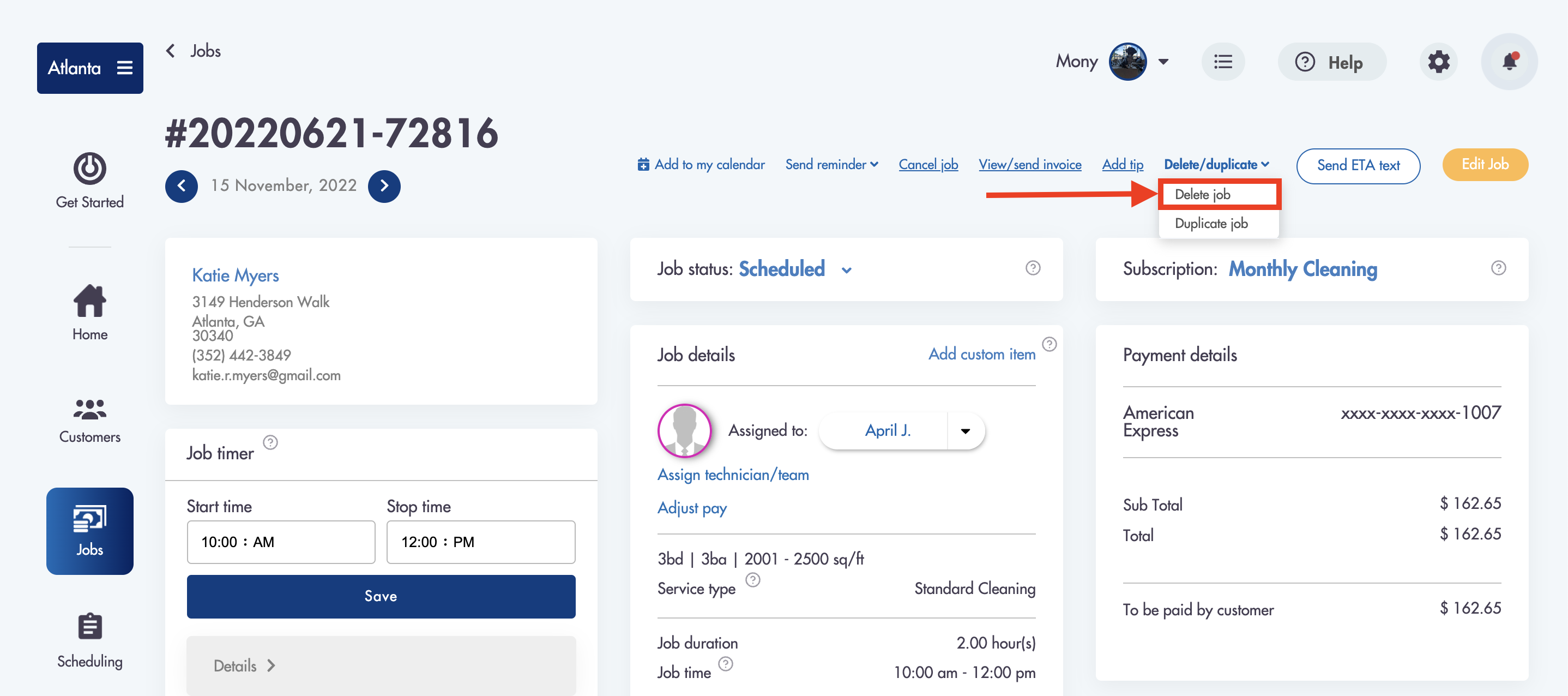
- Click 'Confirm'
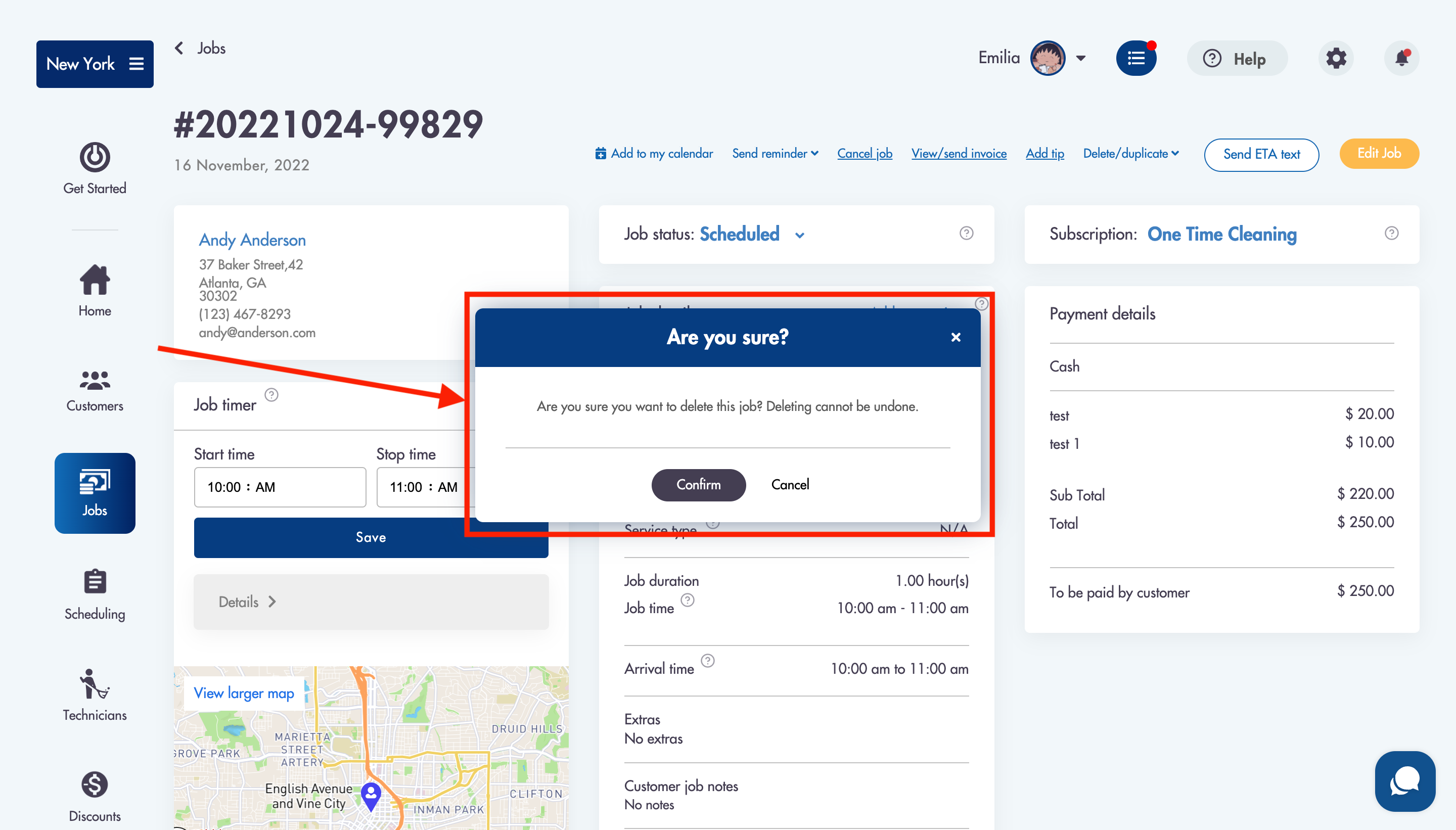
Relevant articles:
Need help? Have questions? Let's chat - help@maidily.com