You can add in an additional phone number and/or email address to your customer's profile.
Adding an additional phone number/email at customer creation:
1. Click on 'Customers'
2. Click on 'Add Customer'
3. Fill out the details
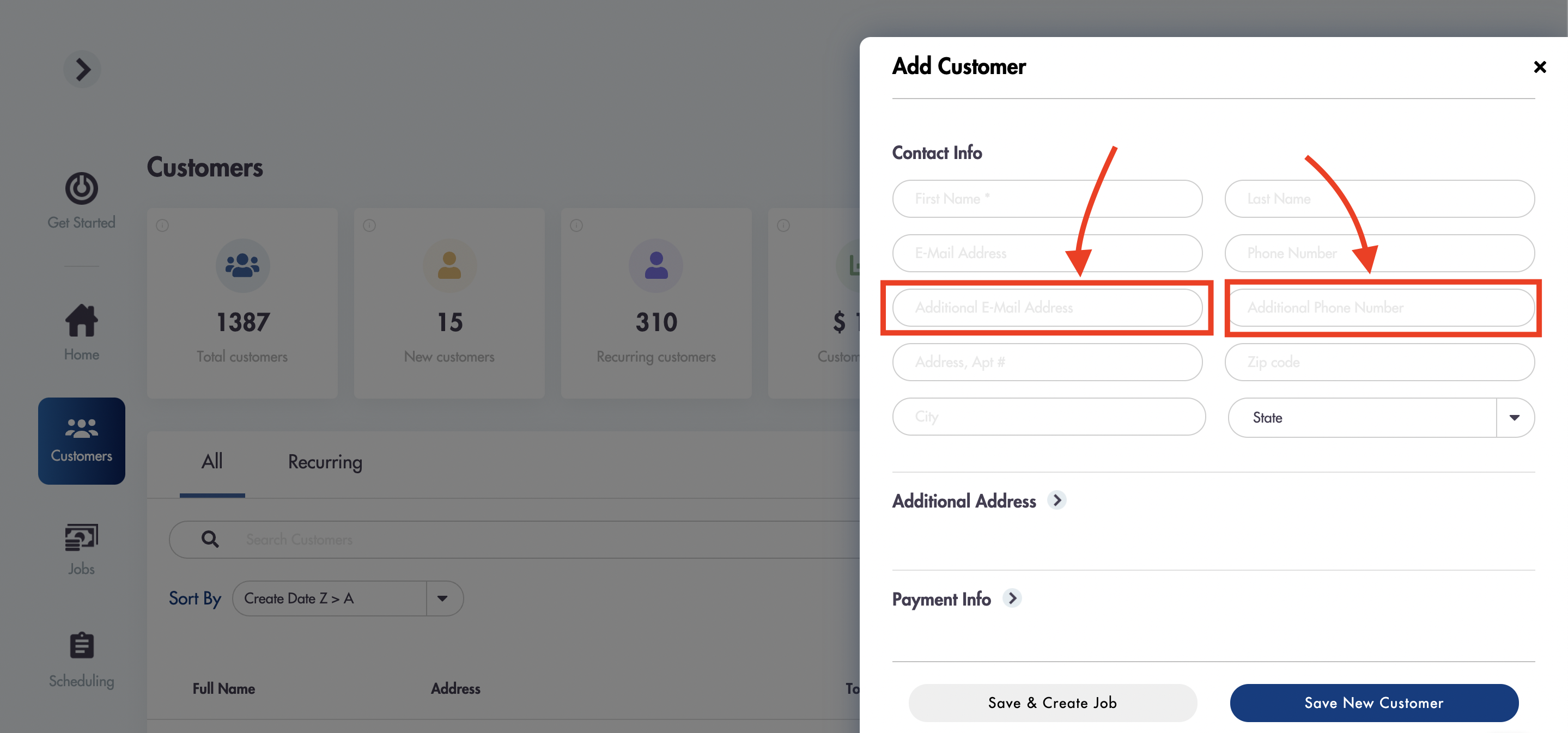
- The additional phone number and/or email will appear on the customer profile:
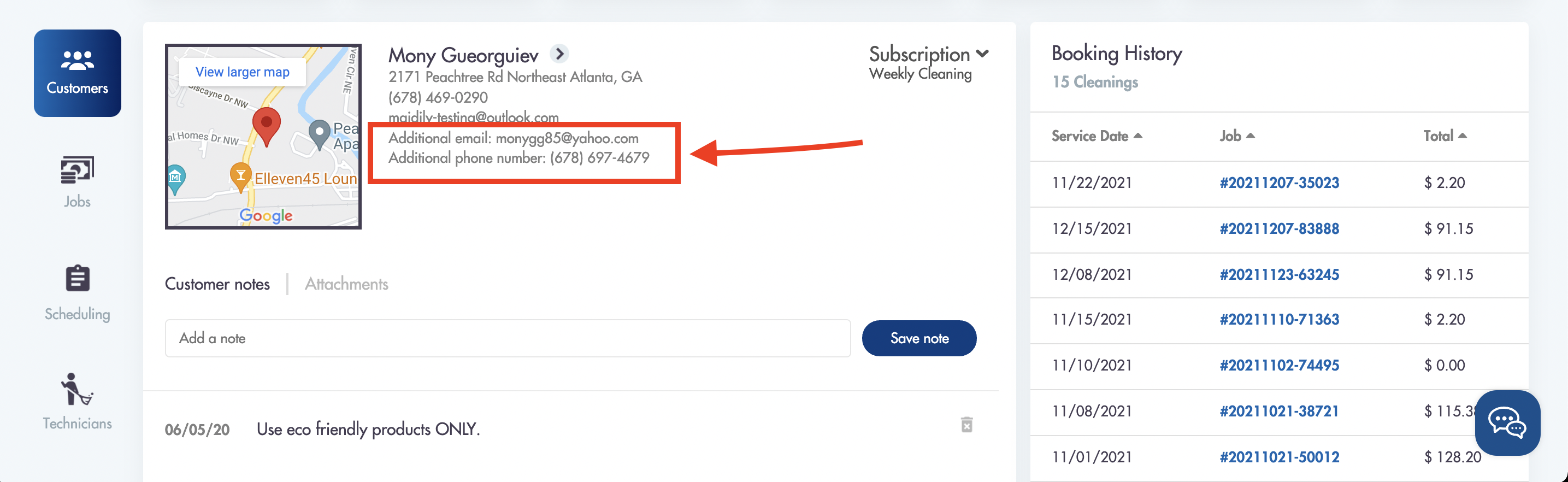
You can select from the available emails/phone numbers when creating a job under a customer's profile by:
1. Clicking into the customer you want to create a job for
2. Click on 'New Booking'
3. Select from the additional phone number/email fields:
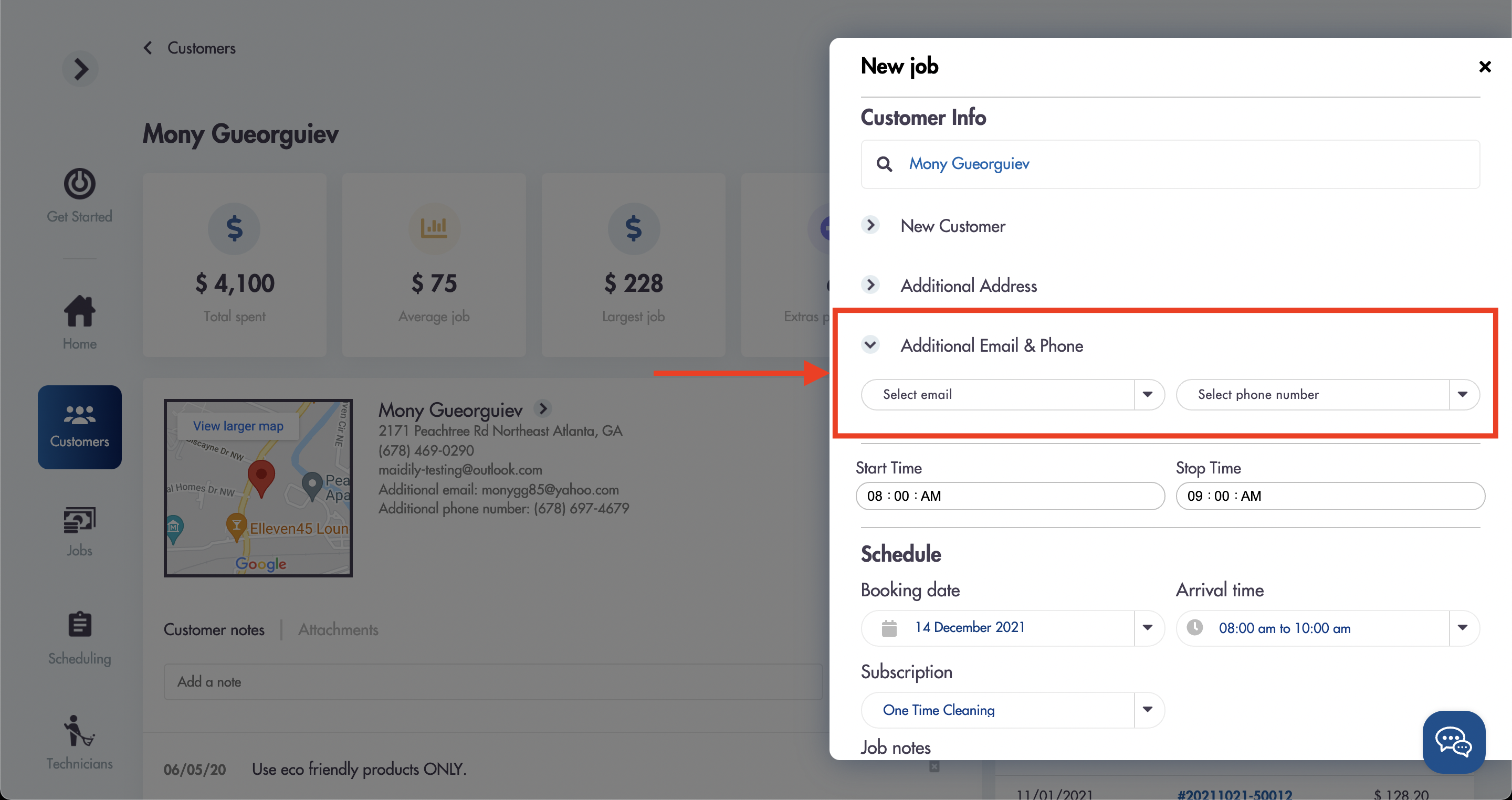
Email us for help - that's what we're here for: help@maidily.com