You can refund customers and send a refund receipt in just a few clicks.
The refund button in the top right corner will ONLY appear if the job status is 'Paid'
How to refund a customer & send a refund receipt:
- Navigate to the job that you need to refund
- Click on 'Refund' top right
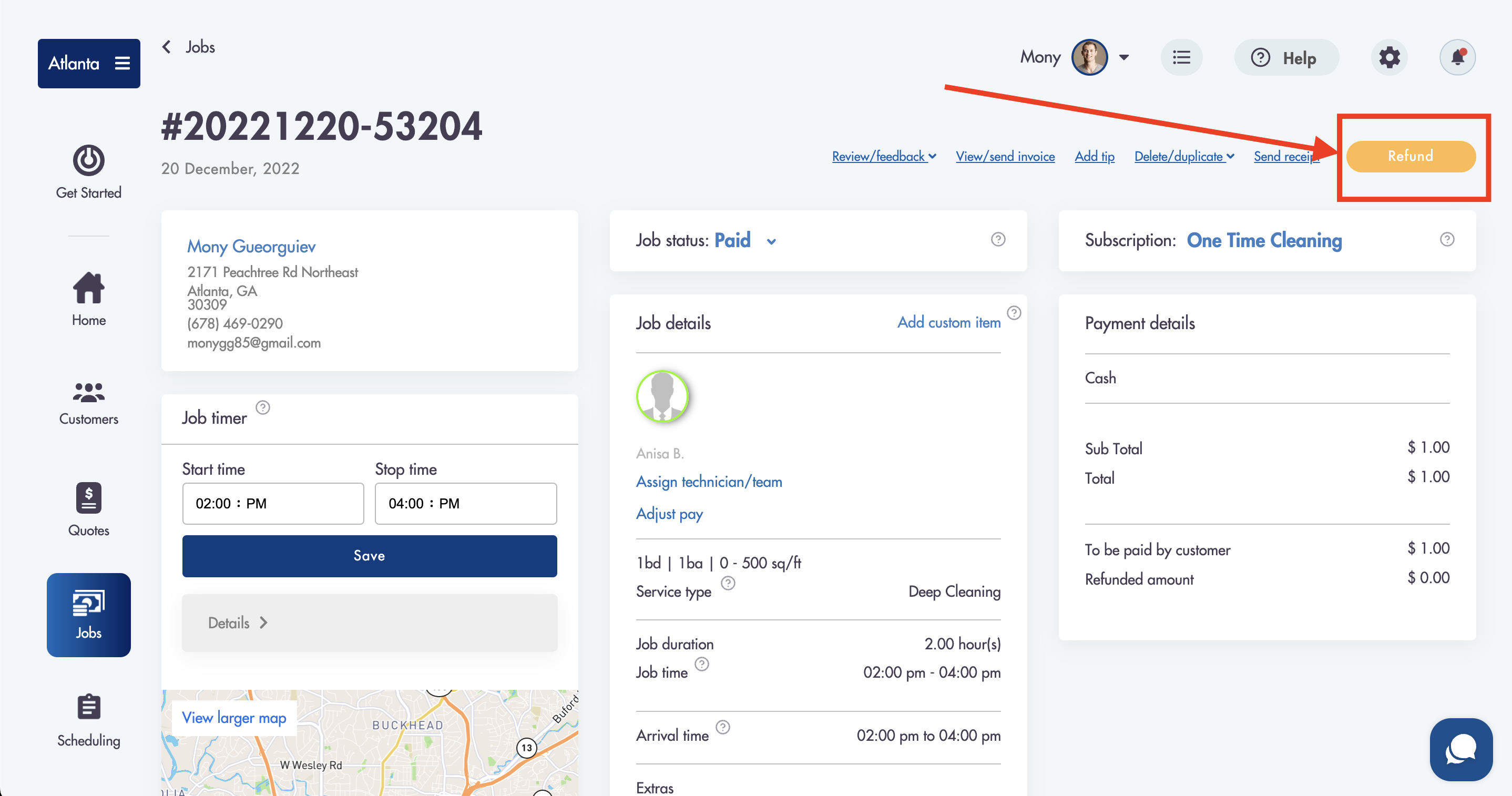
- Fill out the refund amount
- You can do partial refunds
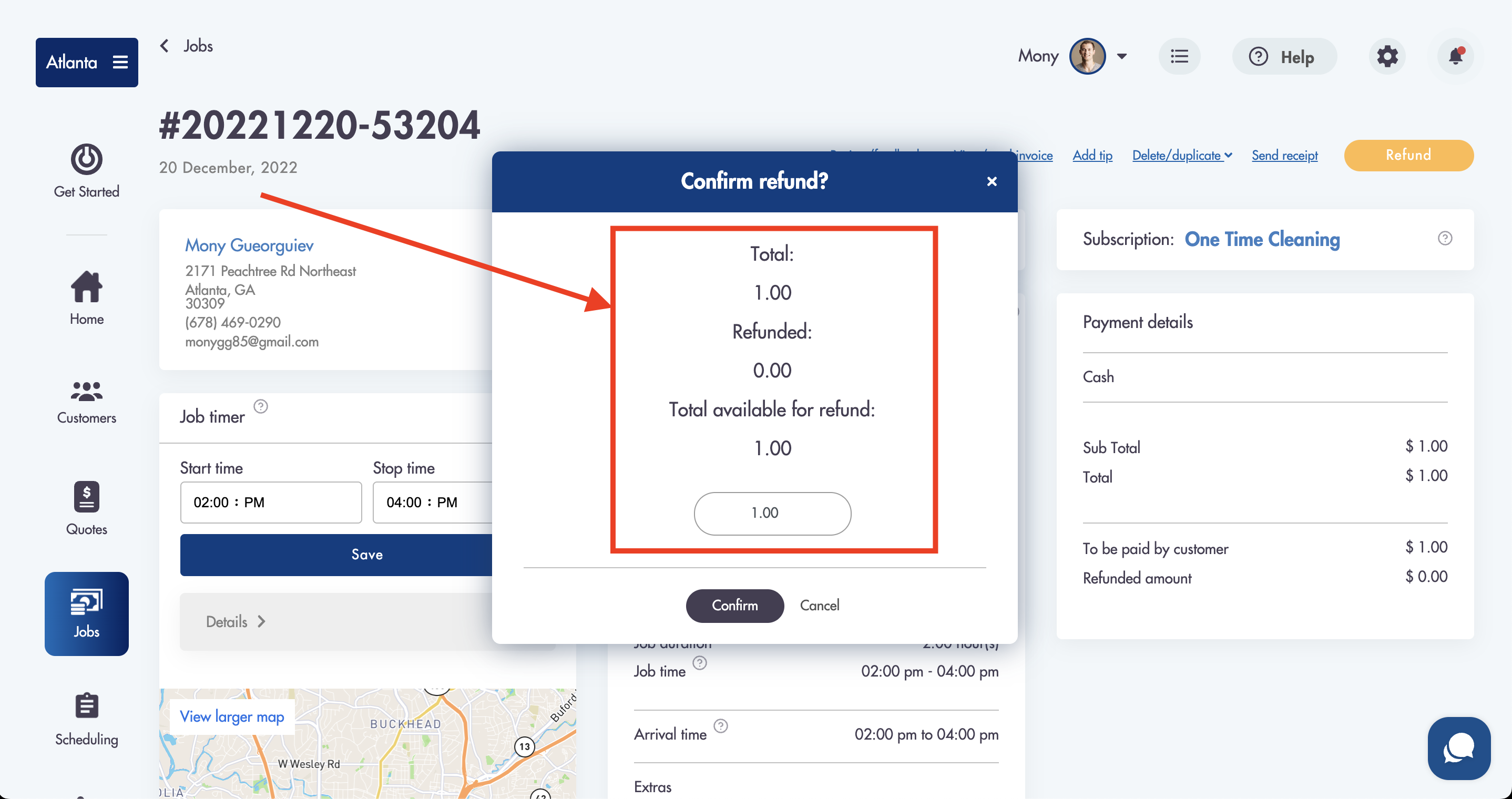
- Click on 'Confirm'
- The job status will change to 'Refunded' if a full refund was issued or 'Partially Refunded' if a partial refund was issued

- Click 'Send refund receipt' to send the refund receipt to the customer
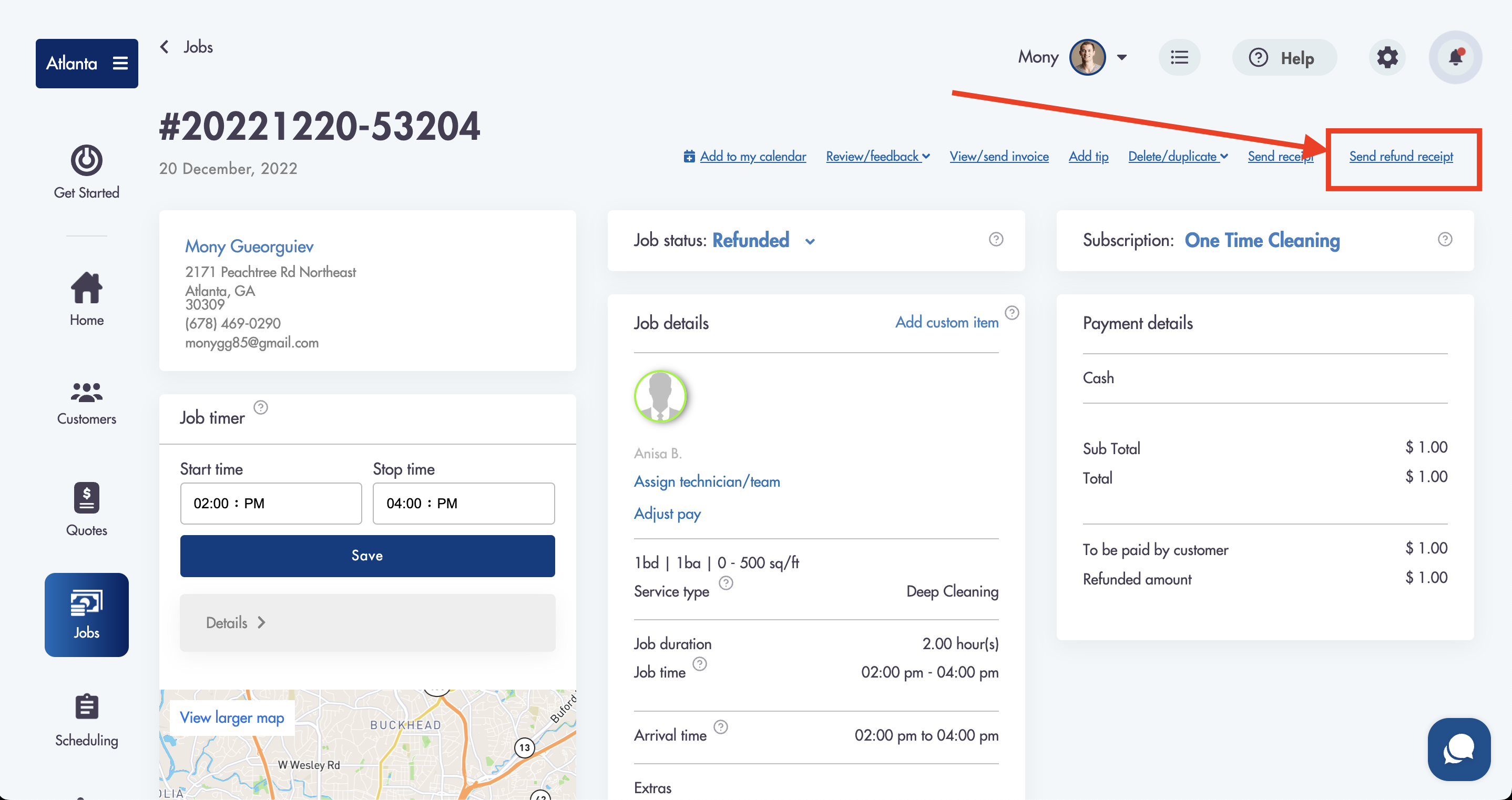
Considerations:
-
Giving a partial refund will allow to refund the customer again until a full refund has been issued
-
You can see the refund receipt email in Settings -> Booking forms & Communication -> Email communications -> Refund receipt
-
Refunds go back to the payment method selected or showing under the payment details section
Relevant articles:
Need help with refunds? Email us at help@maidily.com - we're always here to help!