You can preview how our web integrations will look once installed on your website by copying part of the embed link and pasting it into your browser.
1. Go to Settings -> Booking forms & Communications
2. Scroll down to the integration you want to preview (calculator, booking form, or quote)
3. Highlight and copy everything in between the quotation (do NOT include quotation marks) marks starting with https:
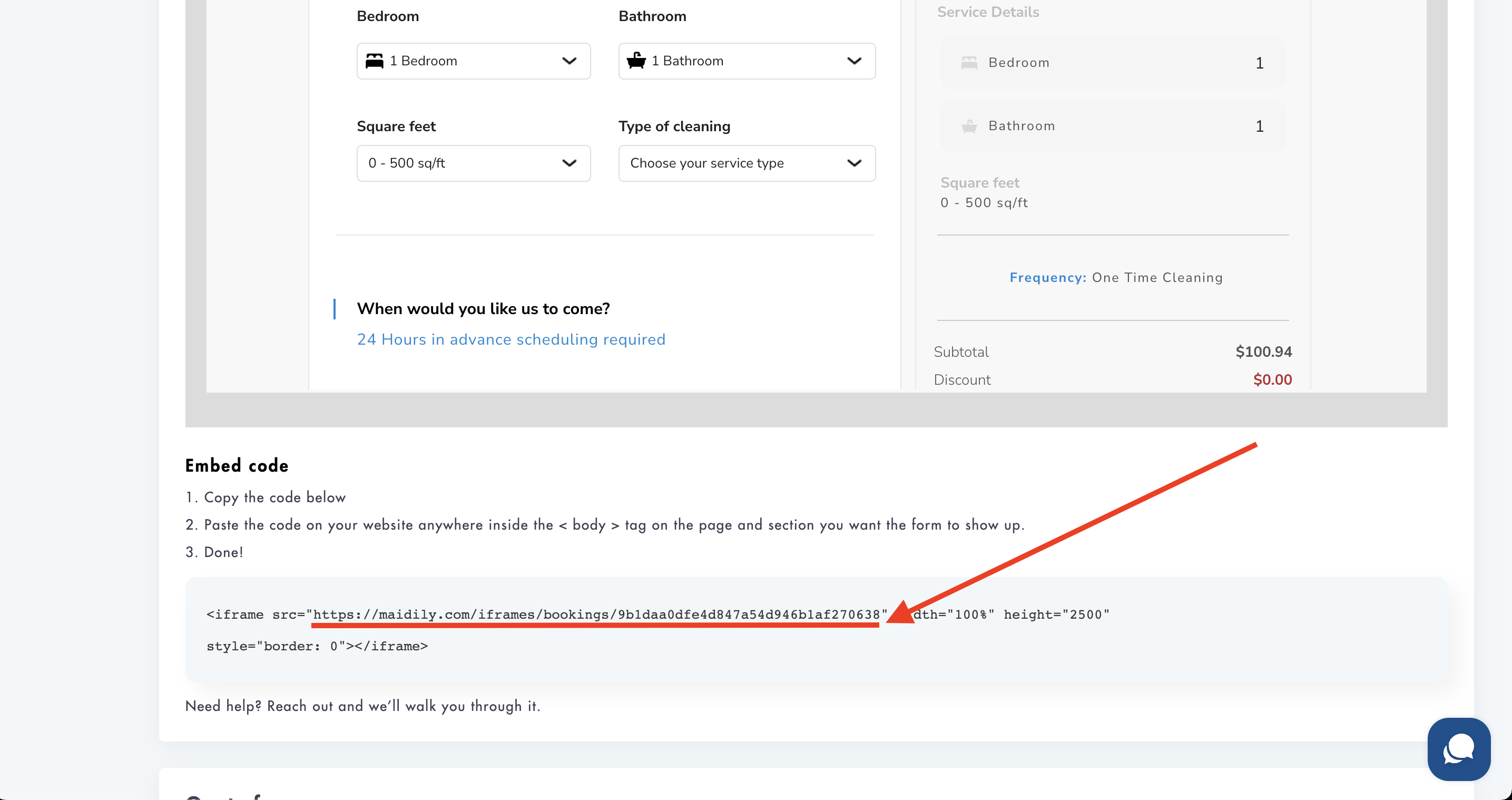
4. Paste into your browser:
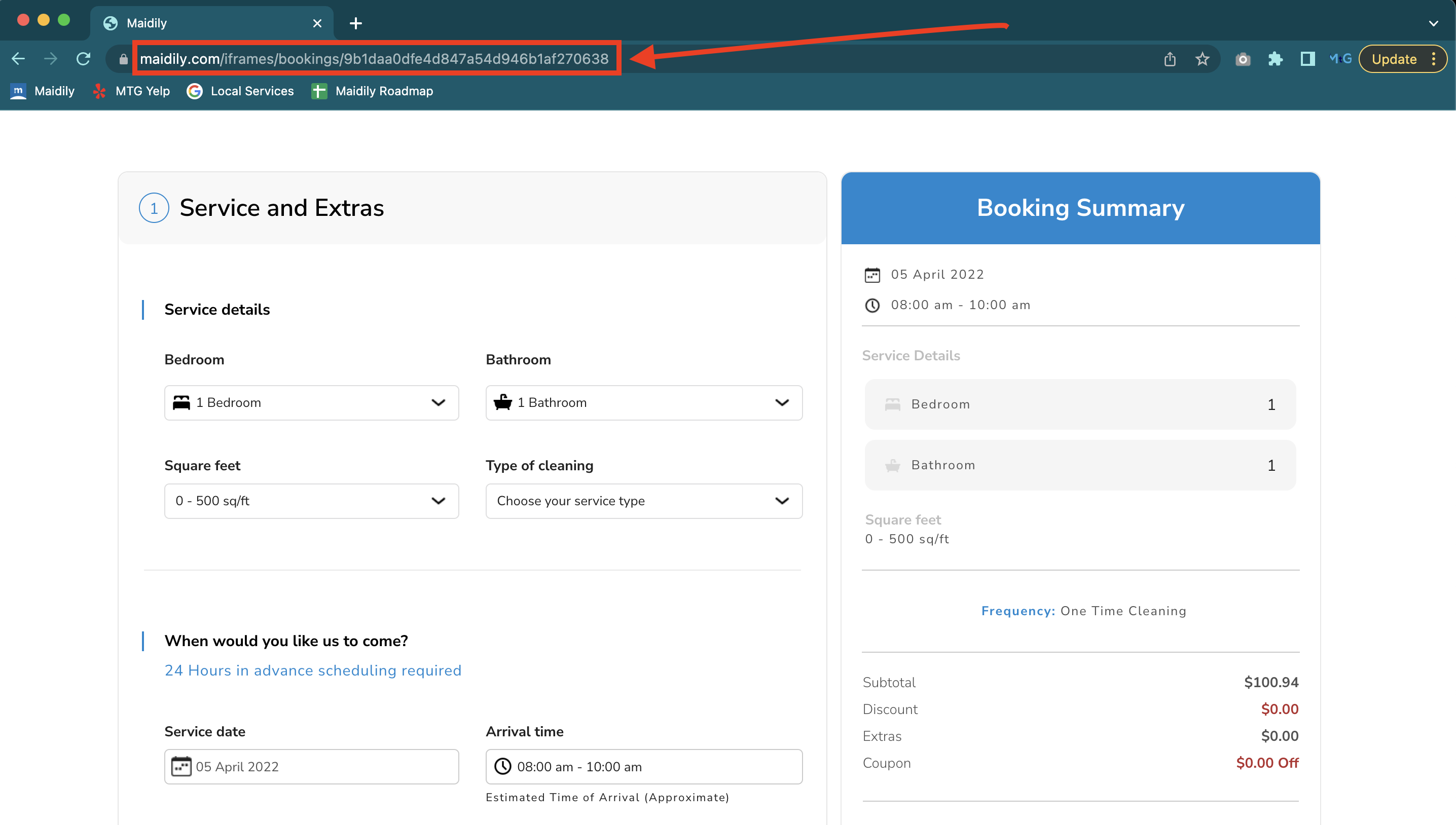
- This applies for all integrations except our 'Website Pop Up'
- This preview is dynamic so any changes you make that can have an impact on the page will be visible after reloading the page
Email us with questions if you need help! help@maidily.com