You can open a closed job (job status is set to 'Paid') by clicking into the job status dropdown and changing the status:
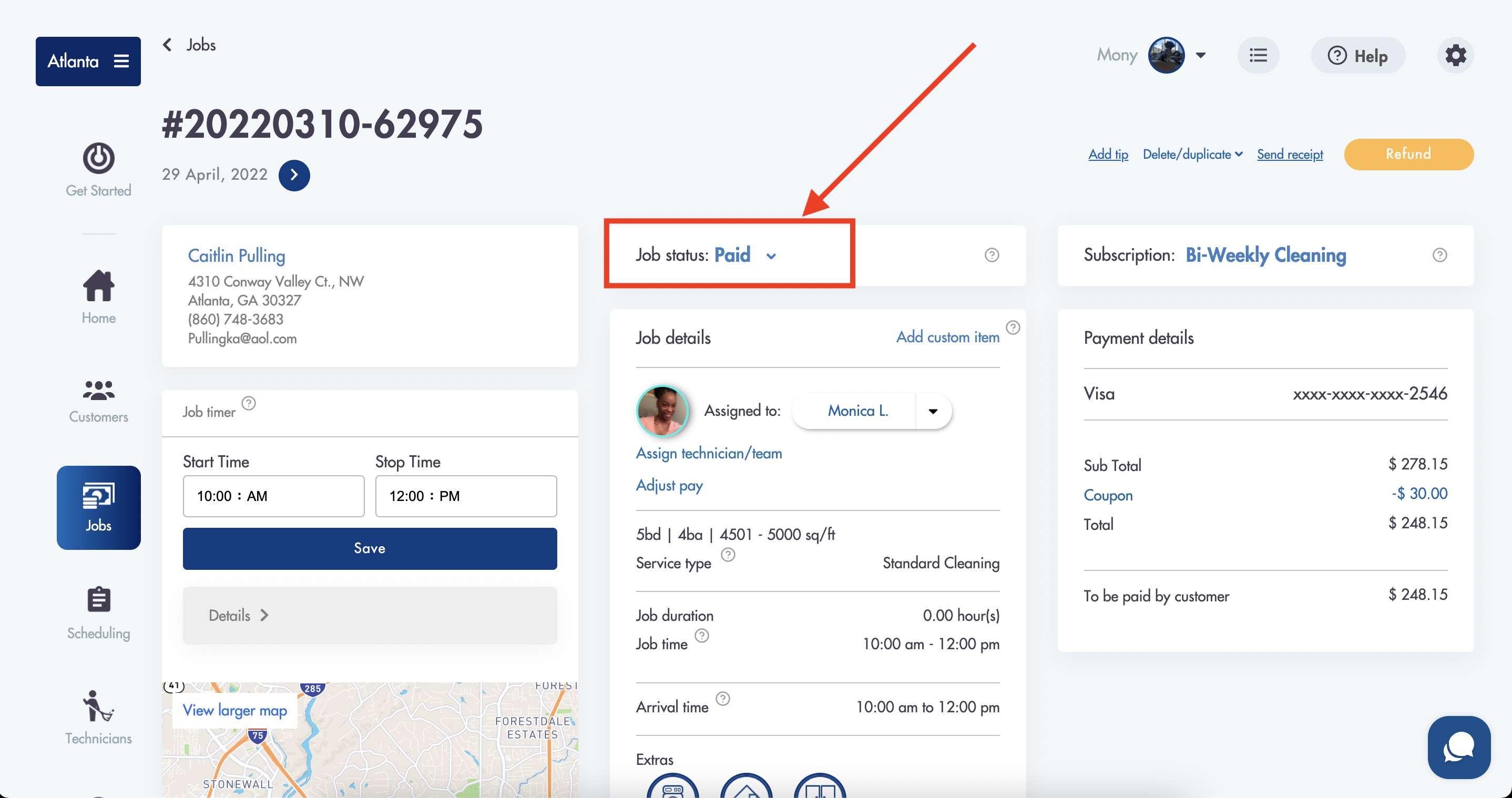
- Choose from one of the available statuses:
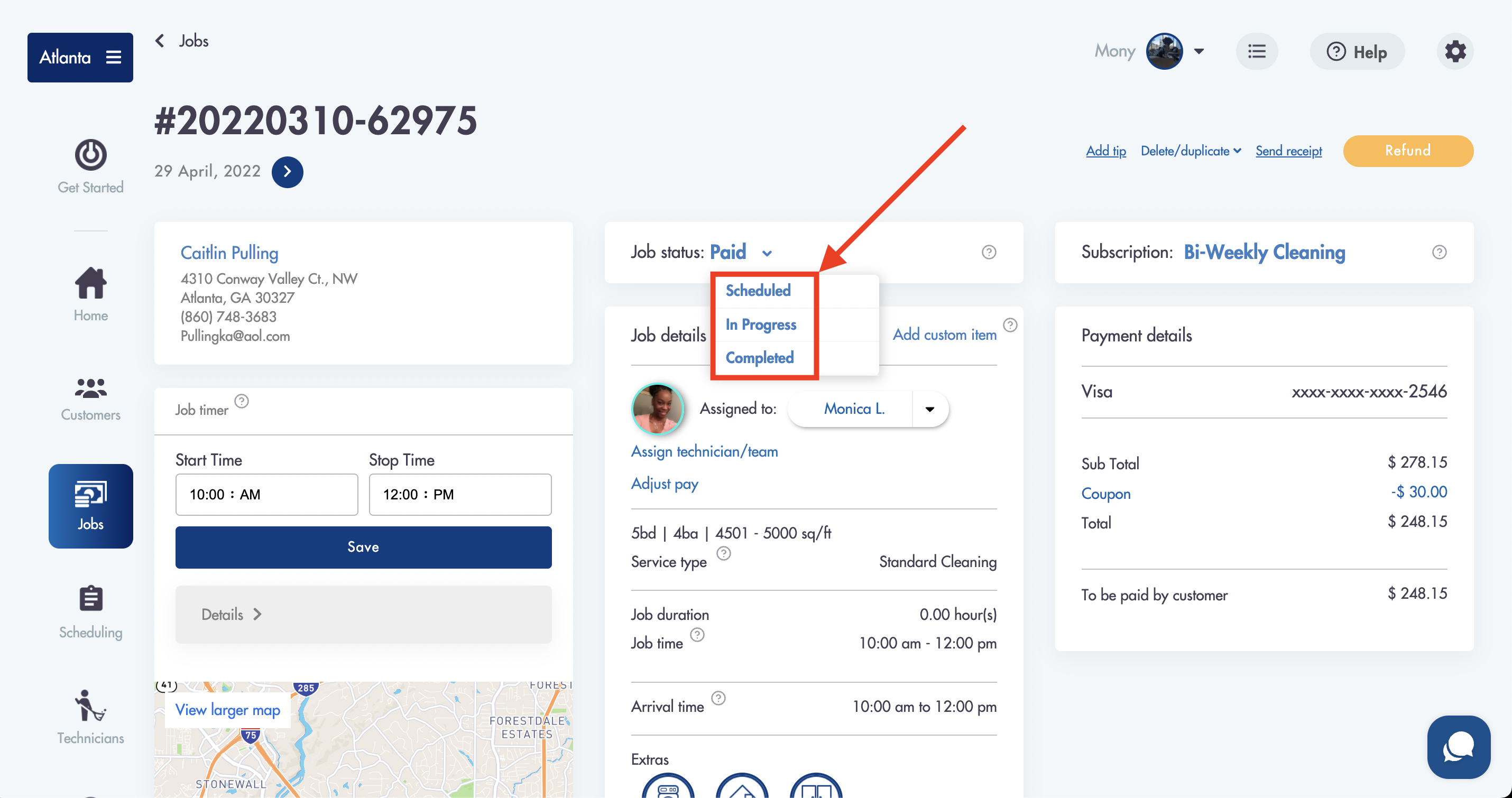
- Acknowledge the warning prompt:

Opening up a closed ('Paid') job could accidentally lead to:
-
Double charging
-
Canceling a canceled job
-
Shifting the time/day of the already completed service
-
Resending an invoice
-
Resending any all customer communications
-
Historically incorrect data in Maidily (specifically revenue)
Need help? Email us at help@maidily.com for 24/7 support!