A technician can translate Maidily (their entire view) into Spanish from their profile.
Spanish translation is available on laptop/desktop and in our mobile application
How to translate to Spanish on laptop/desktop:
- Navigate to your profile settings
- Click on the 'Language' dropdown
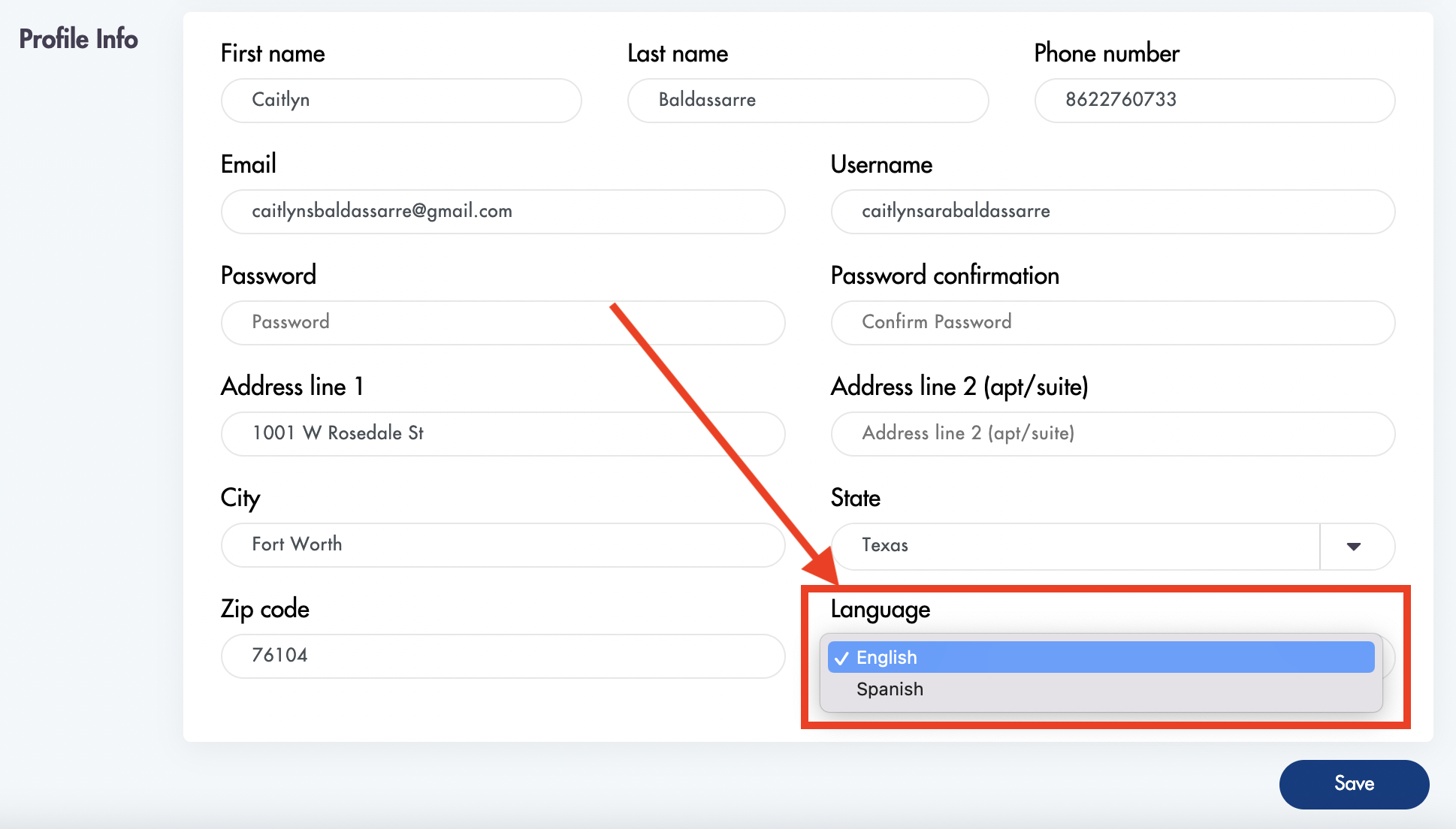
- Select the 'Spanish' option
- Click 'Save'
How to translate to Spanish in the mobile application:
- Navigate to your profile settings
- Click on the 'Language' dropdown
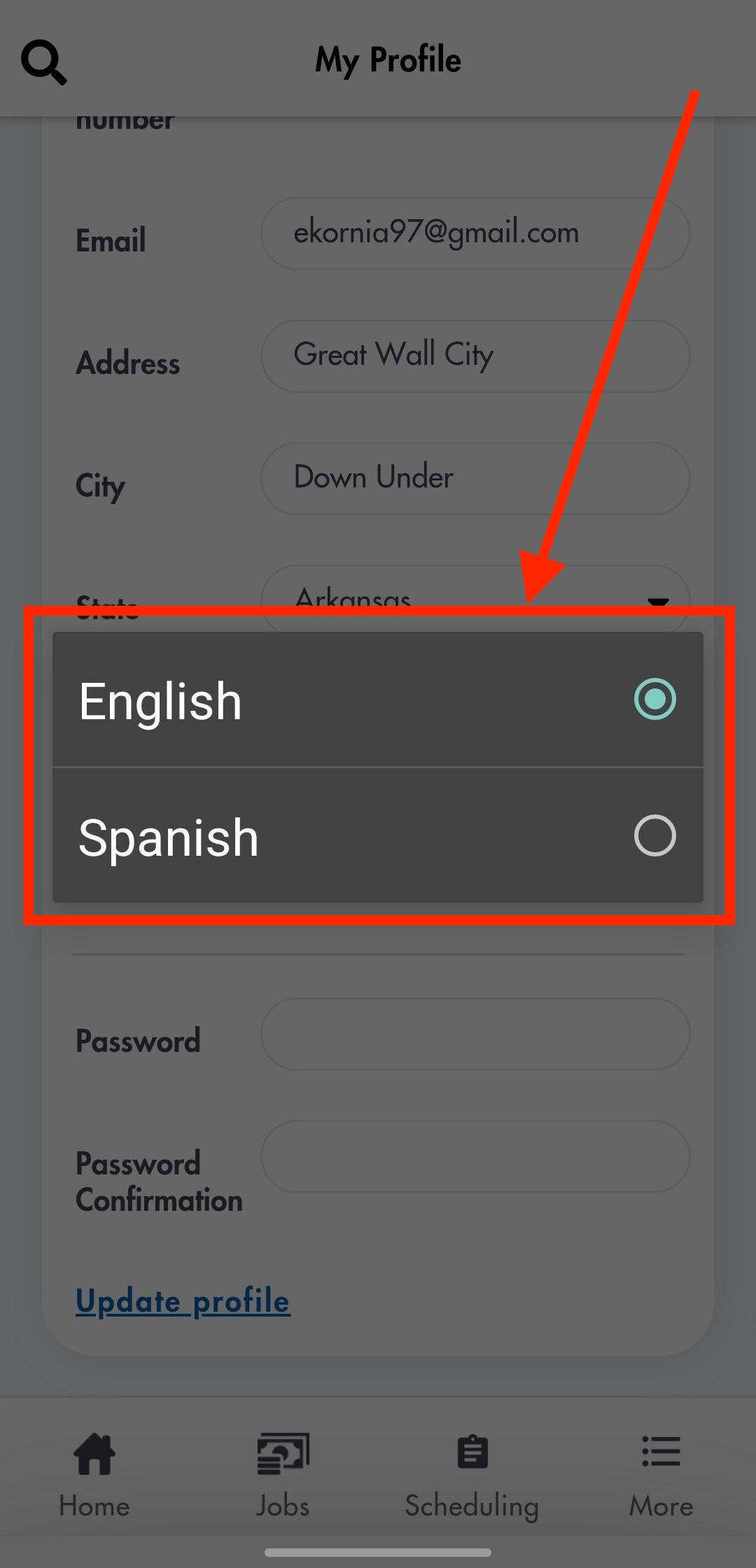.jpeg)
- Select the 'Spanish' option
- Click 'Save'
Need help getting your technician's profile translated into Spanish? Email us directly at help@maidily.com