We frequently make updates to the Maidily app. We notate the versions of the app that we update in this format: v2.0.41 (example).
The most recent versions with the latest updates to the Maidily app will be displayed in the Google Play Store or Apple Store in the 'What's new' sections (example below):
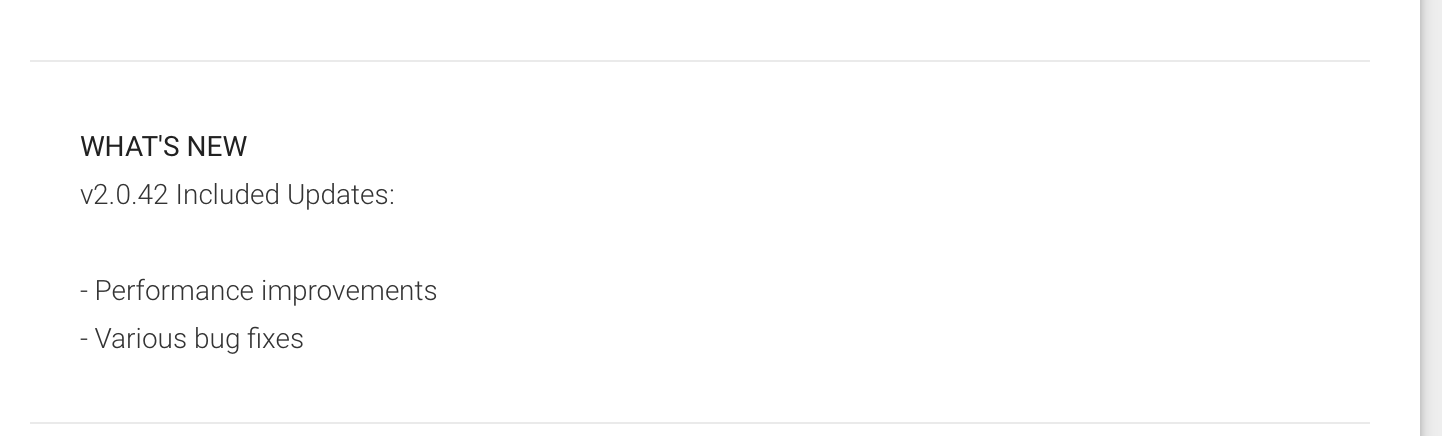
Most devices apply app updates automatically but it is always important to check and make sure that you have the latest update for the Maidily app
You can check to see what version you have in the app (while logged in) by going to Settings (the gear in the top right corner):
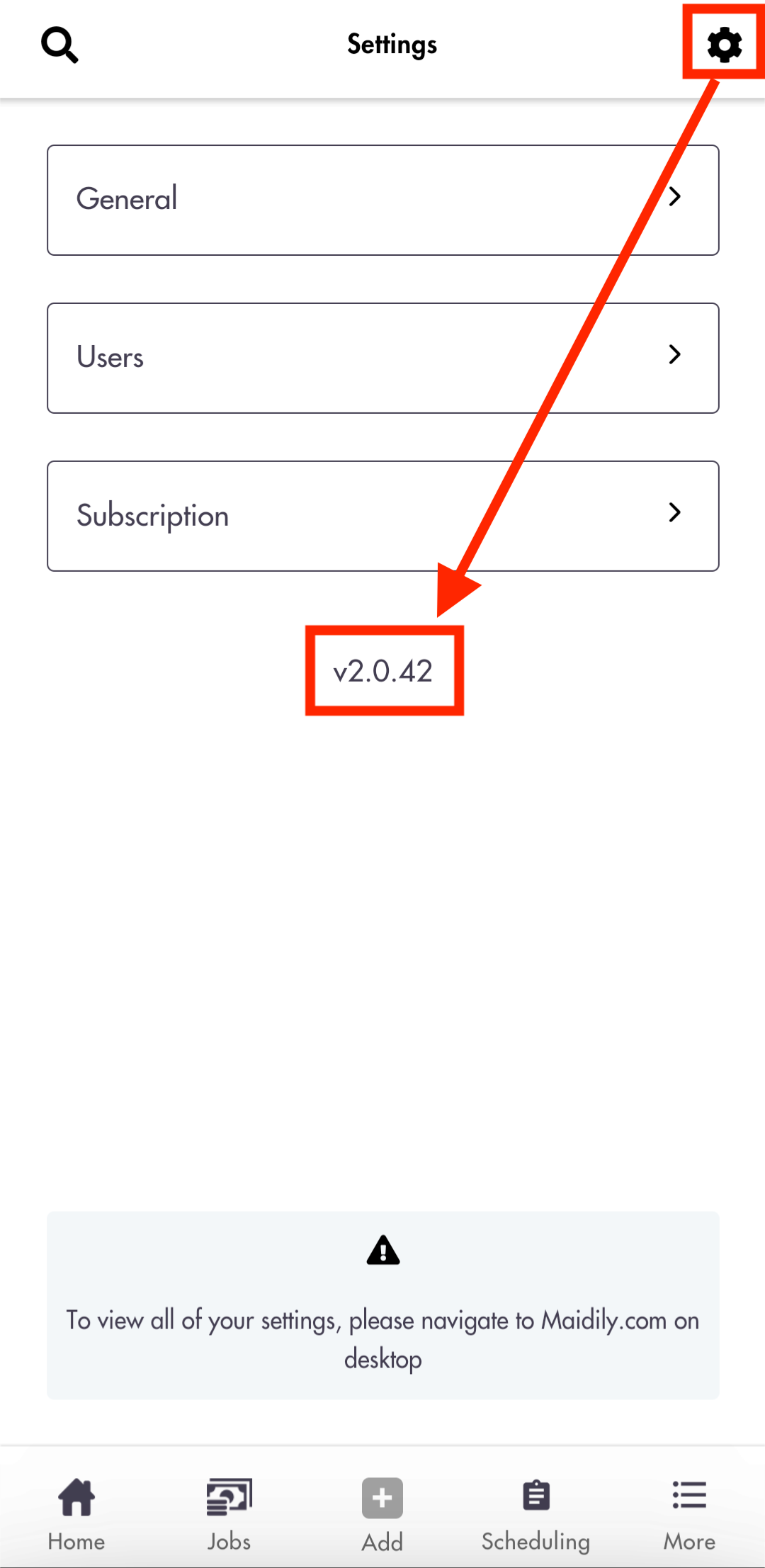
- Make sure this version number in your app always matches the latest version in the Google Play Store and Apple Store
The Maidily app is supplemental to using Maidily on your laptop/desktop (recommended for the best experience)
Need help finding out what version you have? Email us at help@maidily.com