If you haven't learned about using tax in Maidily yet click here.
You can add up to 3 different types of taxes in Maidily from the Tax product in Pricing.
Navigate to Pricing -> Tax
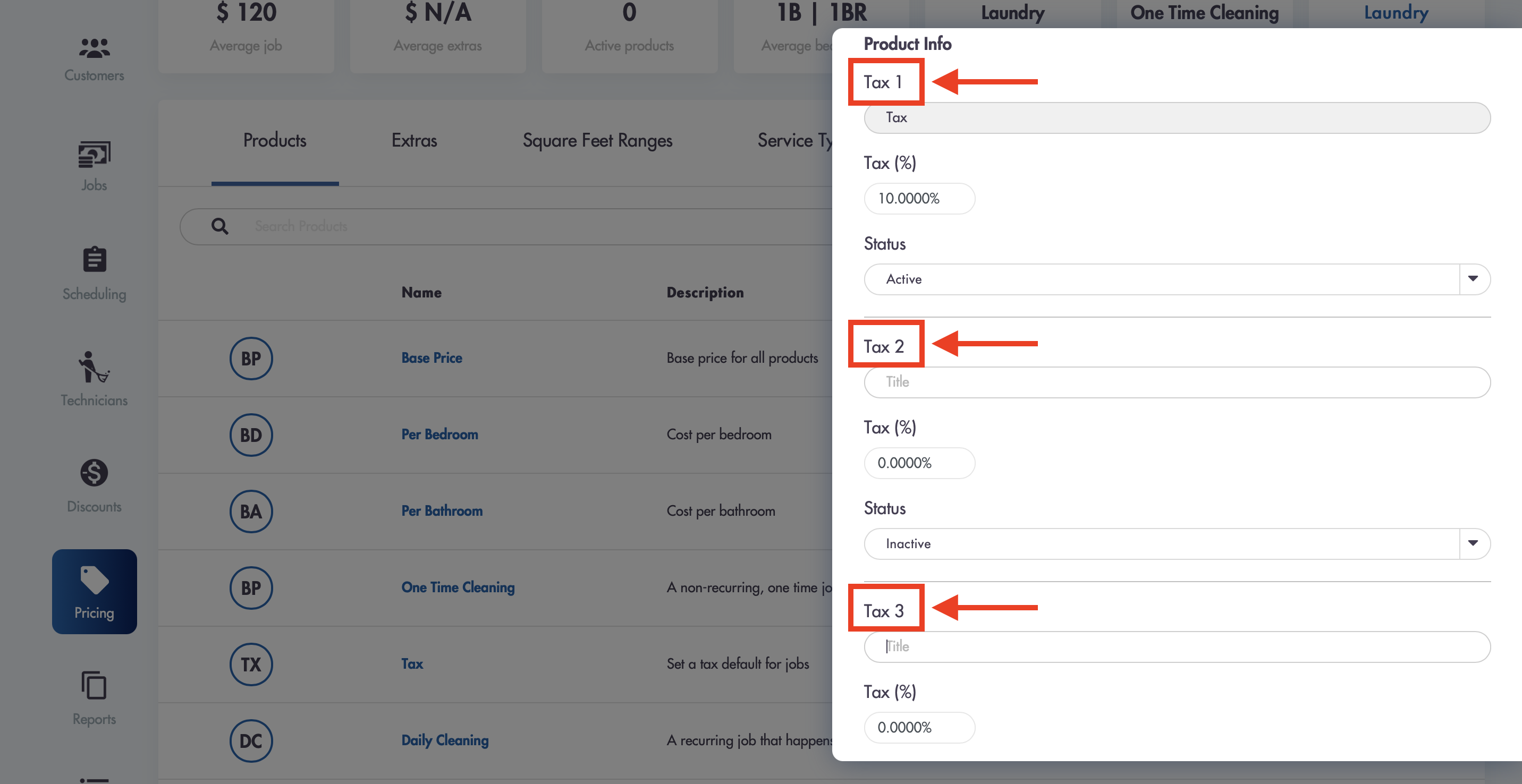
- You can edit the titles of the taxes by typing into the 'Title' field
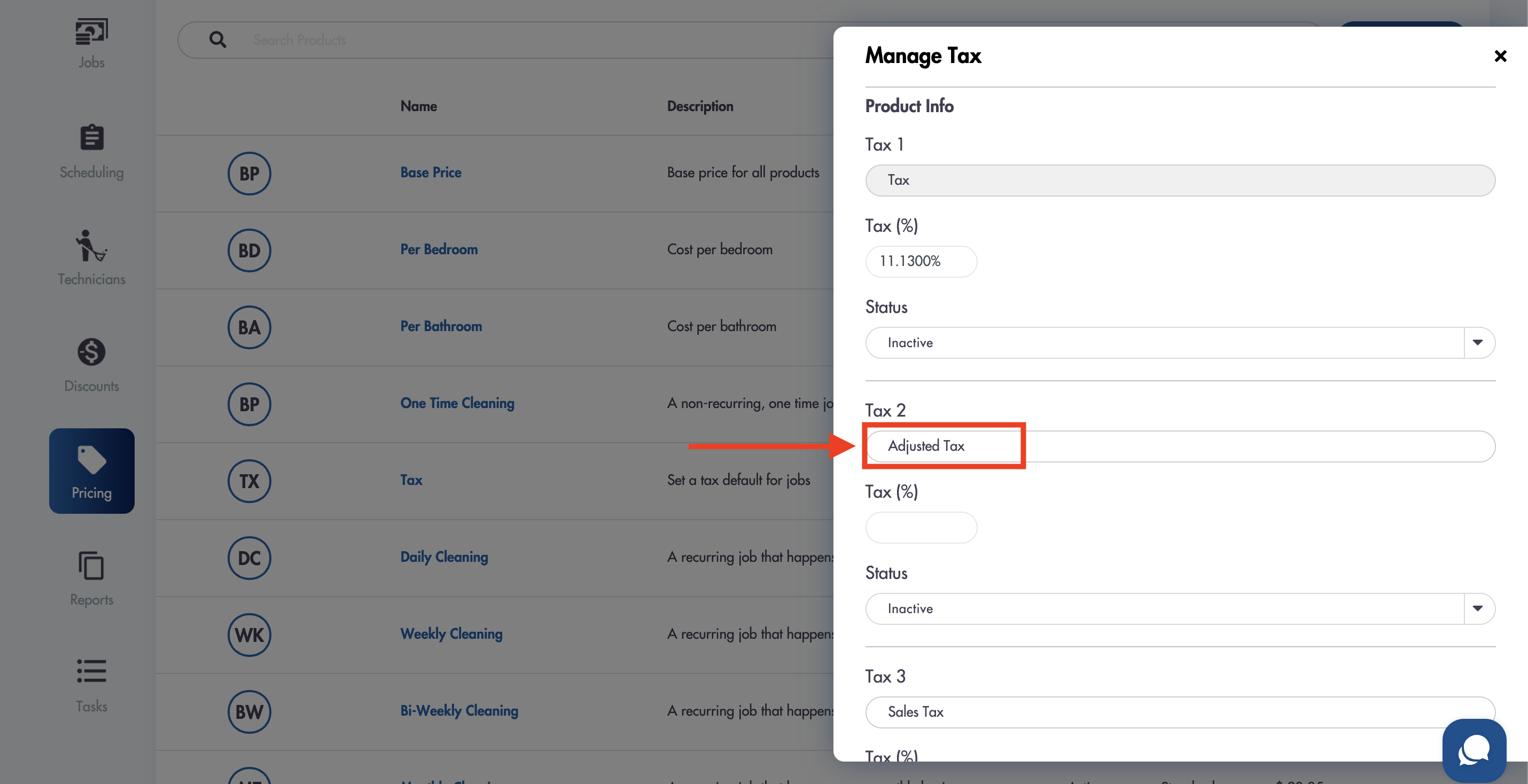
- All active taxes will appear in the job details page
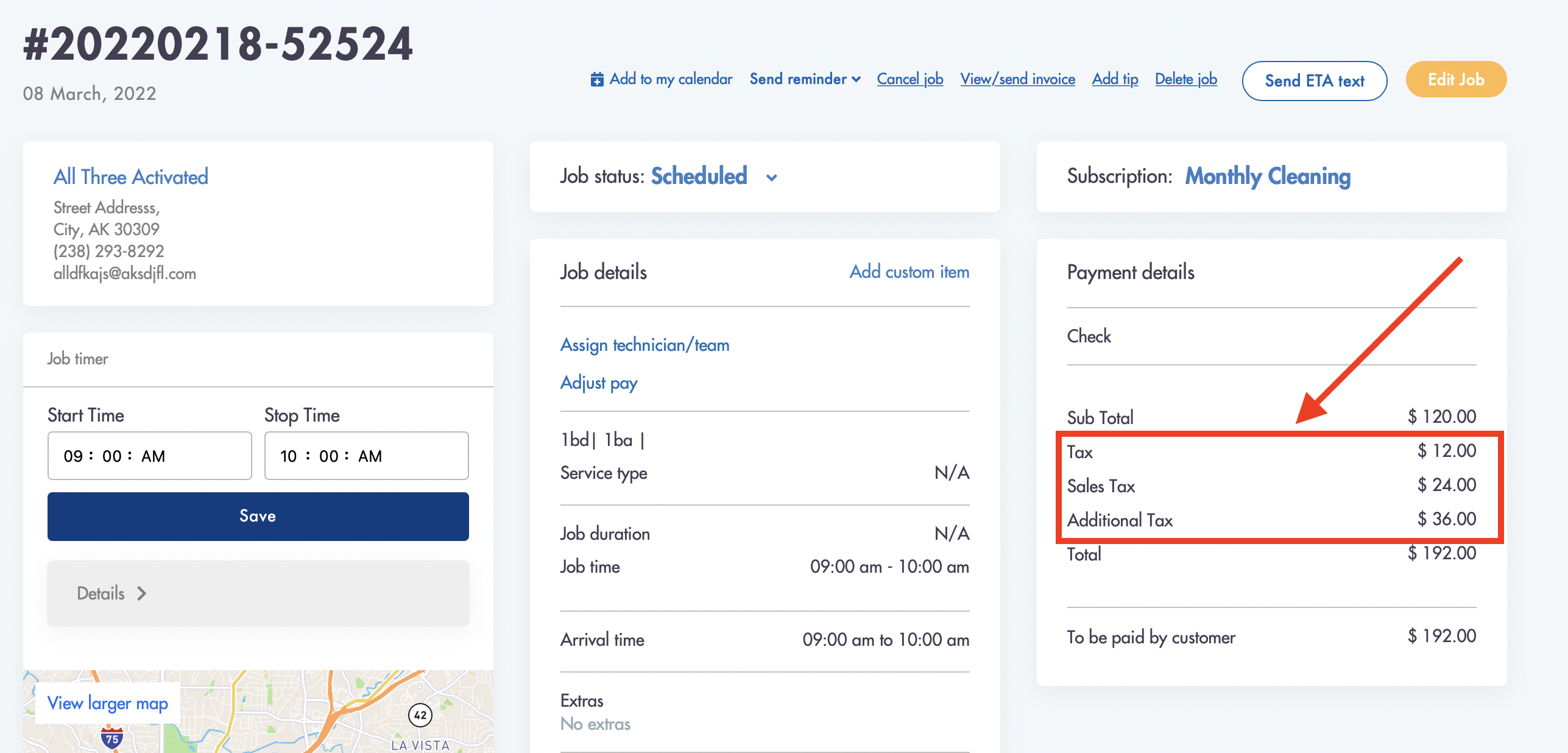
- All active taxes will appear on the booking page in the Booking Summary section
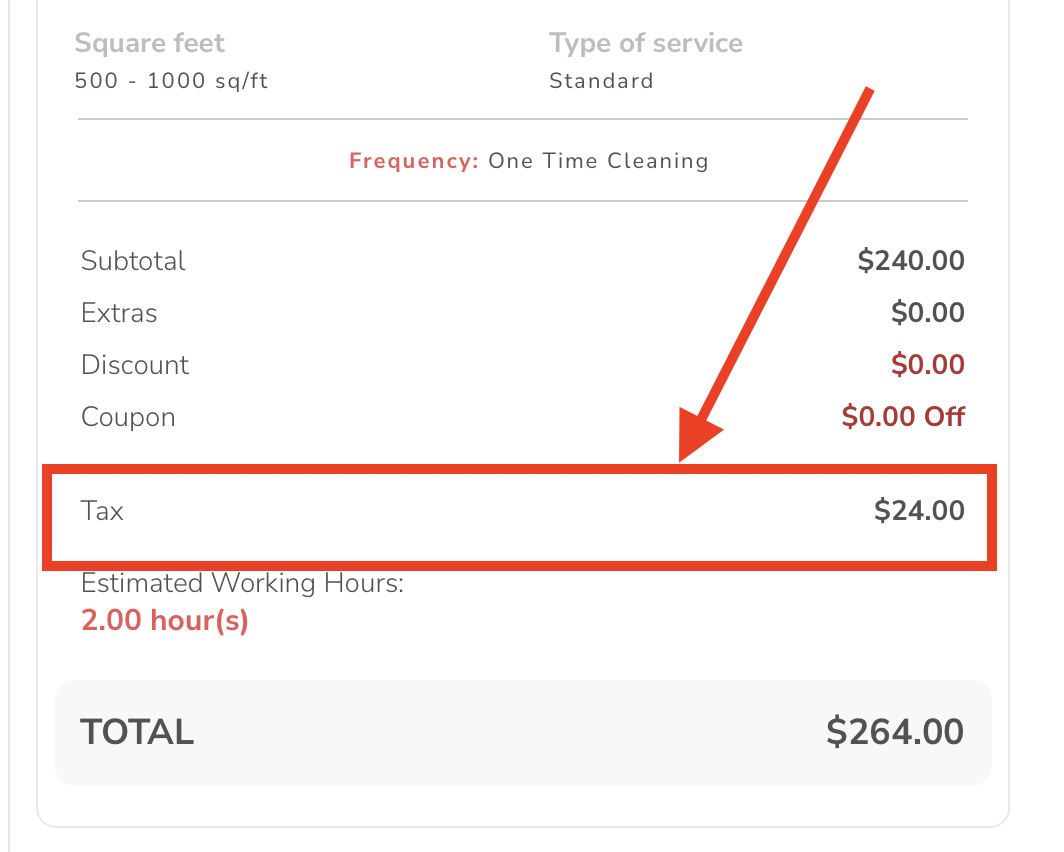
-
All active taxes will appear on the booking confirmation email
-
All active taxes will appear on the receipt email
Do you have more questions about taxes? We're not accountants but we should have the answers! Email us at help@maidily.com