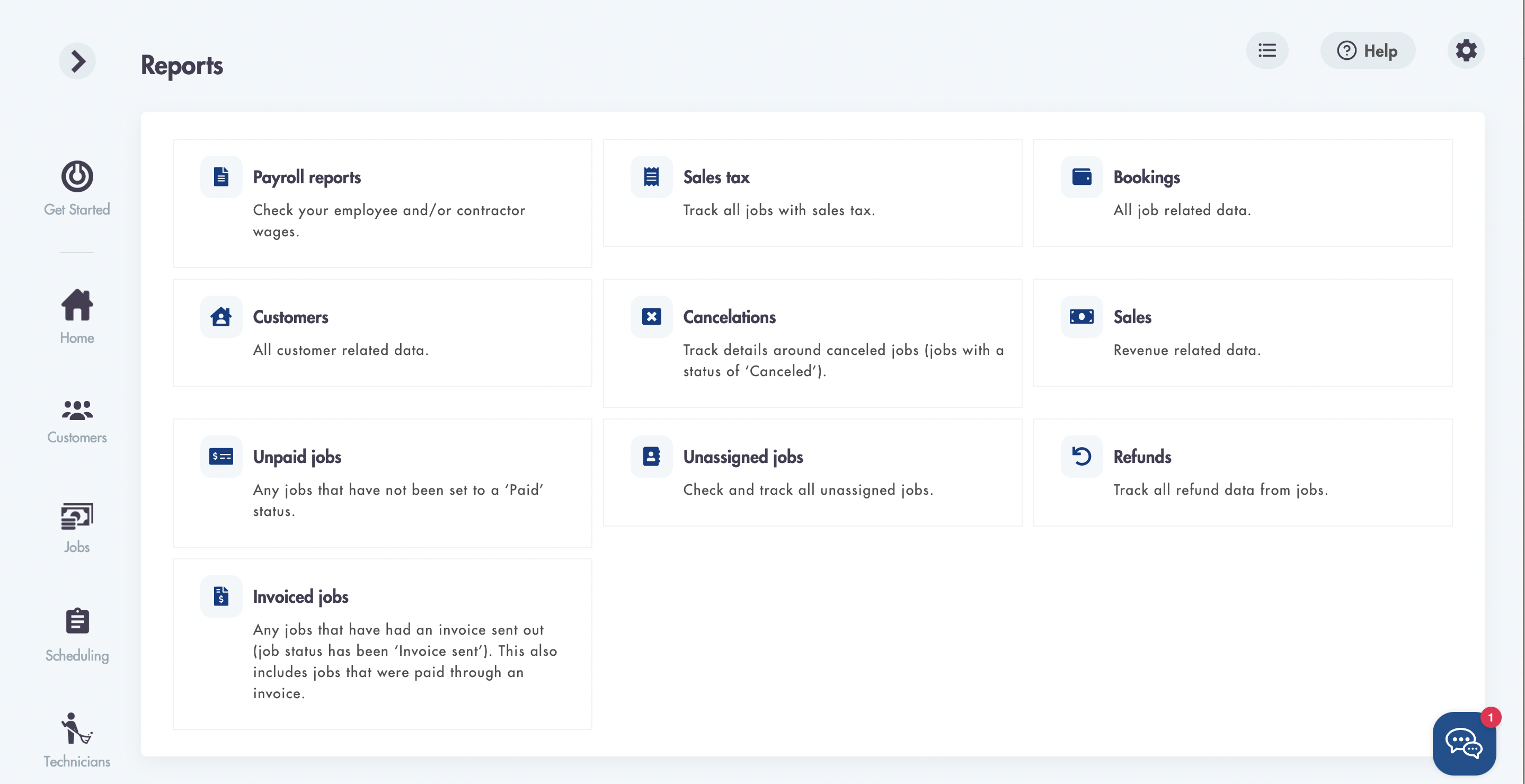
Generating and Running Reports
1. Click on the 'Reports' icon on the left panel
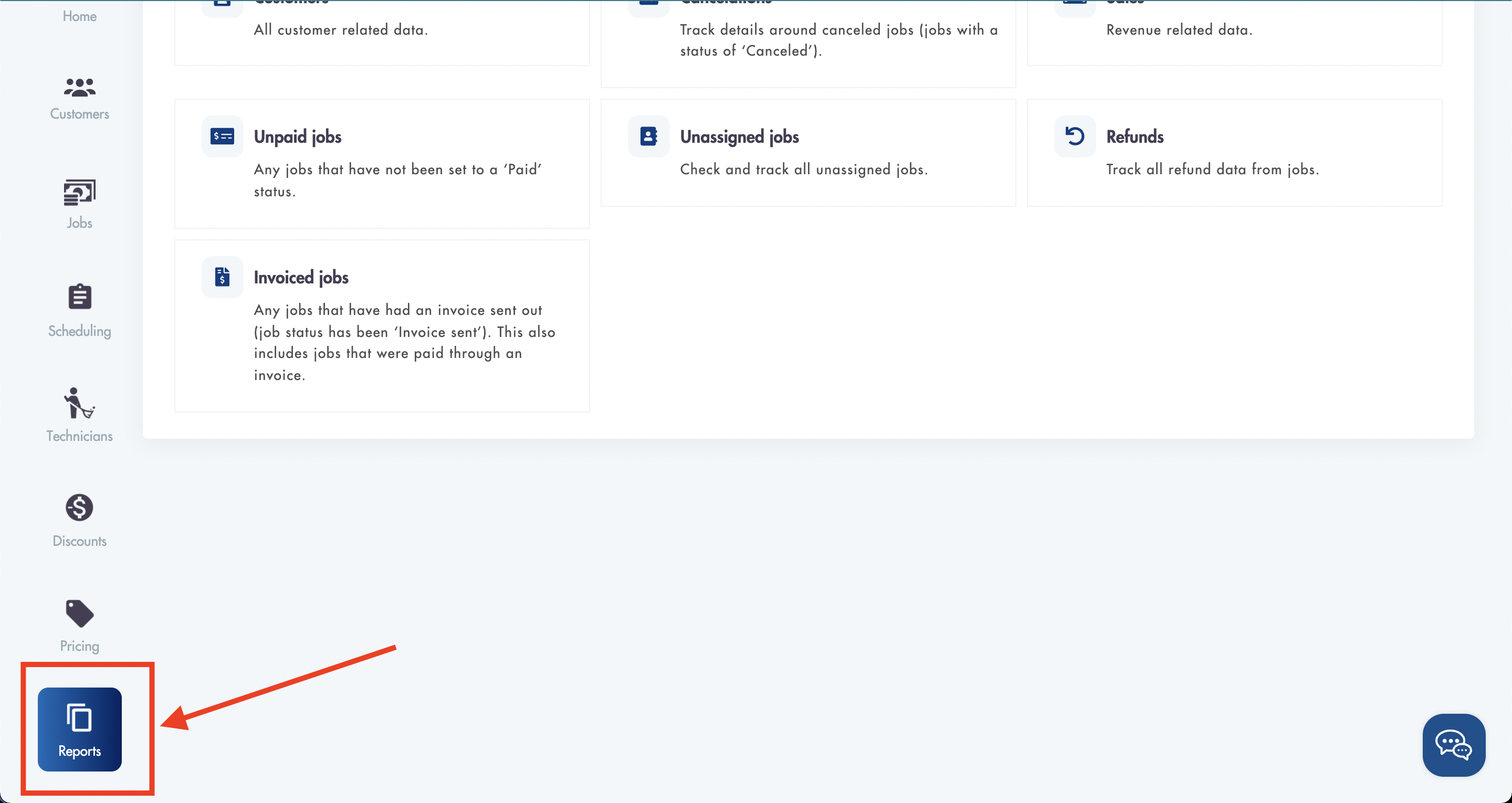
2. Select the report you would like to run
3. Select between all data or a desired date range you wish to view the report for:
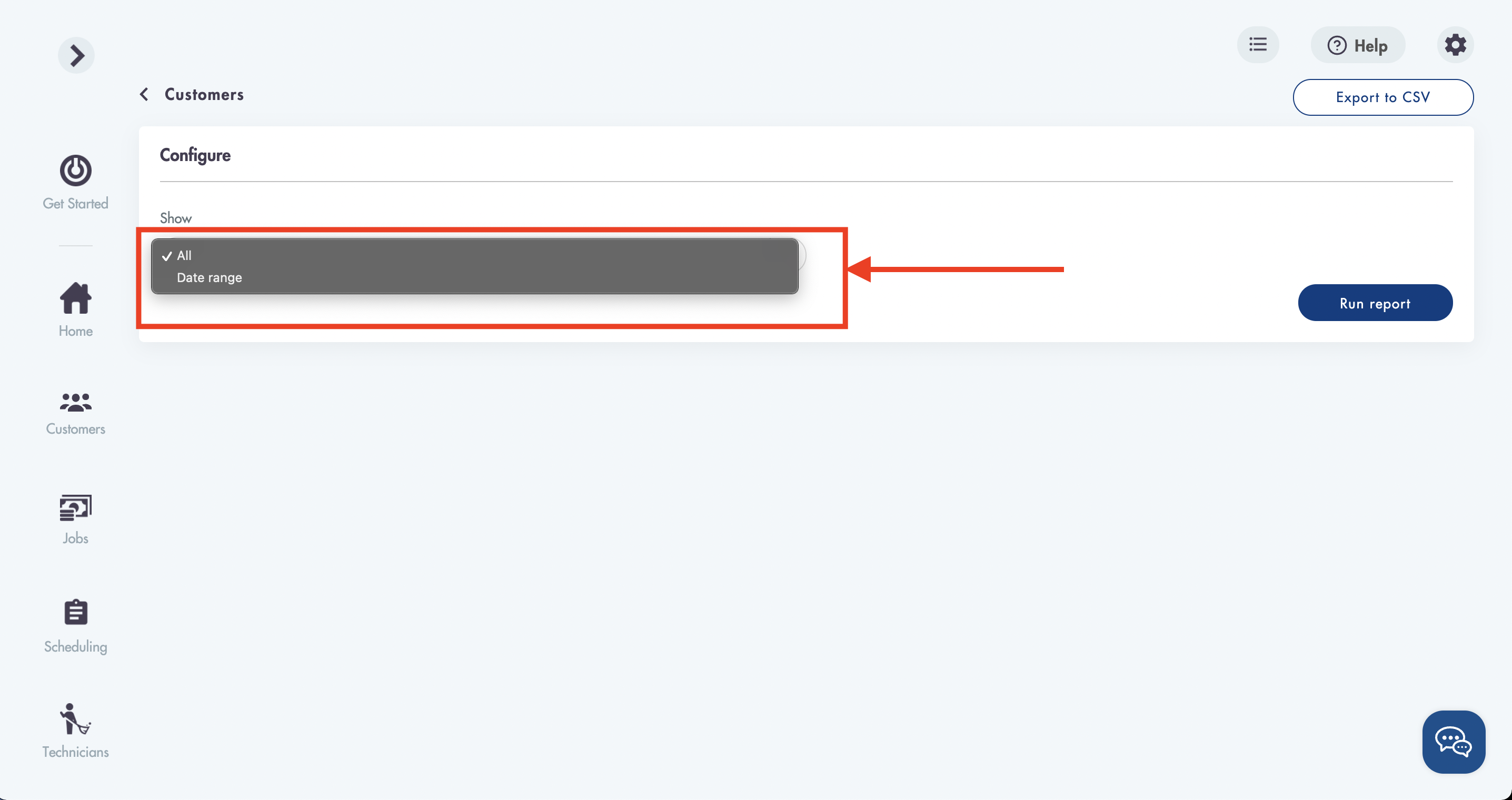
4. Click on the “Run Report” button
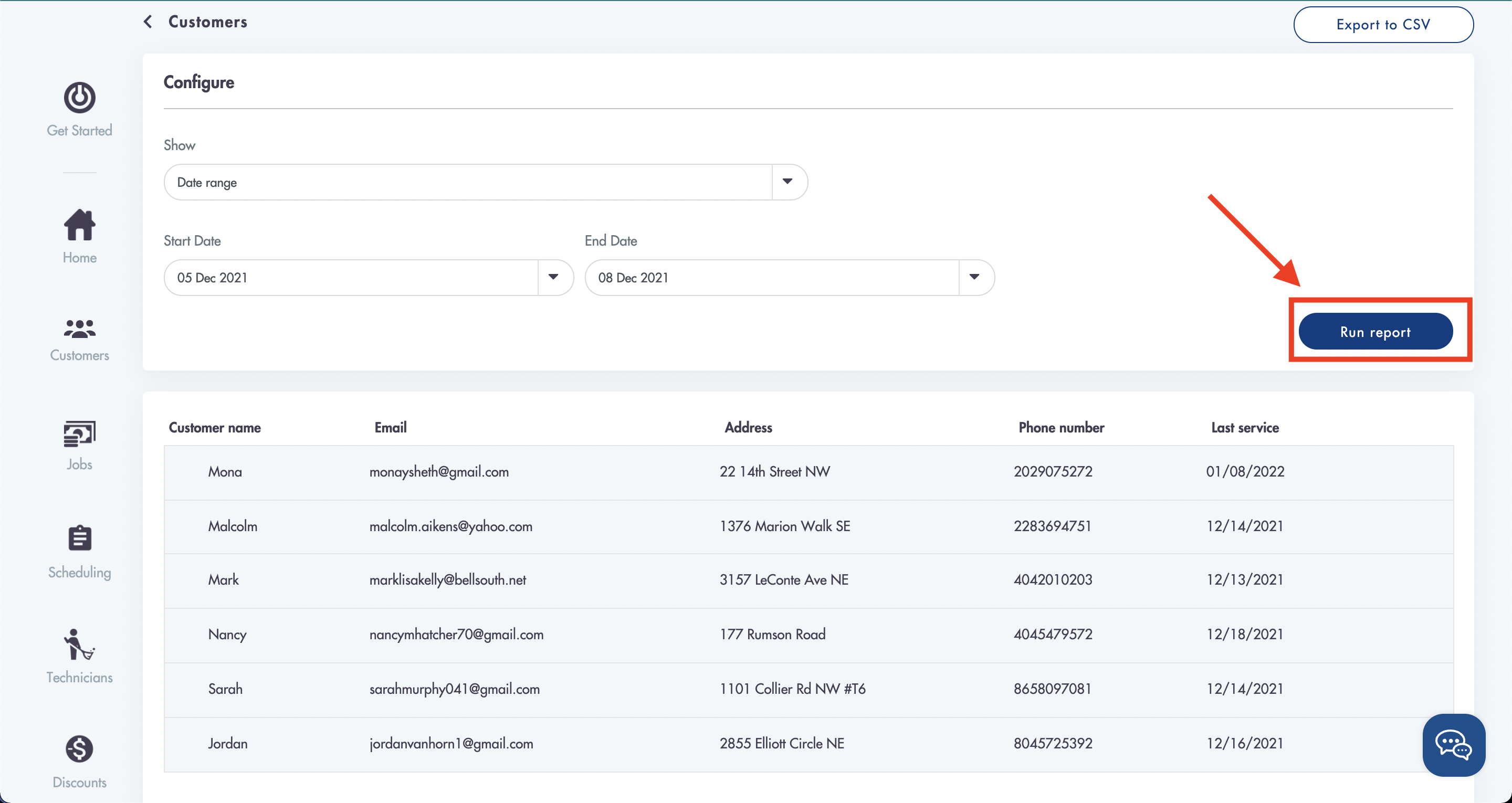
5. The report will generate below!
Need help? Email us a bunch of questions: help@maidily.com