Set up your maximum number of appointments (bookings) you can take in 1 day so that you do not get overbooked or overworked.
Maximum number of appointments will work in conjunction with technician availability, operating hours, time off requests, and open availability to determine overall availability for your company.
Customers booking online will not be able to book if you have reached this limit
Setting your max number of appointments (per day):
To set your maximum number of appointments go to Settings -> General -> Booking and Pricing -> Max number of appointments (per day):
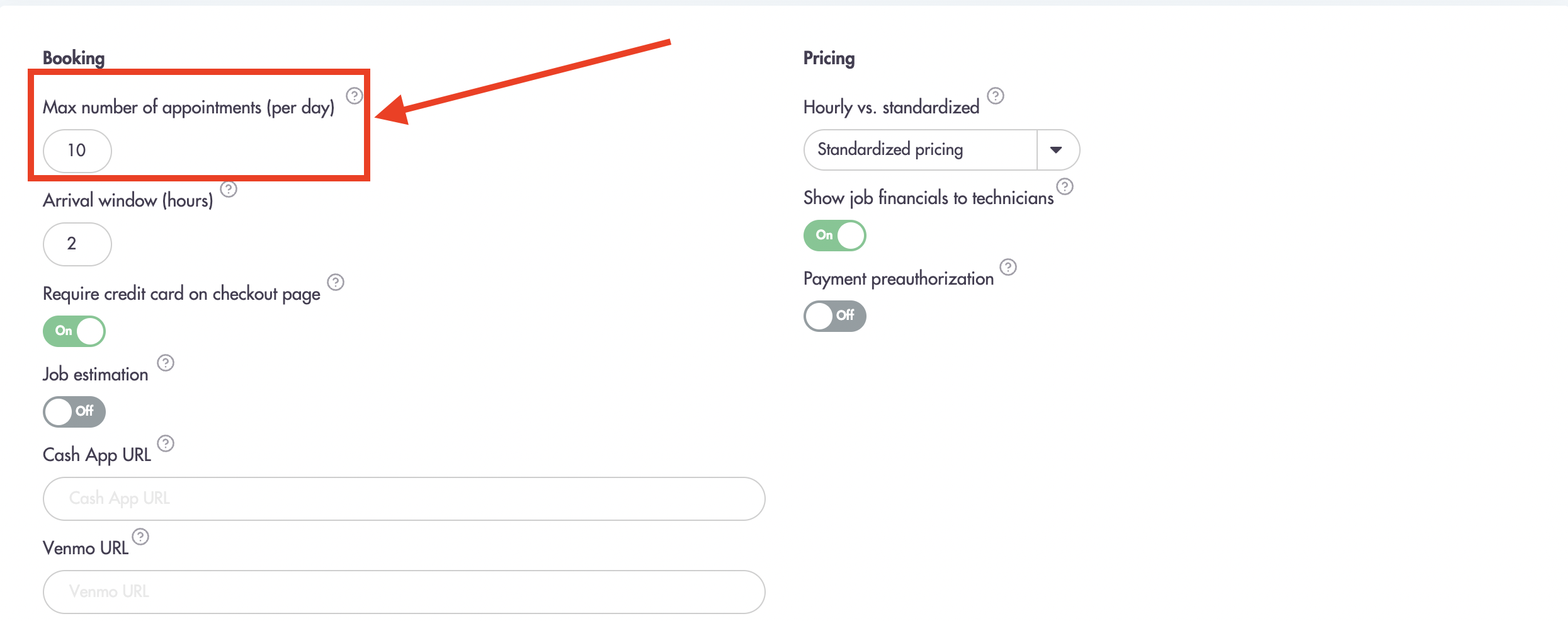
- Enter any number
- Click 'Save' at the bottom of the page
A number value is required in this field for Maidily to set up your calendar
Have questions or need help? Email us at help@maidily.com