You can change the name of your location by clicking into the location you wish to edit.
Changing the name:
- Click into the location menu in the top left corner
- Click on the location you wish to edit

- Enter the name of the location
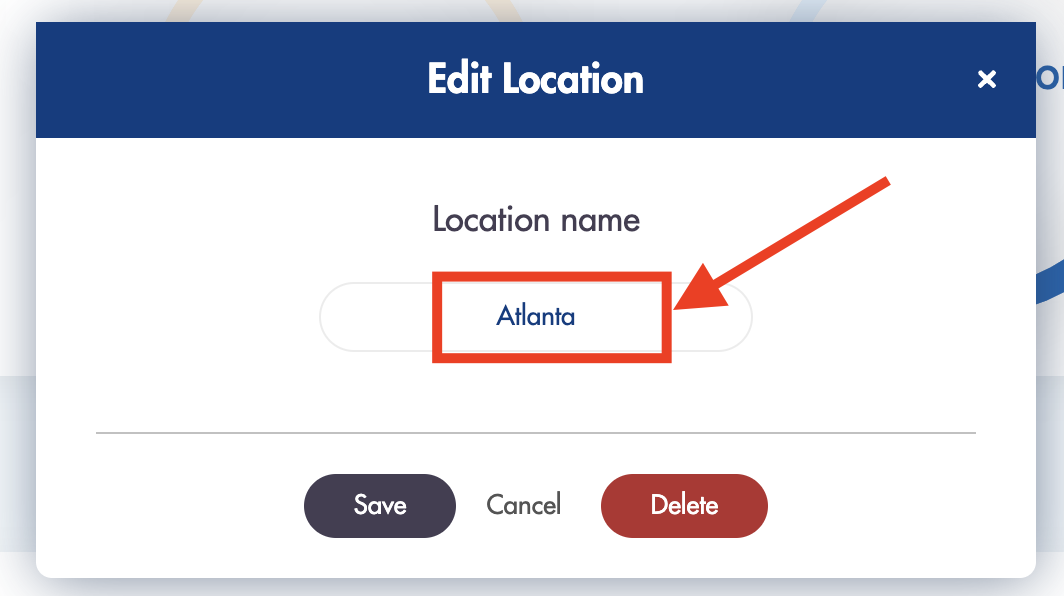
- Click 'Save'
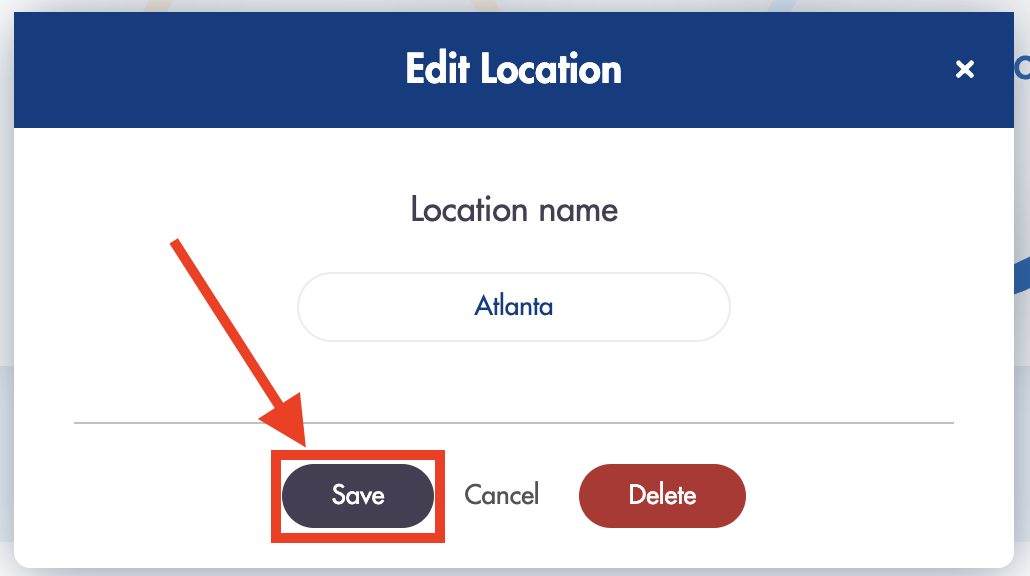
Need more help with locations? Email us (24/7) at help@maidily.com