You can disable the room products from showing in Maidily. This will make them disappear from:
- The booking calculator
- Booking page
- Internal software (job creation, job edit, and job details page)
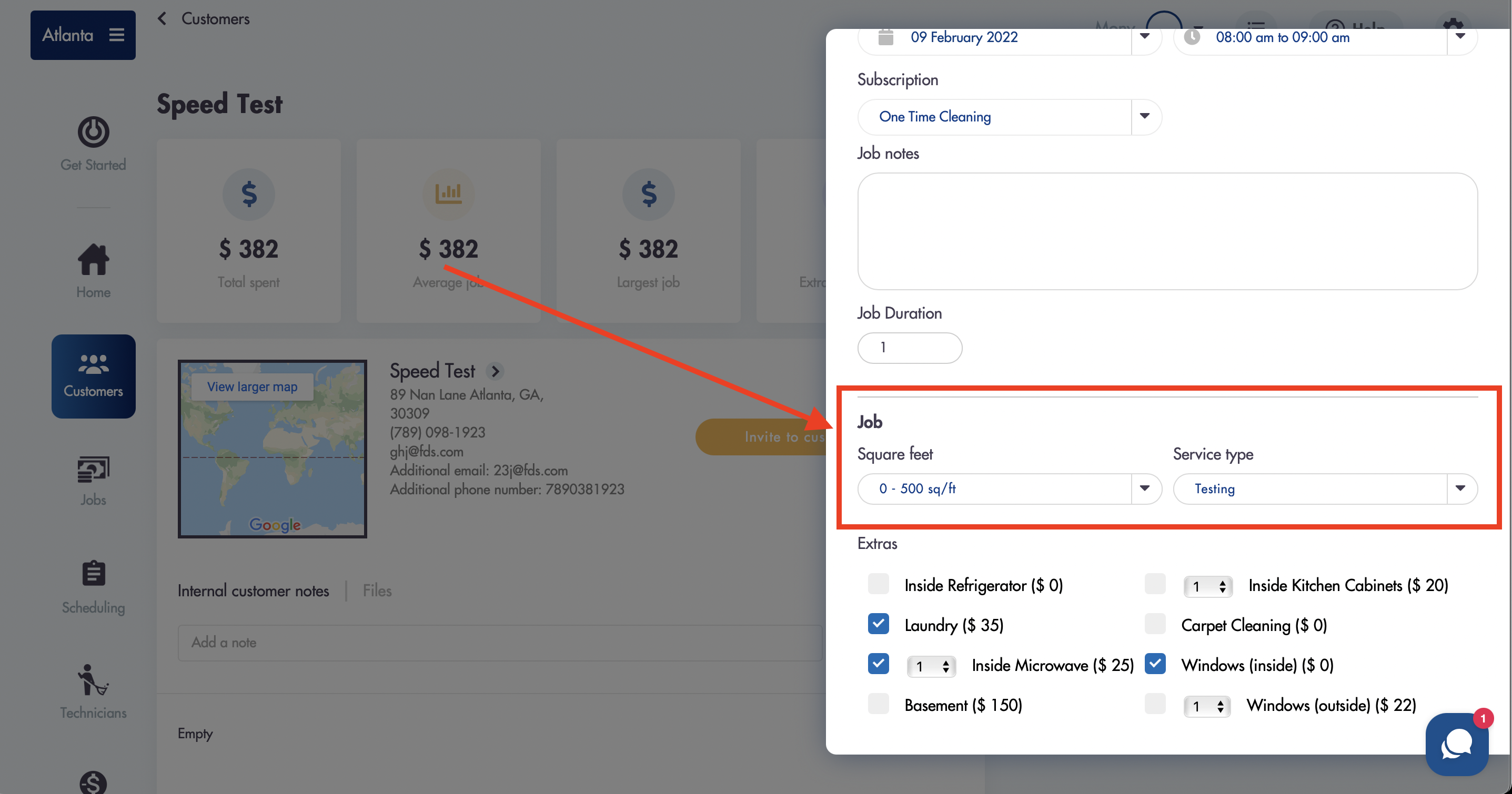
- External customer communication emails
Here is how to disable them:
- Click into 'Pricing'
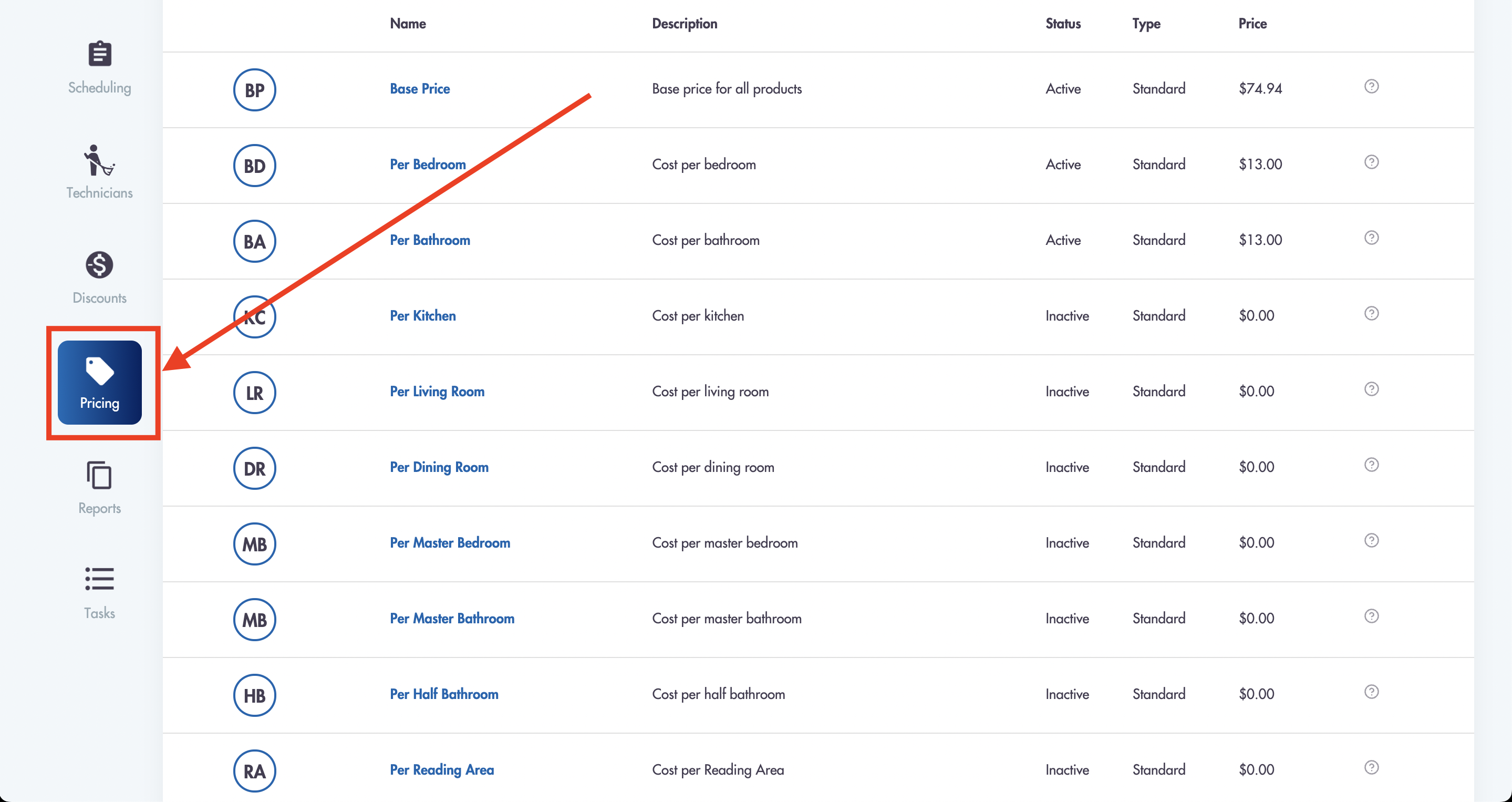
- Click into any room product you wish to deactivate
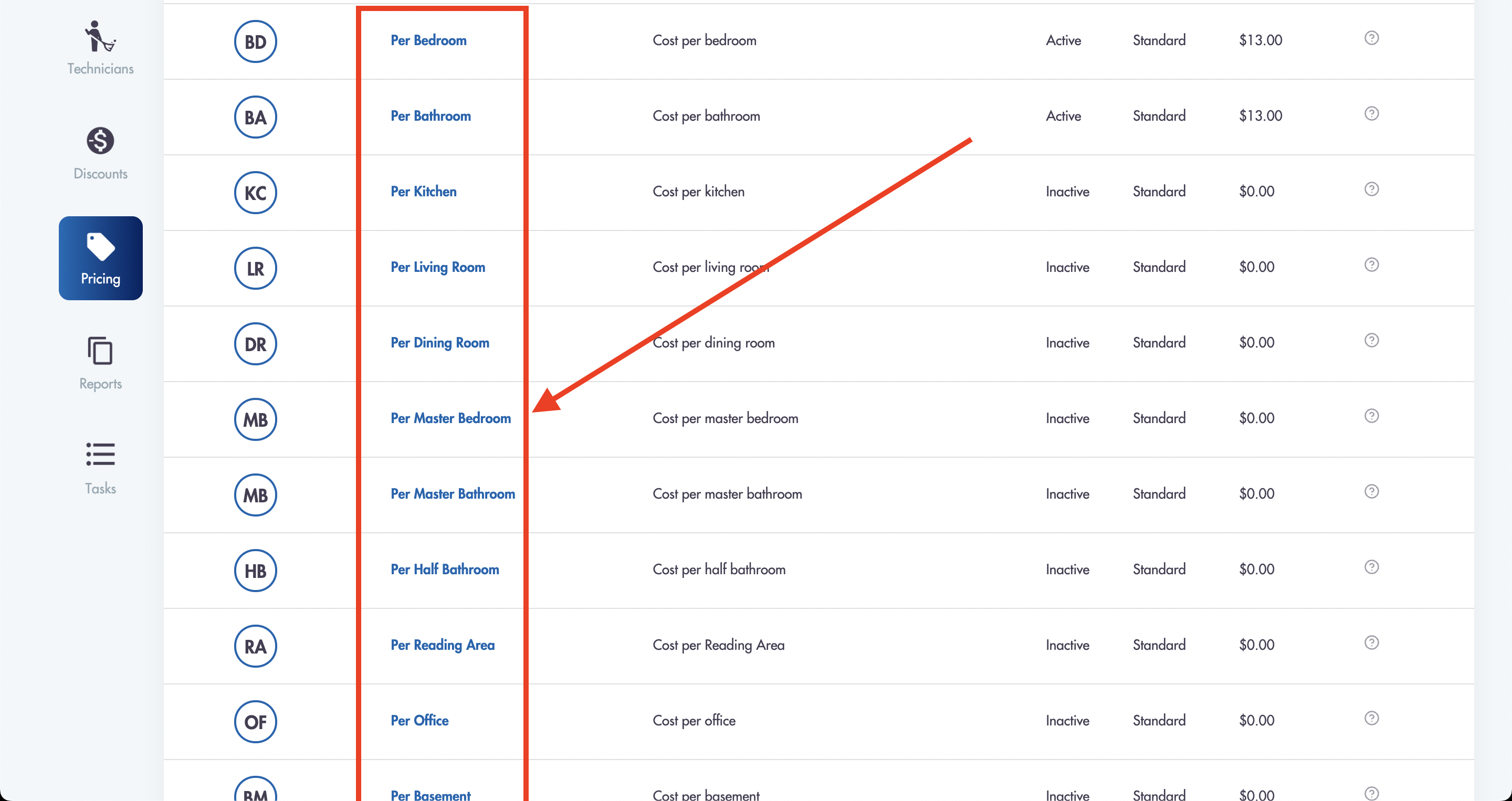
- Set Status to 'Inactive'
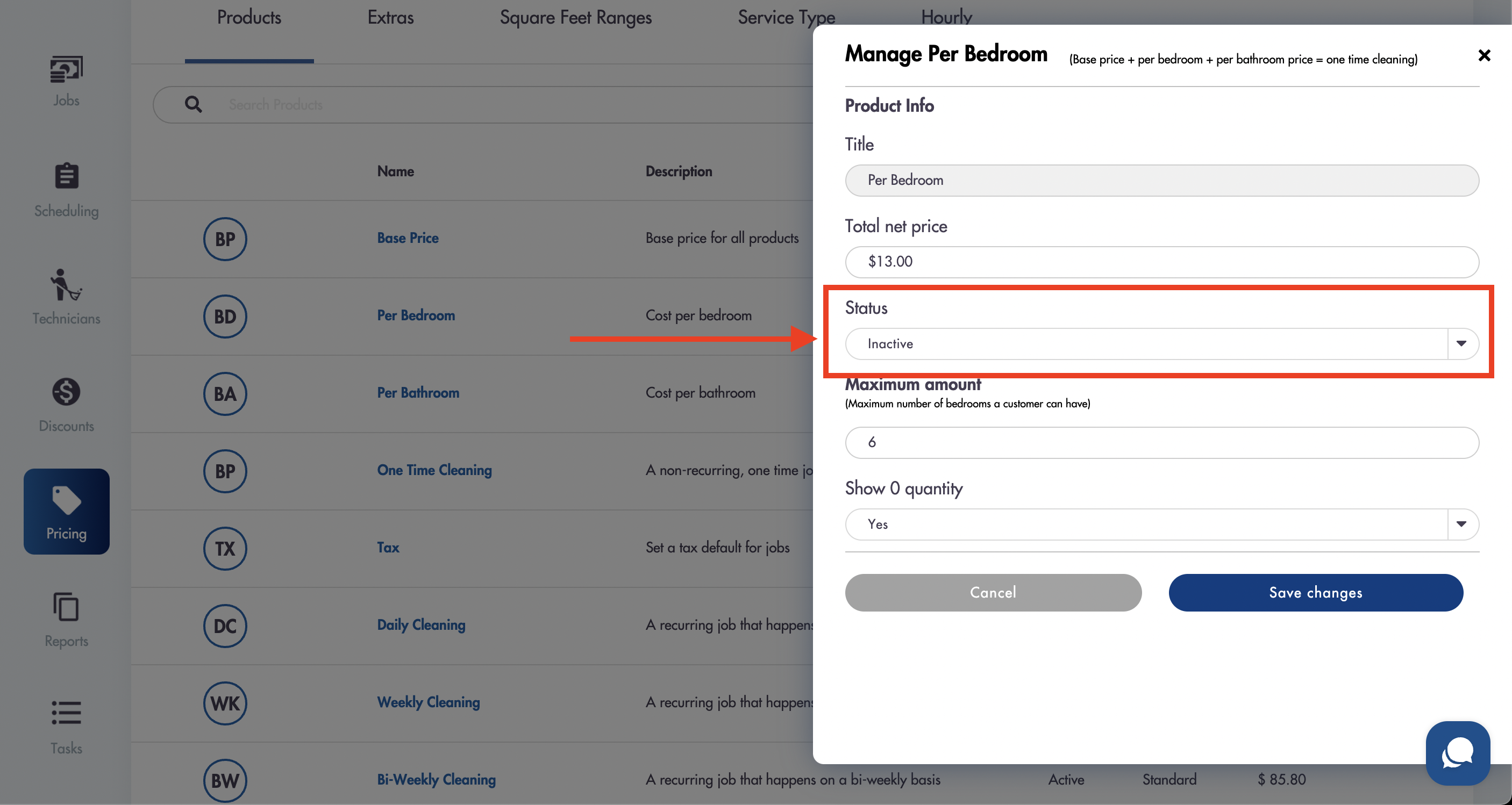
- Click on 'Save Changes'
Reports will show historical data for bedrooms/bathrooms
All historical jobs on the calendar prior to deactivating the bedrooms and bathrooms will show
Need more help? Email us! We look forward to hearing from you: help@maidily.com