You can create square ft/m ranges in 'Pricing' and choose if you want to show them on the booking forms.
- You can zero out all other pricing & choose to price only by square ft/m ranges
- Your created ranges will be displayed on the Job details page
Here's how to set up your square ft/m ranges and prices:
- Click into the 'Pricing' module
- Click on 'Add Sq/ft/m Range'
- Fill out the fields from the pop up (you can leave Pricing at $0.00)
- Click 'Save'
- Your newly created ranges will show below!
- If you select 'Yes' on the 'Show on checkout page' option then your range will show up like this:
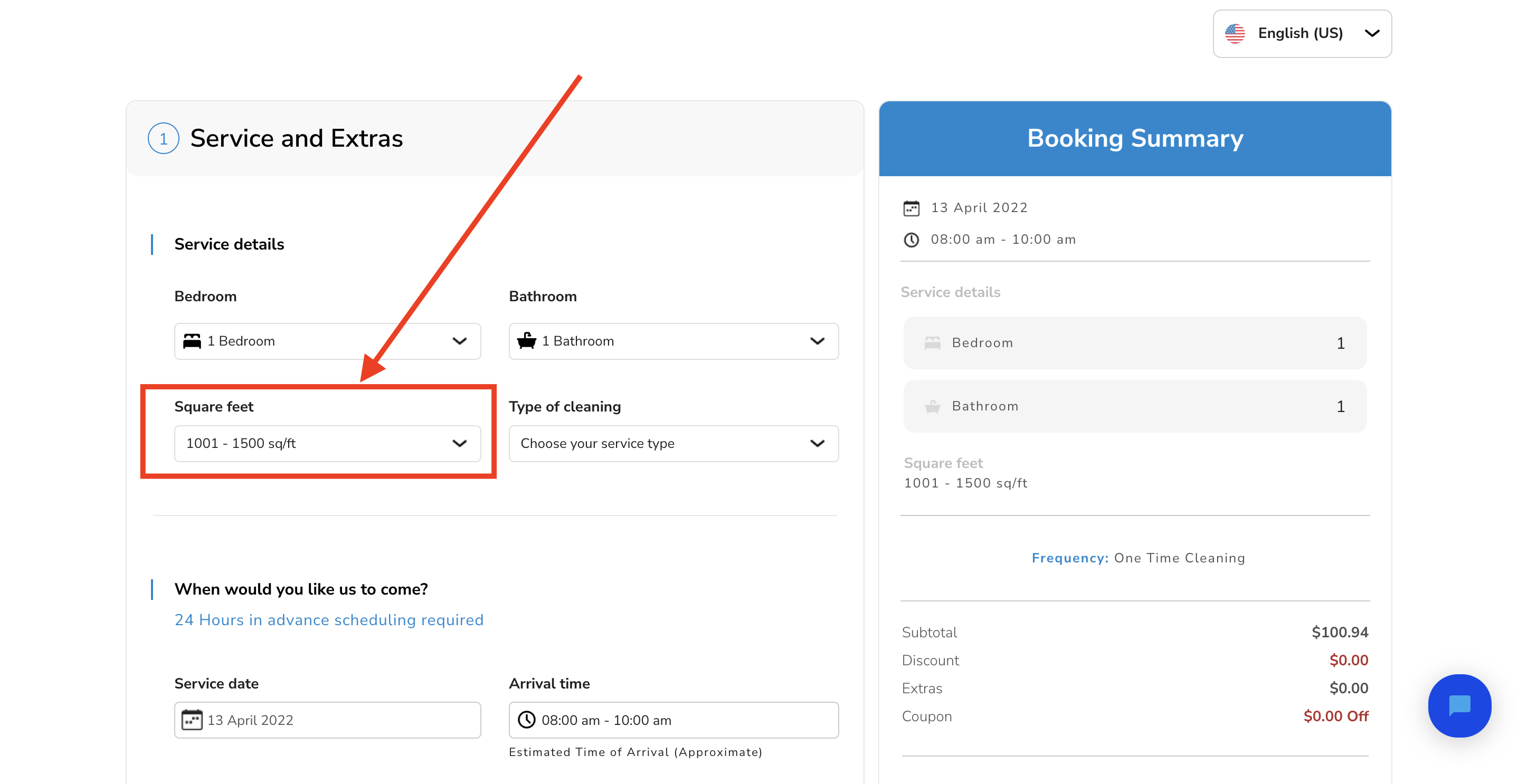
Need help? That's why we created this email: help@maidily.com