Importing your customer data into Maidily:
You can import your customer data from any other system into Maidily by following the directions below:
- Go to Settings -> Export/Import:
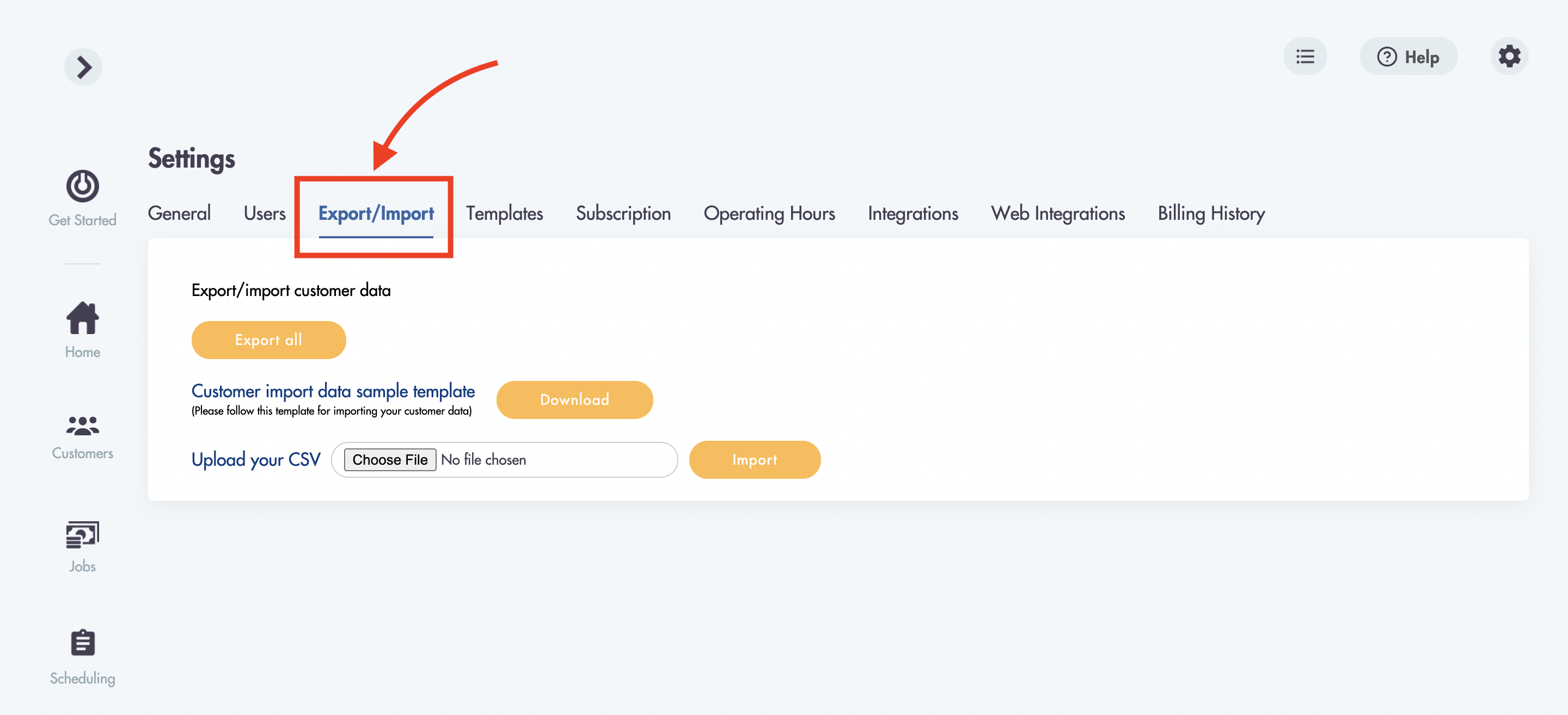
- Download the customer import data sample template:
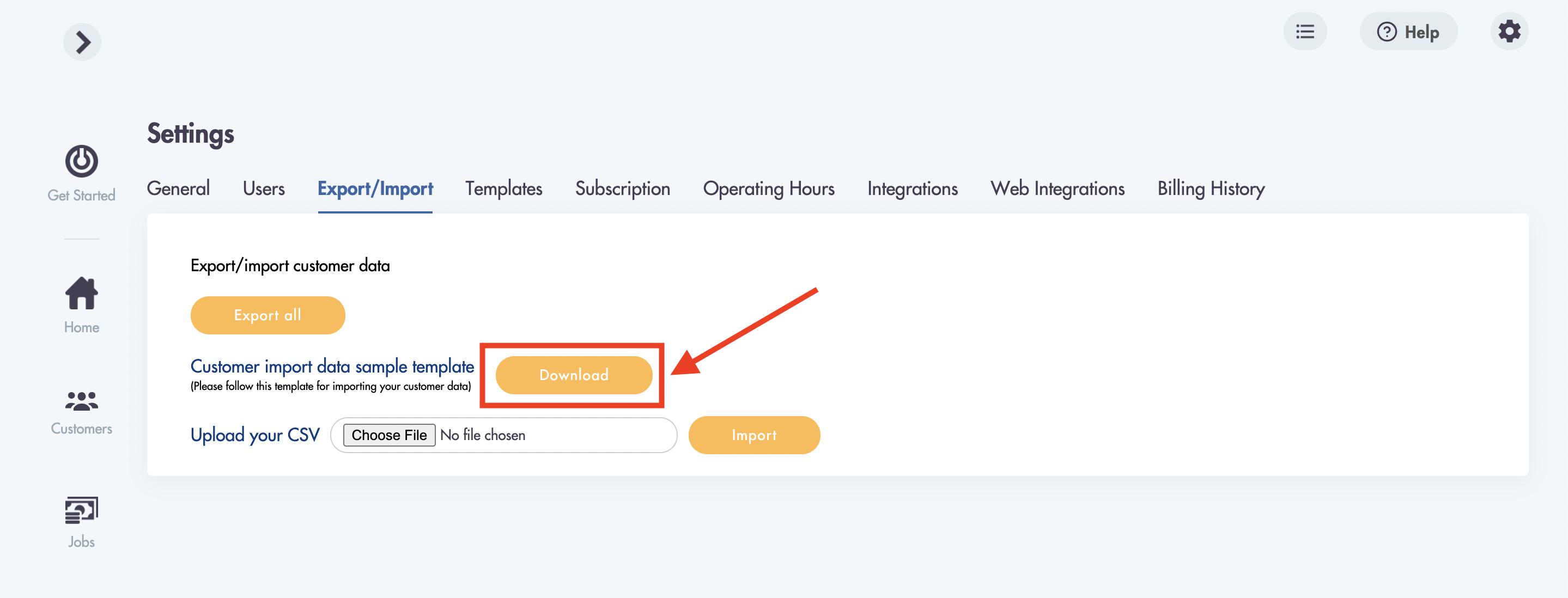
- Take a look at the sample data on the download template and make sure that your data matches accordingly

- Once you save your CSV file down (must be a CSV file) you can import it back into Maidily by. Click on 'Choose File' and select the CSV file with your data from your computer:
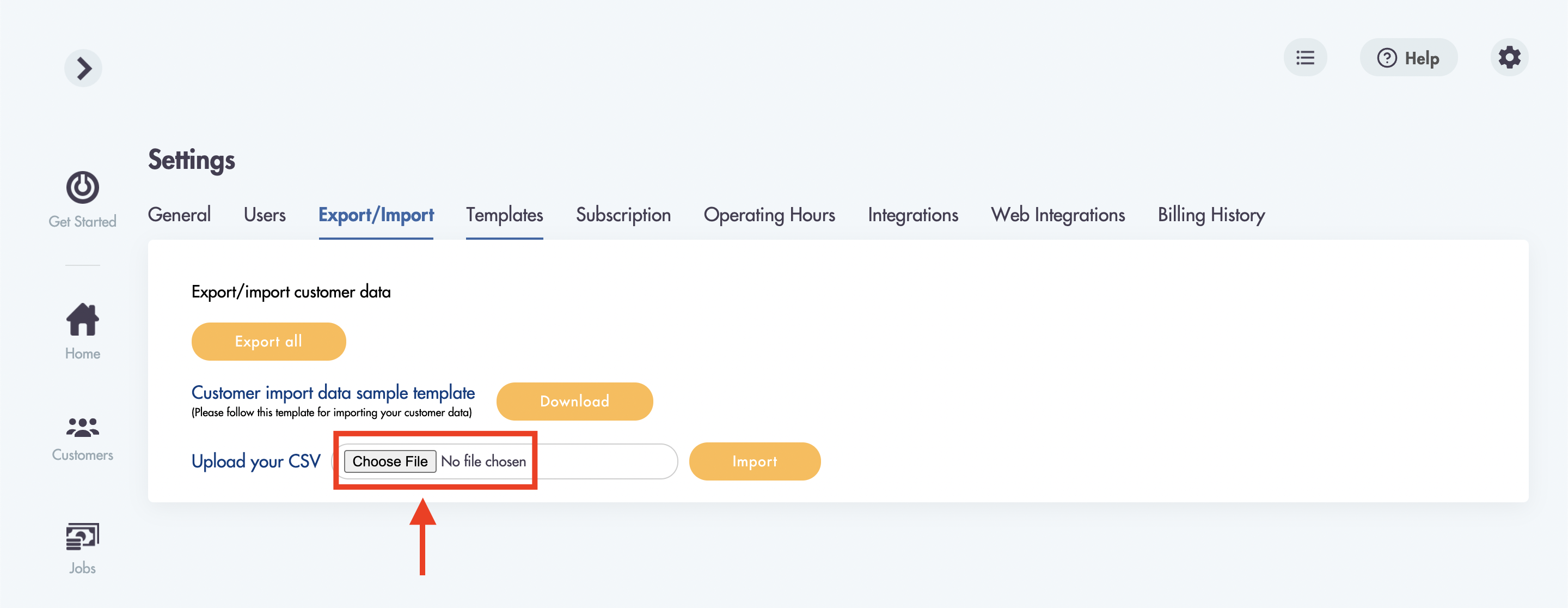
- Once your file is uploaded click on 'Import'
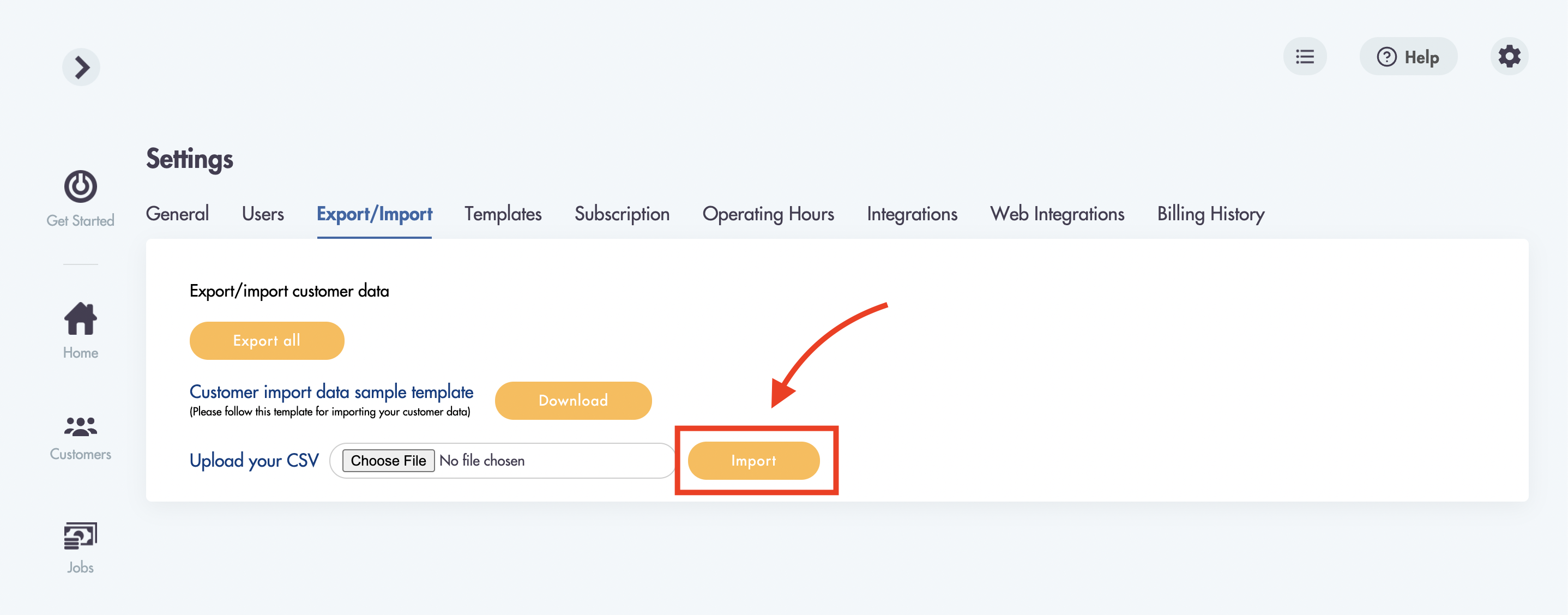
All set! Once the import is successfully you will see your customer data appear in Maidily.
Exporting your customer data into Maidily:
You can export your customer data Maidily by following the directions below:
- Go to Settings -> Export/Import:
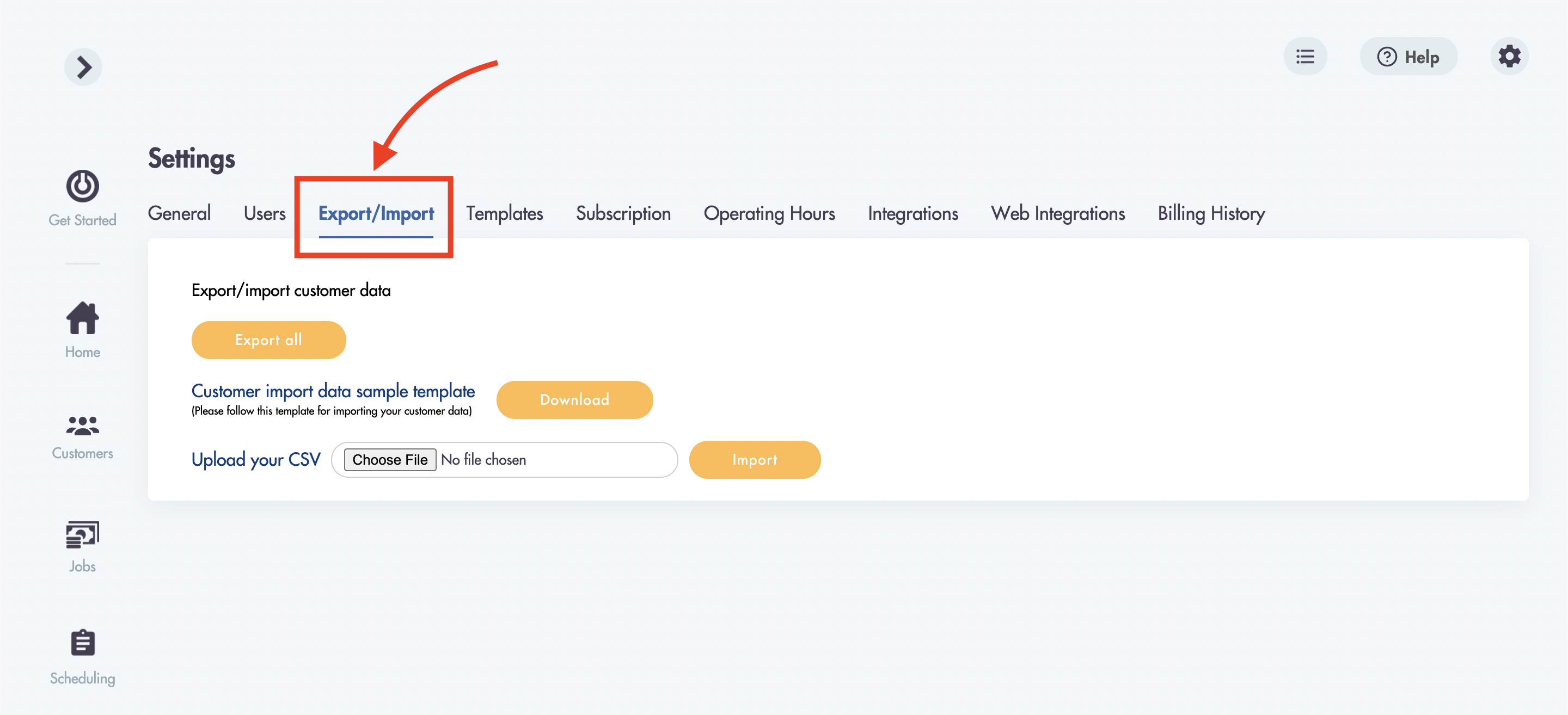
- Click on the 'Export all' button:
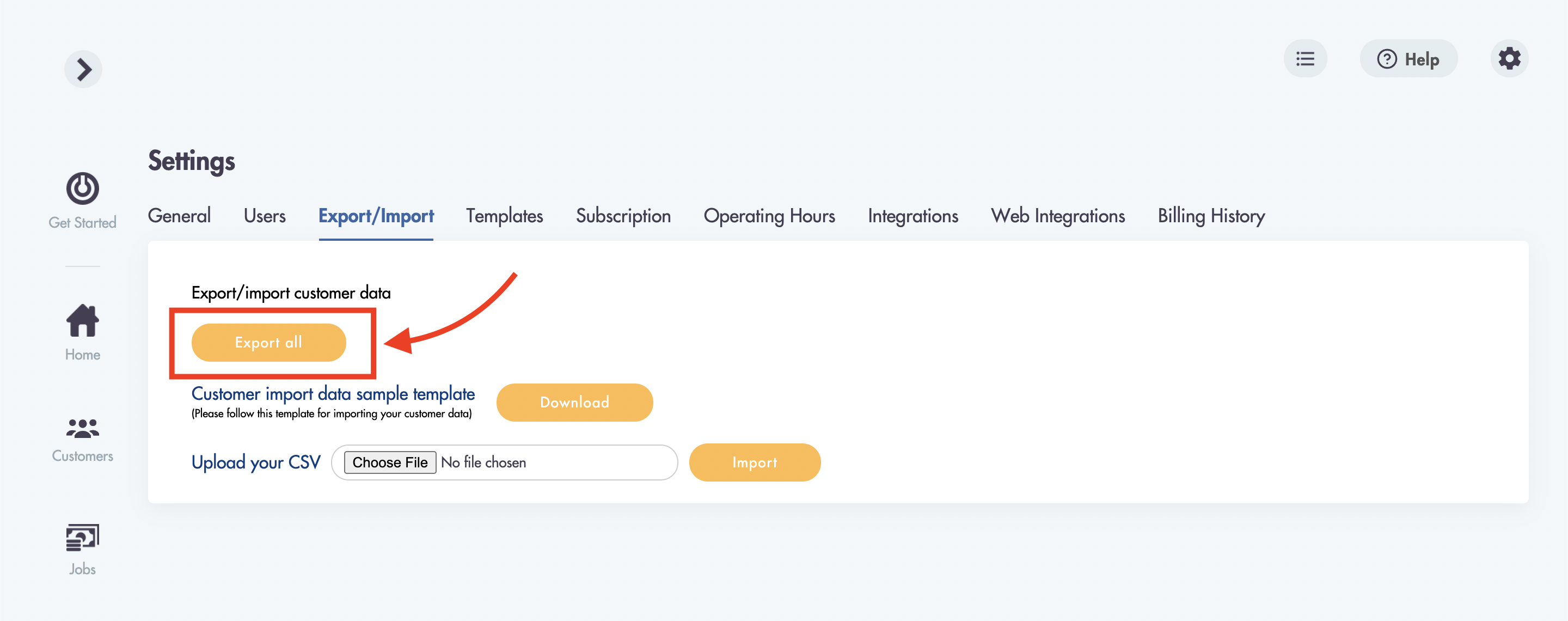
All of your customer data will be downloaded to your computer in a CSV file format.
All set!
Have questions? Need more? Email us: help@maidily.com