Learn how to send a booking confirmation to your customers.
If the 'Send booking confirmation email to customer' box is checked the customer will AUTOMATICALLY receive booking confirmation emails for every job that is created under them
How to enable booking confirmation emails being sent to customers for new jobs:
- Navigate to the specific customer
- Click on 'Edit Job'
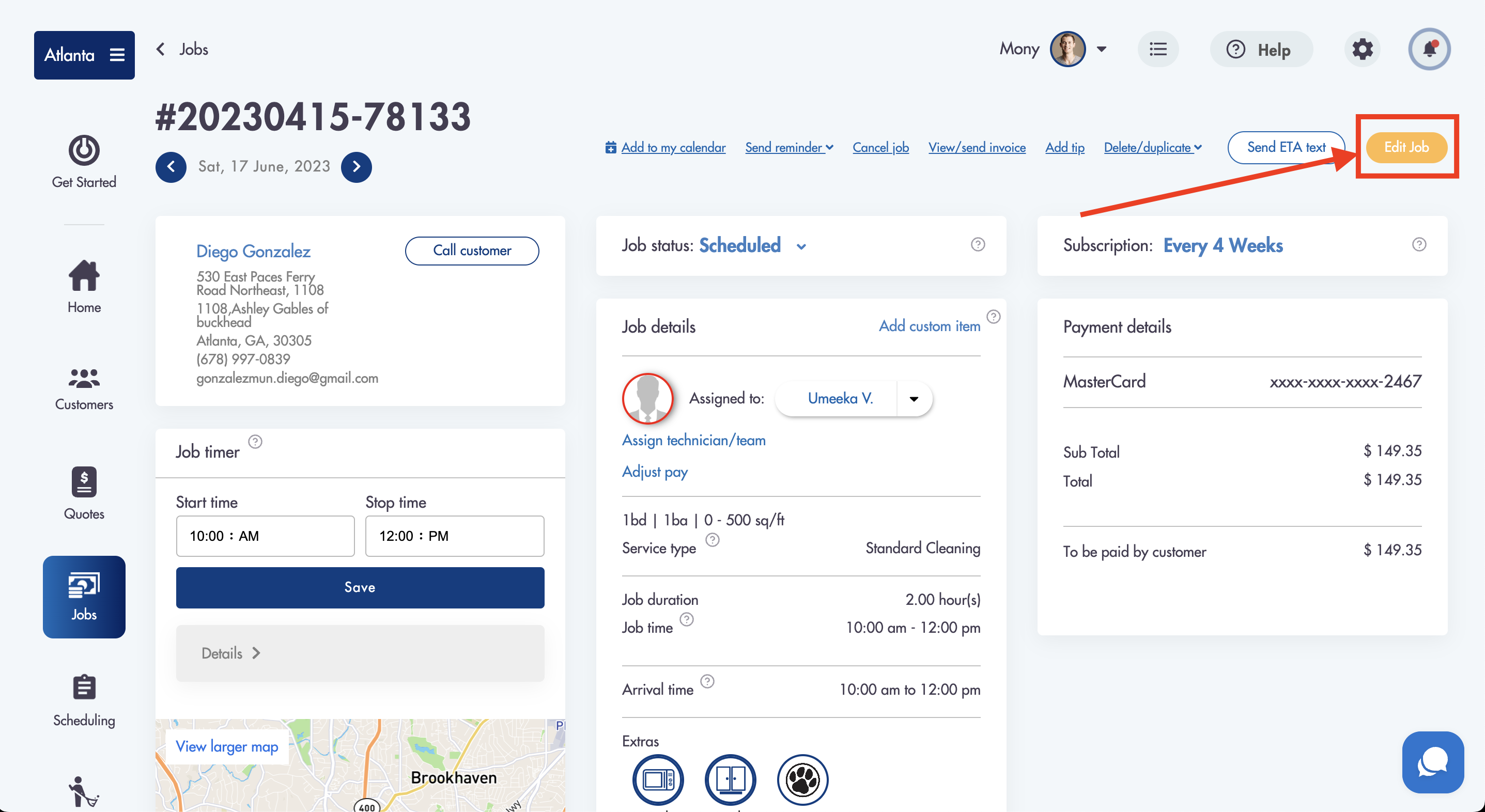
- Scroll down to the bottom
- Click the check box 'Sending Booking Confirmation Email to Customer'
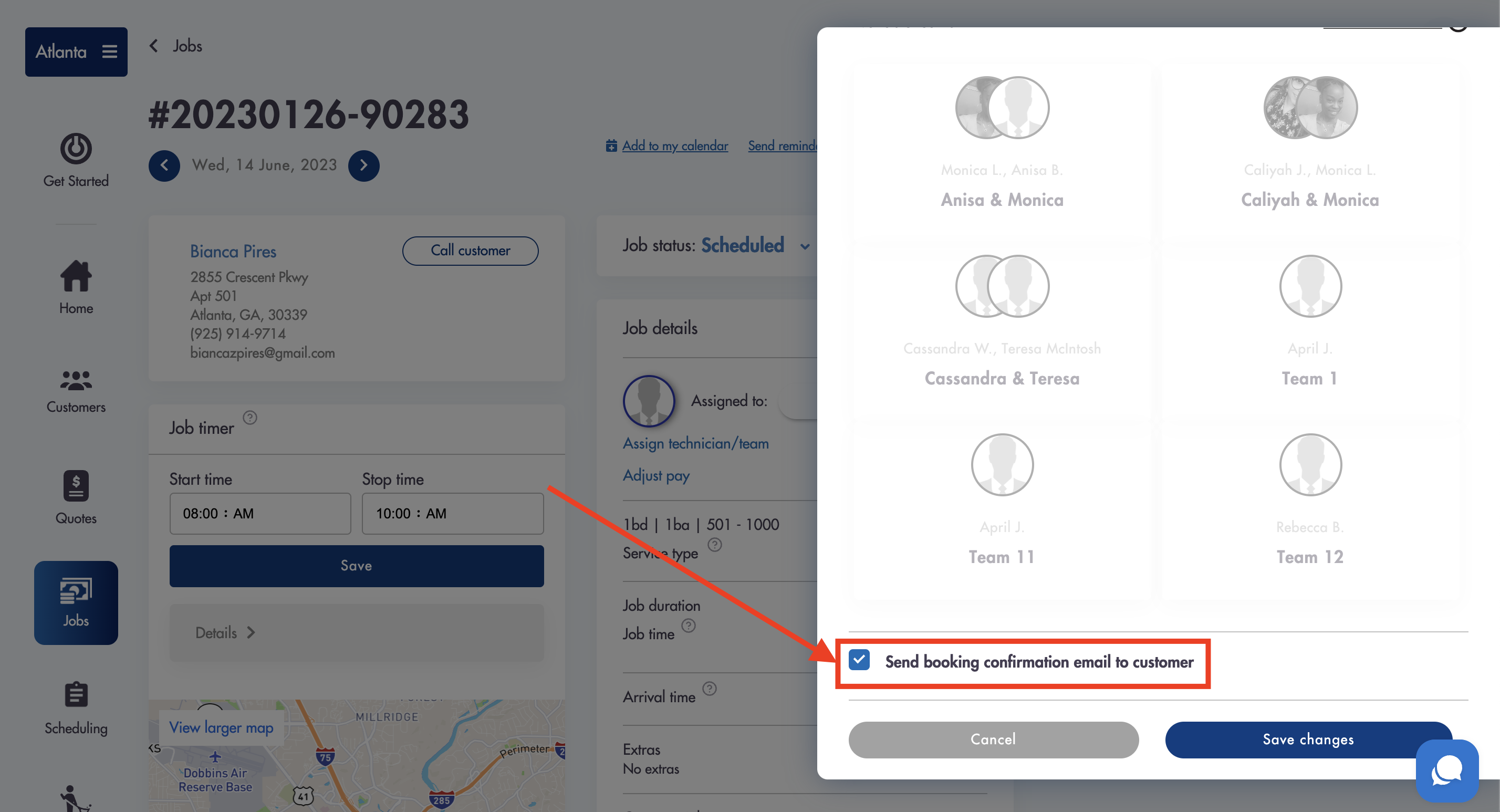
If the 'Send booking confirmation email to customer' box is checked the customer will AUTOMATICALLY receive booking confirmation emails for every job that is created under them
- Click 'Save Changes"
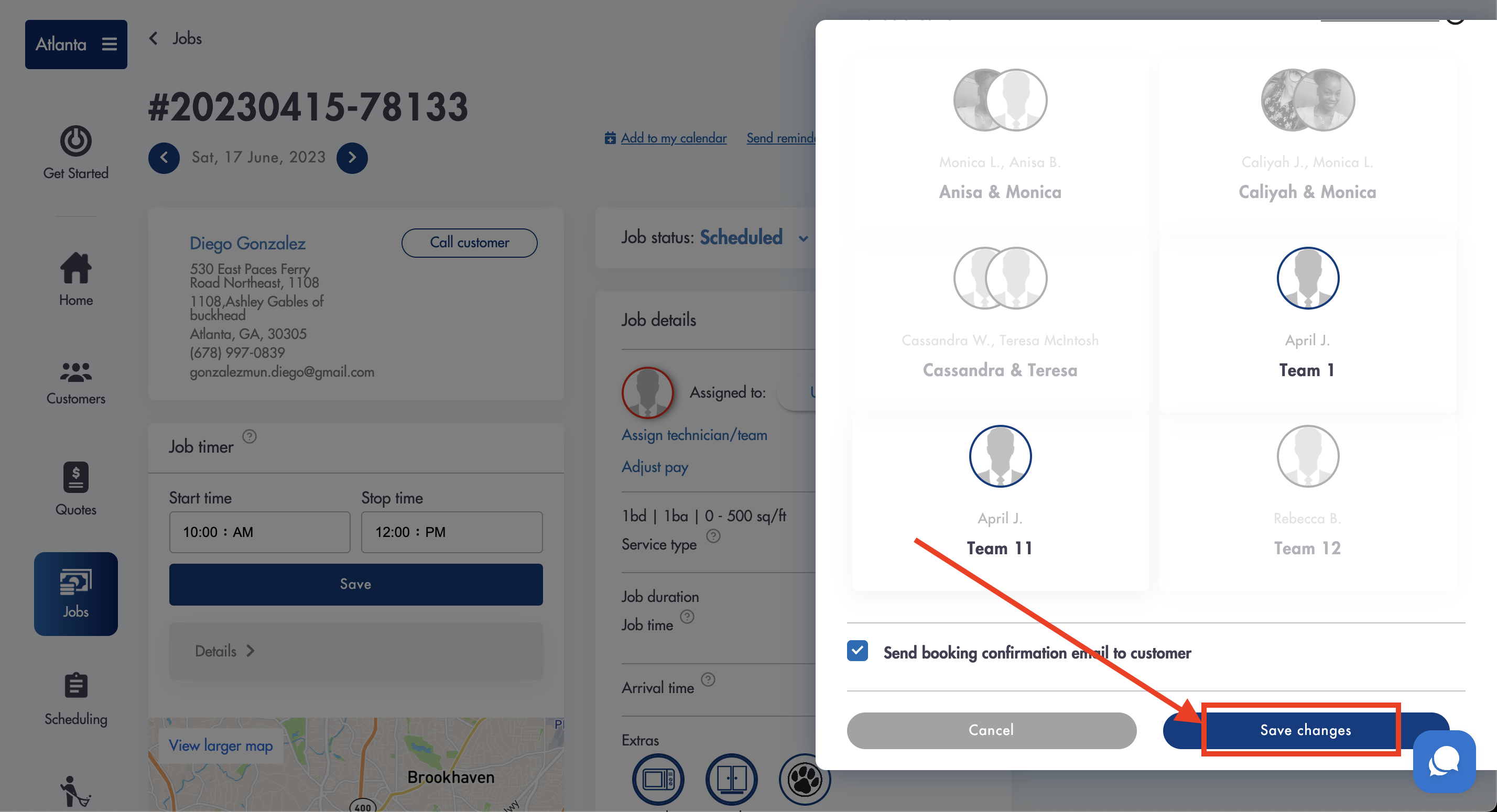
Considerations:
-
If the box for sending of booking confirmation emails is checked for a recurring subscription the customer will receive an email for each job
-
Unchecking/checking the box will carry over into the future jobs if its part of a recurring subscription
Relevant articles:
Need help with booking confirmation emails? Email us at help@maidily.com