You can add a credit/debit card to customer's profile when creating or editing a Customer.
How to add a credit/debit card under a customer profile:
- When creating or editing a customer scroll down to the 'Payment Info' section
- Click on the 'Payment info' arrow to expand the section
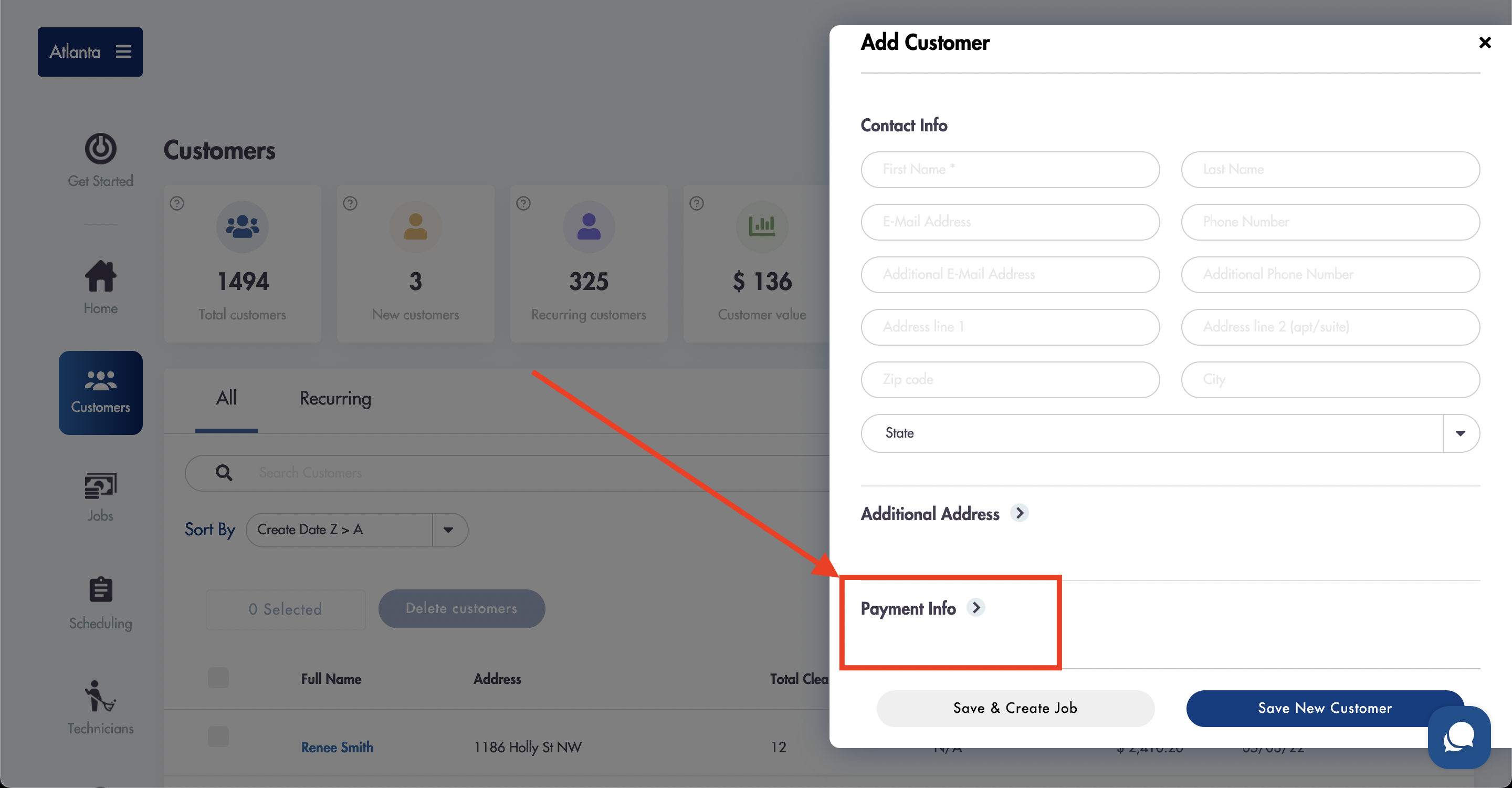
- Fill out the card details
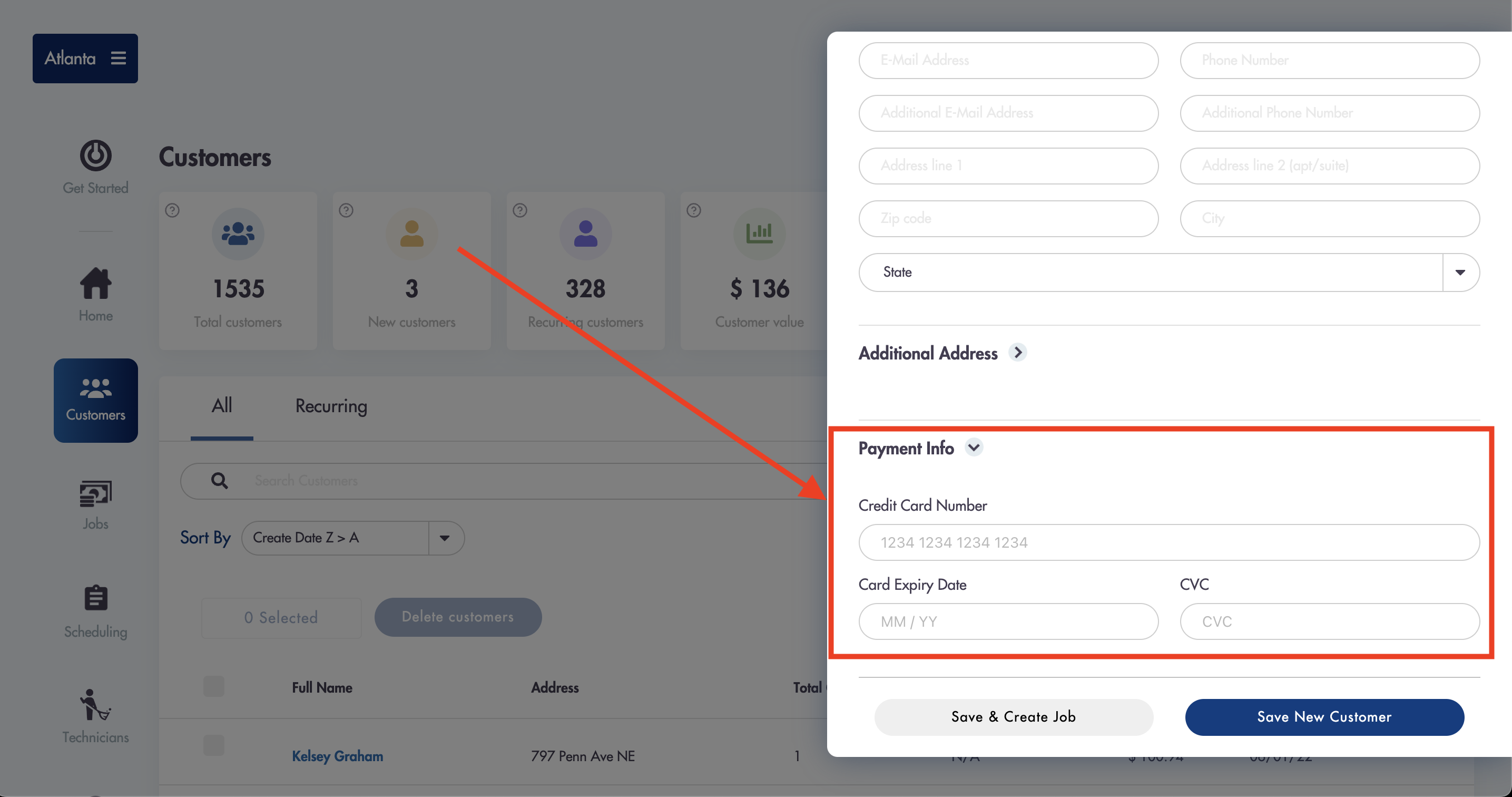
- Click 'Save'
Selecting a credit/debit card for a job:
- Select from multiple credit cards for customer when editing or creating a job by clicking the 'Credit/debit card' dropdown
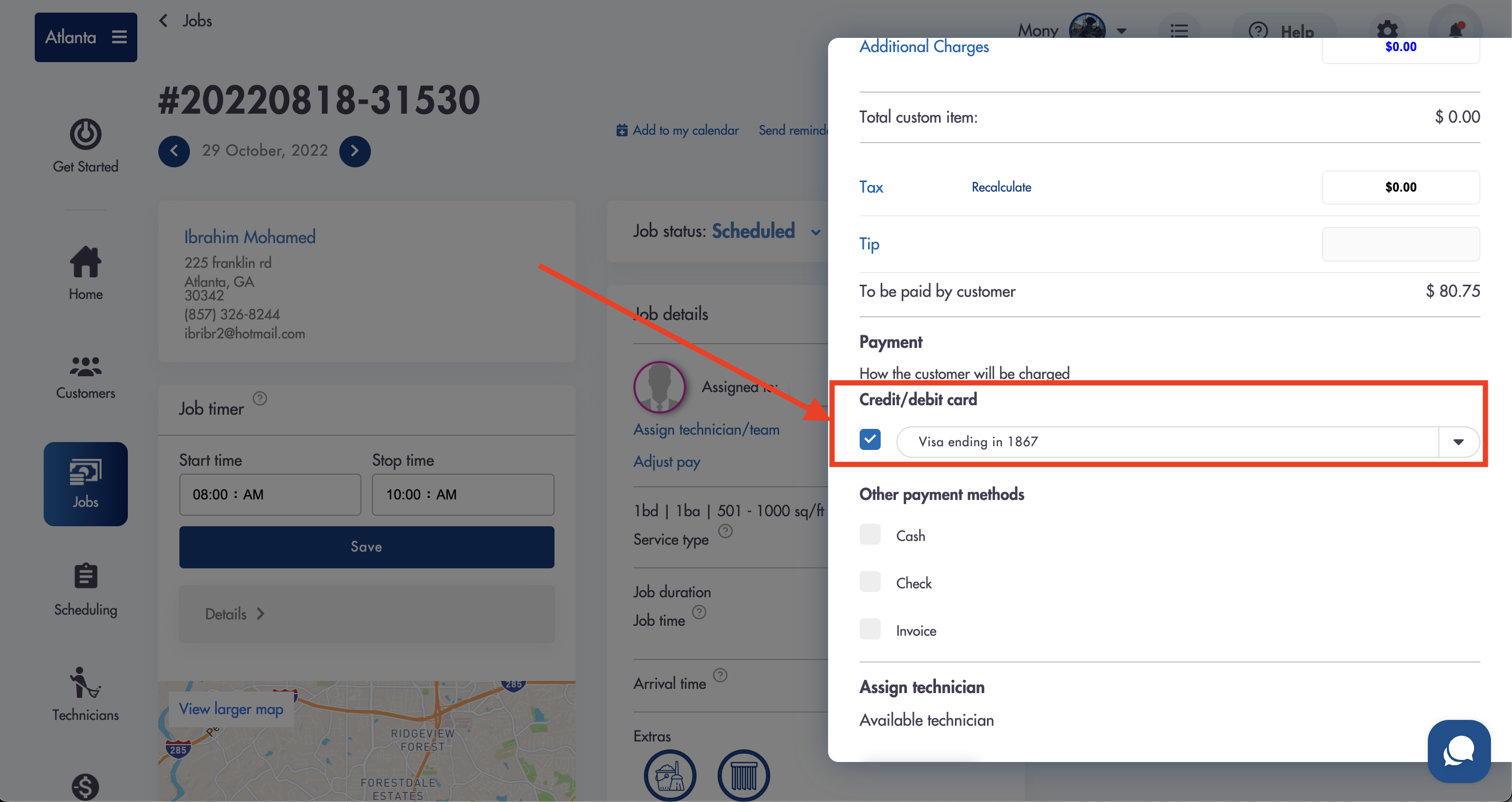
Relevant articles:
Have questions? Email us for help - we're here 24/7: help@maidily.com