You can duplicate jobs from the Job details page.
Duplicating a job that has a recurring subscription will create a new subscription for the customer
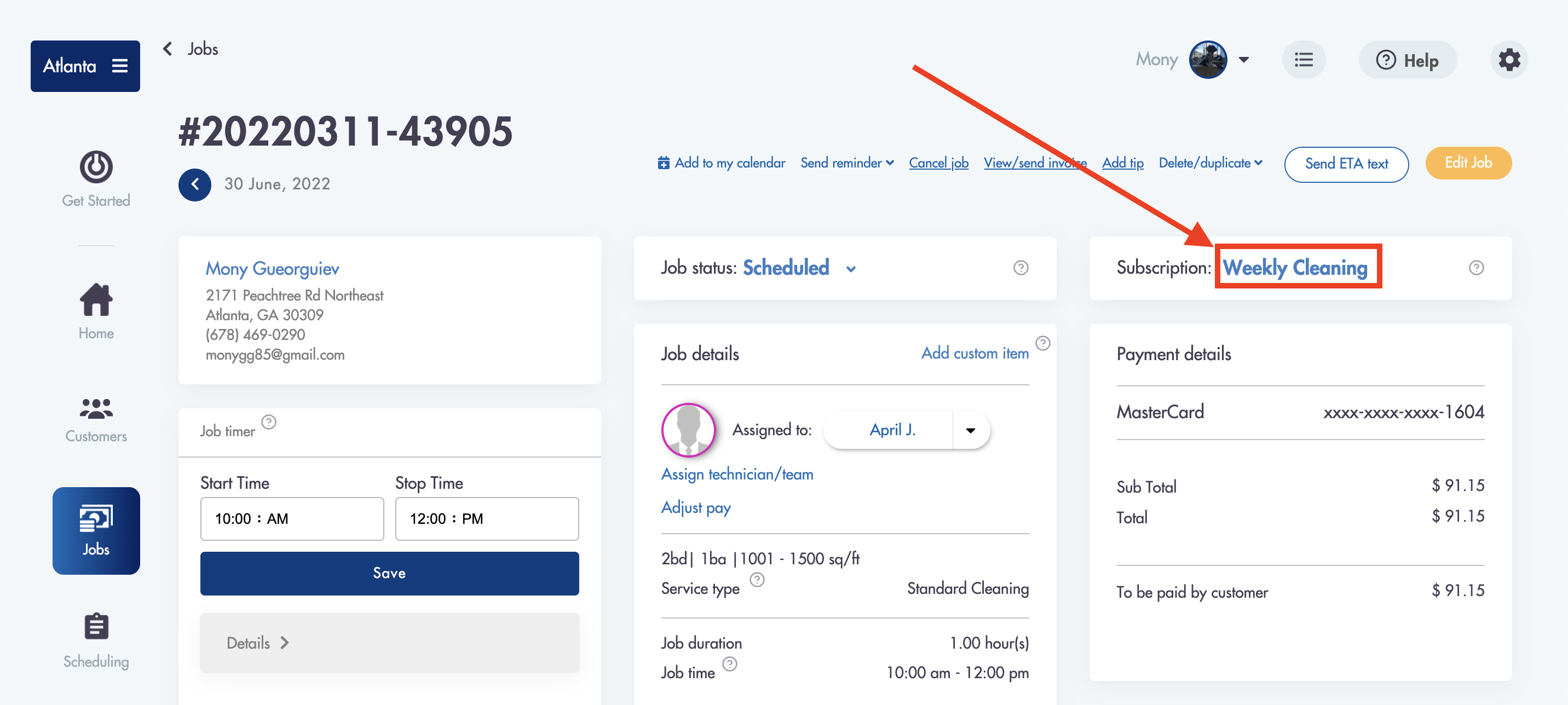
Here's how to duplicate a job:
1. Inside of the Job details page click on 'Delete/duplicate'
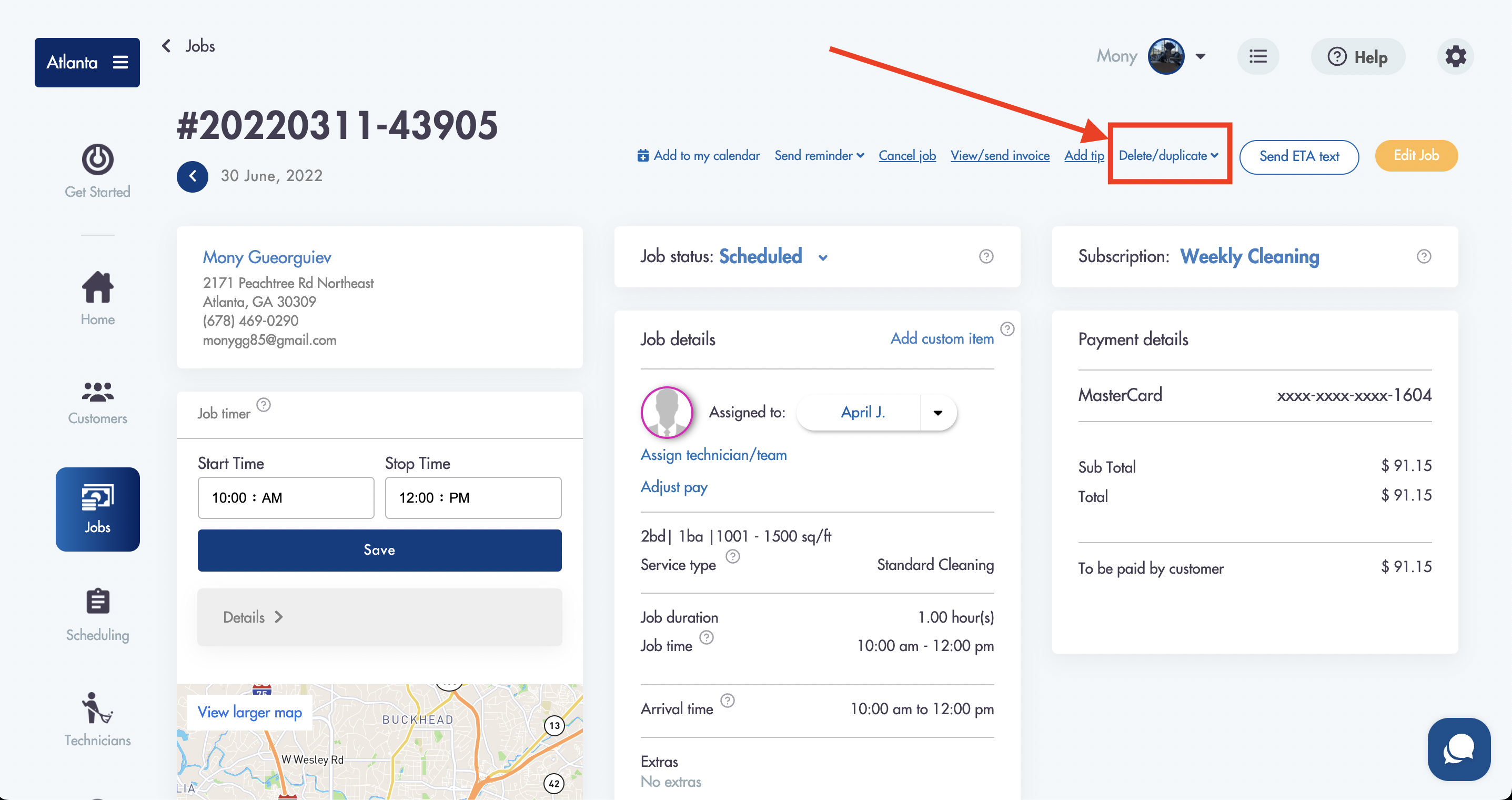
2. Select 'Duplicate job'
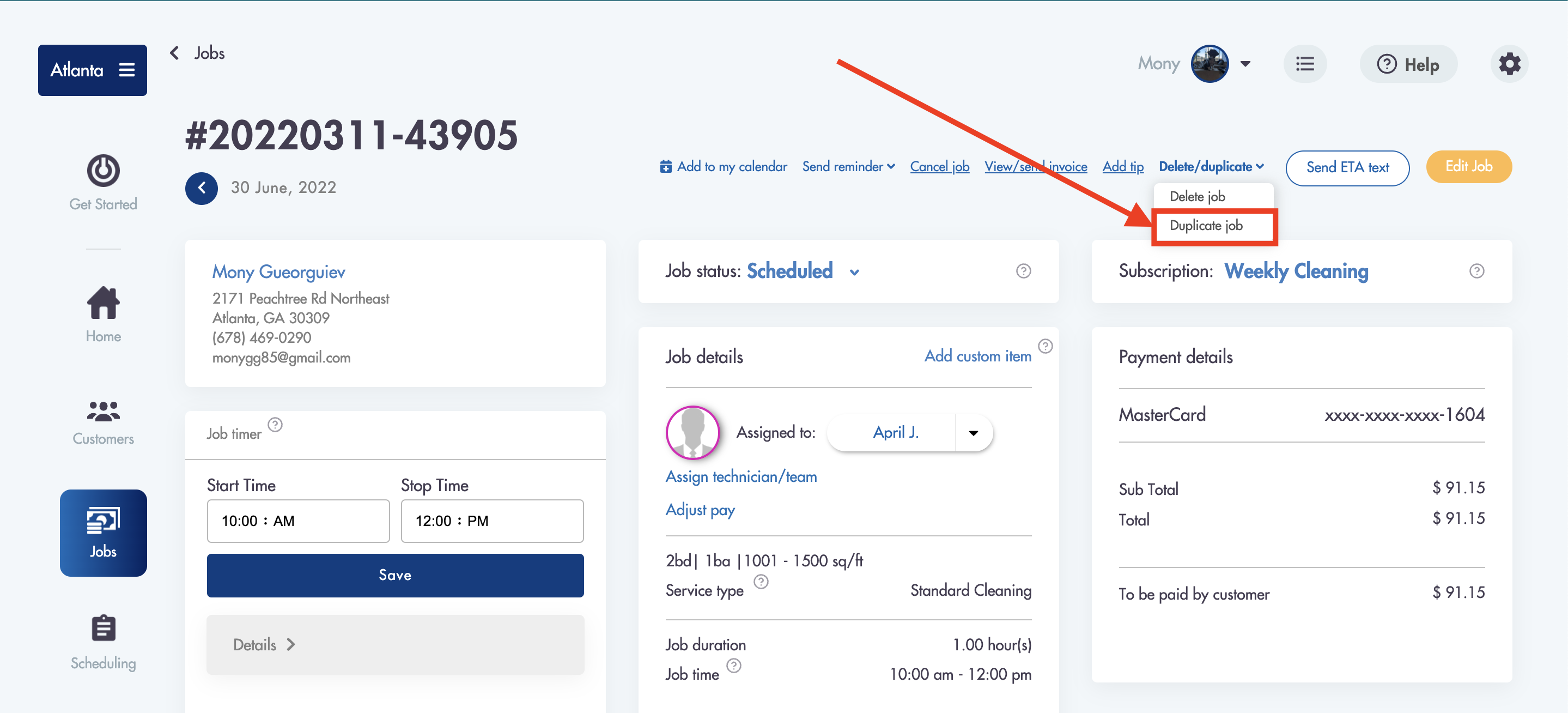
3. Fill out the 'Booking date' and click 'Duplicate job'
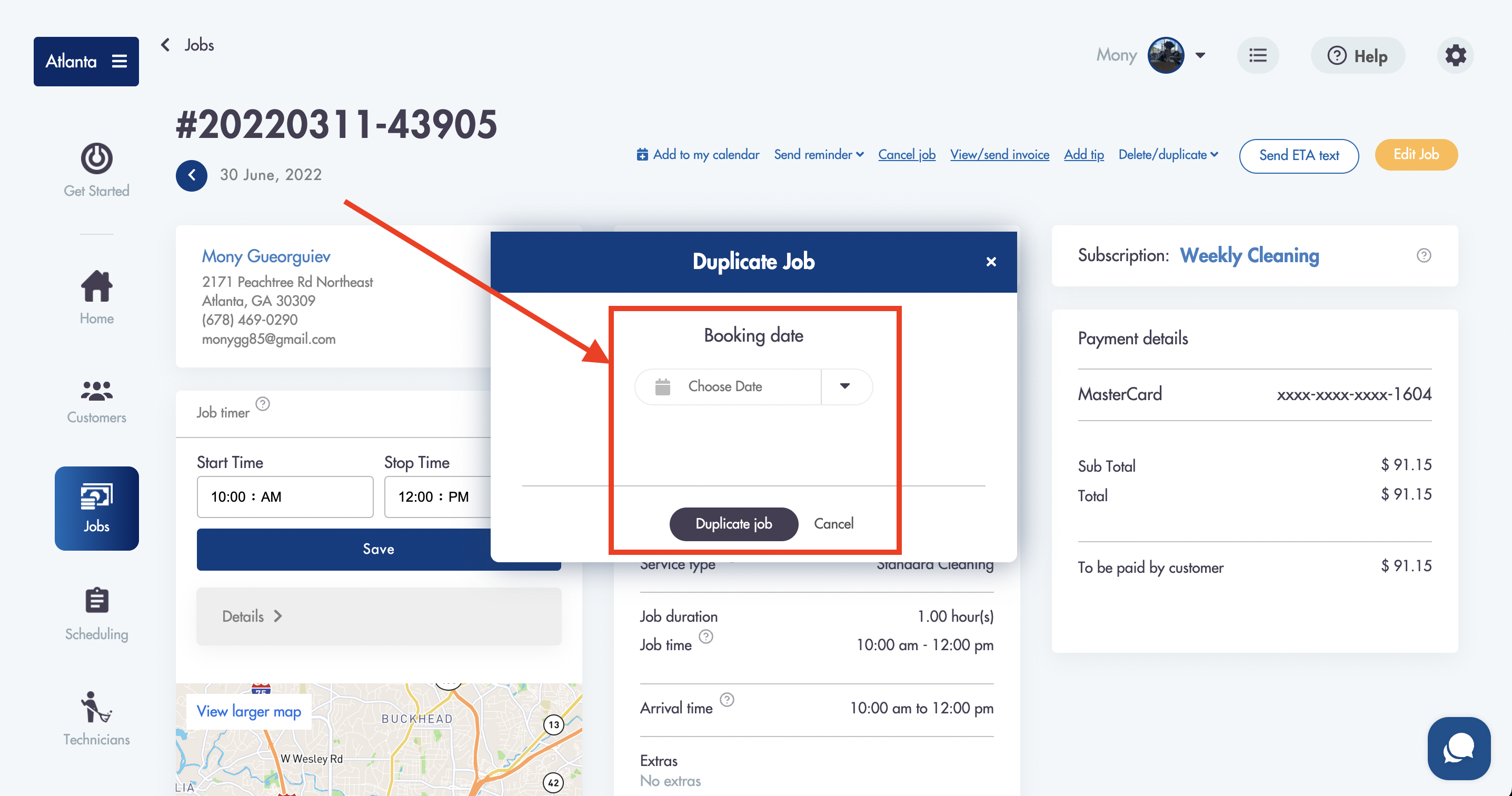
4. The screen will reload you into the new job
Tips will NOT be duplicated
Considerations:
-
Jobs with recurring subscriptions that are duplicated will prompt you if there is a scheduling conflict in the future
-
Jobs with recurring subscriptions that have a tech/team assigned to them will prompt you if there is an availability clash in the future
Relevant articles:
Do you have more questions about job duplication? Please reach out: help@maidily.com