You can cancel individual jobs for customers by navigating to the job details page and clicking on the 'Cancel' button.
If the customer is on a recurring subscription (Bi weekly, Weekly, Monthly, Daily, Quarterly, Monthly, Every 3 Weeks, Every 4 Weeks, Every 6 Week, or Every 8 Weeks) their next job will be automatically recreated (they will receive a booking confirmation email).
- This method does not cancel their subscription - here's how you can cancel the customer's subscription
Here's how to cancel individual jobs:
- Navigate to the job details page of the job you want to cancel
- Click on the 'Cancel' button in the top right corner
- Complete the cancelation prompt
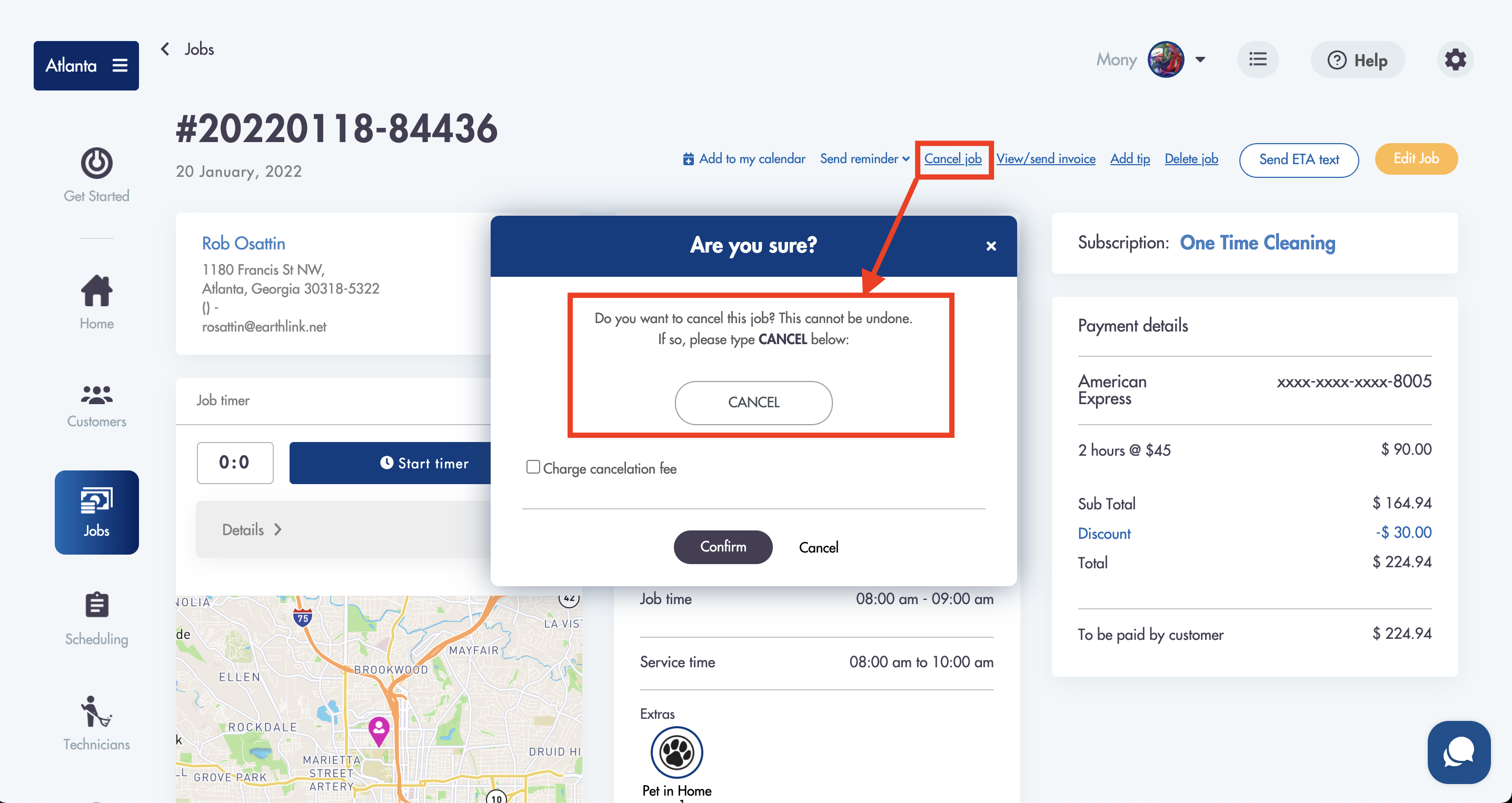
That's it!
- If it's a One time cleaning then there is nothing else to be done. If they are on a recurring service then their next scheduled job will be created automatically and they will receive a booking confirmation email.
- You can check your booking confirmation email template in Settings -> Templates -> Booking Confirmation
- You can choose to charge a cancelation fee
Have questions? We have answers: help@maidily.com