Administrators and managers can log into Maidily as technicians from the web. You can log into a tech's profile in 2 different ways:
- From the Technicians module
- From the Users tab in Settings
Logging into Maidily as a technician is ONLY available for the web and NOT available on our mobile app
How to log in as a tech from the Technicians module:
- Click on Technicians
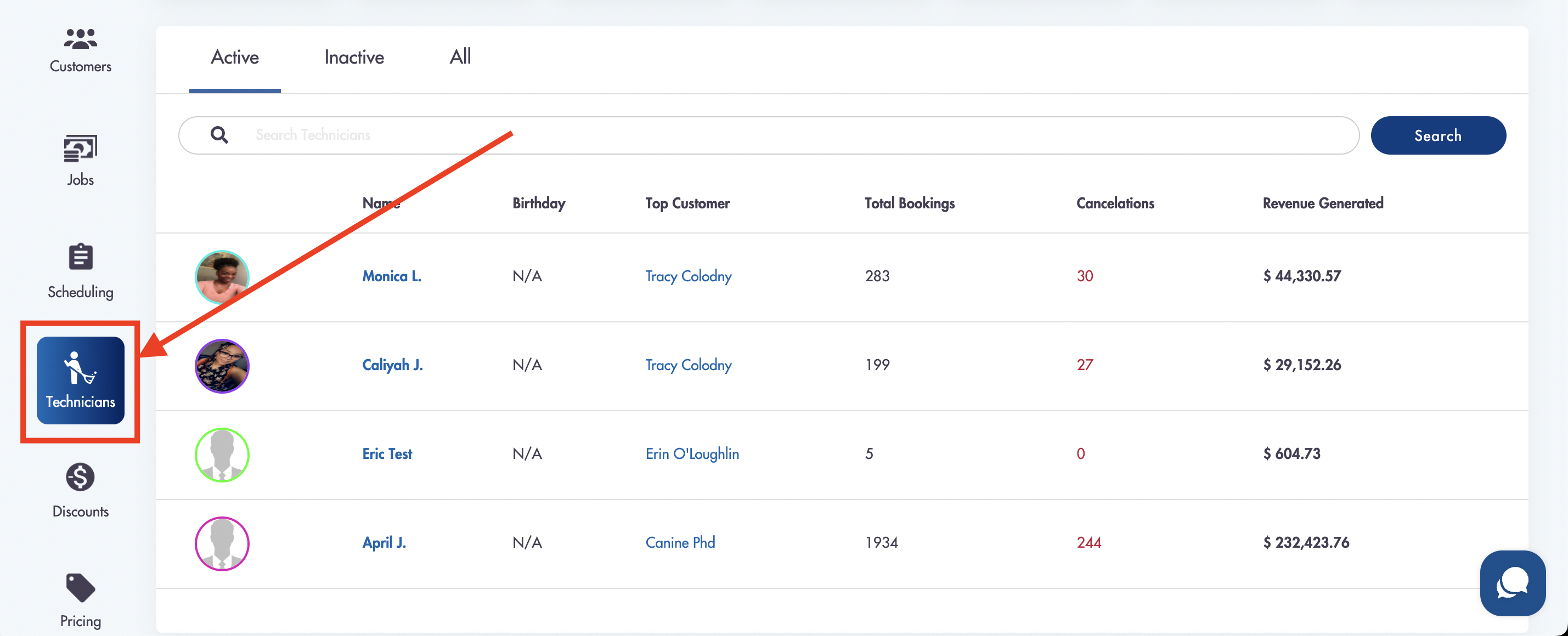
- Select the technician you would like to log in as
- Click on the 'Log in as tech' button
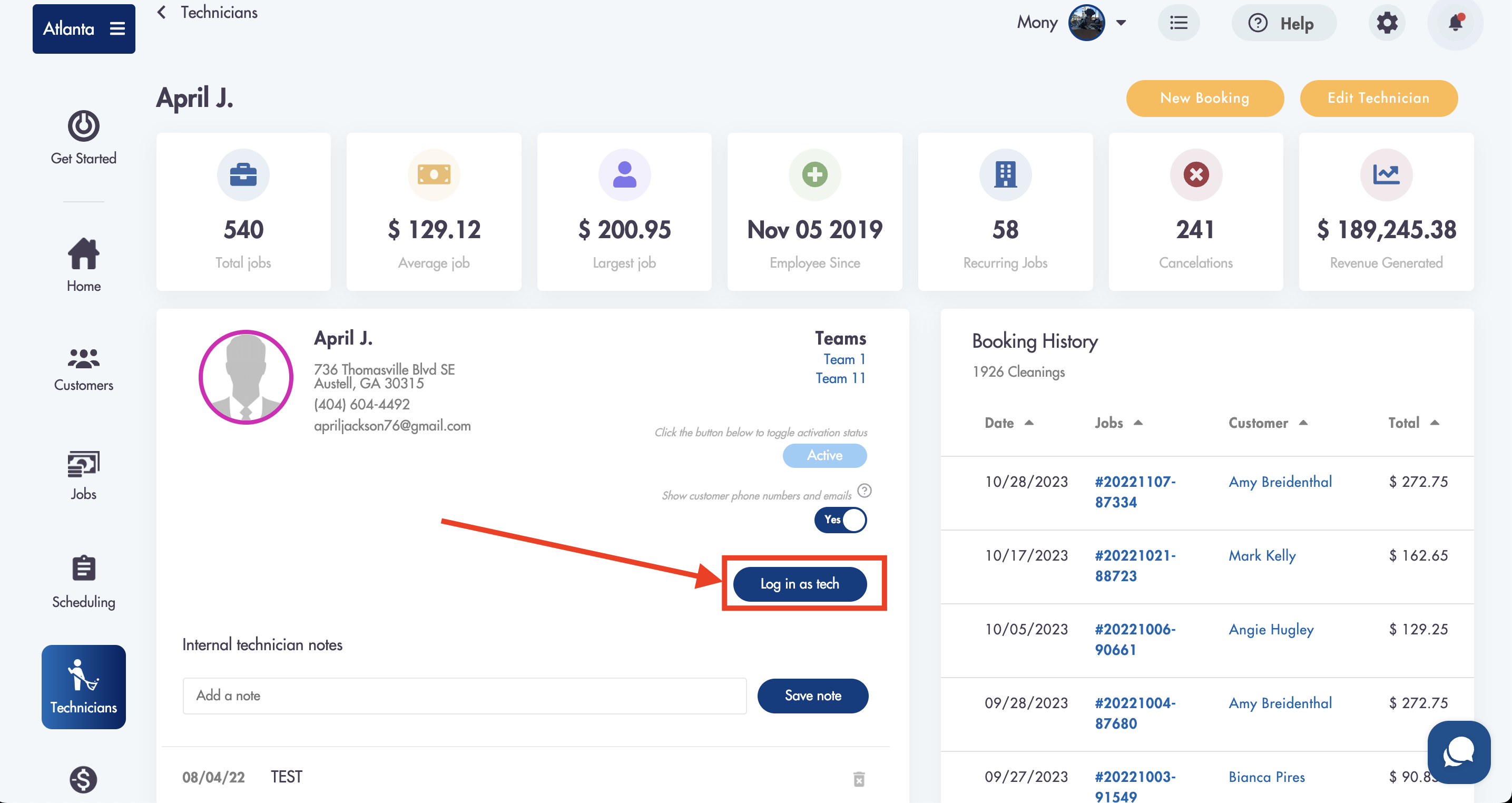
- When ready to exit back to your view click on 'Exit to admin login' in the bottom left of the screen

How to log in as a tech from the Users tab in Settings:
- Click on the 'Users' tab in Settings
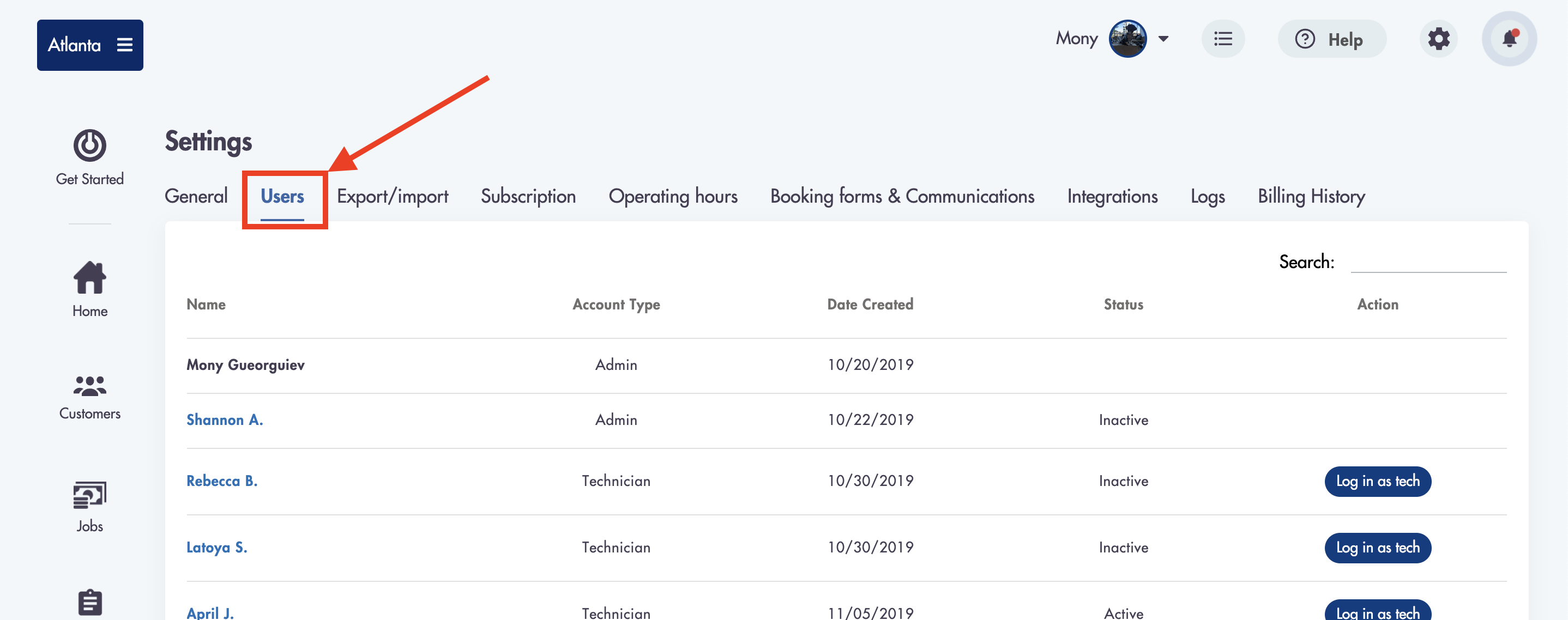
- Click on the 'Log in as tech' button on the right for the tech you wish to log in as
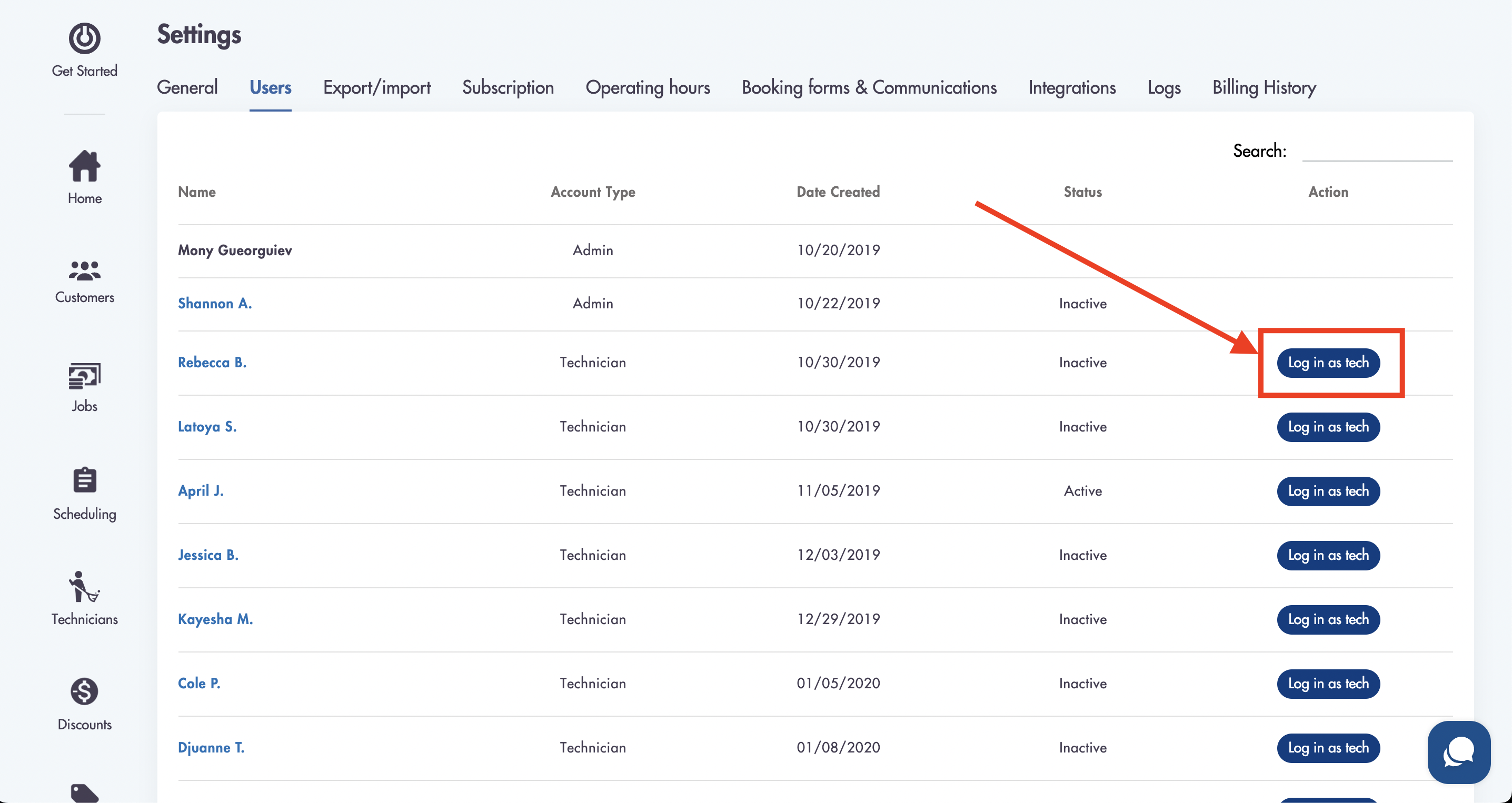
- When ready to exit back to your view click on 'Exit to admin login' in the bottom left of the screen
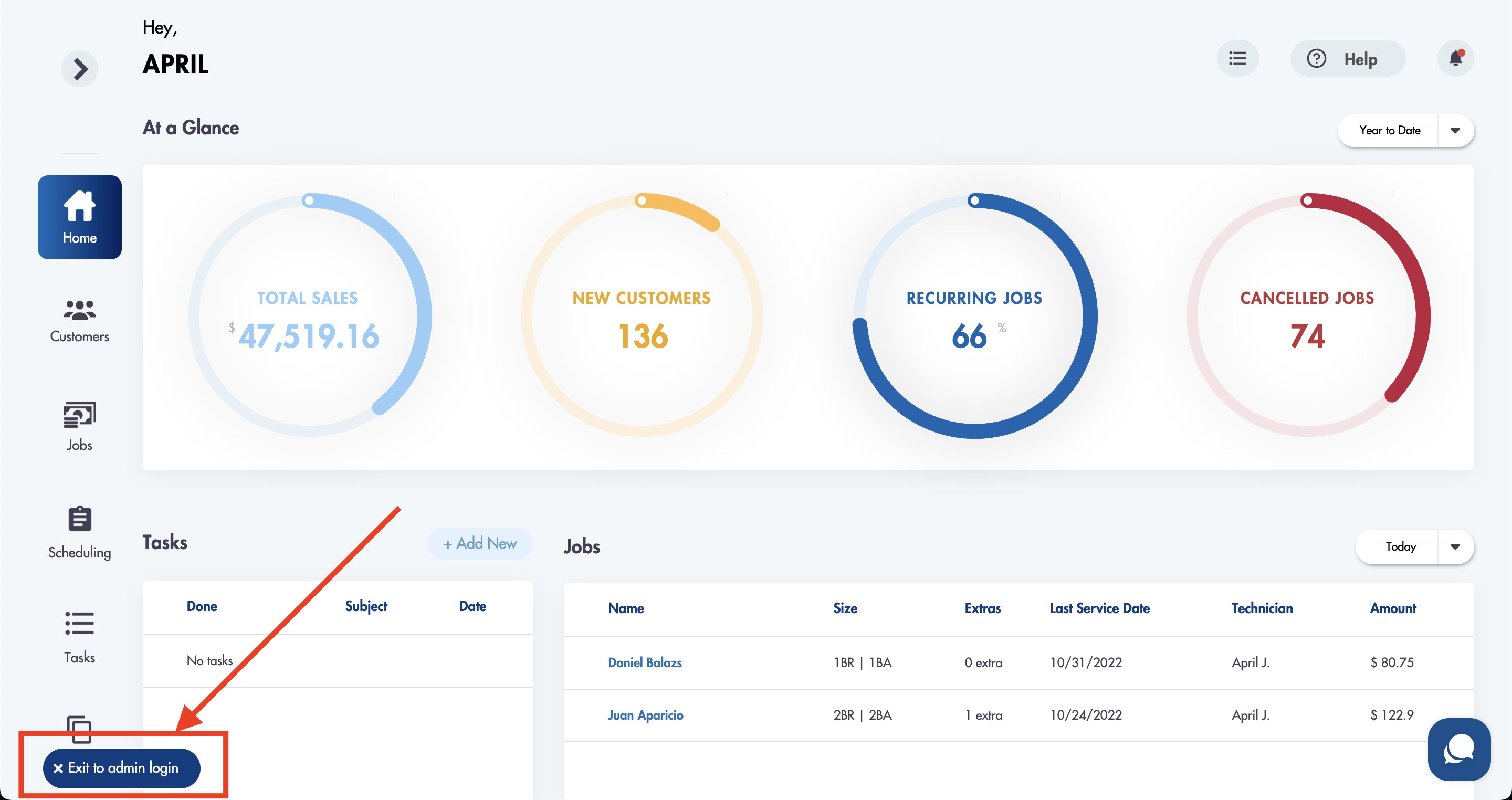
Considerations:
-
Technicians will not be notified of logins
-
Changes made to their profile while logged in as them will be reflected
Relevant articles:
Need more help with logging in as a tech? Email us at help@maidily.com - 24/7 support