You can set a minimum number of hours for customers to choose from on our booking form if your account is set to Hourly Pricing
You can set the minimum hours from Pricing -> Hourly -> Company Hourly Rate:
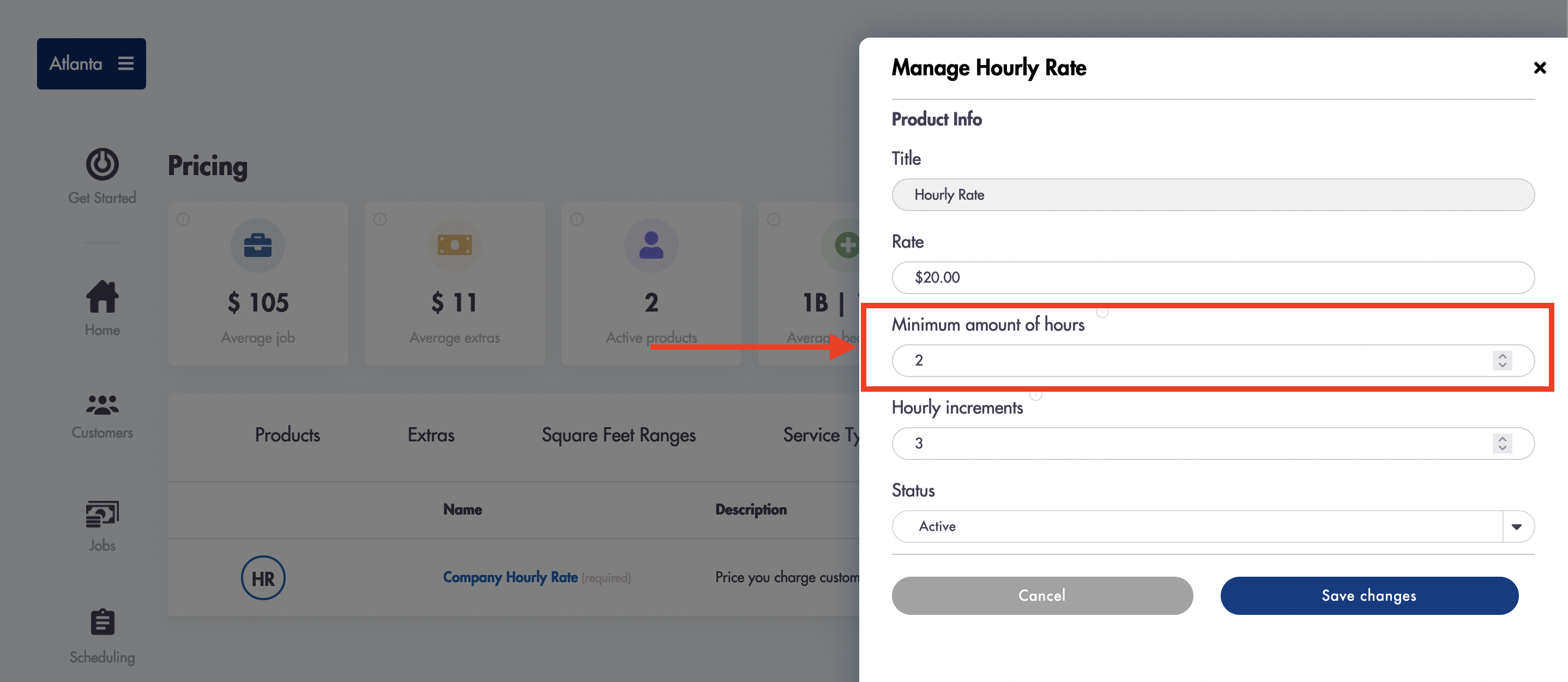
- Setting the minimum number of hours a customer can choose from be displayed on the booking calculator and booking page
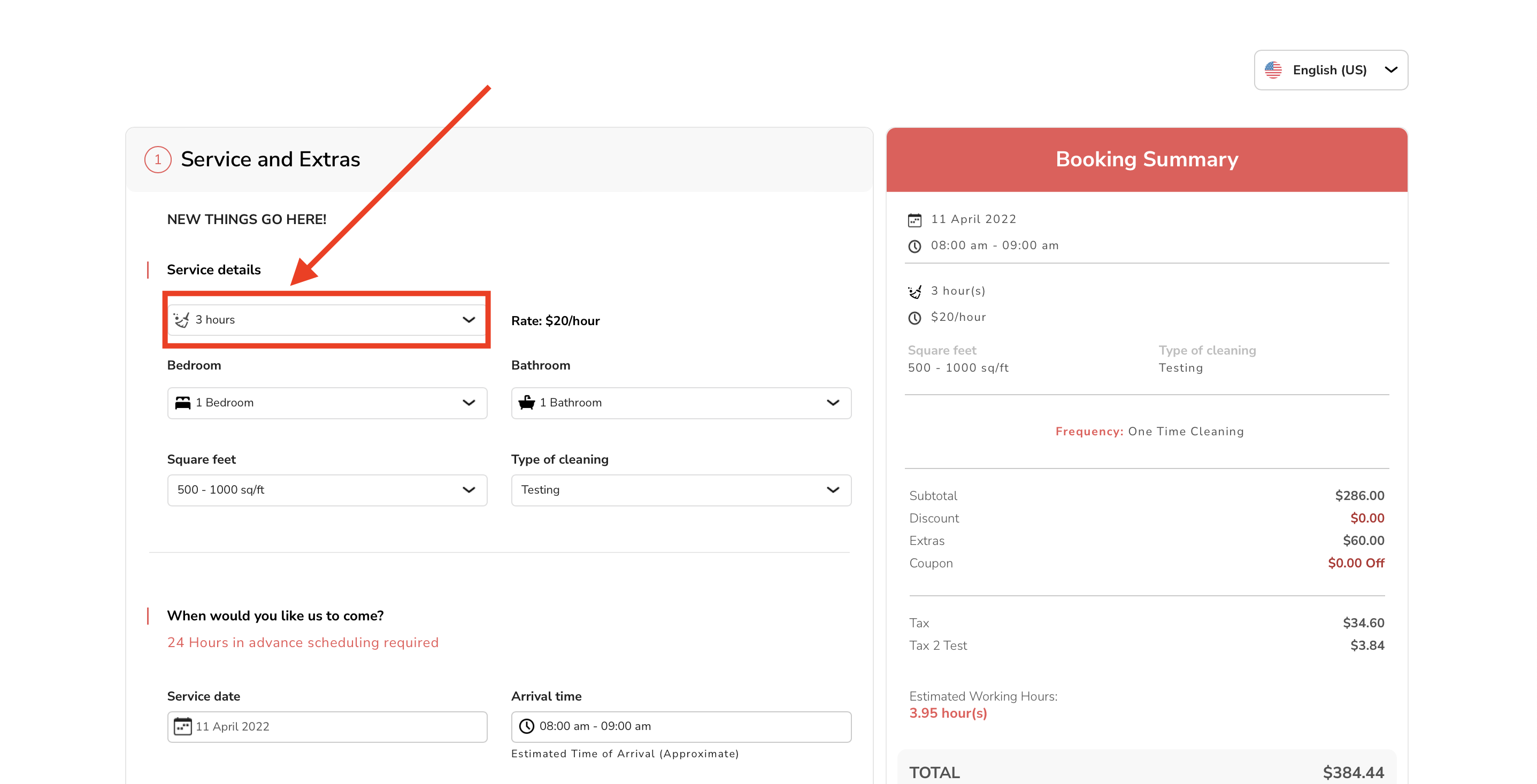
- Customers will not be able to select a lower amount of hours:
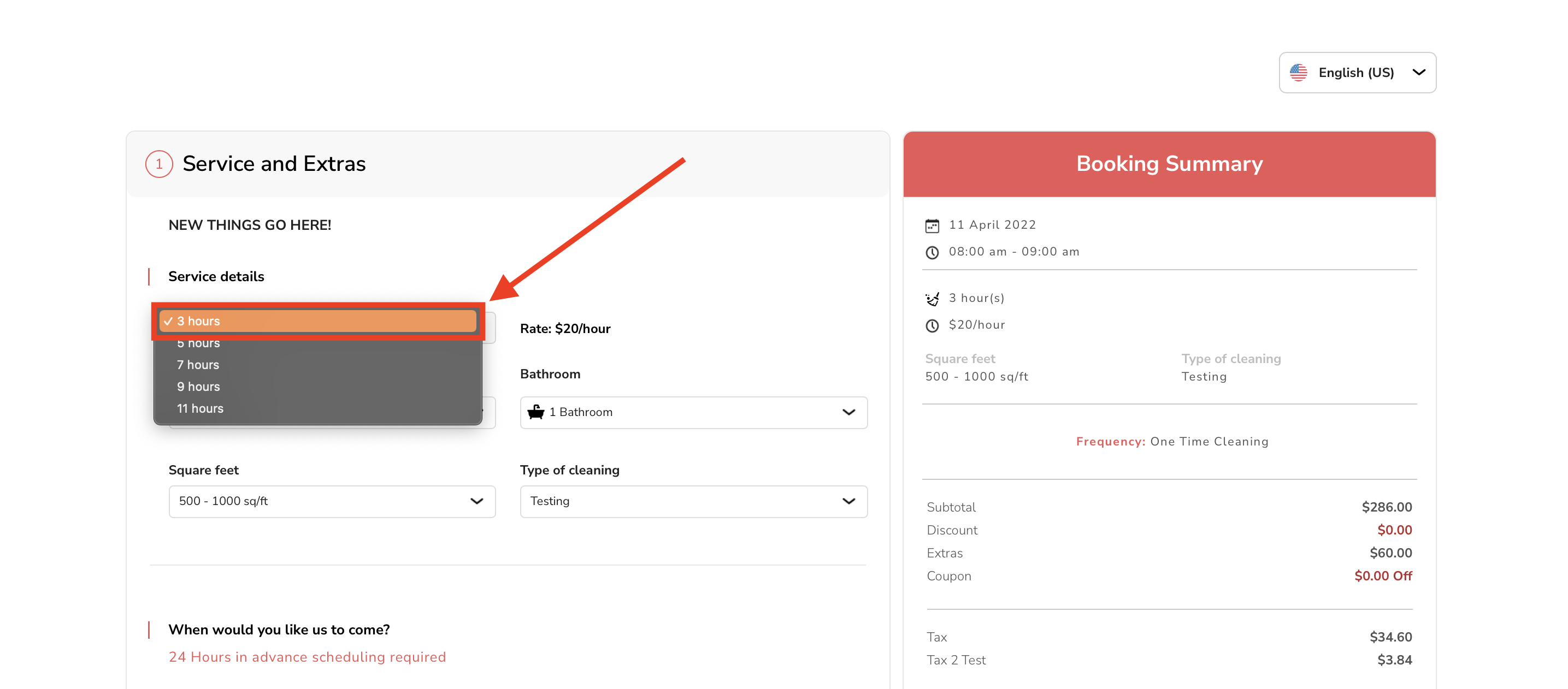
- Hours selected will sync with 'Estimated Working Hours' if Job estimation is turned 'On'
Do you have questions more so than answers? We can help - email us at: help@maidily.com