We have 2 ways that you can officially price: Hourly and Standardized

Hourly pricing basics:
Changing your company's default hourly rate can be done in Settings -> Hourly. This number will be used to calculate totals for every job (you can edit the hourly rate on the job itself).
- A default amount (40.00) will already be in place
- Click into Pricing -> Hourly
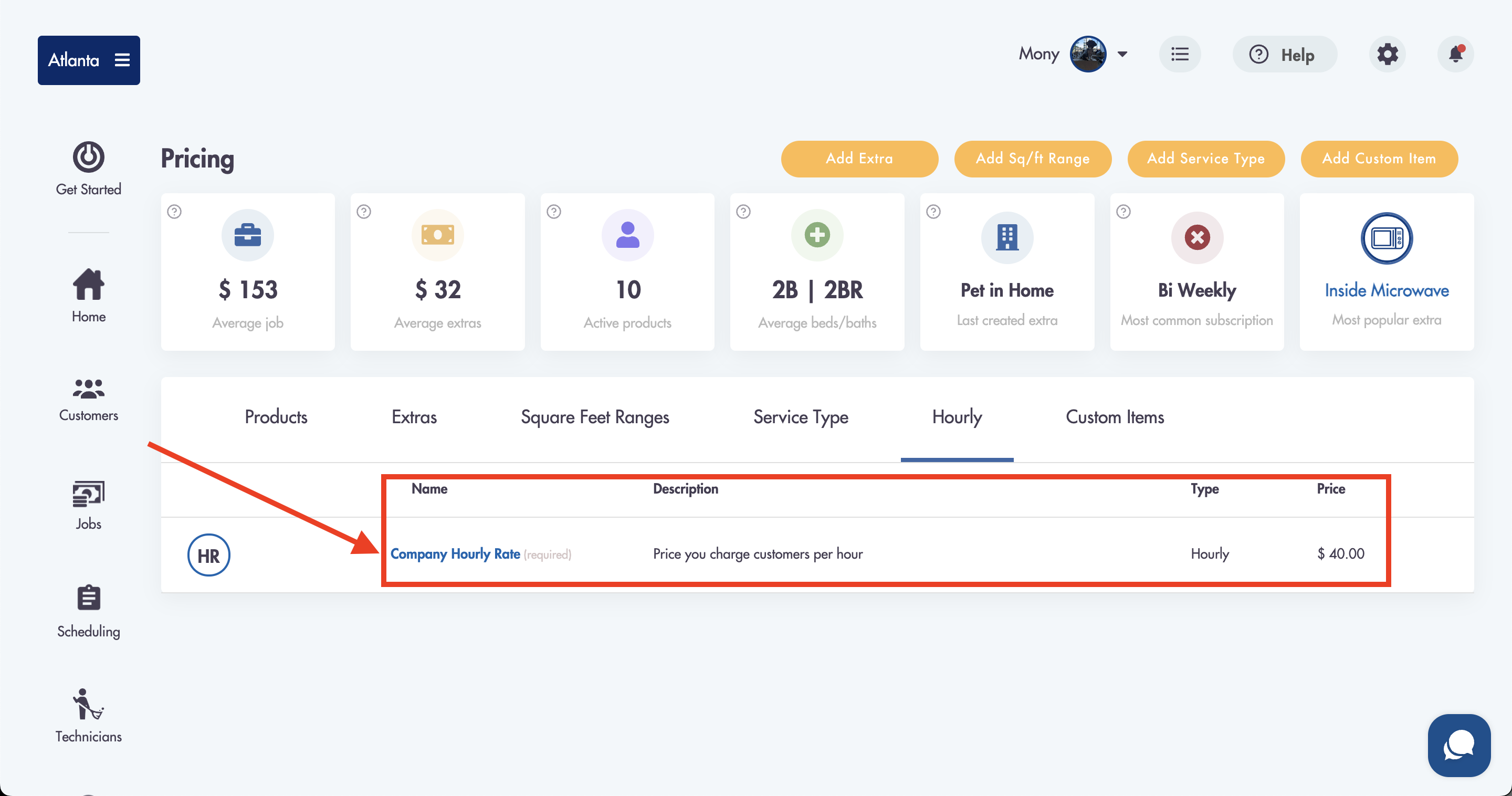
-
Your 'Company Hourly Rate' will be used as a default for every job
- You can edit the default hourly rate for each job
- Click on 'Edit Job'

- Edit the hours by changing the 'Hourly Rate' field

- All hourly pricing will be reflected on the online booking page
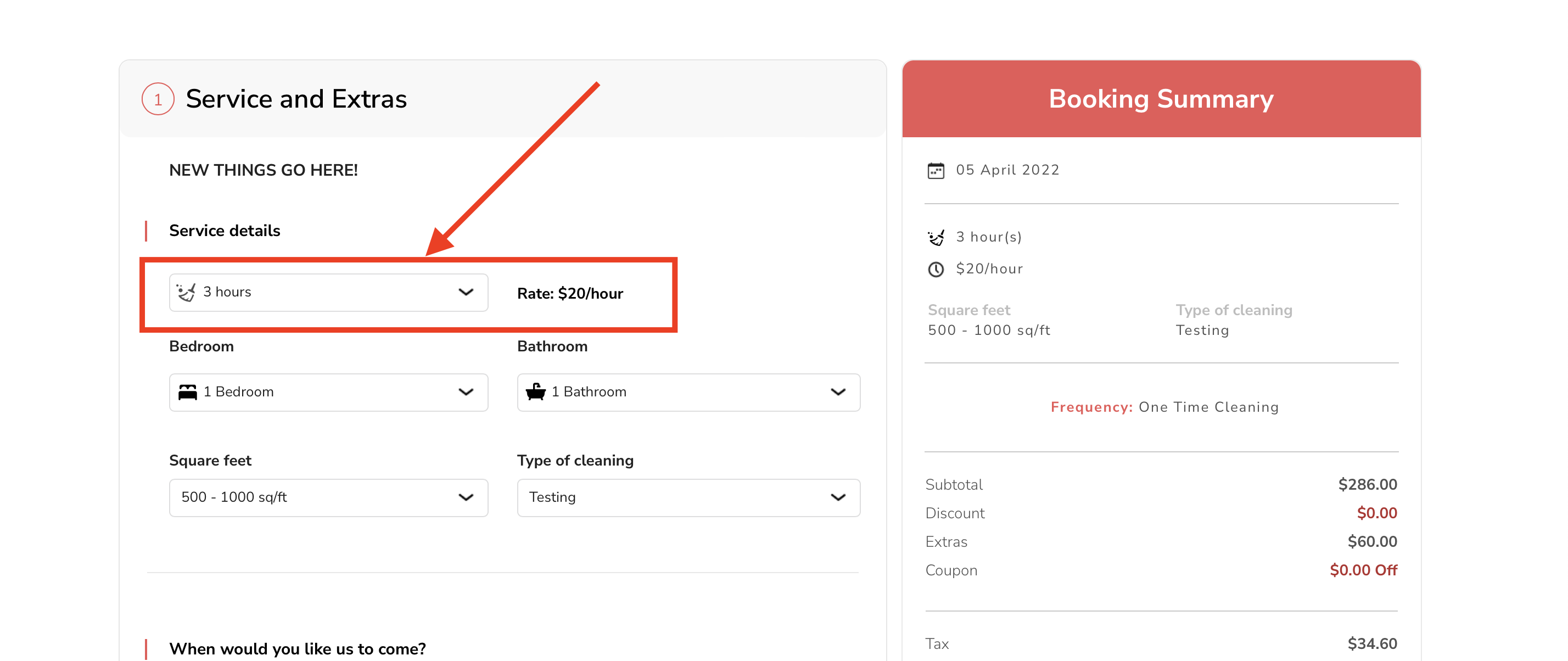
Adjusting/setting the job duration:
The job duration will determine the total price for the job. You can manually adjust the job duration as an administrator/manager.
The Start/Stop timer is available as buttons (not editable) to technicians to clock in/out with for work in our mobile app and laptop/desktop view.
This is used to determine technician's pay if they are hourly.
App example of Start/Stop timer section for technician:
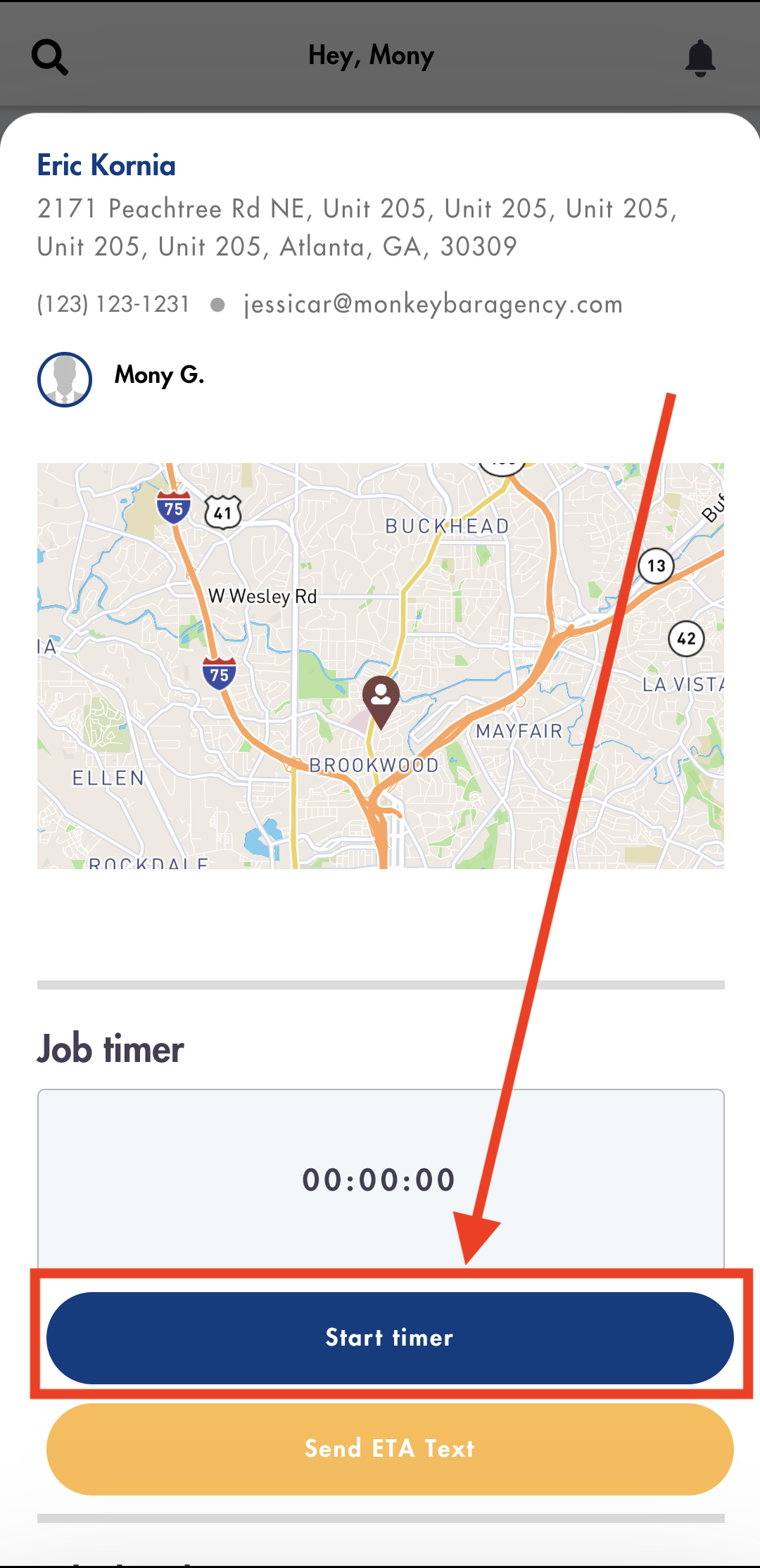
- As an administrator/manager you can change the job duration by adjusting the Start and Stop time
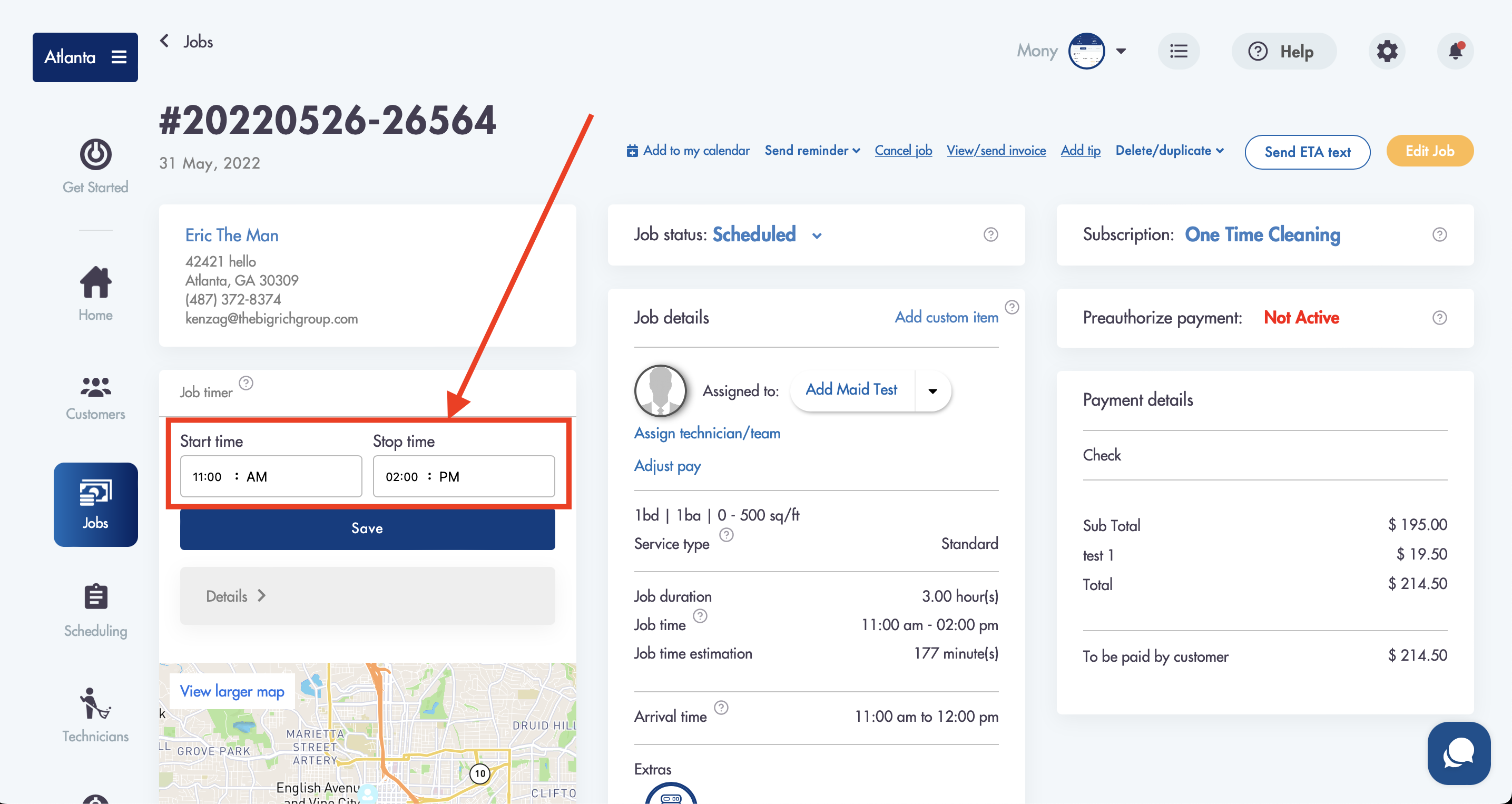
- The job duration is reflected here
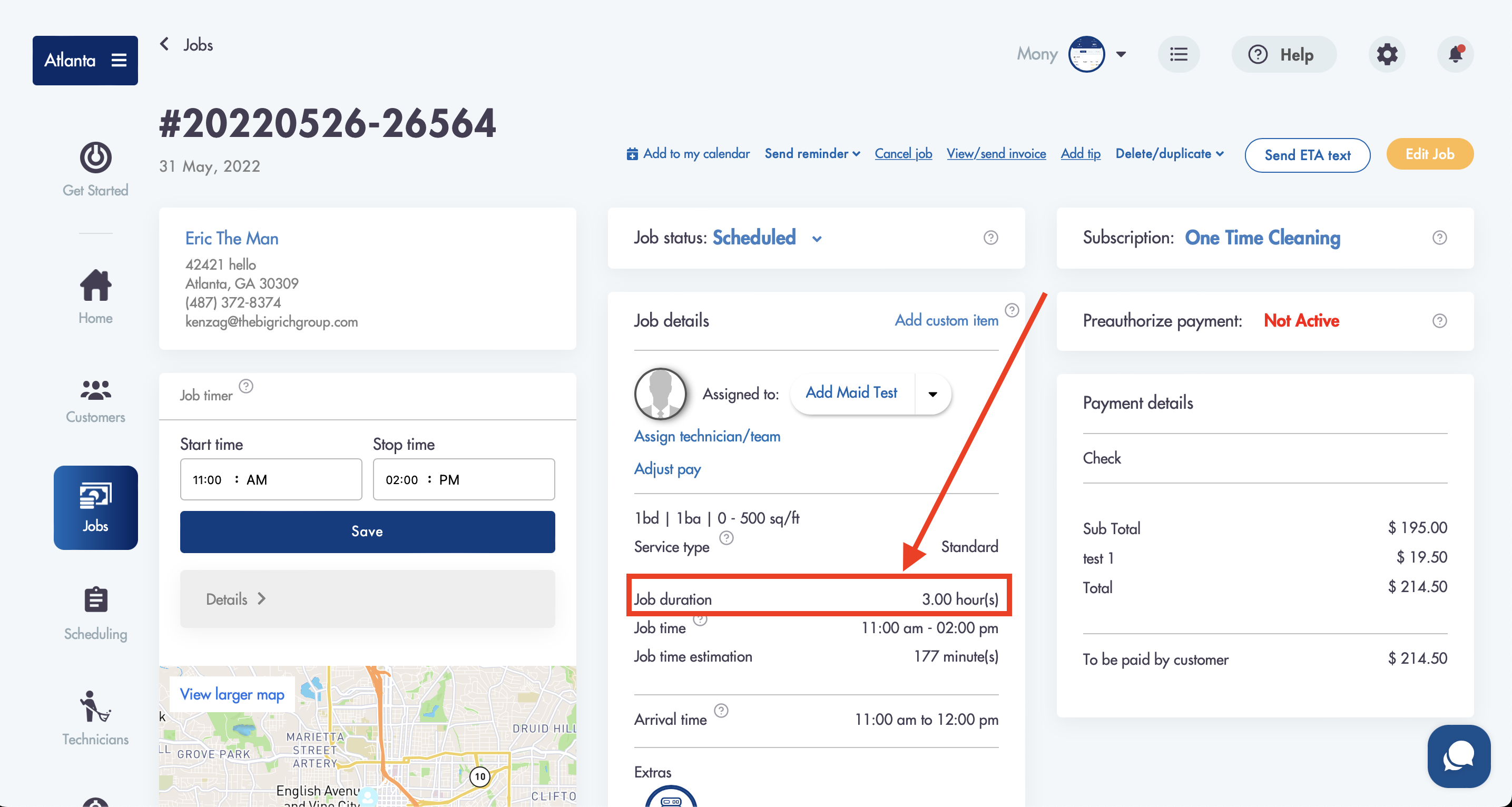
-
All of your email notification templates will be converted to show hourly fields
Considerations:
-
Base price and room pricing will have no impact on pricing
-
You can still choose to select Extras
-
You can still choose to select Square feet/meter ranges
Relevant articles:
Have questions? Email us - help@maidily.com