You can require any Service type that you have created based on the frequency or subscription that's chosen by the customer at the checkout page.
How to require Service types on the checkout page:
1. Click on the Product (subscription) you would like to require an extra for in 'Pricing'
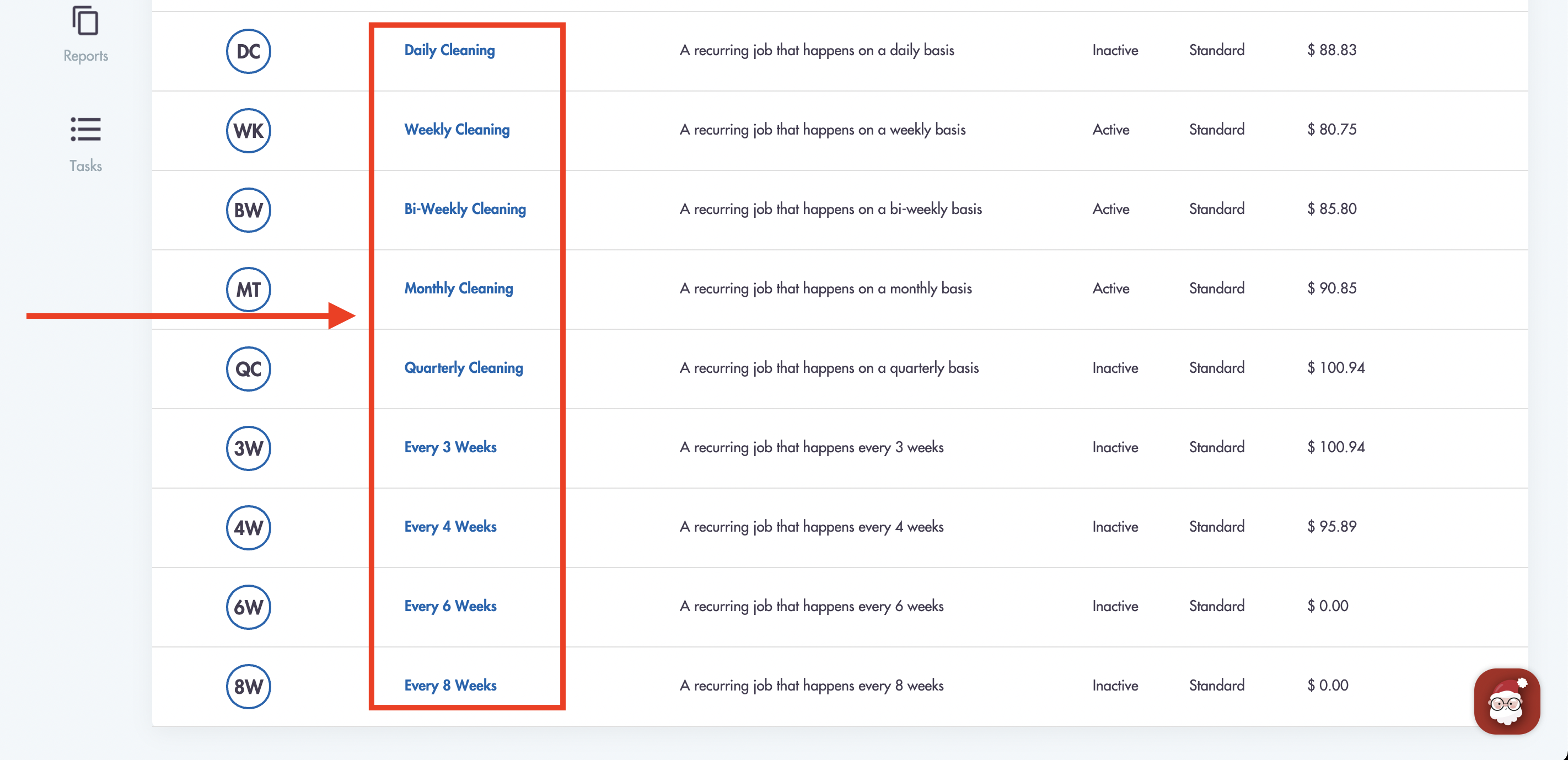
2. From the 'Select required Service type' field choose your service type

3. Click on 'Save changes'
- When that specific Subscription is chosen at checkout by a customer (example: Bi-Weekly Cleaning) the required service type will automatically be selected at checkout and added to the total
- Other service types will be unavailable and not shown
Need help setting this up? Email us! Help@maidily.com