You can choose a Service Type that has already been created as a Service type to be applied only to the 1st service. You can choose a different Service Type to apply for all future services (only if the customer chooses a recurring job) on the checkout page.
Service types for initial bookings and future bookings only applies for customers checking out through our booking page
How this will look on our booking page/form:
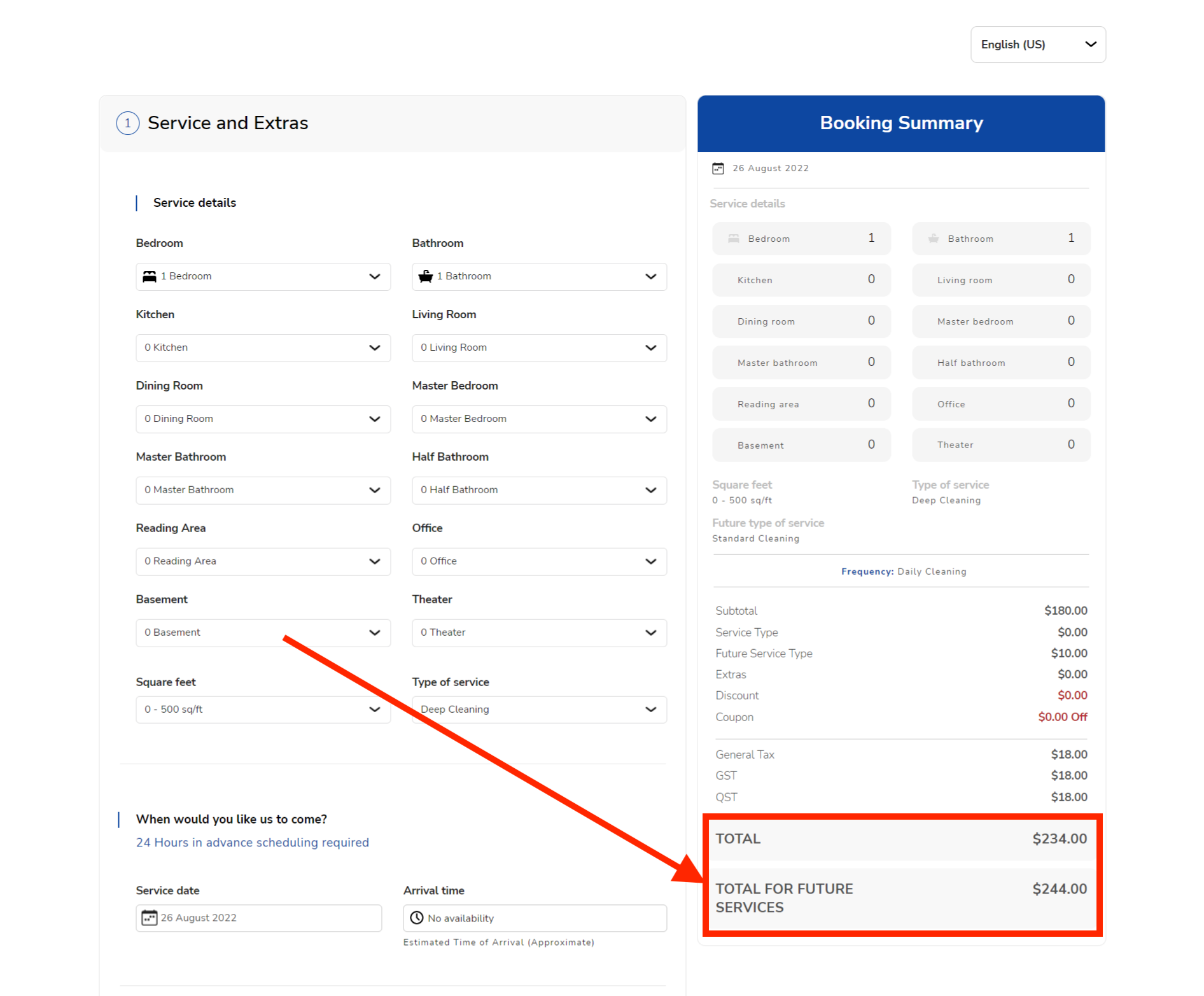
Total: Is the current total that the customer will pay with the current selected Service Type
Total for future services: Is the total the customer will pay for all future services which could have a different service type
How to set Service Types for 1st & future bookings:
- Click into each subscription that you would like to set this up for in Pricing
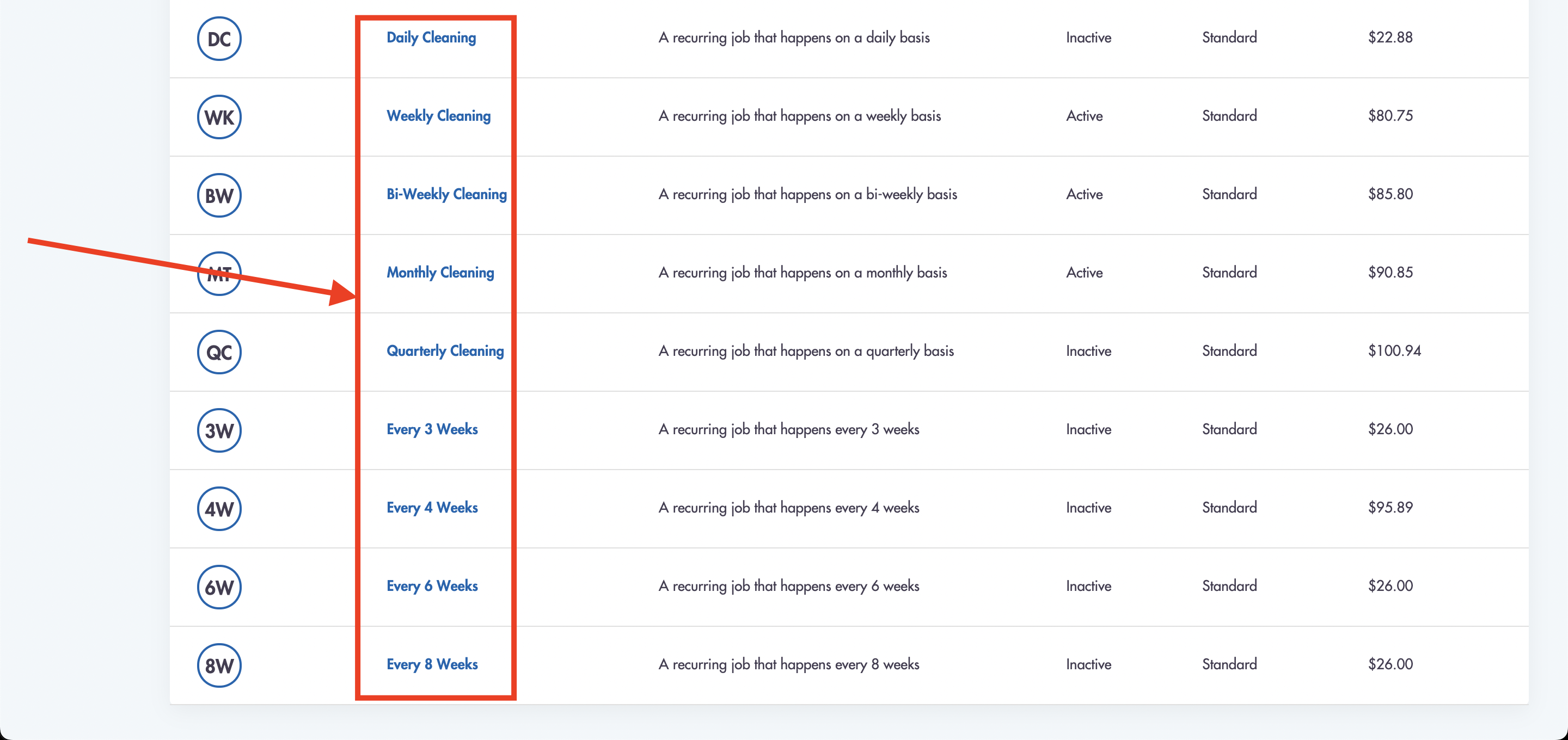
- Set the Service Type for the initial booking
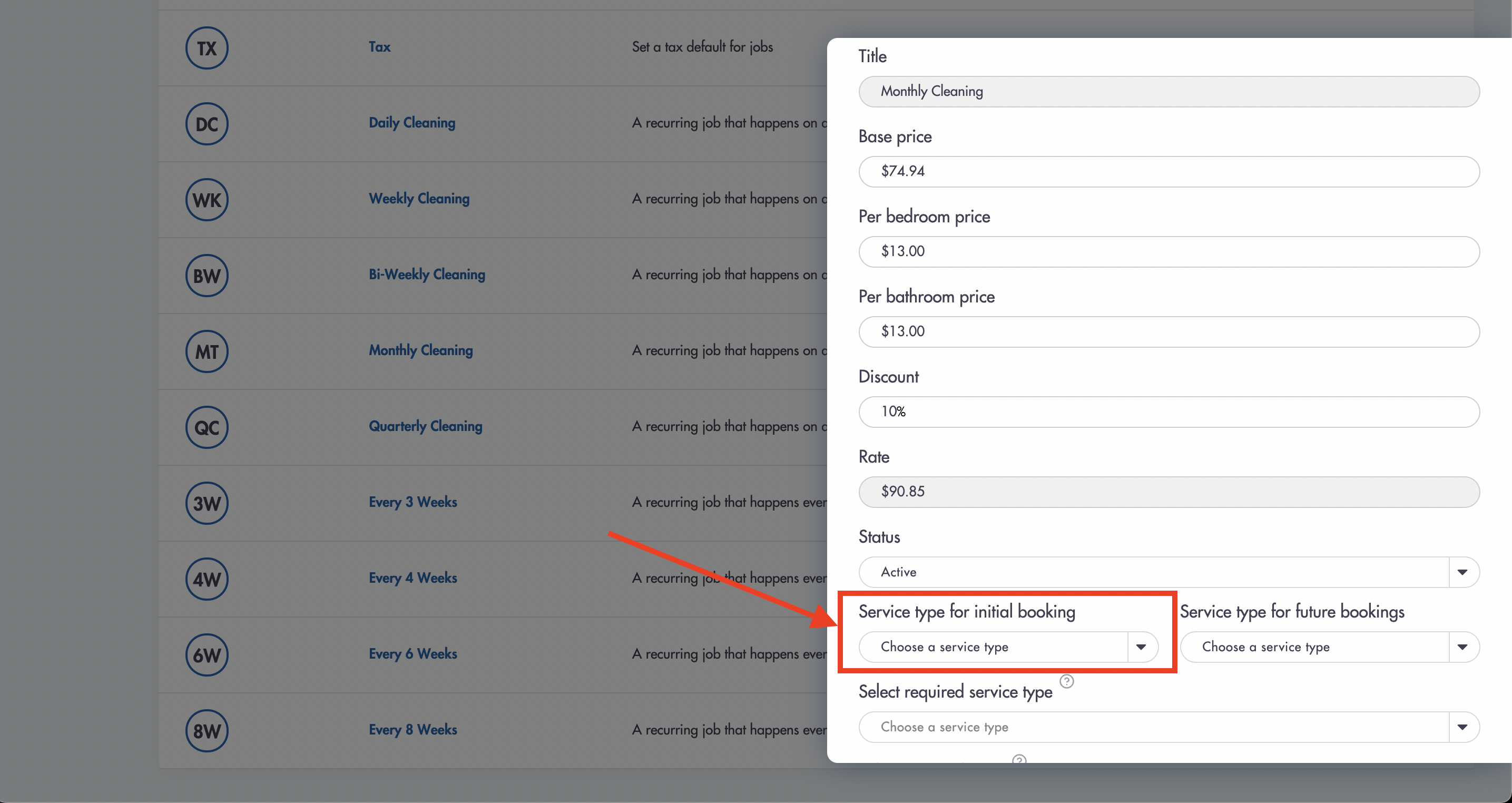
- Set the Service Type for the future bookings
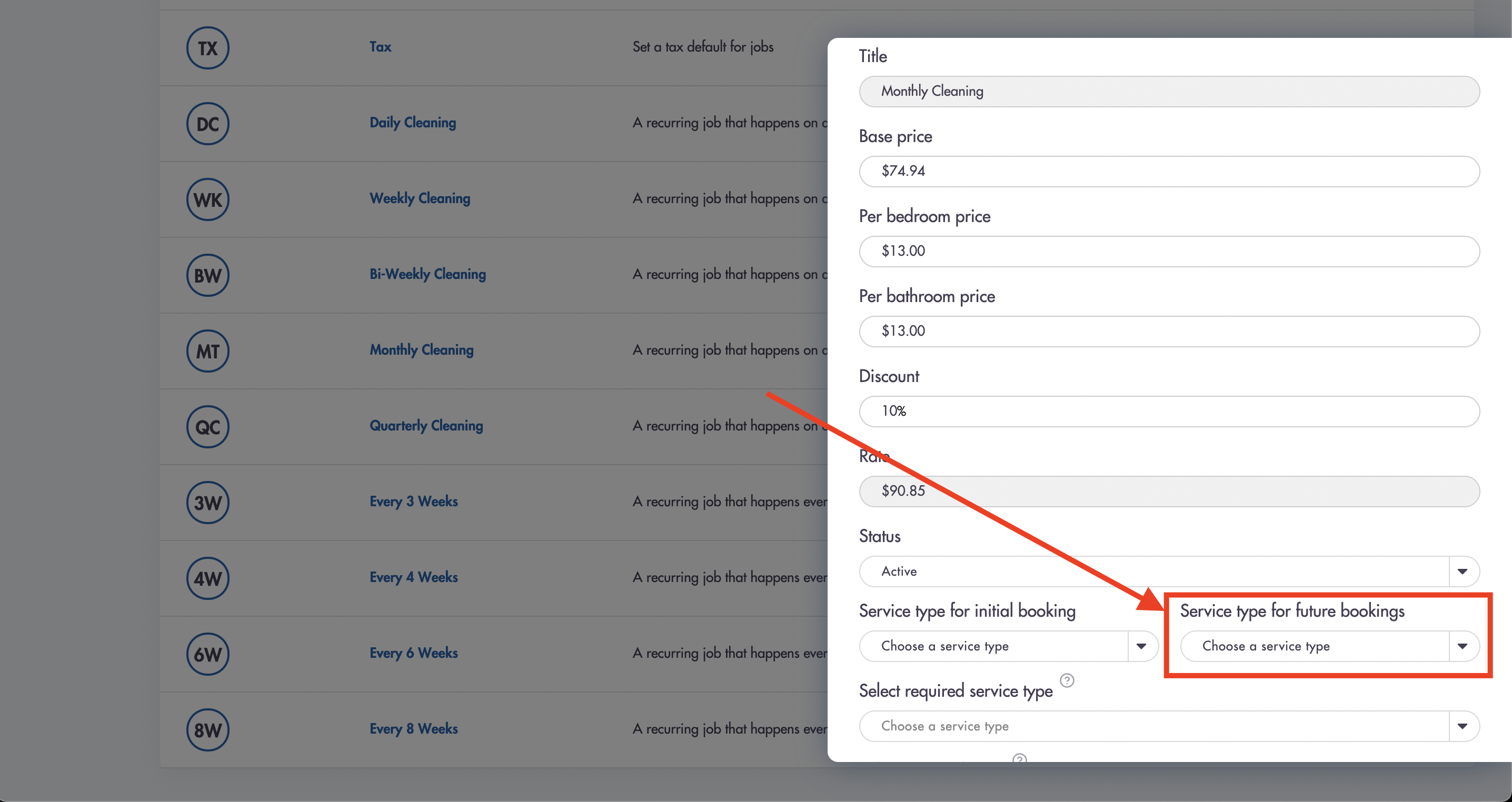
You can not fill a value for 'Service type for future bookings' without filling out a value for 'Service type for initial bookings'
Need any help with setting up service types for initial and future bookings? Email us at help@maidily.com - 24/7 support!