1. When creating/editing a job click into the 'Booking date' field
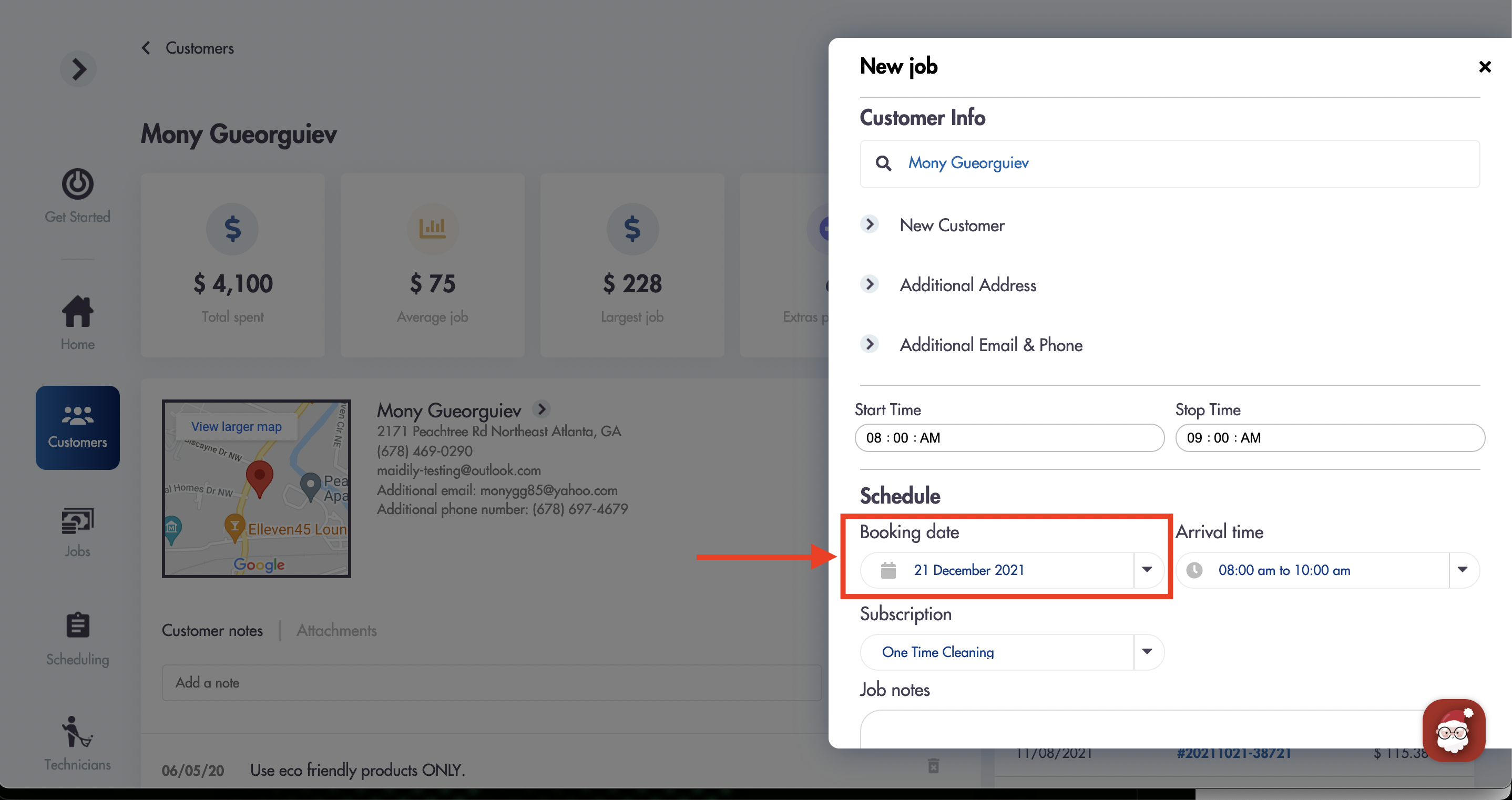
2. Click on the arrows in the top right corner to toggle through the months or years (right arrow will cycle into the future and left arrow will cycle into the past)

3. You can schedule jobs into the future
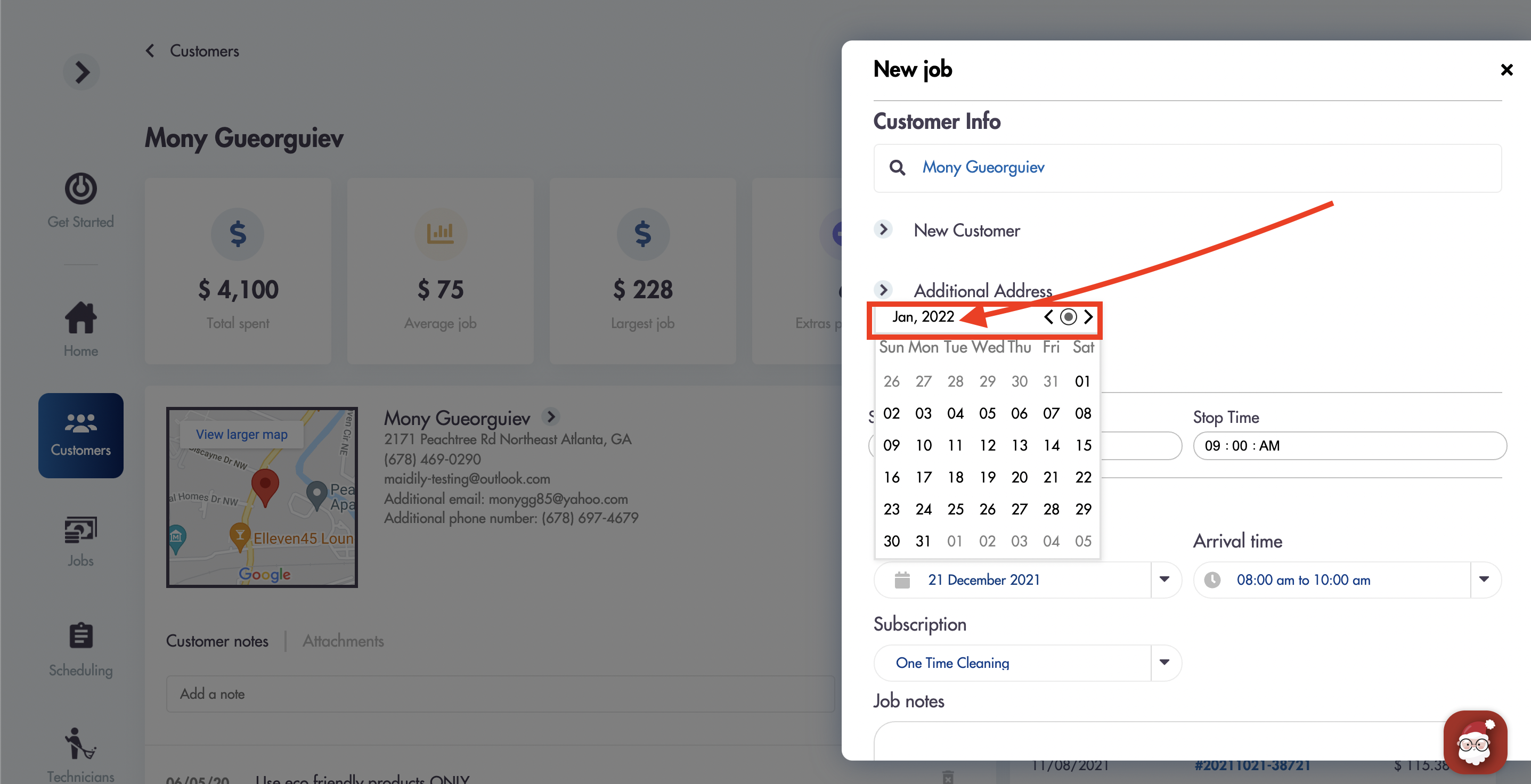
Need help? Shoot us an email: help@maidily.com