Arrival time is required to be set because it used as the time slot to place jobs on the calendar.
If you are using our online booking form to take on online bookings your customers will be REQUIRED choose an arrival time for the service
How to set up and edit your arrival time:
- Navigate to Settings -> General - Booking and Pricing -> Arrival window
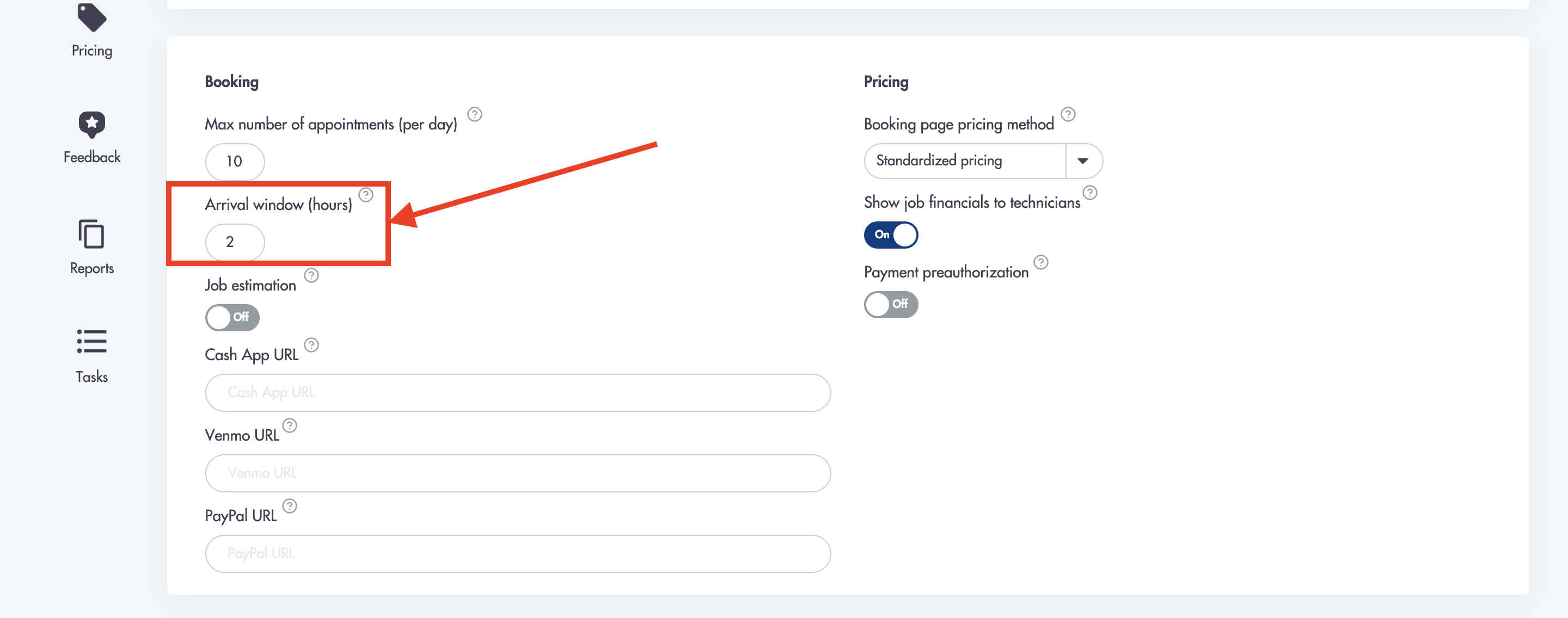
- You can set your time of arrival in increments of 30 minutes (0.5 hours), 1 hour, 1.5 hours, 2 hours, etc.
- Your time of arrival range will automatically be divided throughout your set operational hours
Setting your operational days and hours is REQUIRED
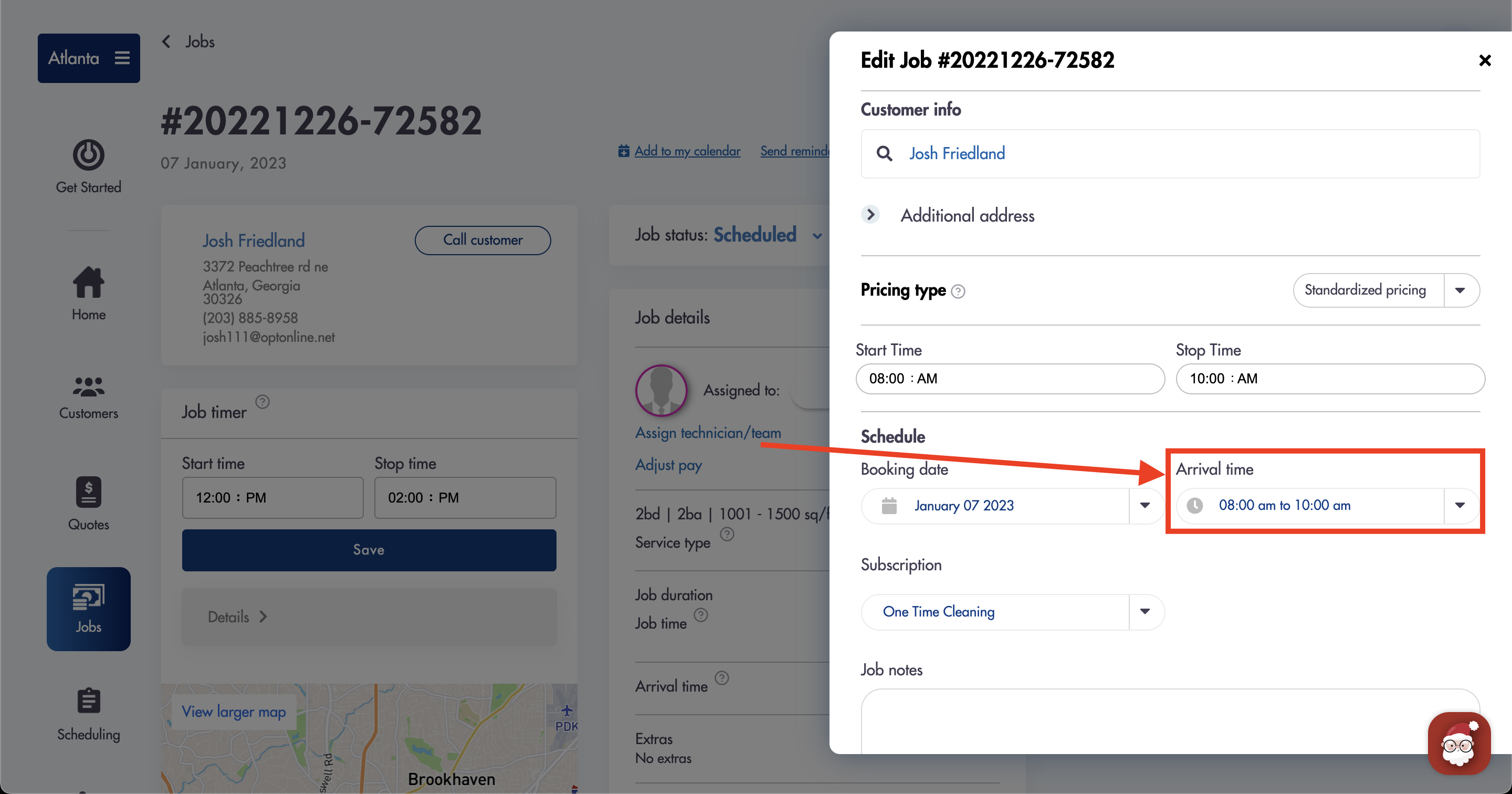
- In the scheduling view you can select whether you want to view the job blocks by arrival window or job duration
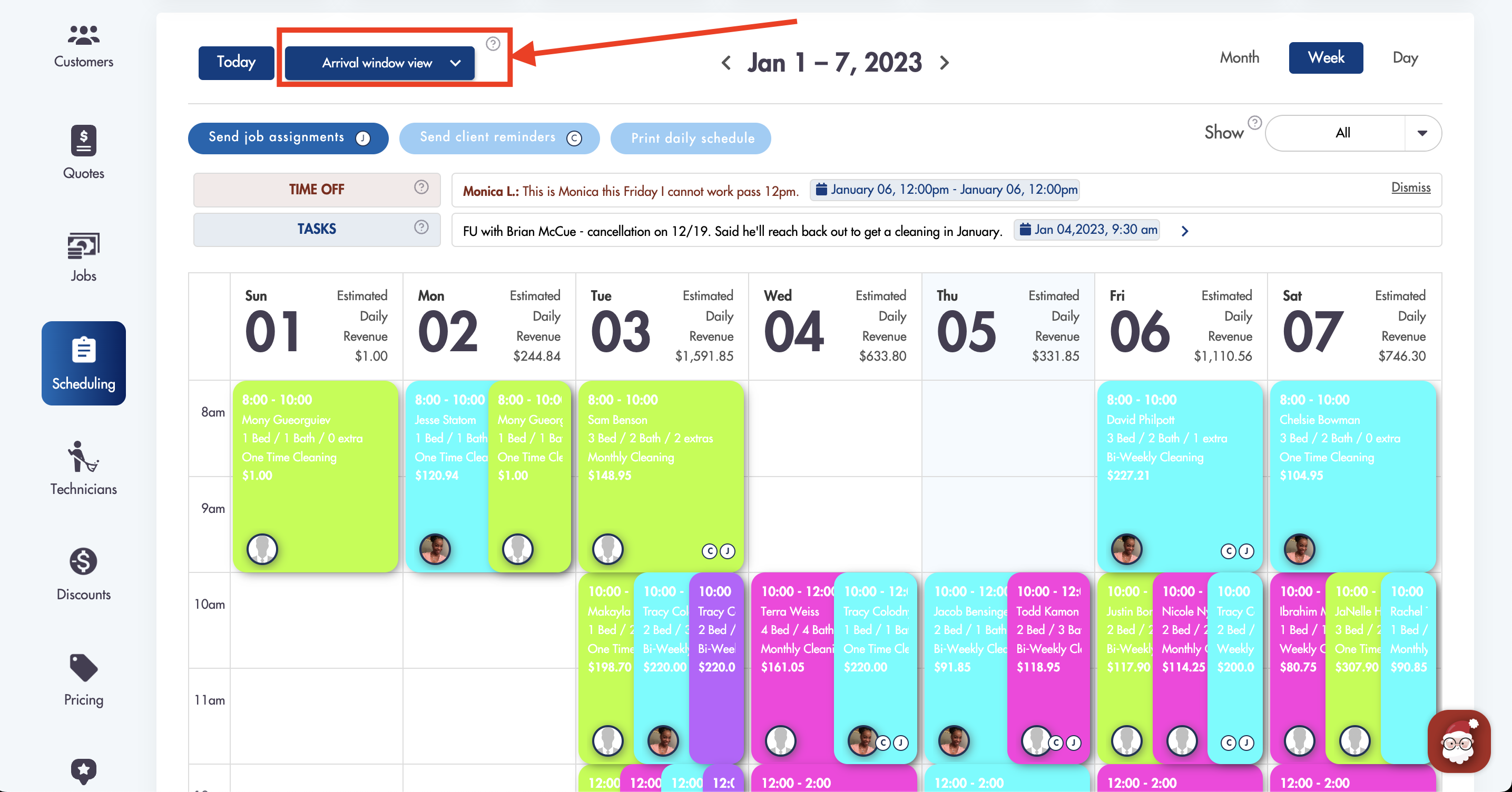
Considerations:
-
Setting your operational days and hours is required
-
Arrival time rages are set for your entire account and not per job
-
When booking online customers are required to select an arrival time
Relevant articles:
Confused about arrival time? Don't hesitate to reach out to us for help: help@maidily.com