If you do not see the credit/debit card field appear when adding a customer it is most likely because you have not connected to 1 of our payment processors.
- Credit/debit card field when creating/editing a customer:
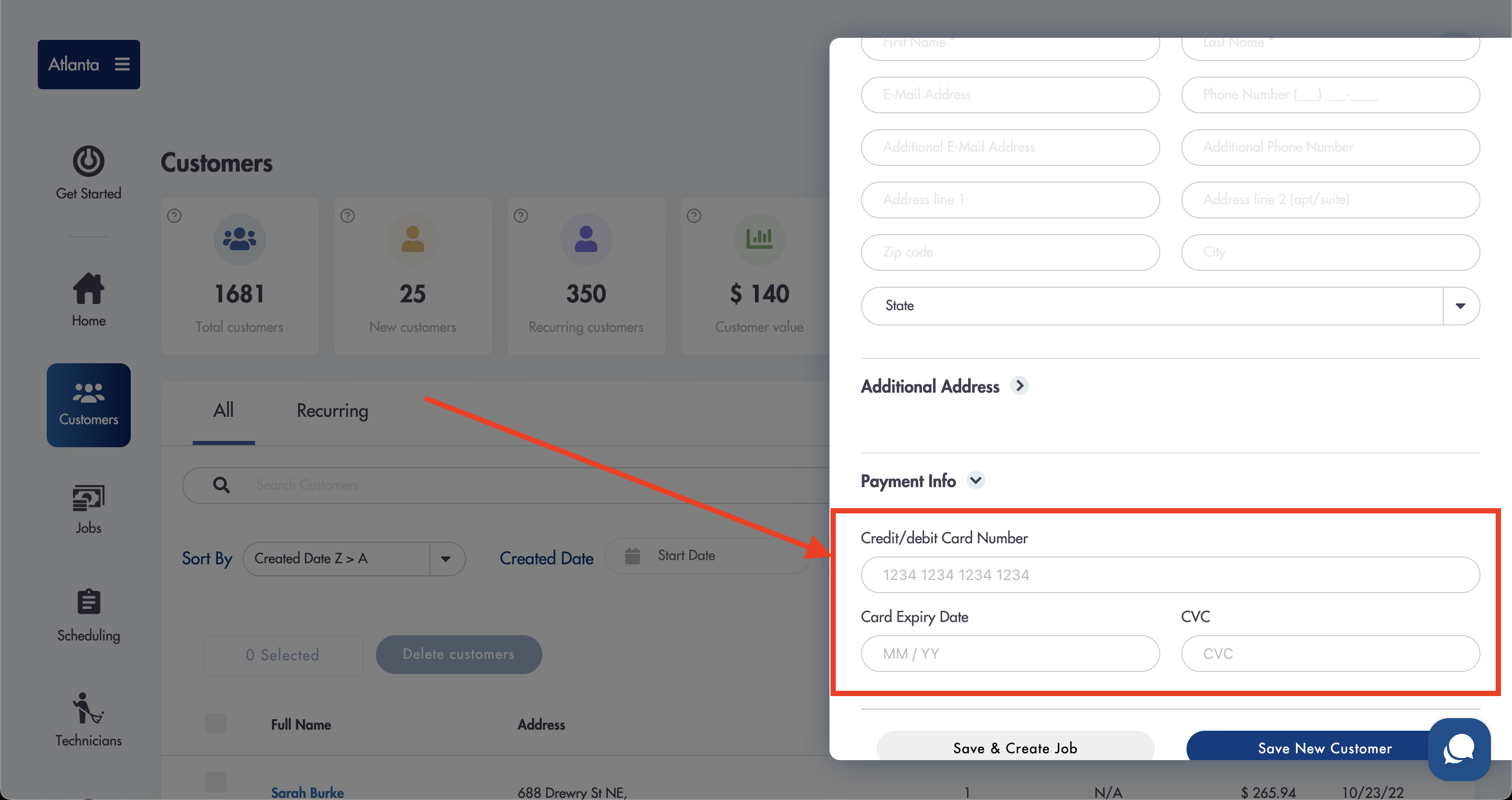
You have the option of integrating with 1 of 2 payment processors:
Integrating is easy - once completed you will see the credit/debit card field appear.
Questions? We have answers: help@maidily.com is always there for you :)