You can turn off or change how much in advance you allow your customers to book through the online booking page.
You can also completely turn off the scheduling in advance restrictions.
You can choose from 4 scheduling restriction settings:
- OFF - Let your customers book online whenever (no restrictions)
- 24 Hours - Customers can only book online 24 hours in advance
- 48 Hours - Customers can only book online 48 hours in advance
- 96 Hours - Customers can only book online 48 hours in advance
How to manage the advanced scheduling restrictions:
- Settings -> Booking forms & Communications -> Calculator, checkout, & quote pages -> Checkout form section -> Checkout settings
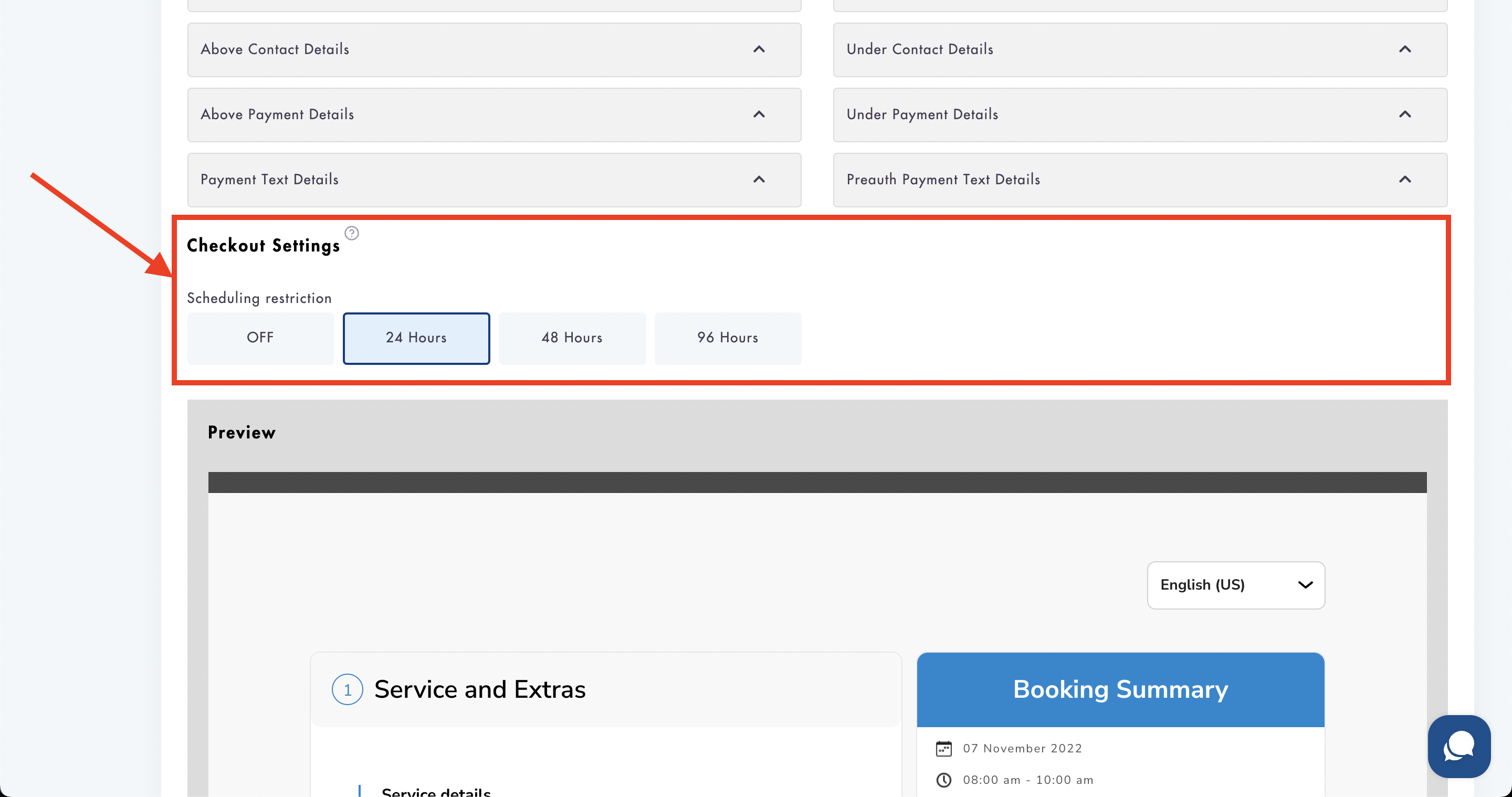
- Select a value
- Scroll down to 'Save'

The booking page will contain text that shows how far in advance you allow bookings (if 'OFF' is not selected)
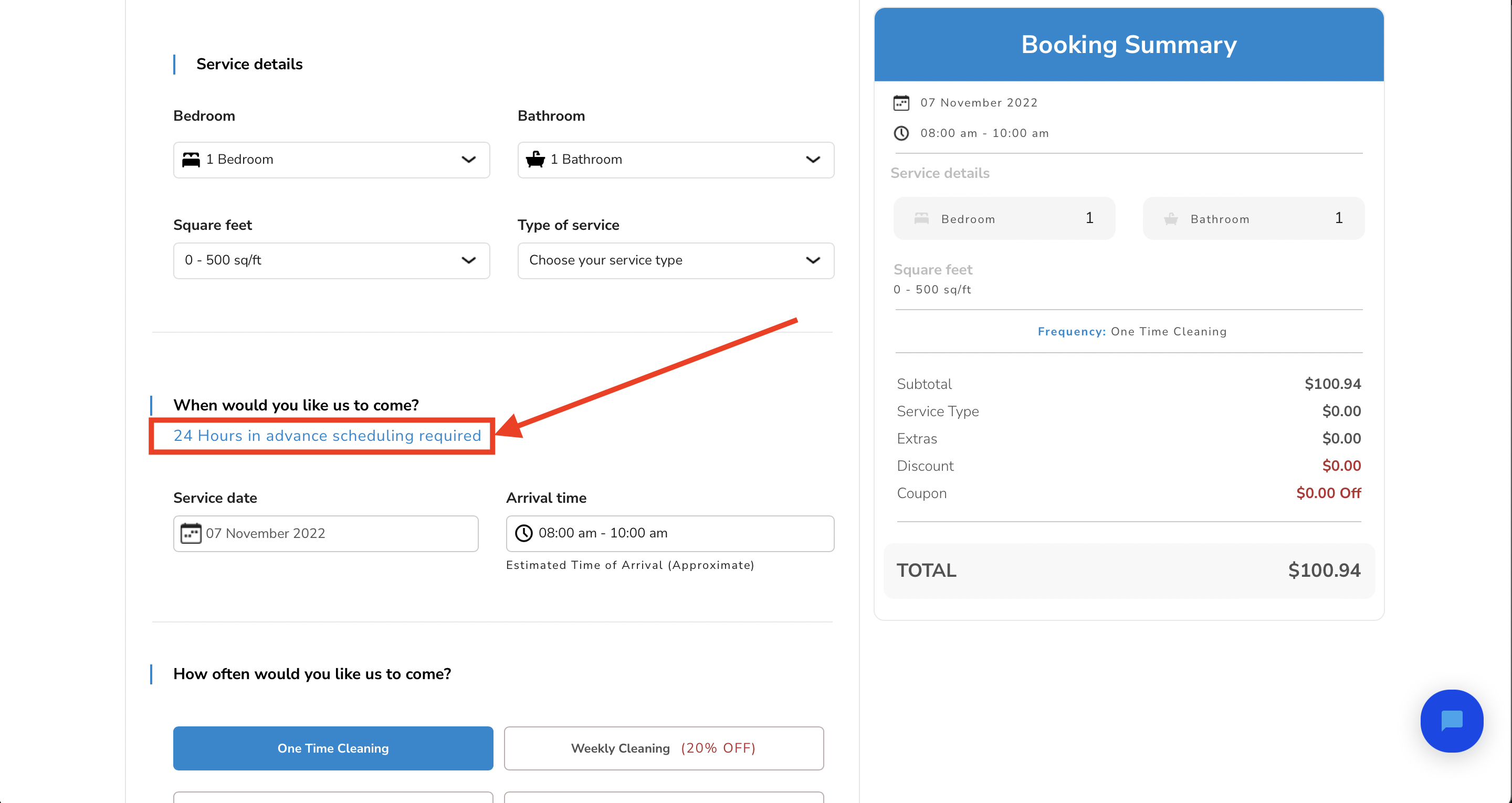
Considerations:
-
Only applies to online bookings (customer portal included)
-
Customers will not be able to book if they do not meet the restrictions
Relevant articles:
Have more questions about online schedule restrictions? Email us at help@maidily.com