You can sync your Airbnb/VRBO/TripAdvisor calendars (any iCal calendar link works) with Maidily.
When synced Maidily will automatically create jobs at your specified checkout time.
So if you have an Airbnb customer who's calendar link you are syncing and their check out time for the property is 11:00am, you have to select 11:00am (or any other time you wish to have the jobs for this Airbnb created for) as the arrival time option when creating the sync.
This will create a job in Maidily for under this customer for 11:00am (as the arrival window) on whatever date the actual checkout is occurring.
Maidily will continue creating jobs for that customer based on your actual reservations with the checkout time always being whatever you set your arrival time to.
How to sync your Airbnb/Booking.com/VRBO/TripAdvisor bookings:
- Scroll to the iCal integration section in Settings -> Integrations -> iCal
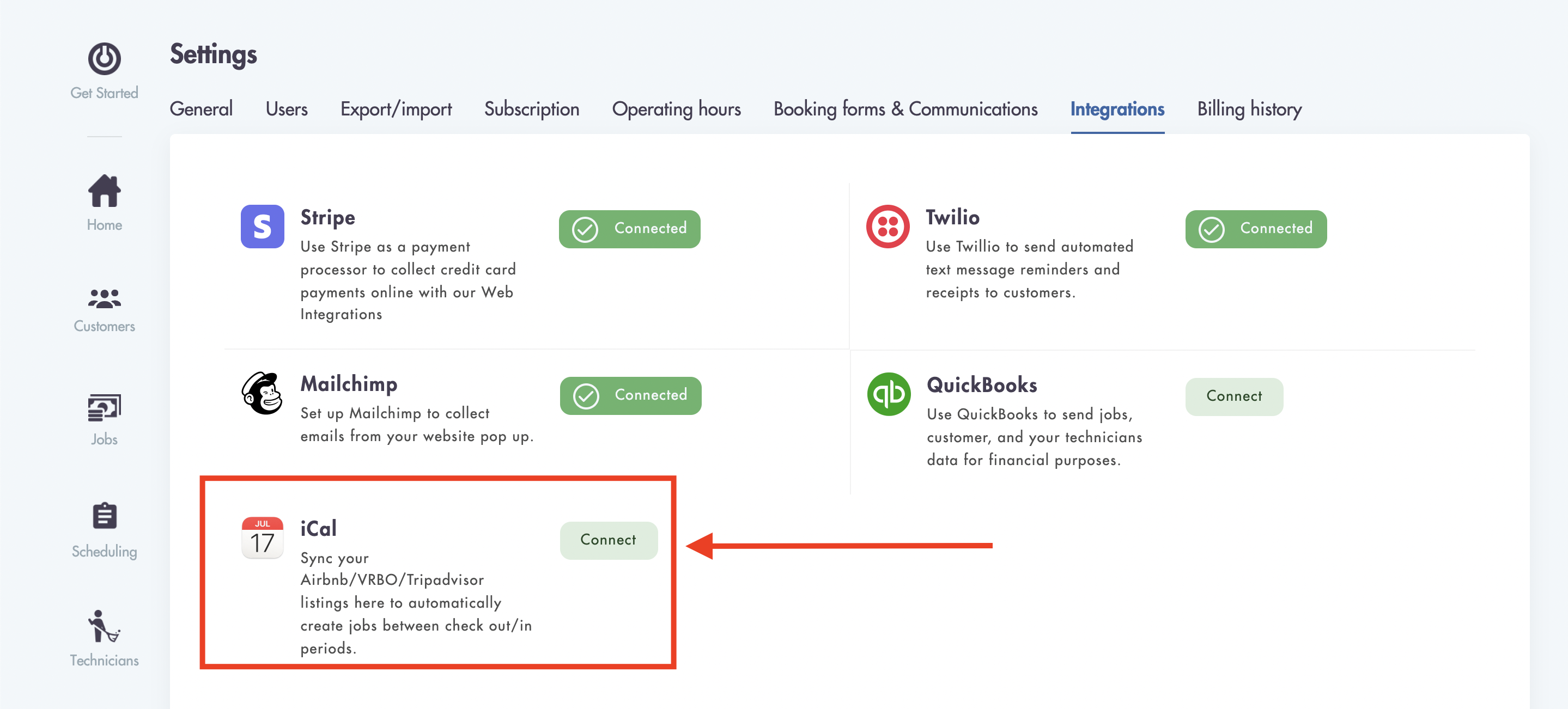
- Click on 'Add'
- Search for the Customer you want these jobs to be created under
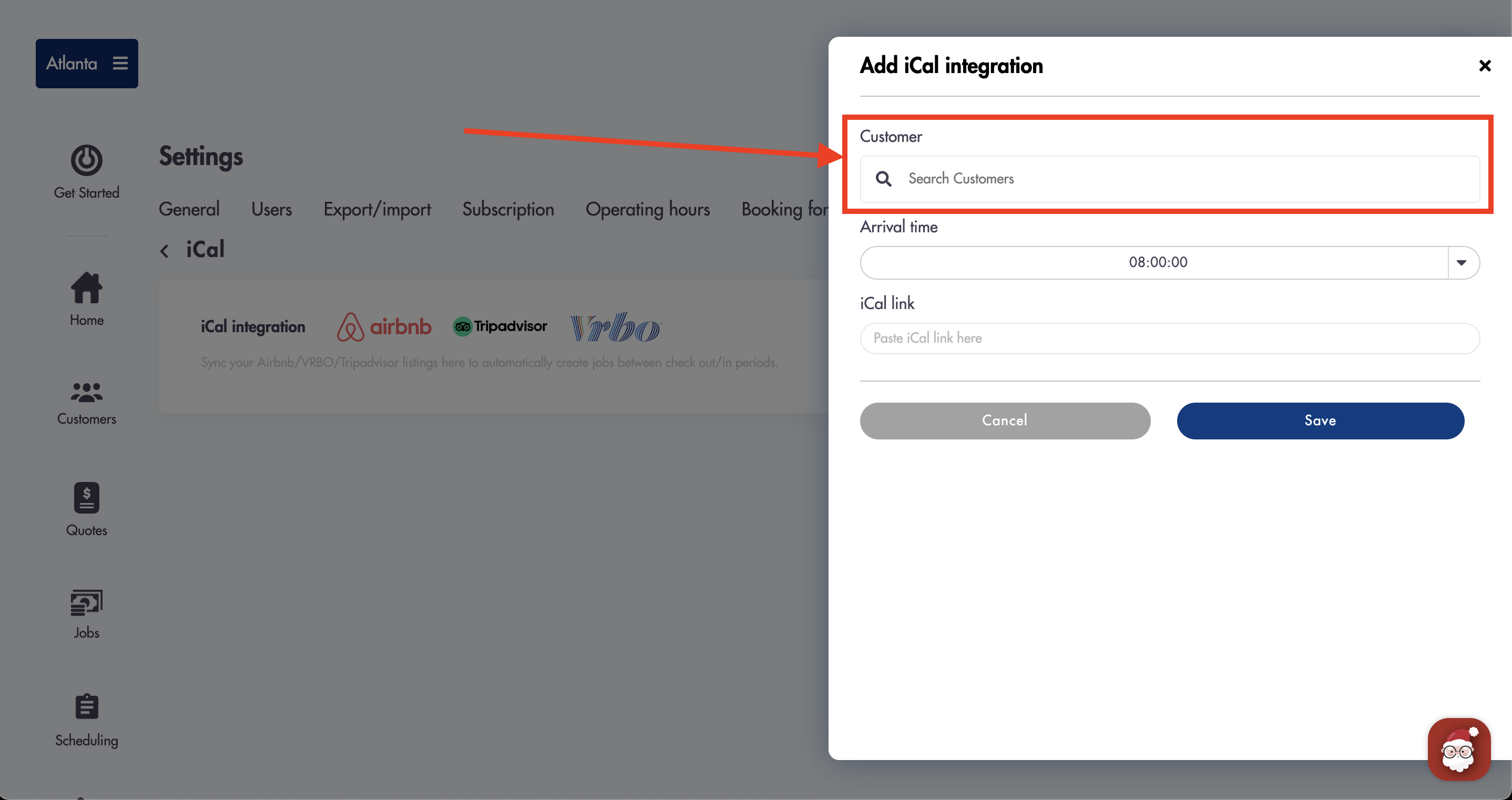
- Select your 'Arrival time'
- This should correspond with the reservation's checkout time or close to it
- Arrival time options displayed here are set from Settings -> General
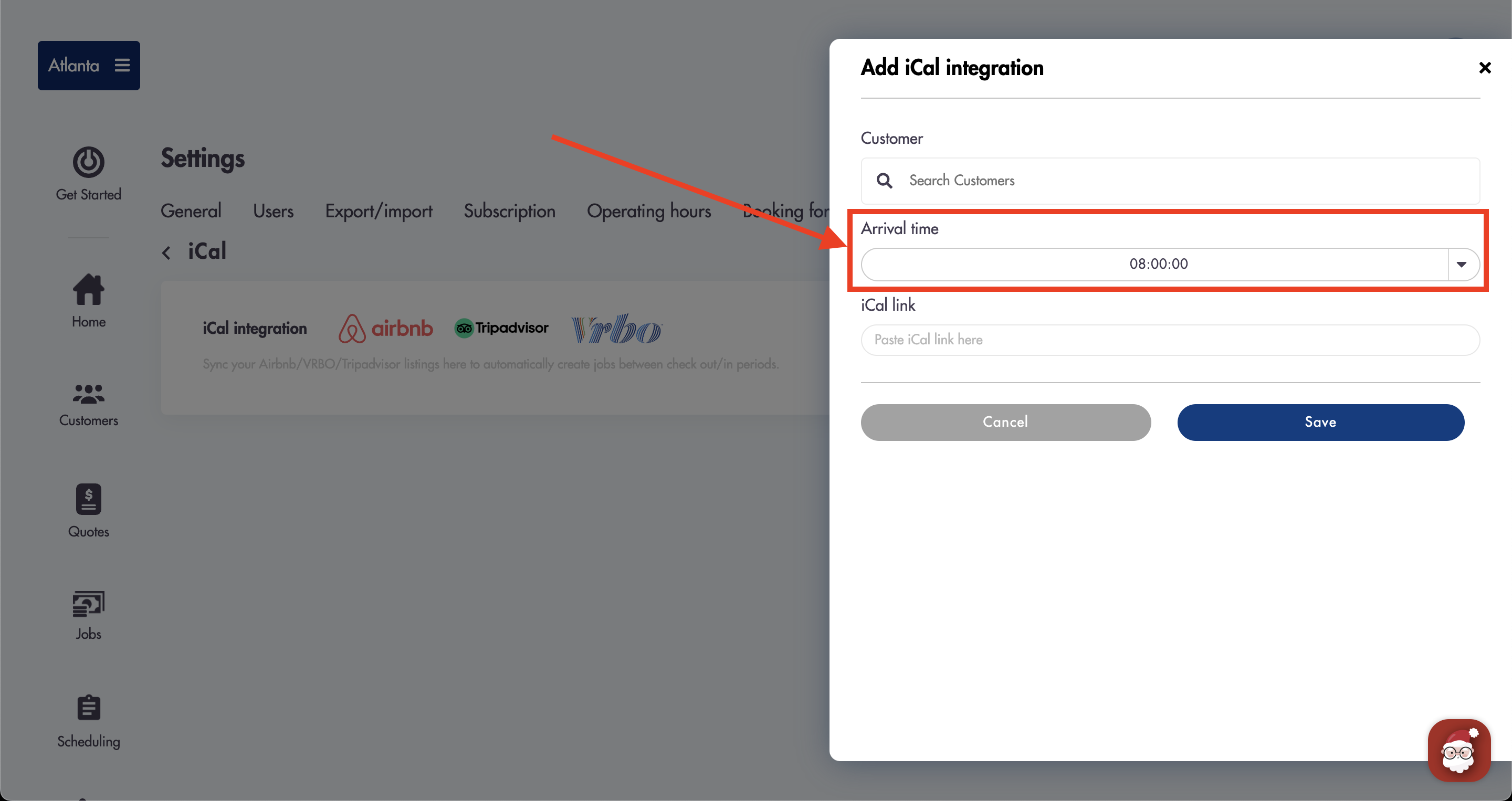
- Paste in your calendar URL (iCal link) from your Airbnb/VRBO/TripAdvisor customer in the 'iCal link' field
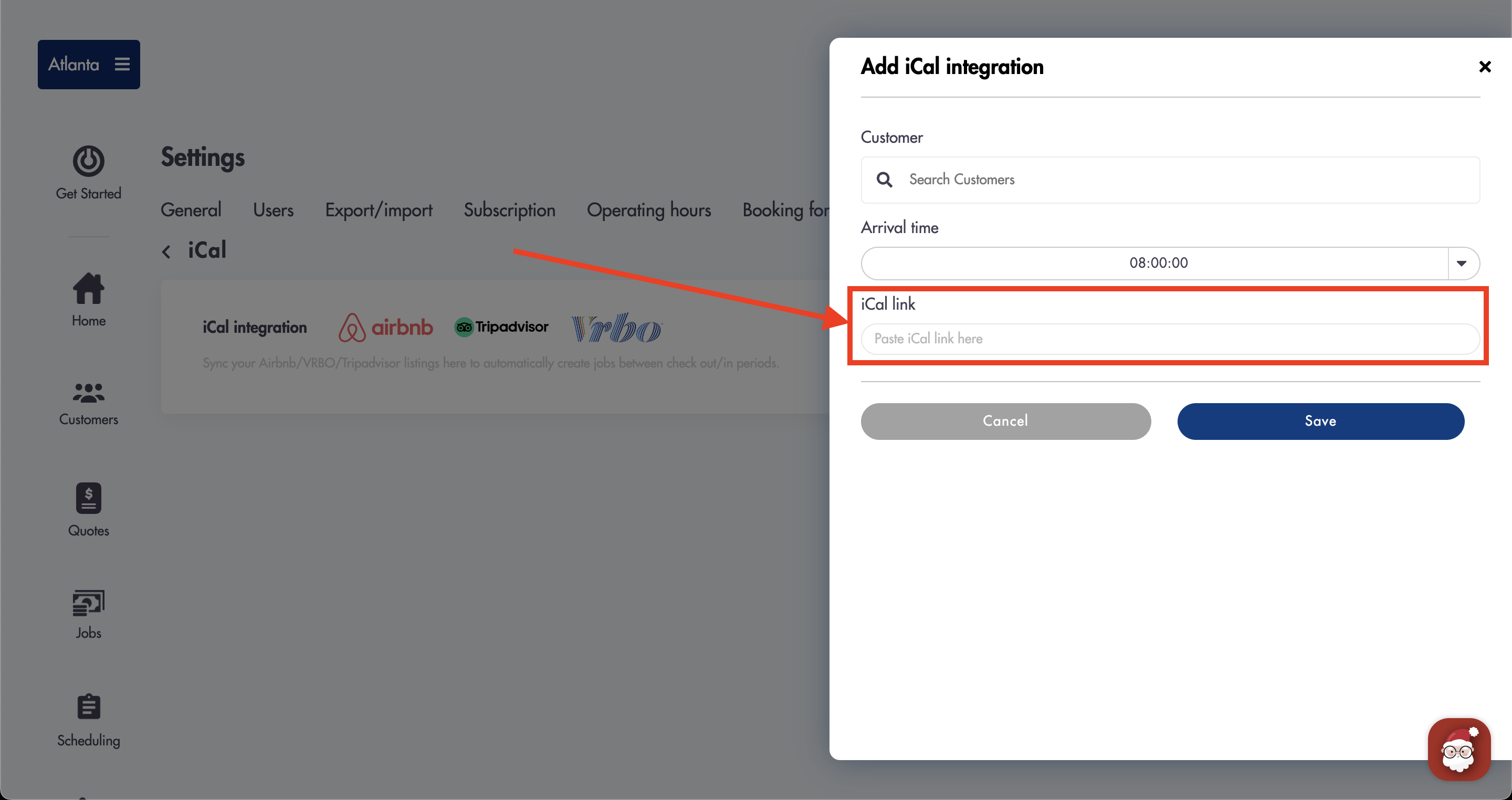
- Click 'Save'
Considerations:
-
Jobs will now automatically be created for this customer based on reservations from the synced calendar. You will have to assign them to a cleaner/team
-
You will receive booking confirmation emails
-
Blocked days from the Airbnb/Booking.com/VRBO calendar will not show up in your Scheduling view
-
The Customer profile in Maidily will show a calendar sync success graphic if the iCal calendar has successfully been linked
Relevant articles:
Have questions? We have answers! help@maidily.com