You can add recurring service options and a one-time option as a frequency for jobs to occur.
At least 1 subscription MUST be 'Active' in order to correctly use Maidily
How to activate recurring frequency options:
- Click on the 'Pricing' tab on the left hand panel
- Click on the subscription that you want to use
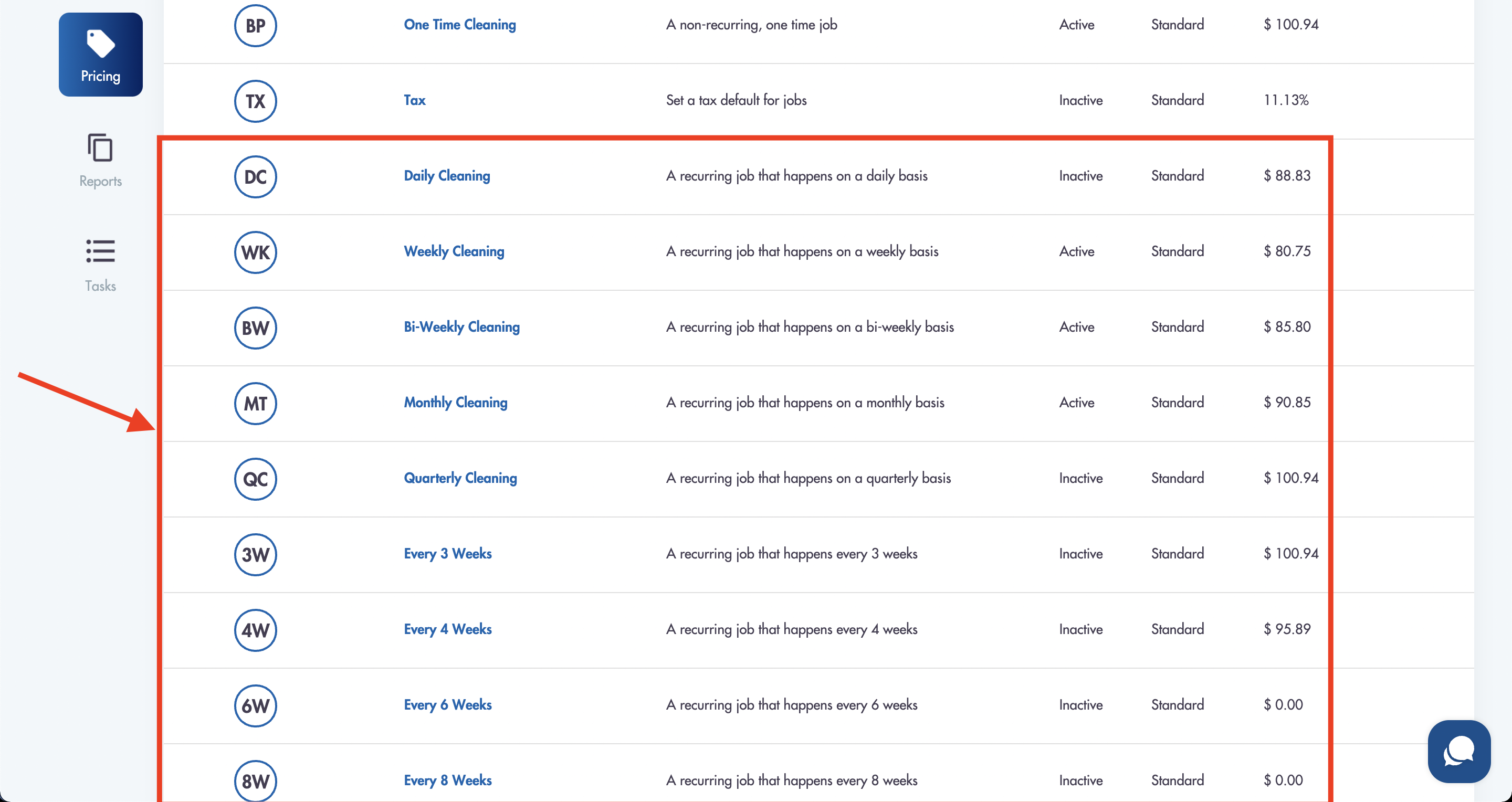
- Set the Status to 'Active'
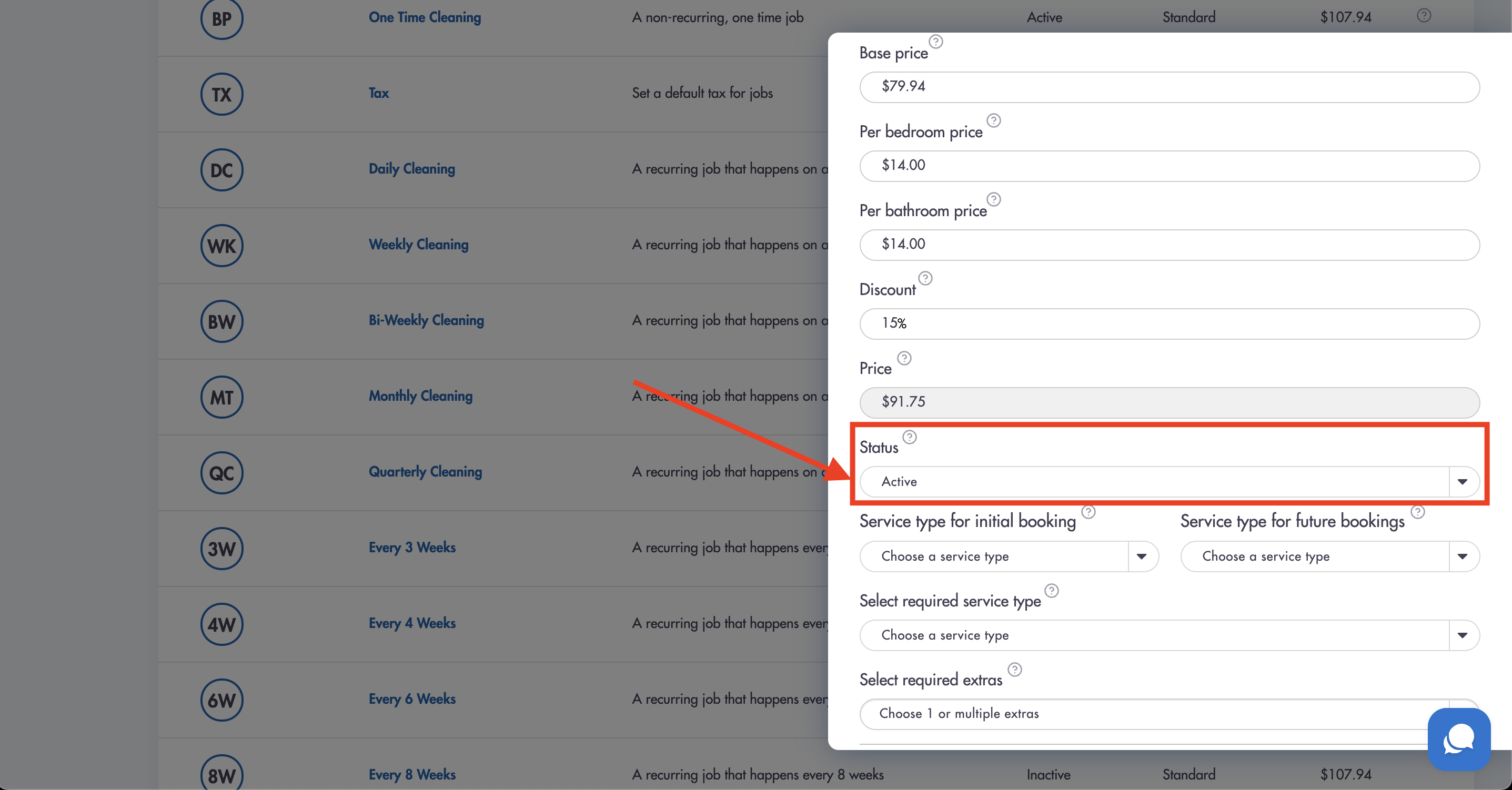
Selecting a recurring subscription when creating/editing a job:
- Click Edit/Add Job
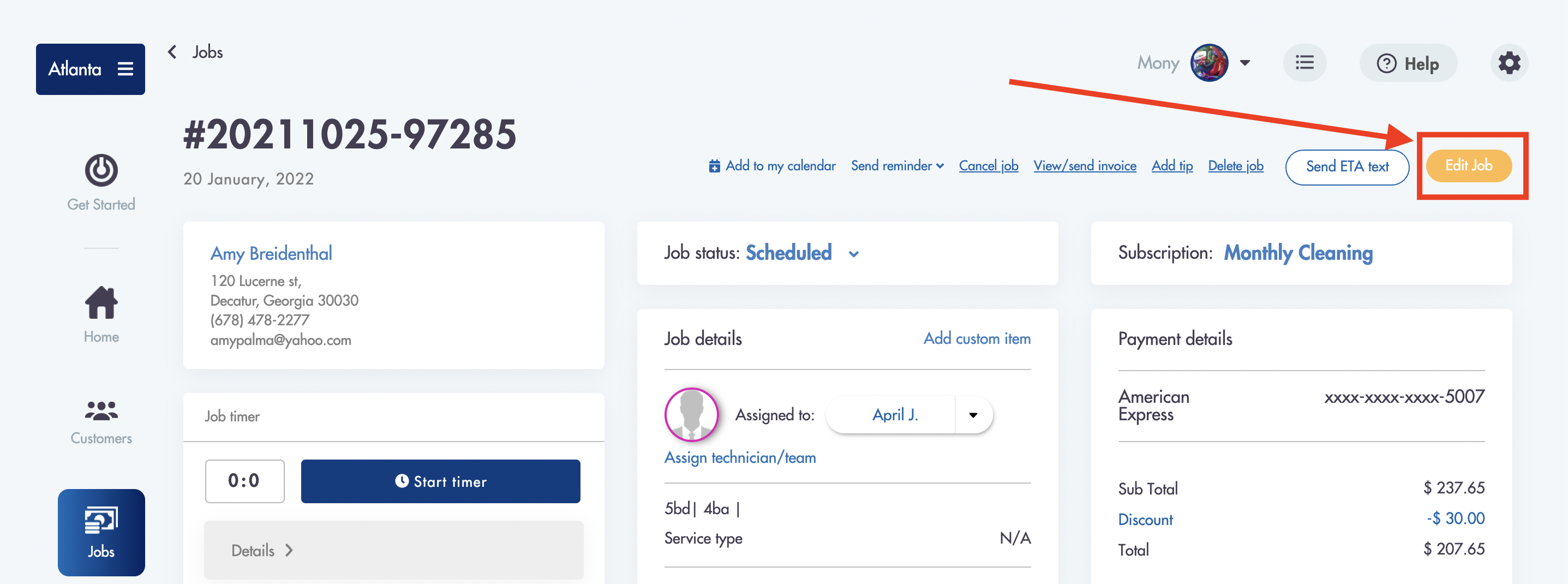
- Select the frequency from 'Subscriptions' dropdown
- Click 'Save' when done
Considerations:
-
Recurring frequencies will display 1 year into the future on the calendar
-
At least 1 'Active' subscription is REQUIRED
-
You cannot create custom subscriptions
Relevant articles:
Need help or have questions with your calendar in Maidily? Shoot us a message: help@maidily.com