You can charge a variable cancelation fee per job - follow the steps below:
In the job details page:
1. Click on 'Cancel job'
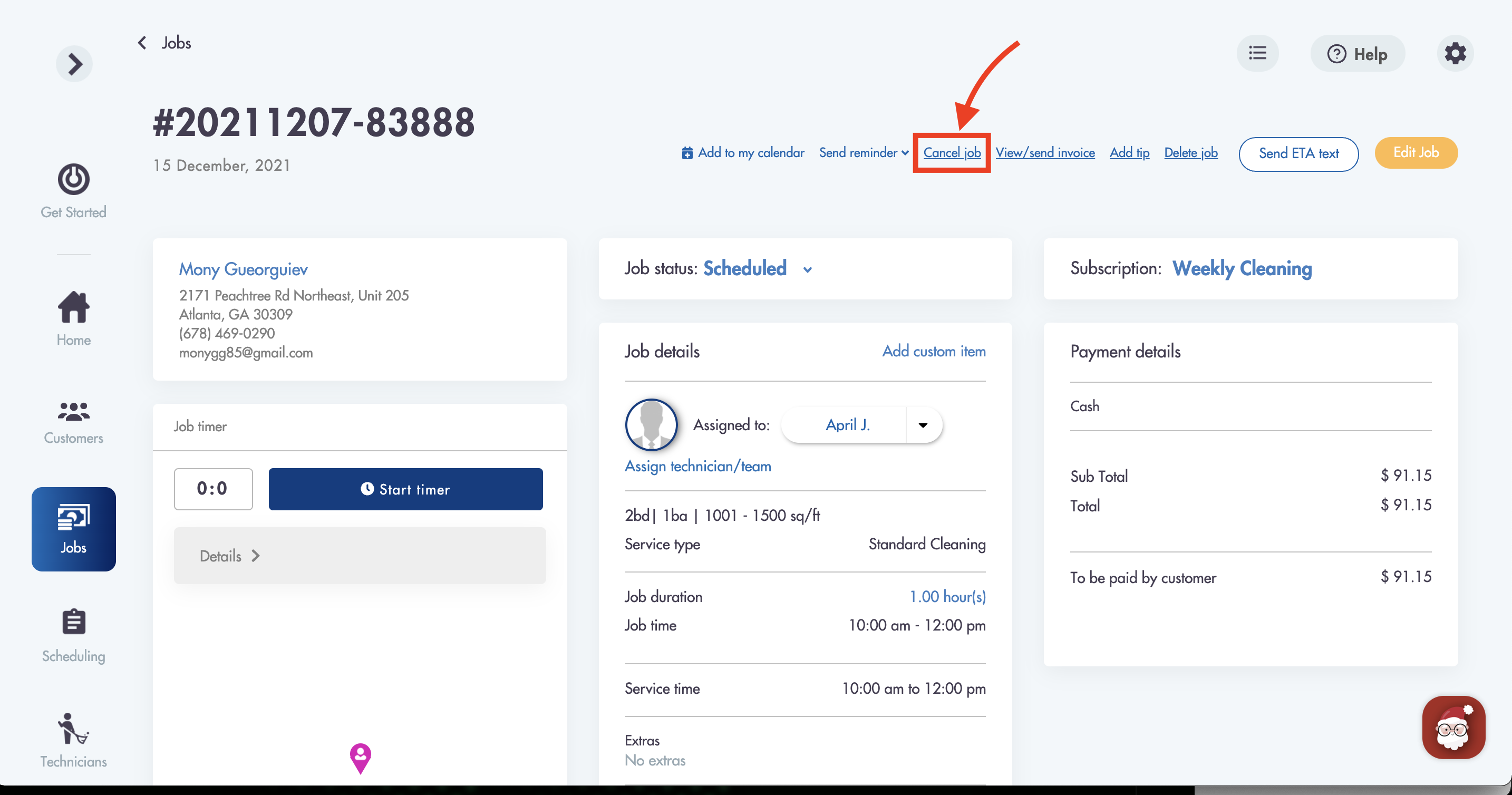
2. Check the 'Charge cancelation fee' box:
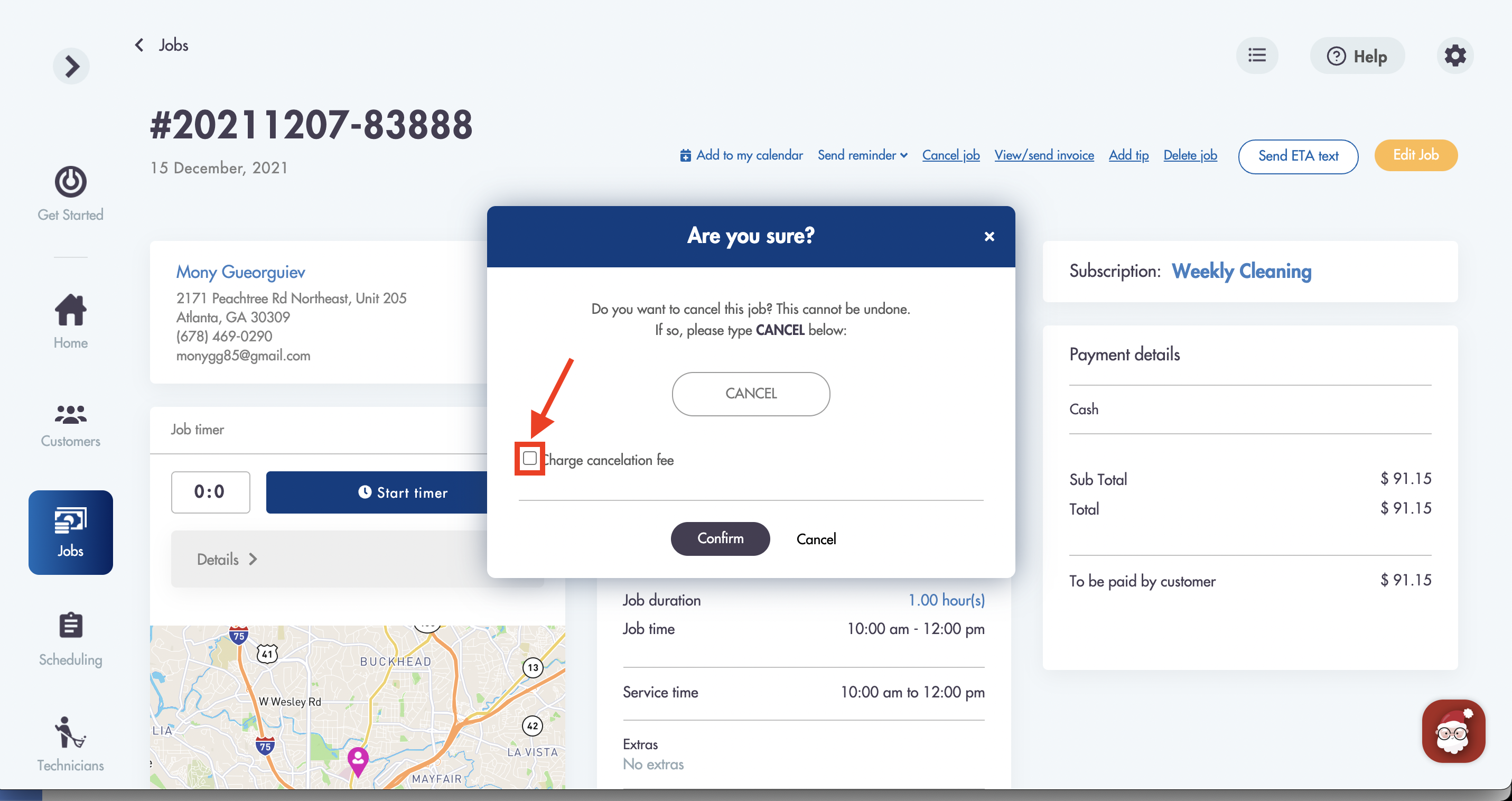
3. Enter your cancelation fee amount:
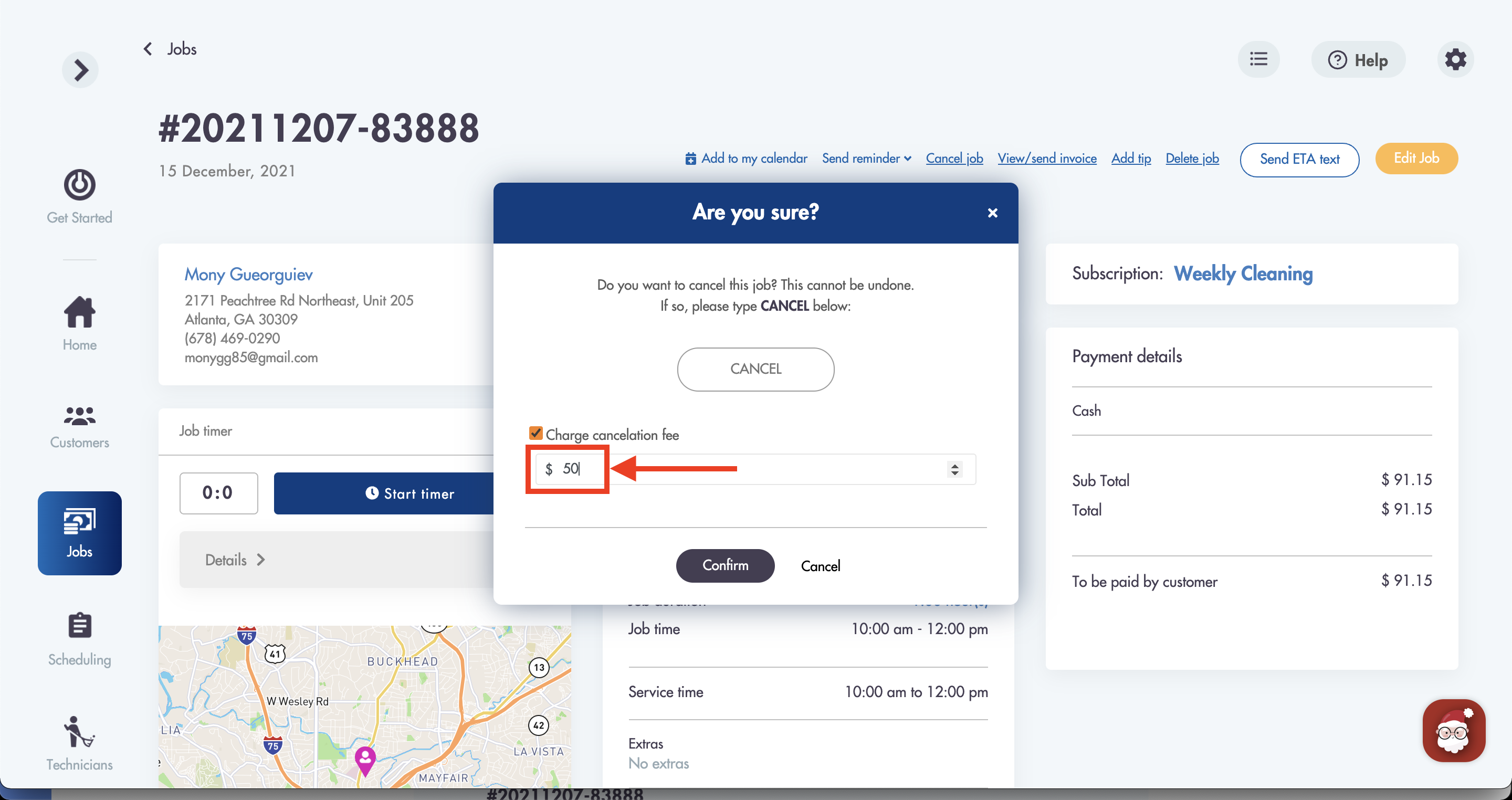
4. Type out the word 'CANCEL'
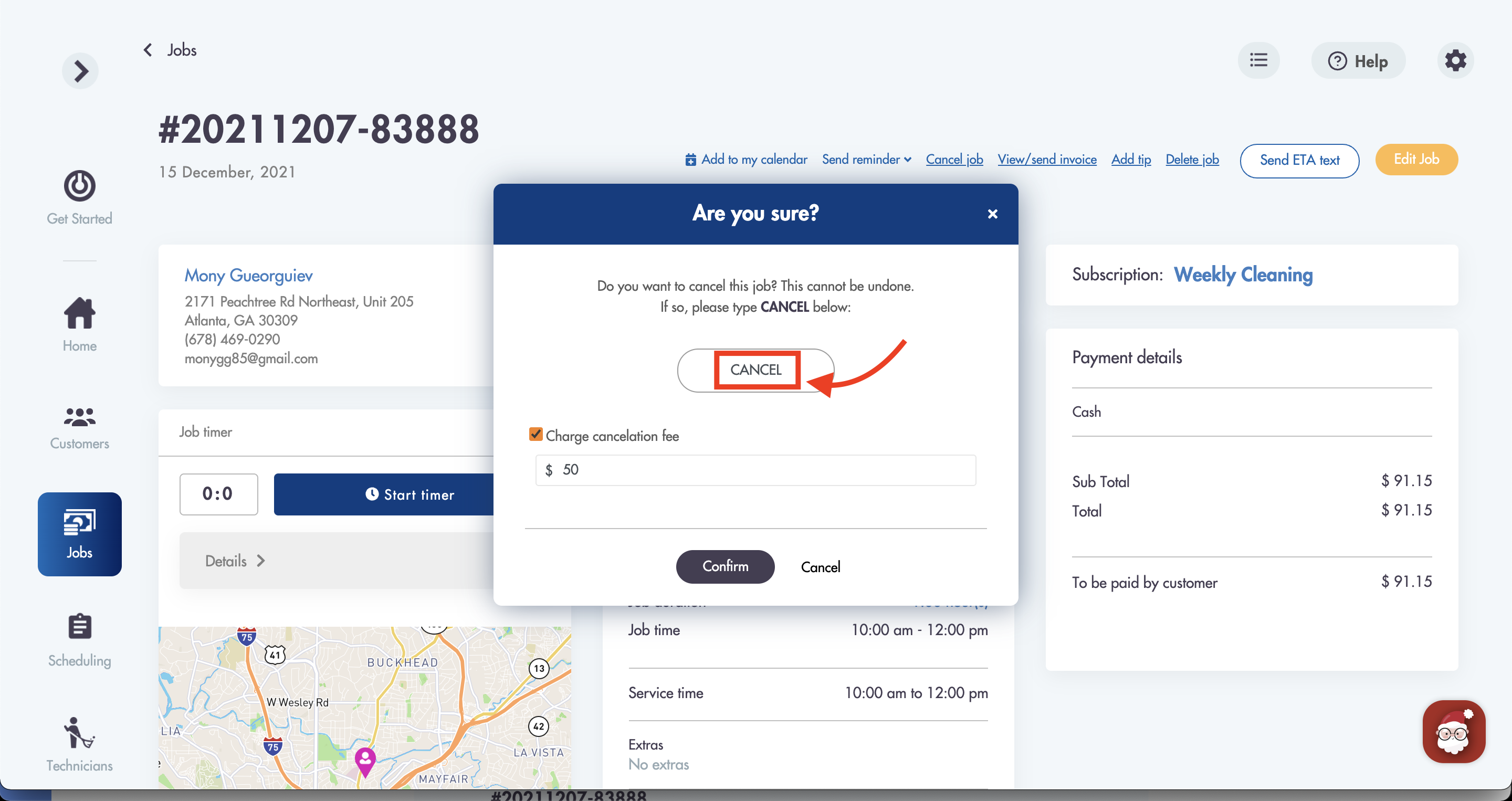
5. Click on 'Confirm'
6. Cancelation fee will appear in 'Payment details' section
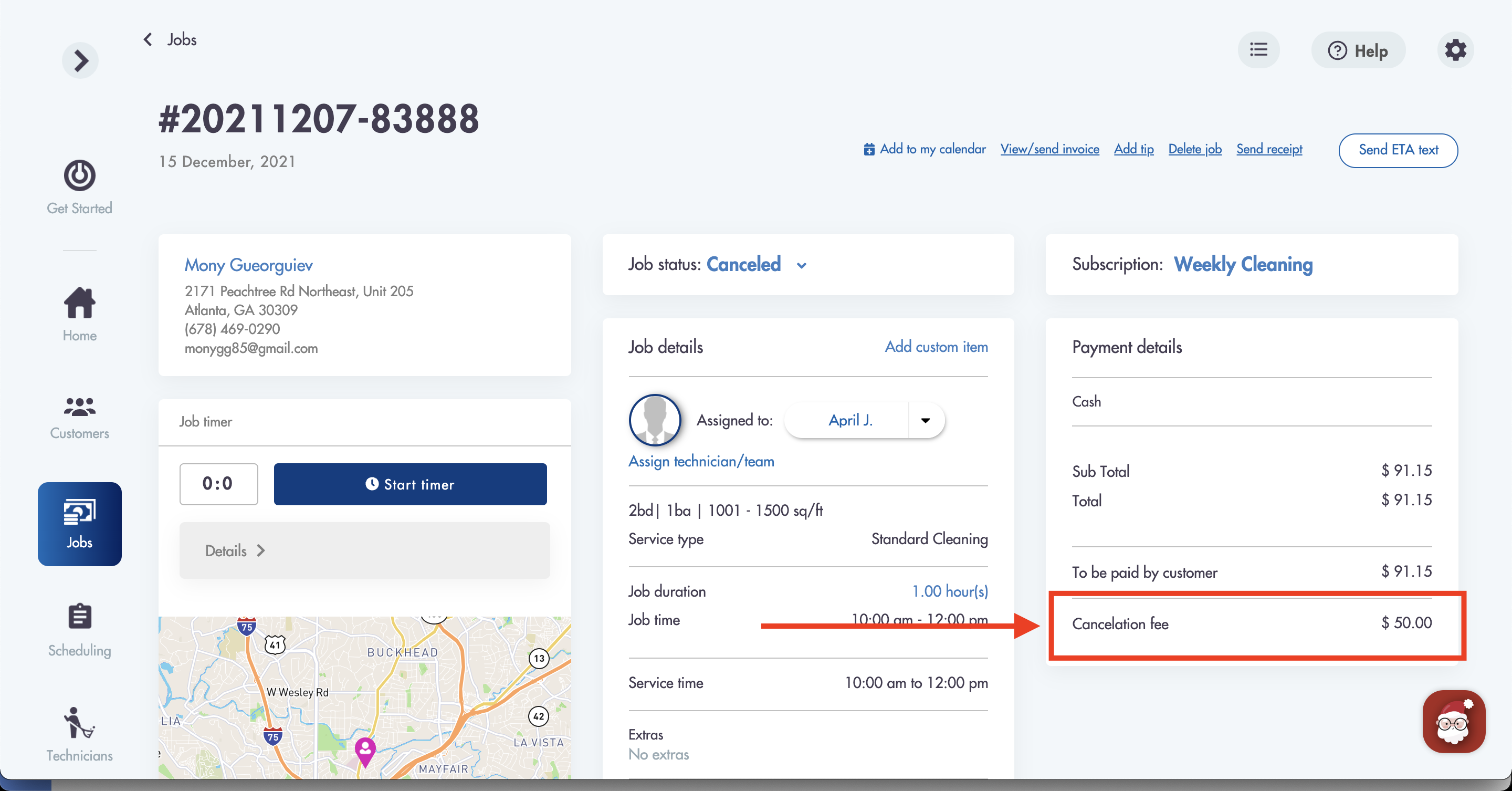
Considerations:
-
A cancelation email will automatically be sent
-
The job receipt will show 1 line item (and the total) called: Cancelation fee
-
Cancelation fees will show in Reports
-
Cancelation fees are counted as revenue
Relevant articles:
Have more questions? Give us a try - we may have the answers: help@maidily.com