You can reset tech/team assignments to a job by clicking on the reset selected tech button.
Resetting tech/team assignments may be required if a previously assigned tech or team is suddenly not available or is deactivated, or deleted and you are trying to reassign the job to a new technician or a team
How to reset the assigned tech or team:
- In any tech/team assignment section click on 'Reset selected tech' or 'Reset selected team' below that
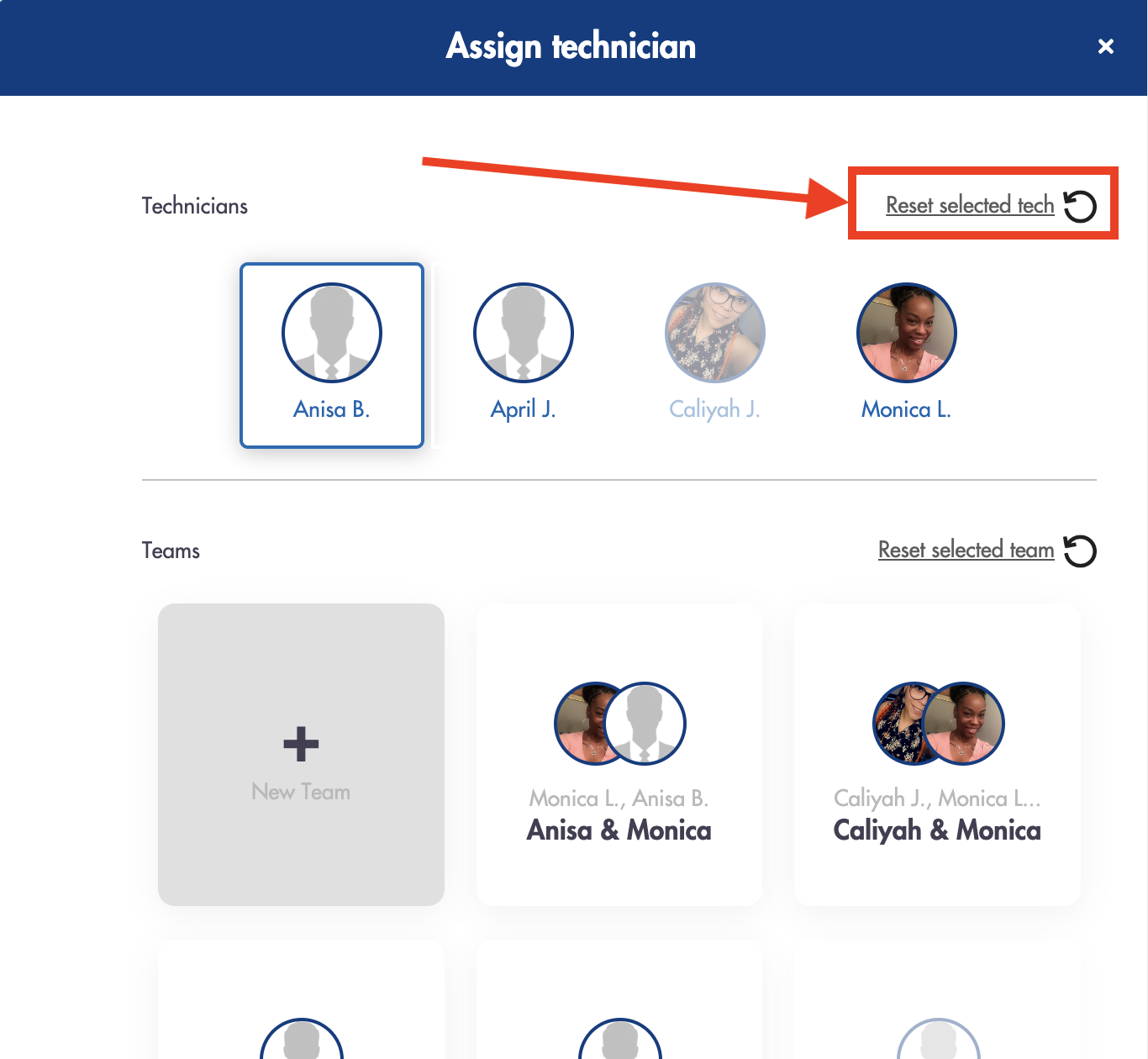
- Once clicked the selection that were previously made will be reset and the job will be unassigned
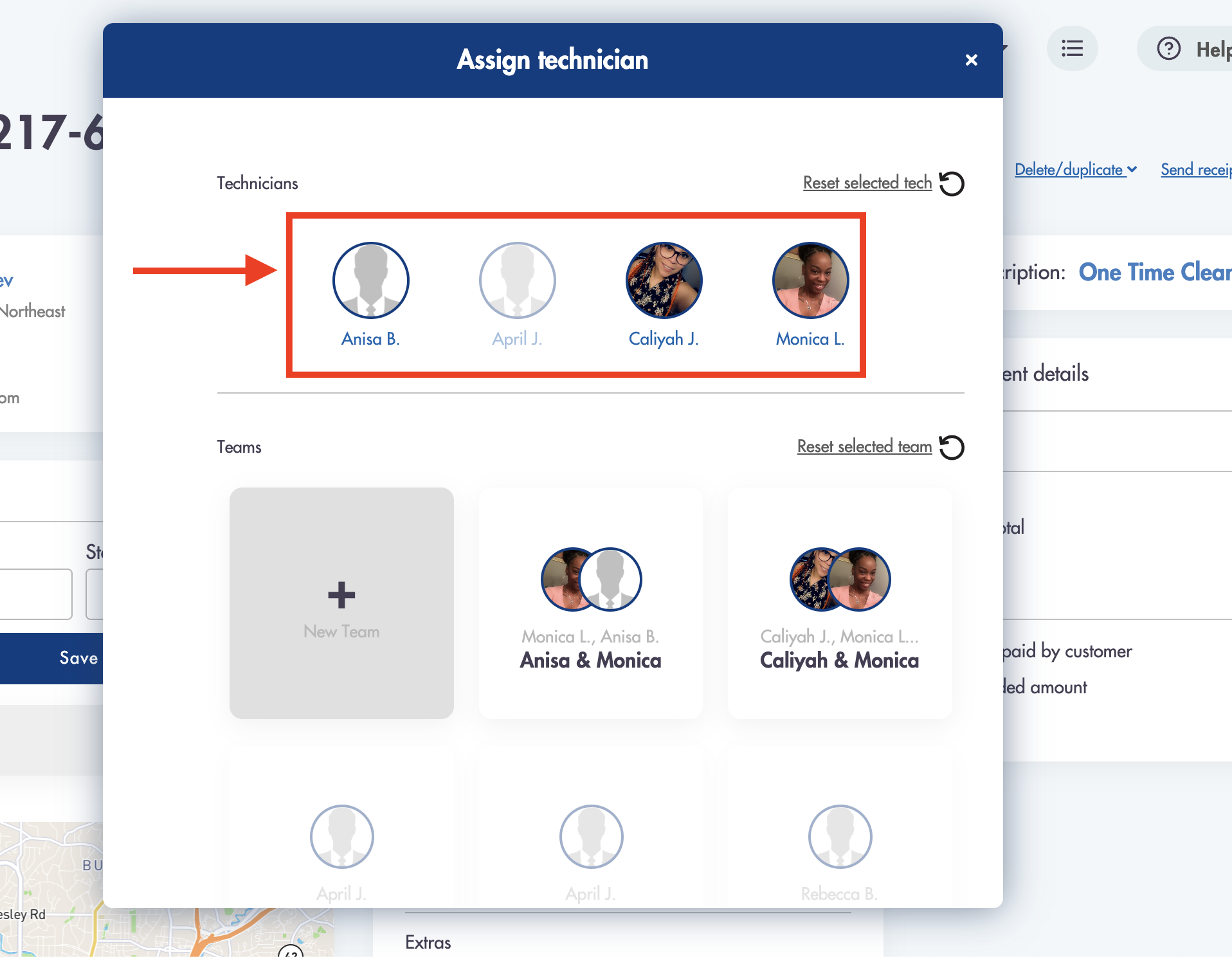
- You can now reassign the job to the correct tech/team
Considerations:
-
This function is best applied only when the originally assigned tech or team is no longer available for a job
Relevant articles:
Don't hesitate to reach out to us directly at help@maidily.com for any questions regarding tech/team assignment