There are 3 ways that you can set the expiration date for a quote:
- When creating/editing a quote
- On the quote details page
- Quote reminder email
Leaving expiration date blank means the quote will NOT expire
How to set/change the expiration date when creating/editing:
- Scroll to the 'Expiration date' field
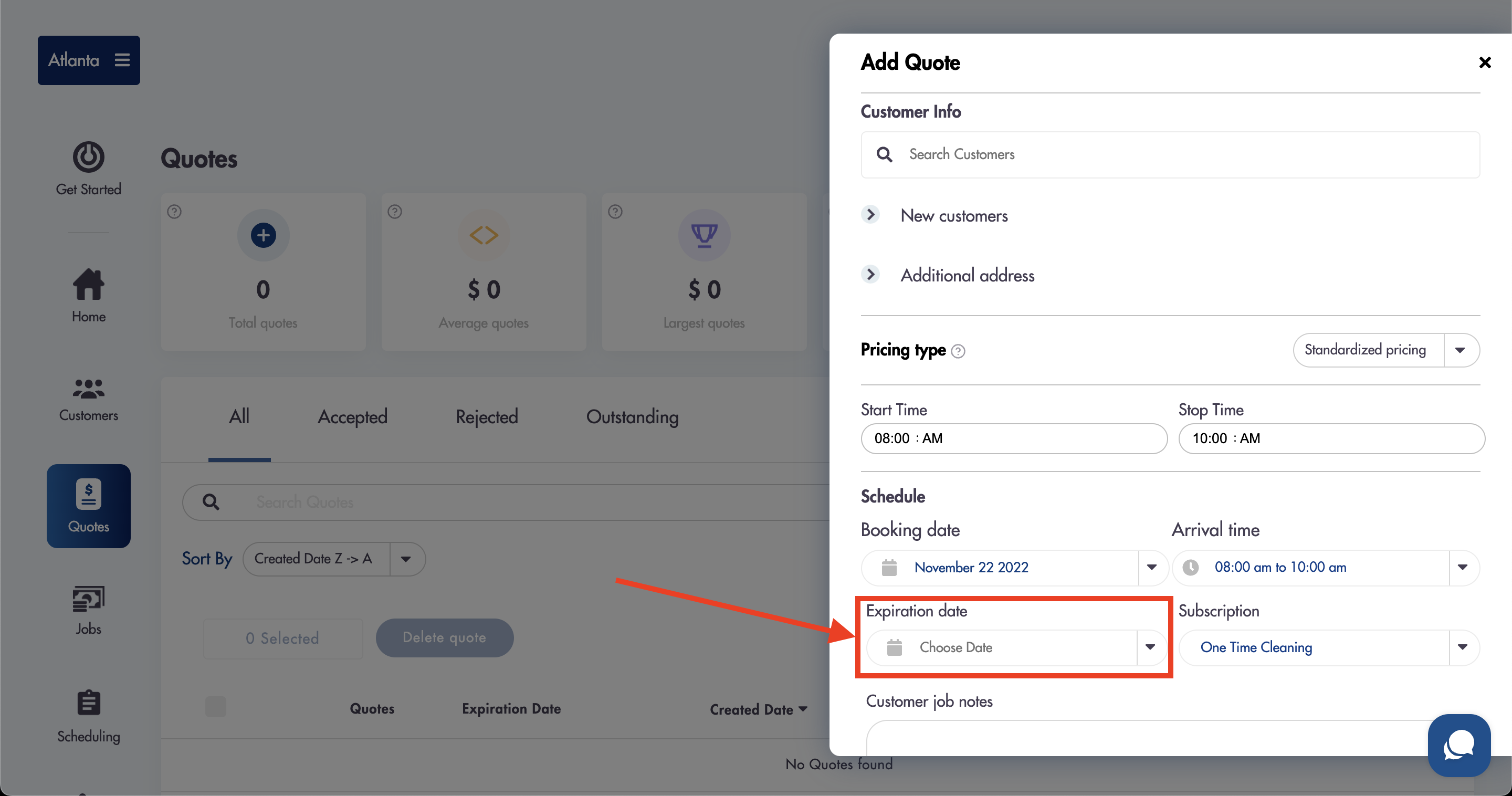
- Leave blank or select a date
- Save
How to set/change the expiration date from Quote details page:
- Click on 'Expiration date'
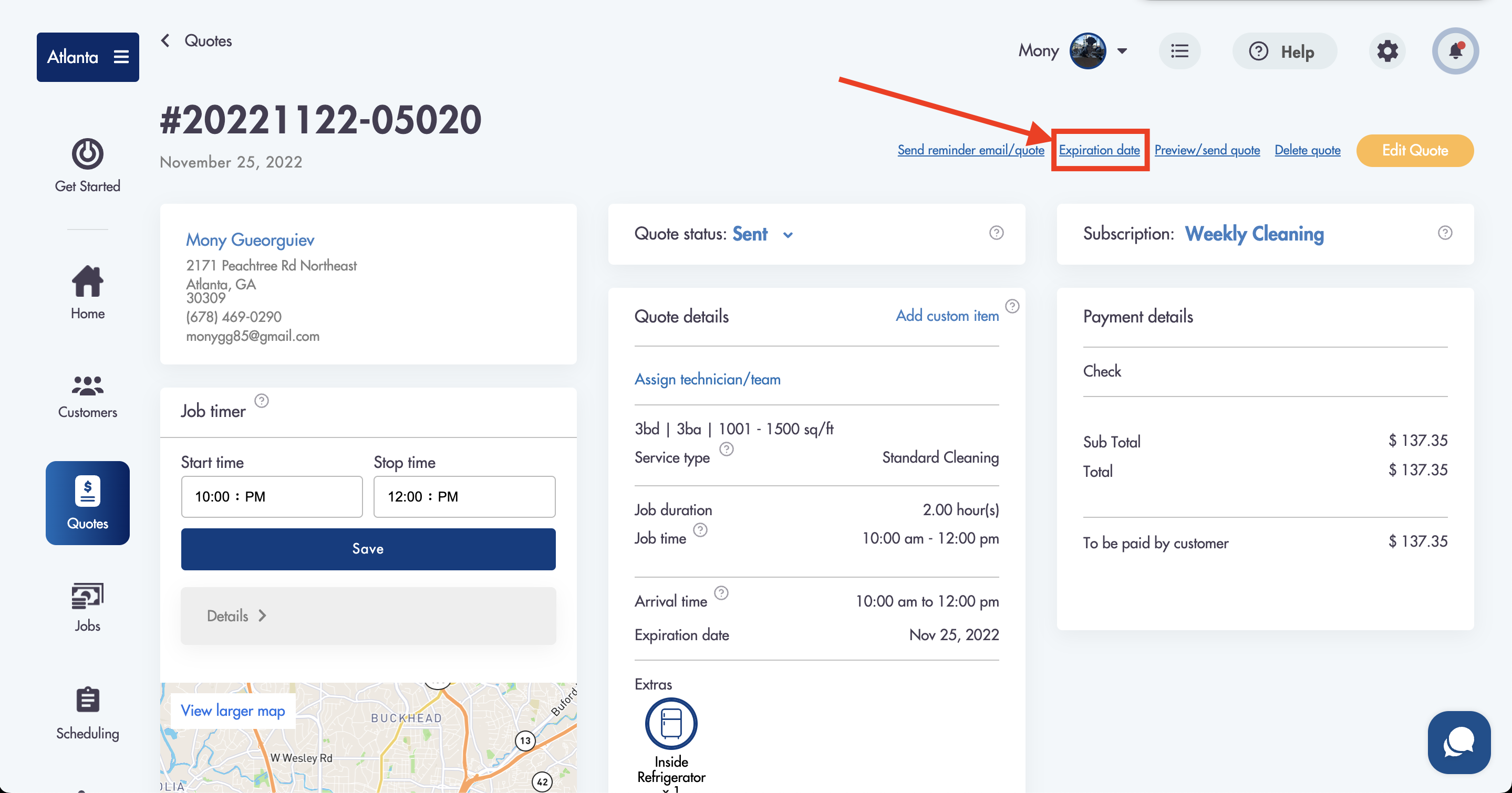
- Set/change the expiration date from the pop up
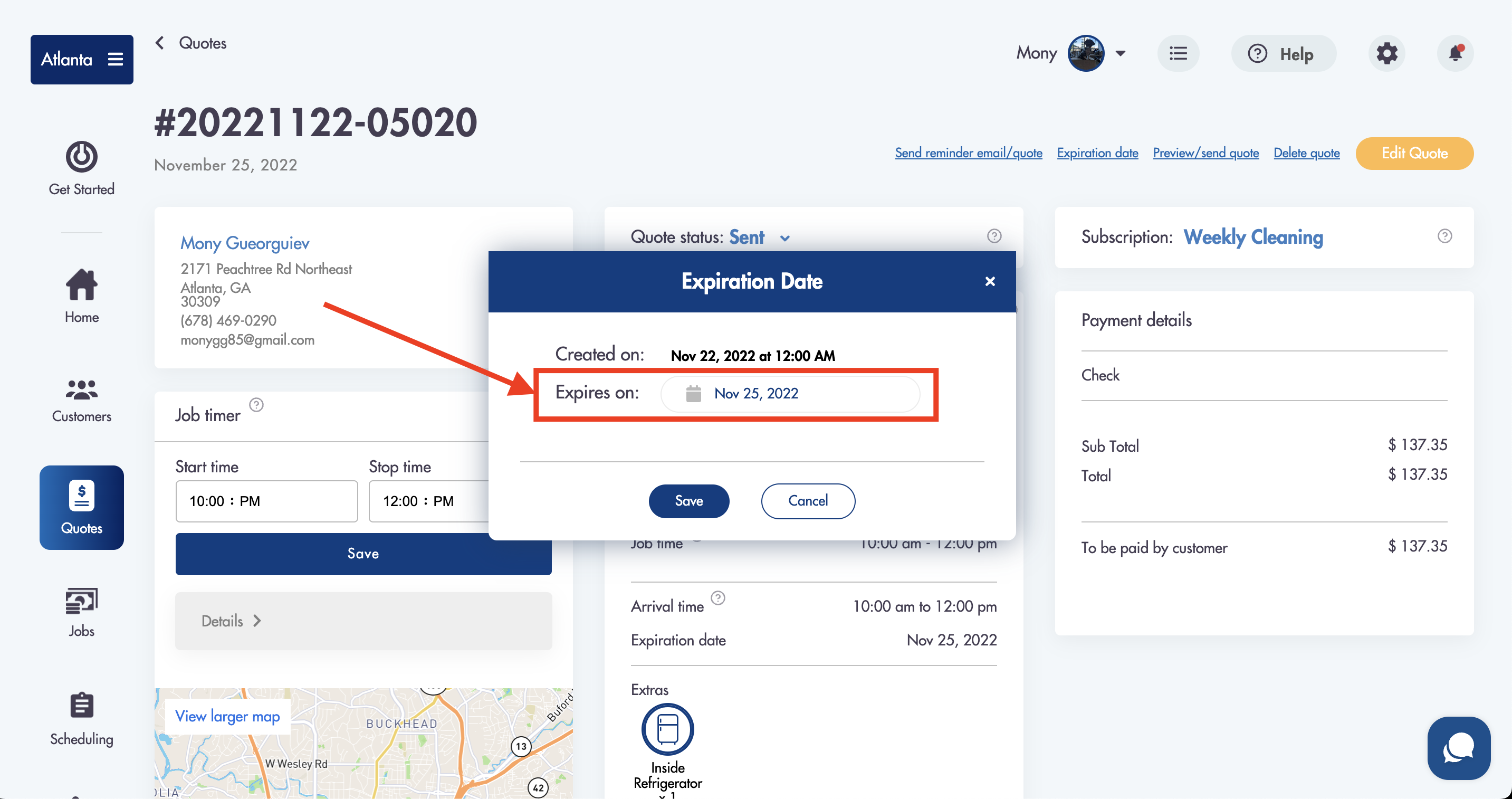
- Save
How to set/change the expiration date from the quote reminder email:
- Click on 'Send reminder email/quote'

- Set/change the expiration date from the 'Expires on' field
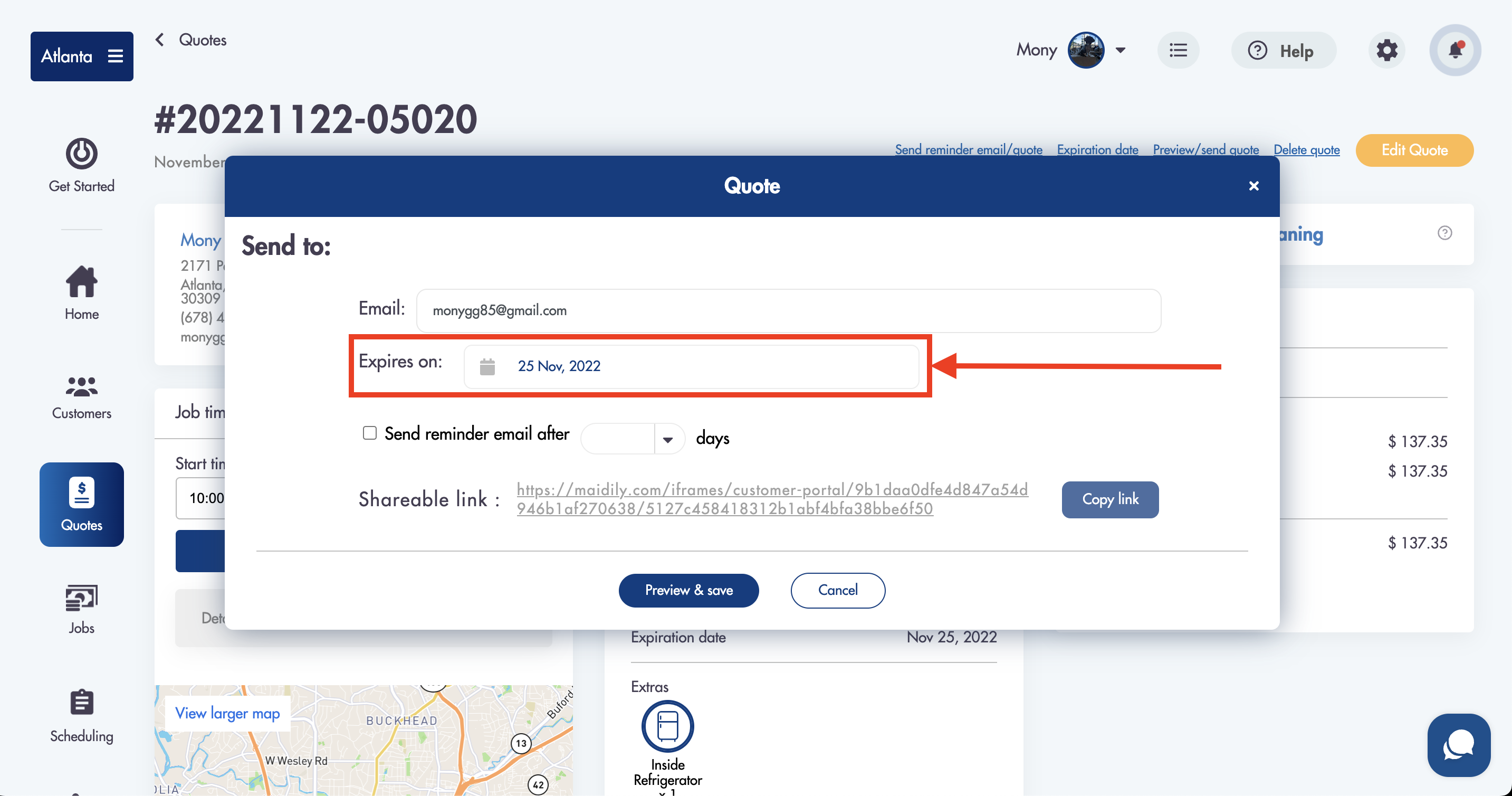
- Click 'Preview and Save'
Considerations:
-
You can always change the expiration date
-
Customers will not be notified about changes in the expiration date
Relevant articles:
Need help with creating quotes? Email us - we're here to help you: help@maidily.com