You can run the quotes report to help you gain a better understanding of how many quotes you have sent and the statuses of those quotes.
How to run the quote report:
- In 'Reports' click on 'Quote report' at the bottom
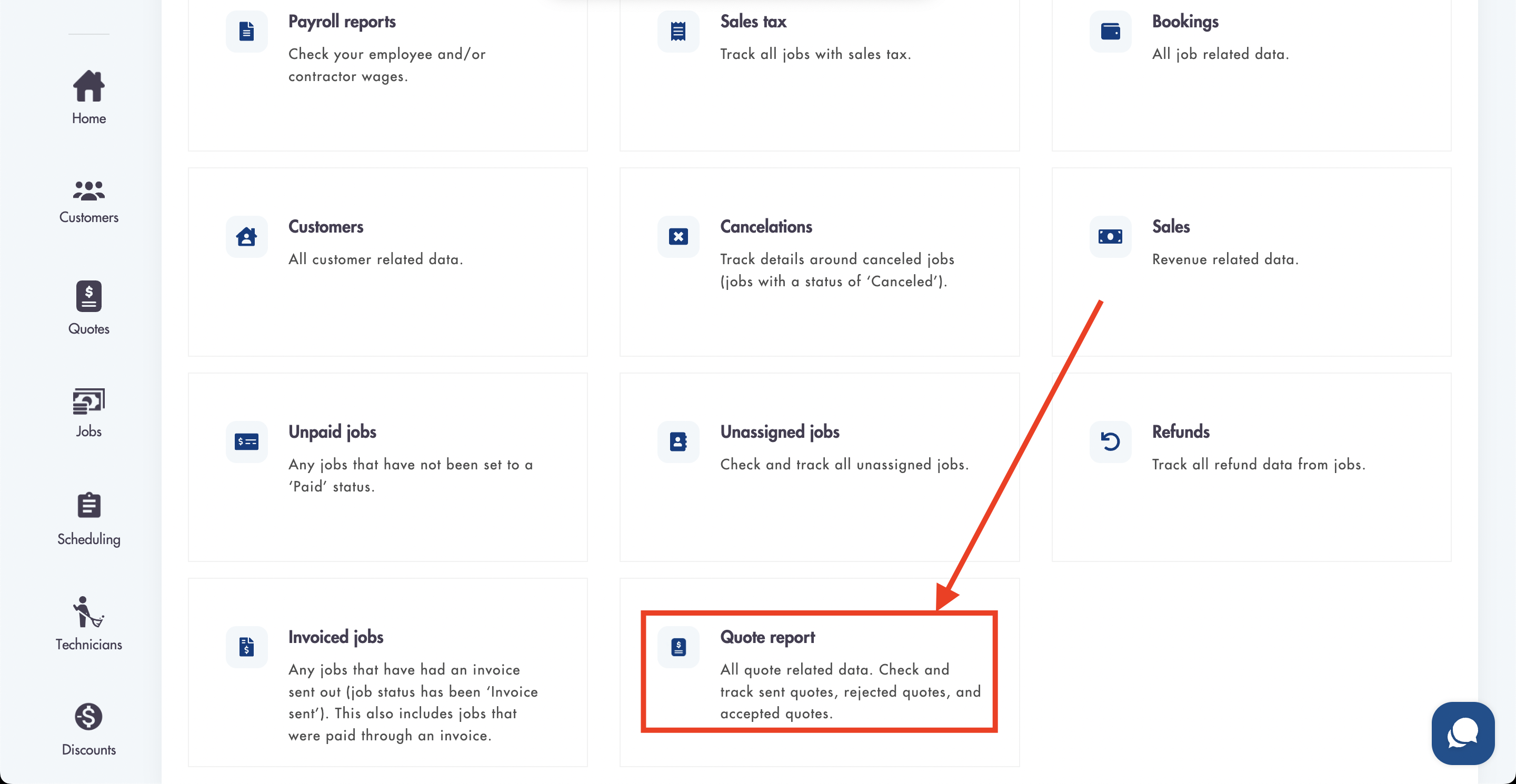
- Select if you would like to view all quote data or data for a selected range
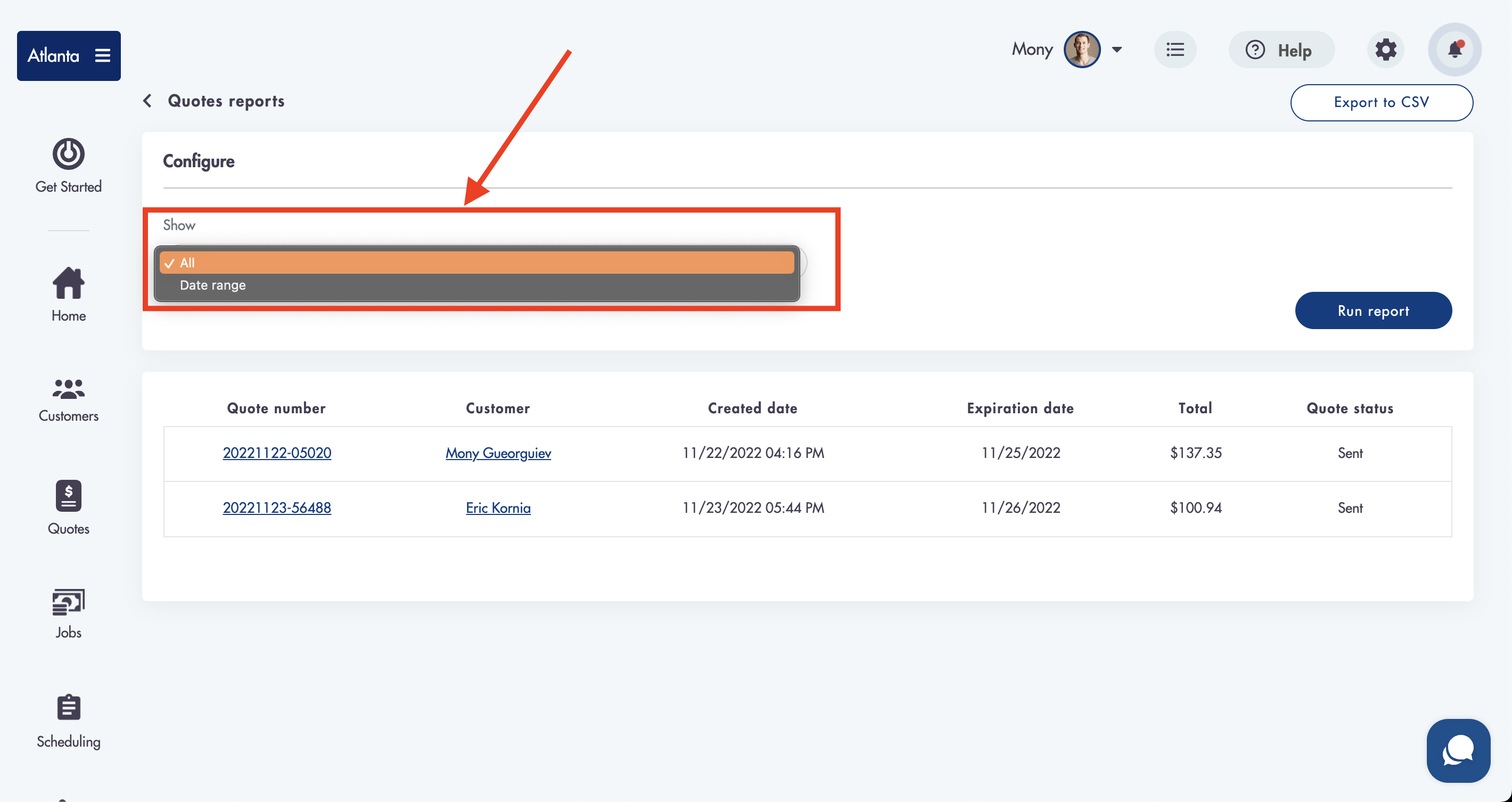
- Click on 'Run report'
Relevant articles:
Need help with reports? Email us - we're here to help you: help@maidily.com