There are 2 ways you can edit the job duration:
- At job creation/edit
- Directly on the job details page
How to adjust the job duration at job creation/edit:
- You can change the job duration at job creation/edit by manipulating the 'Start time' and 'Stop time' fields
-
The job status must be in either 'Scheduled' or 'In Progress' for the 'Edit job' button to appear


- The 'Job Duration' time field will be automatically calculated based on the Start/Stop time values
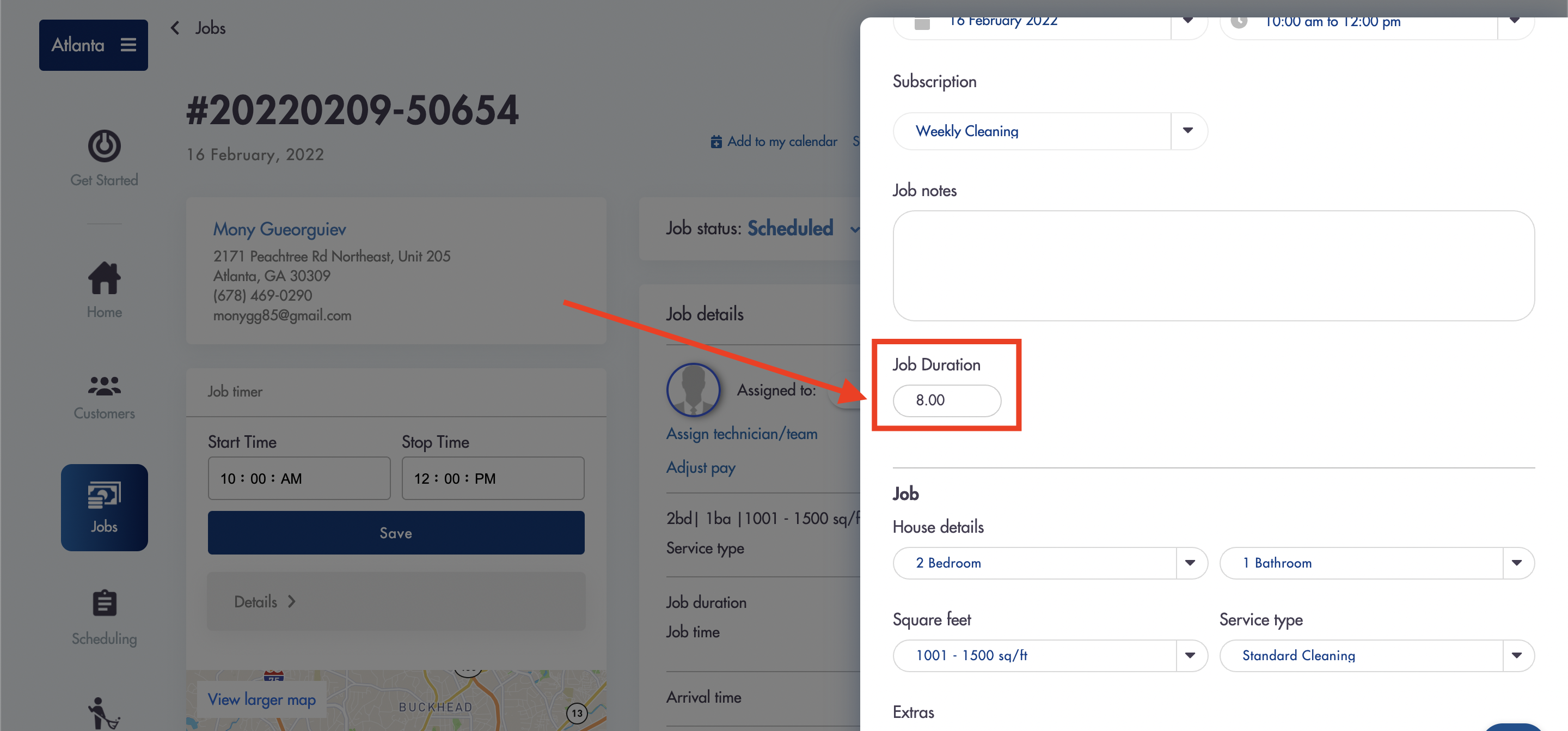
- Save
- The job duration will be reflected in the 'Job duration' field
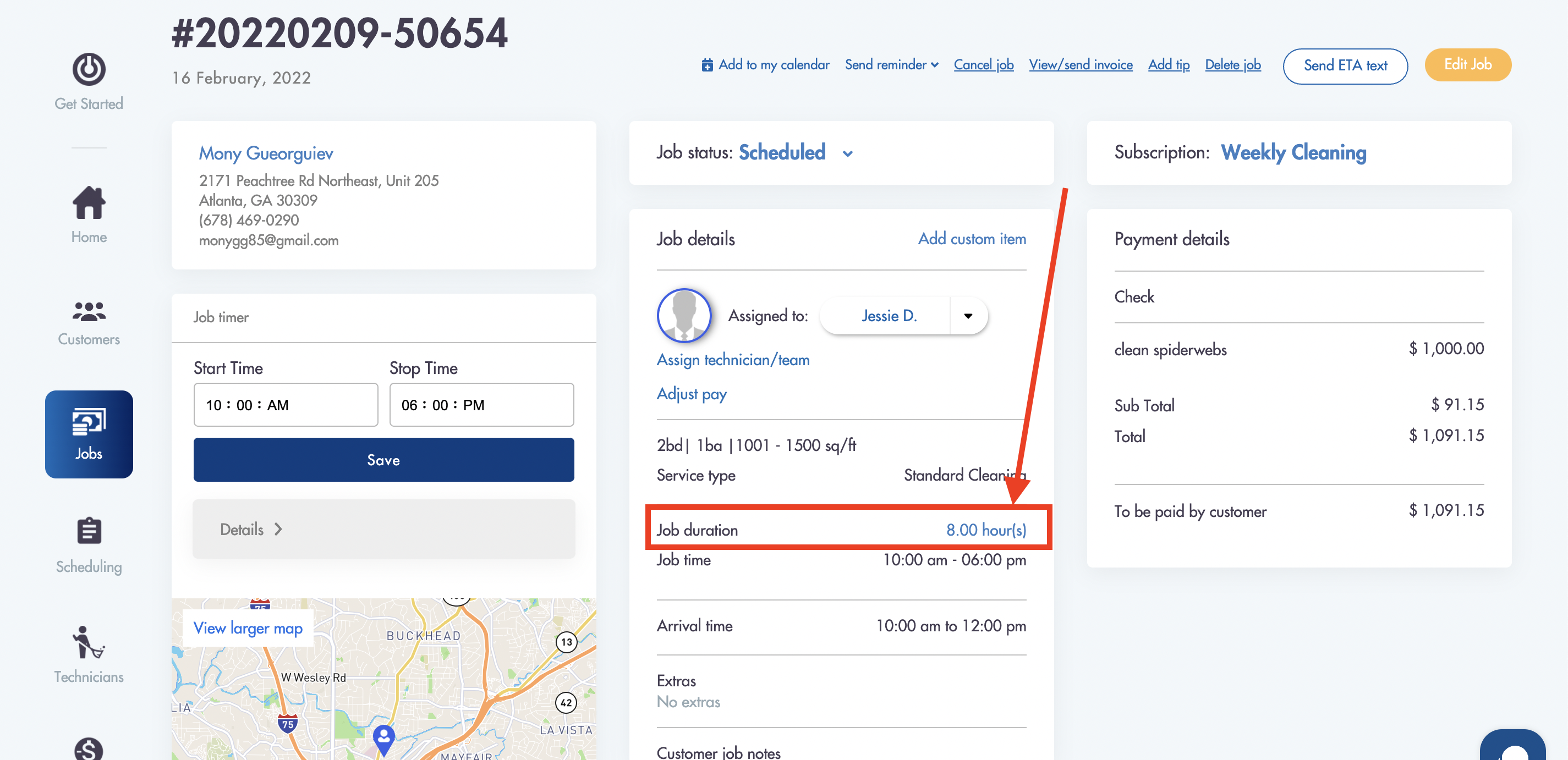
How to adjust directly on the job details page:
- You can manipulate the job duration from the Start/Stop time fields
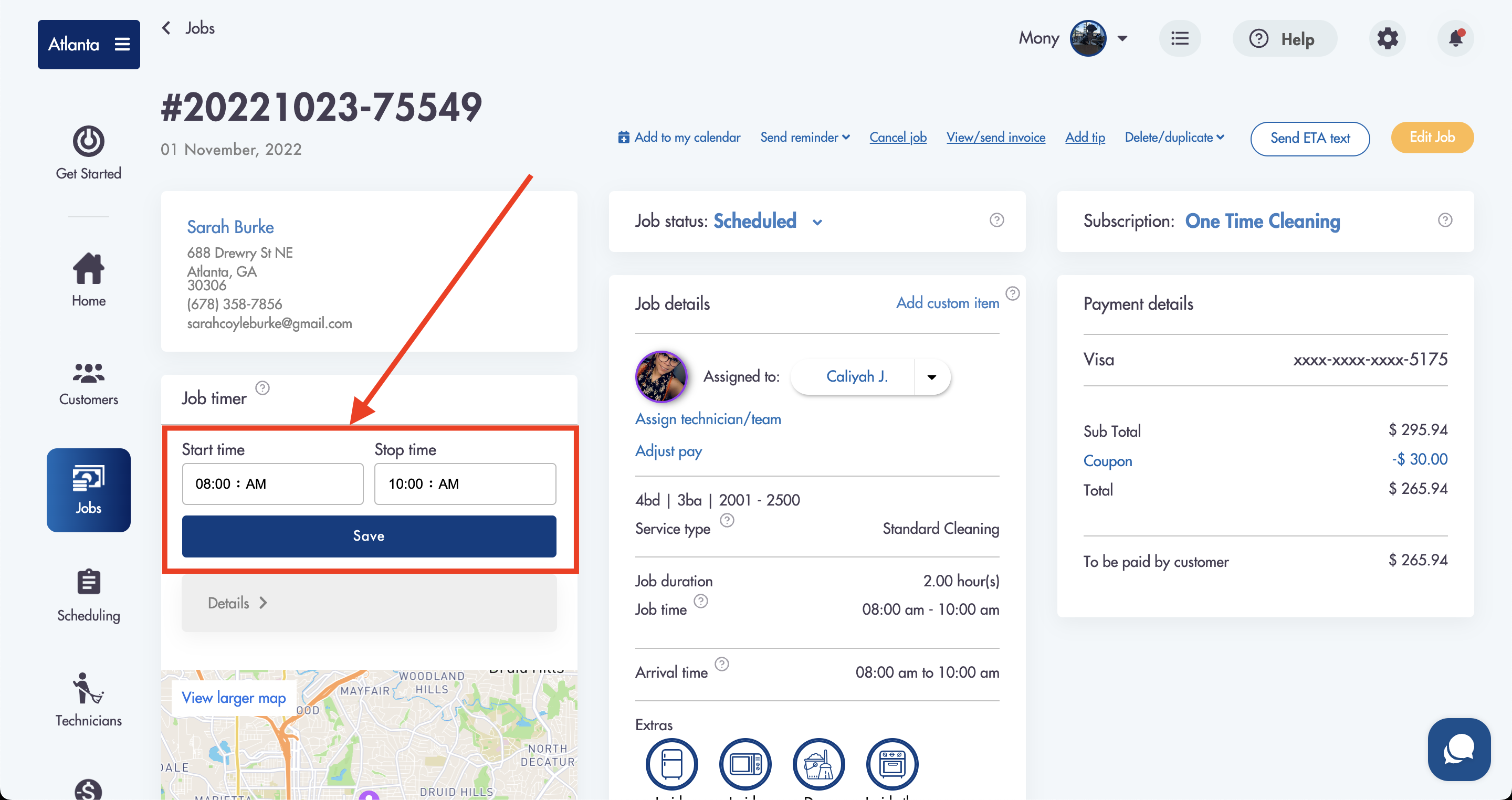
- The job duration will be reflected in the 'Job duration' field
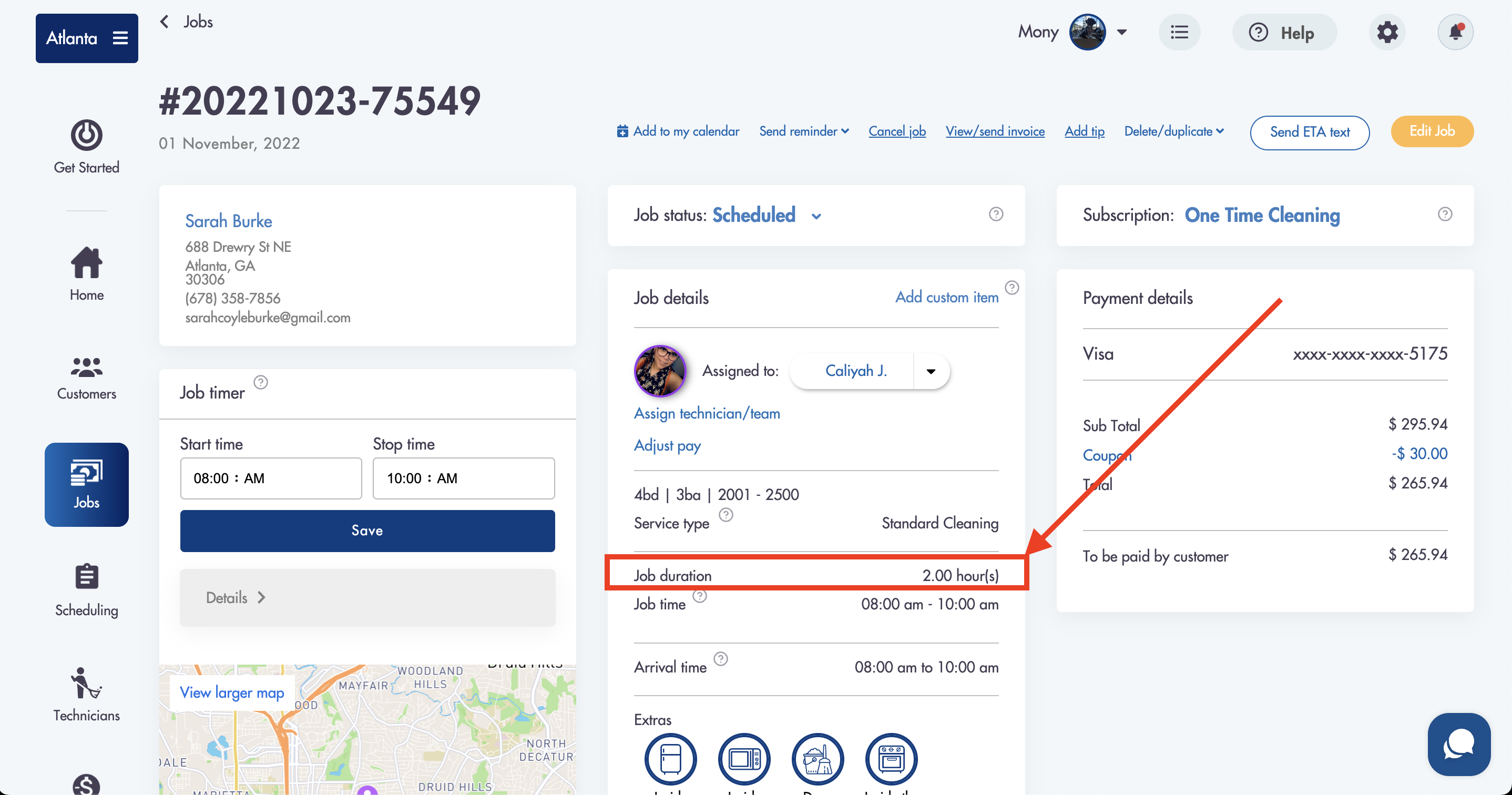
Relevant articles:
Need helping adjusting your job duration for a specific job? Email us! We can brainstorm together: help@maidily.com