You can create a custom job (custom pricing) using our custom line item functionality.
Custom line items will be added to the invoice
You can use our custom line item function to create completely custom jobs by setting all other job related pricing to 0 in the job 'Totals' section when editing/creating a job.
- You can save the custom line item that you create for future use.
Saved custom line items will be showing in Pricing -> Custom Items
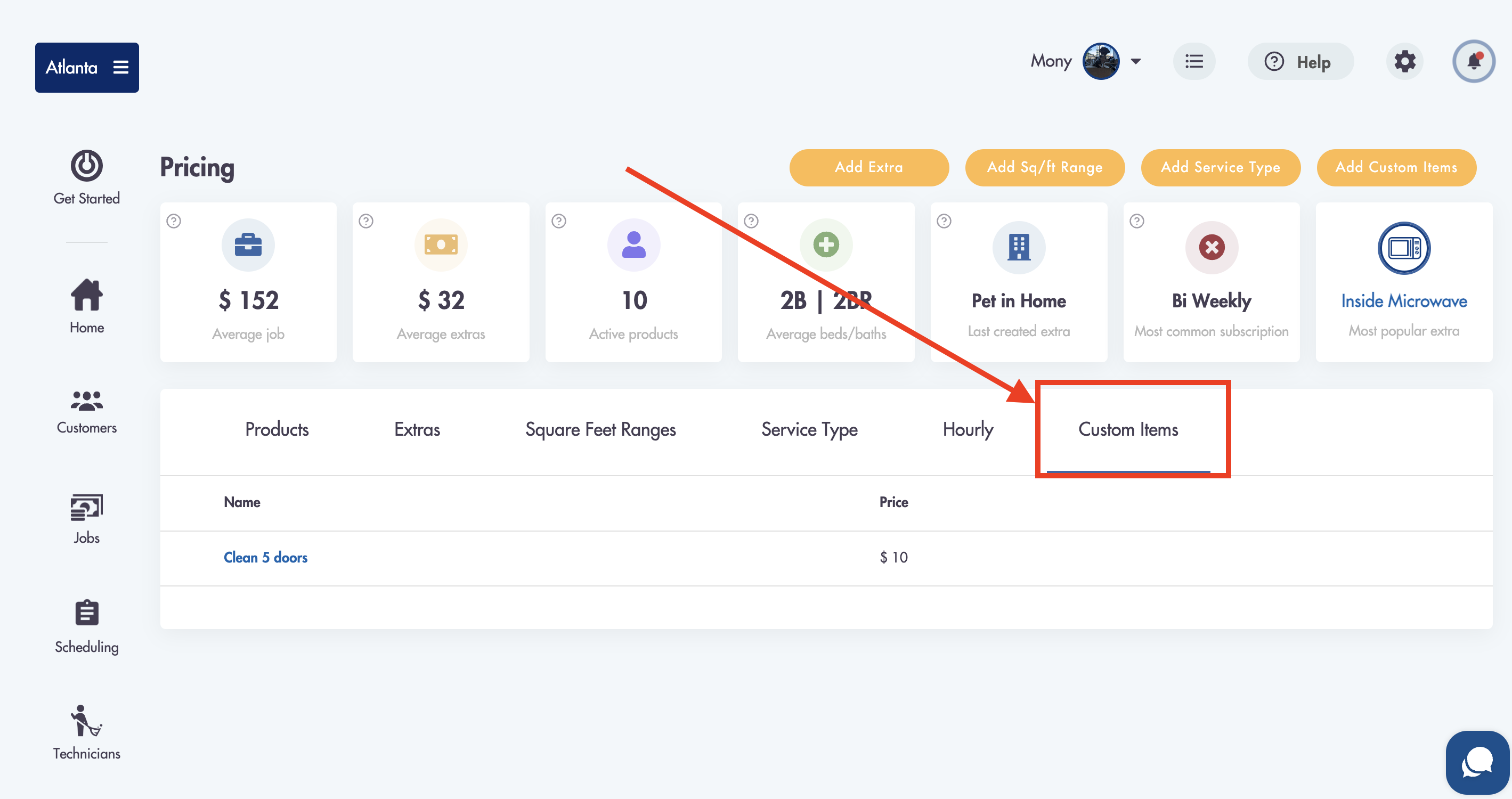
How to create a custom priced job:
- Create a job under the customer of your choice
- Set all defaulted pricing to 0 while creating the job in the 'Totals' section
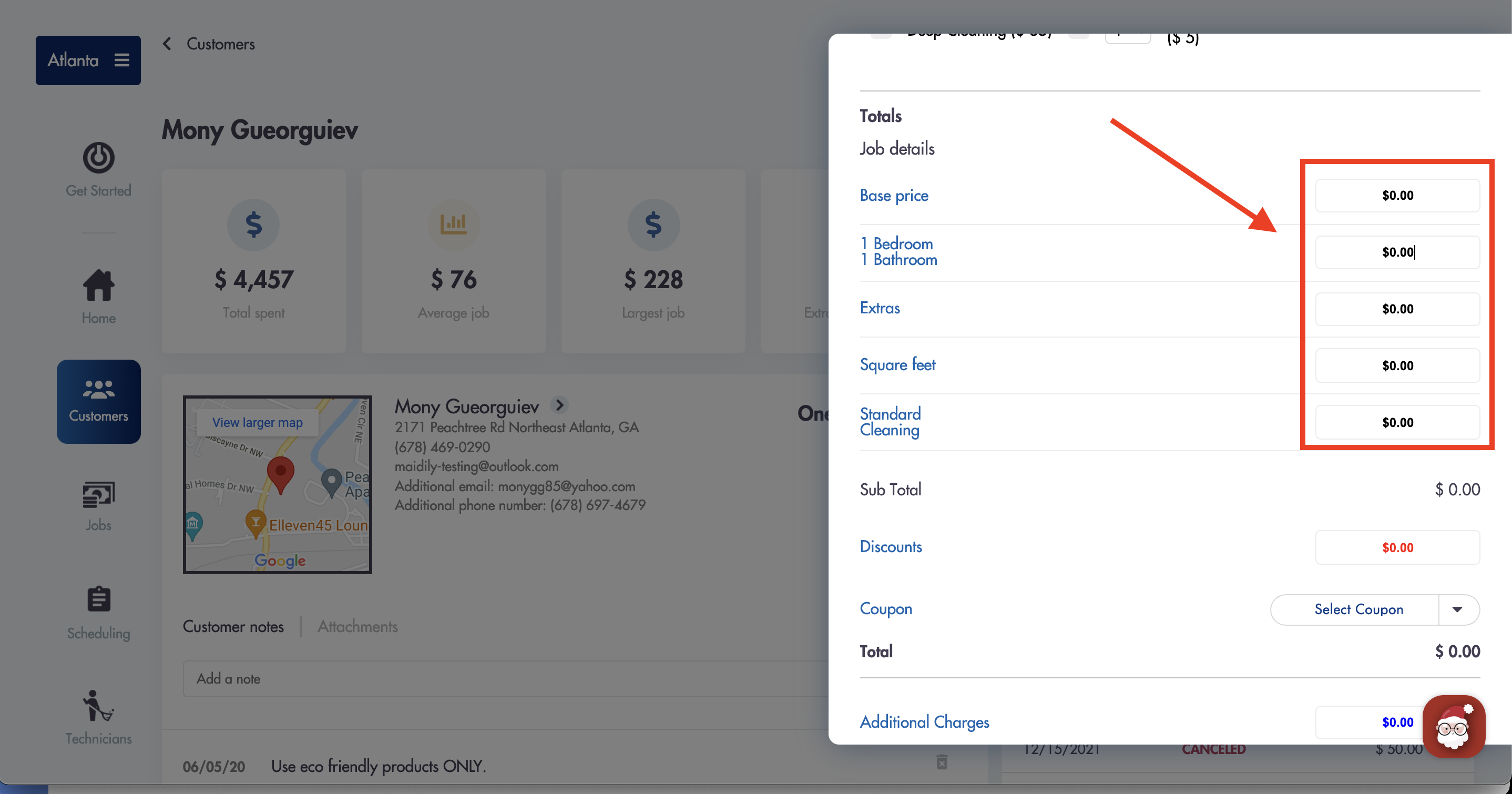
- Select any payment method
- Click on 'Add custom line item'
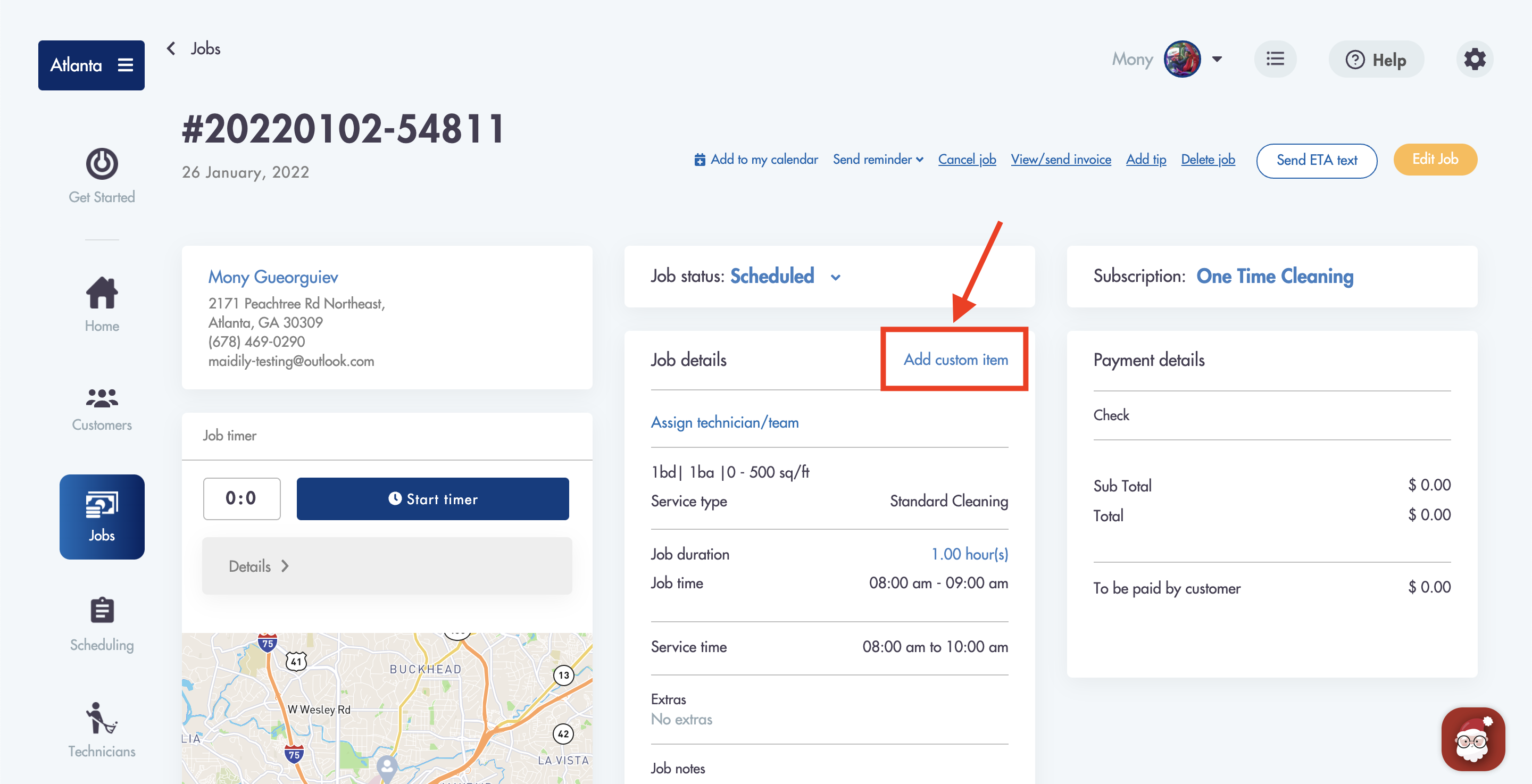
- You can create multiple custom line items that will make up the job
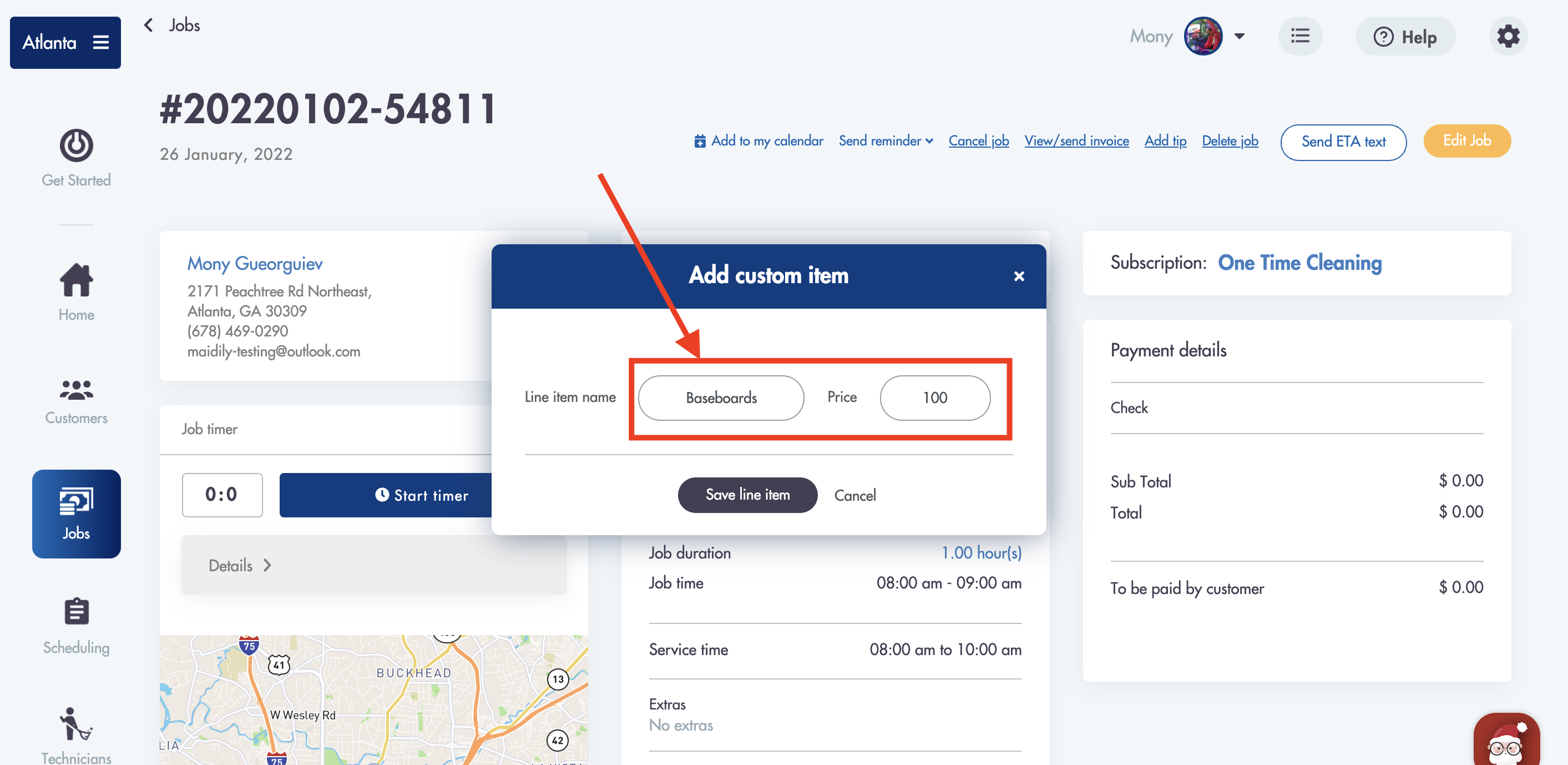
- All custom line items will appear under the 'Payment details' section on the right
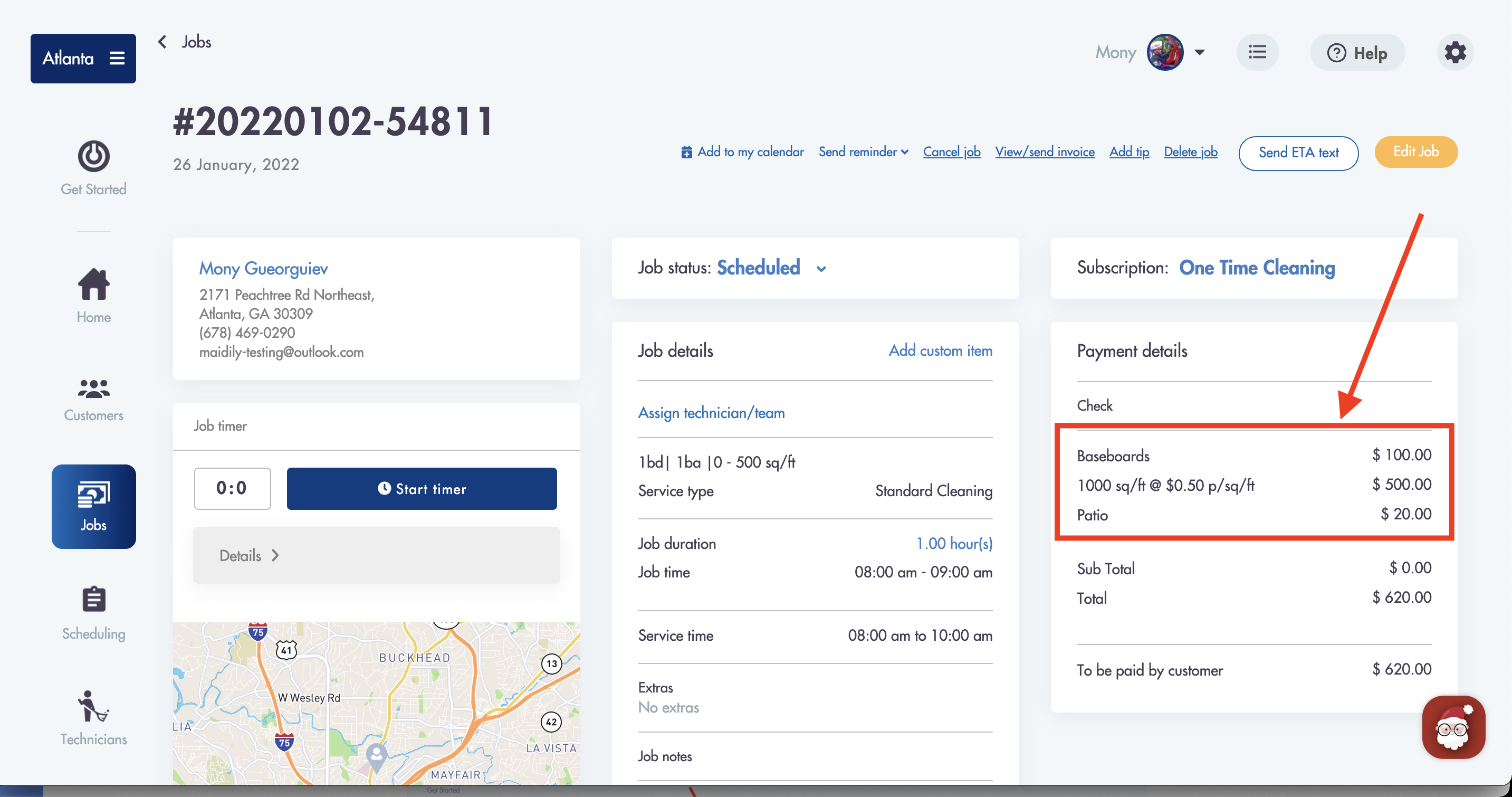
- All custom line items will appear in the 'Job details' section in the middle if you scroll down
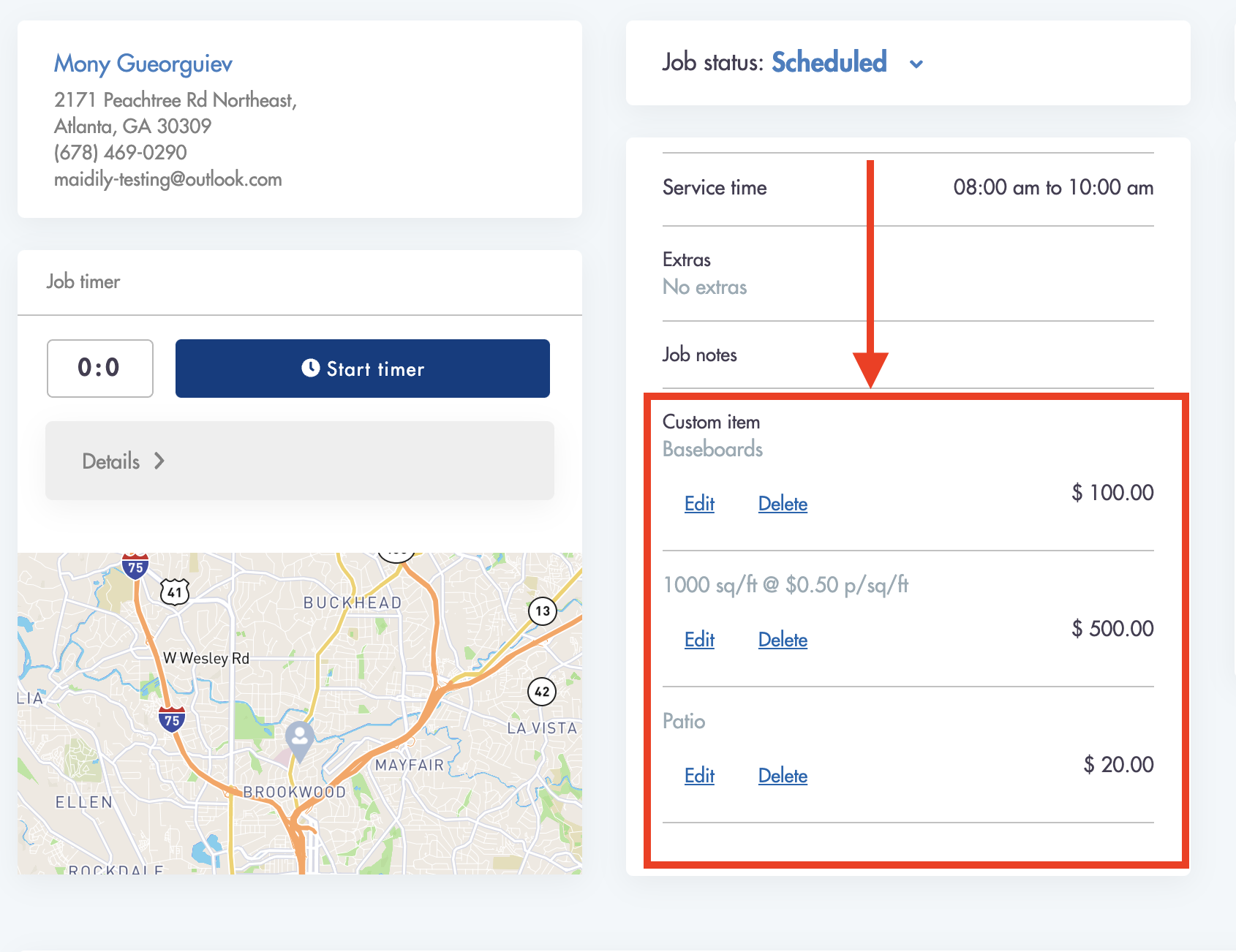
Considerations:
-
Recurring jobs will have the custom line items transfer over to the next job
-
Charging the customer will include custom line items
-
Custom line items are reflected on email templates
Need help? We can help! Drop us a message: help@maidily.com