You can send job assignments via email to the assigned tech/team on the job from 2 places:
- Scheduling (send more than 1 at once)
- Jobs
Here is how to send job assignment emails from jobs:
- From the job click on 'Send reminder'
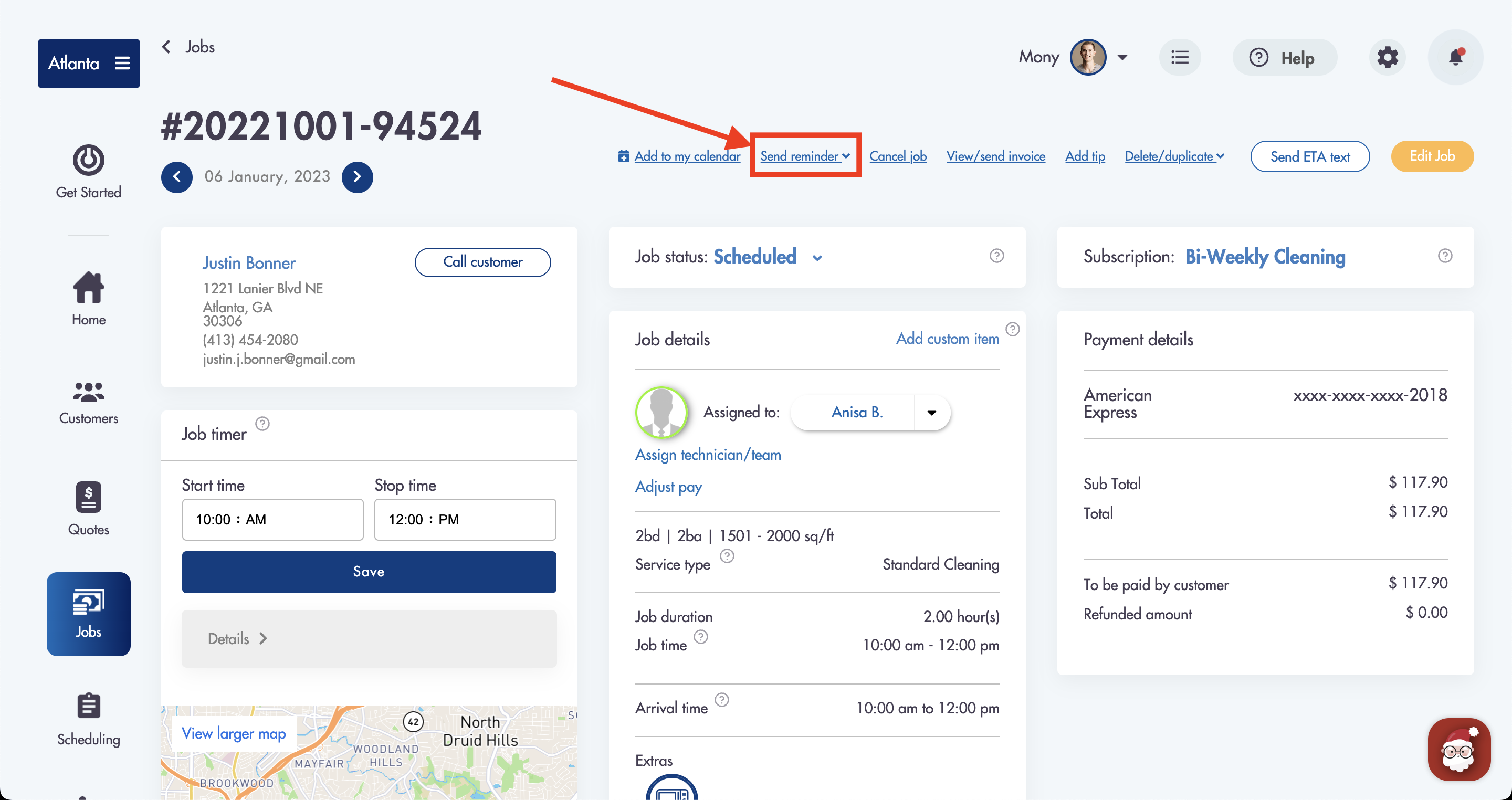
- Choose 'Tech/team email' from the dropdown

- The tech/team assigned to the job will receive the job assignment email for this job
Considerations:
-
Your techs/teams will receive that specific jobs in a job assignment email
-
If no technician or team is assigned the emails will not be received
-
Job assignments are ONLY sent by email
-
Changes made to the job assignment email template will be reflected in the email
-
Techs can check jobs through the Maidily app (available on Android & Apple)
Relevant articles:
If you need help just email us - help@maidily.com