You can view Scheduling (your calendar) in 2 different ways:
- Arrival window view
- Job duration view
Toggle views in Scheduling from the dropdown:
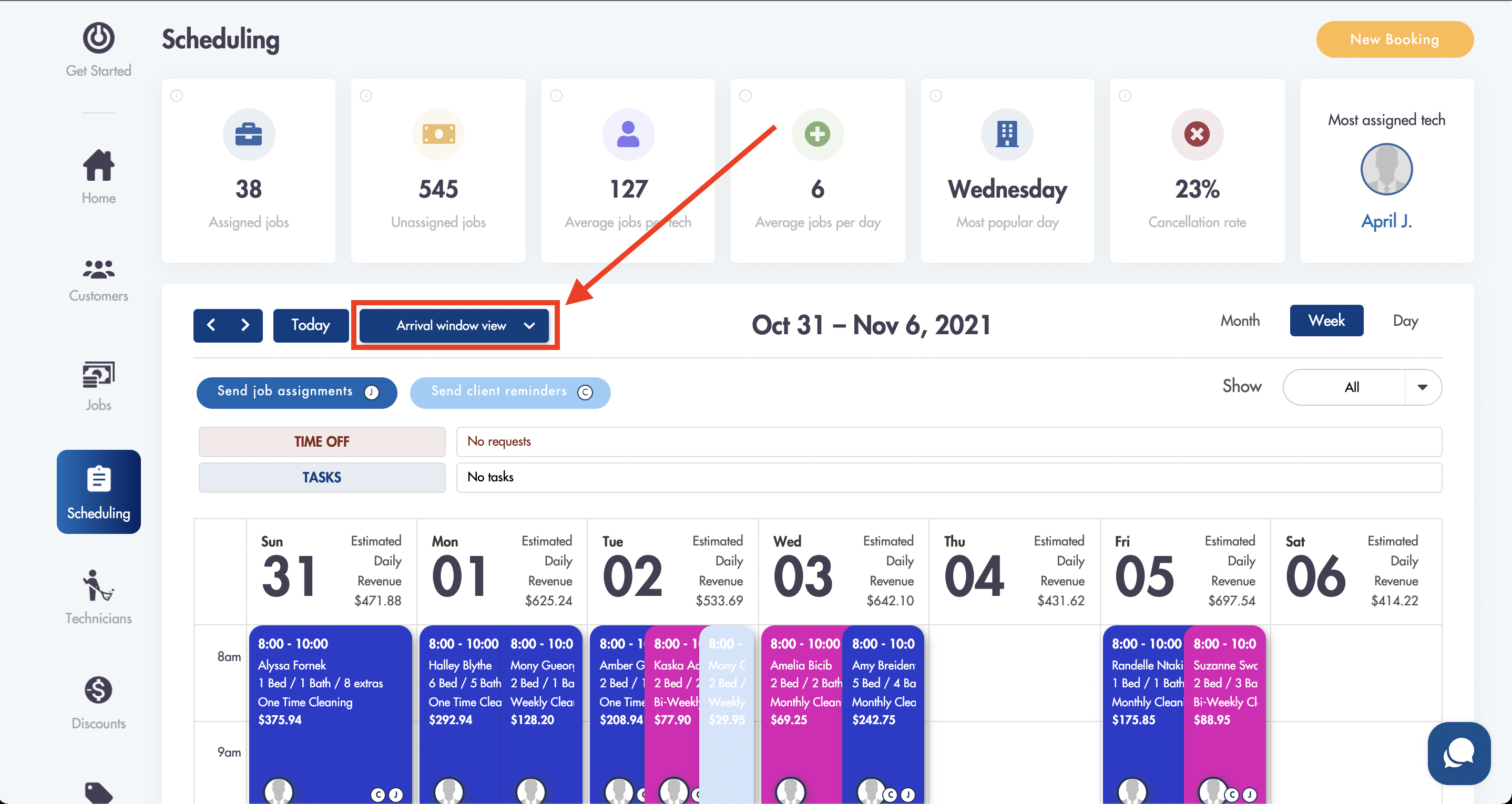
Toggling between Arrival window and Job duration views will change how your calendar blocks are displayed.
Arrival window view: Calendar blocks will be displayed and sized in accordance with your set arrival window range in Settings
Job duration window view: Calendar blocks will be displayed and sized in accordance with your set Start/Stop time (this value defaults to 1 hour based on arrival window selection if a customer books through our online checkout form)
You can find more details around our Arrival time and Start/Stop time functionality in the article below:
How do Arrival window and Start/Stop functions interact with each other?
Confused? Feel free to reach out for help! help@maidily.com