You can choose which payment options to show on the booking page. You can combine choices to show certain payment options and not show others.
All payment options will be available when you create/edit jobs manually in Maidily
Choosing which payment options to show on booking page:
You can see the options by navigating to Settings -> Booking forms & Communication -> Calculator, checkout, & quote pages -> Checkout settings -> Active payment
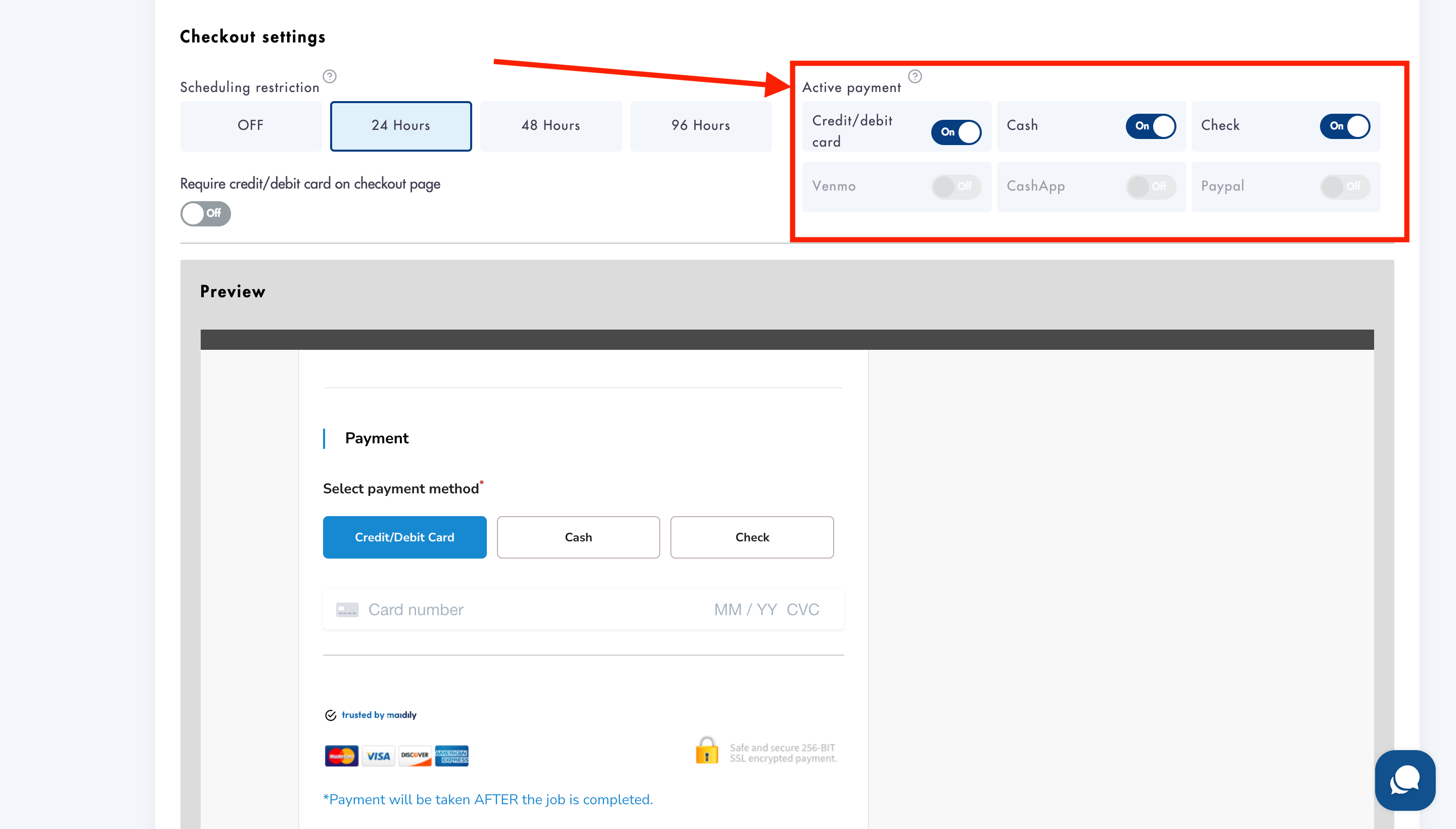
- Toggle the 'On/Off' switches in order to show/not show the payment options
Setting 'Require credit/debit card on checkout page' to 'On' will AUTOMATICALLY turn all options except 'Credit/debit card' to 'Off'
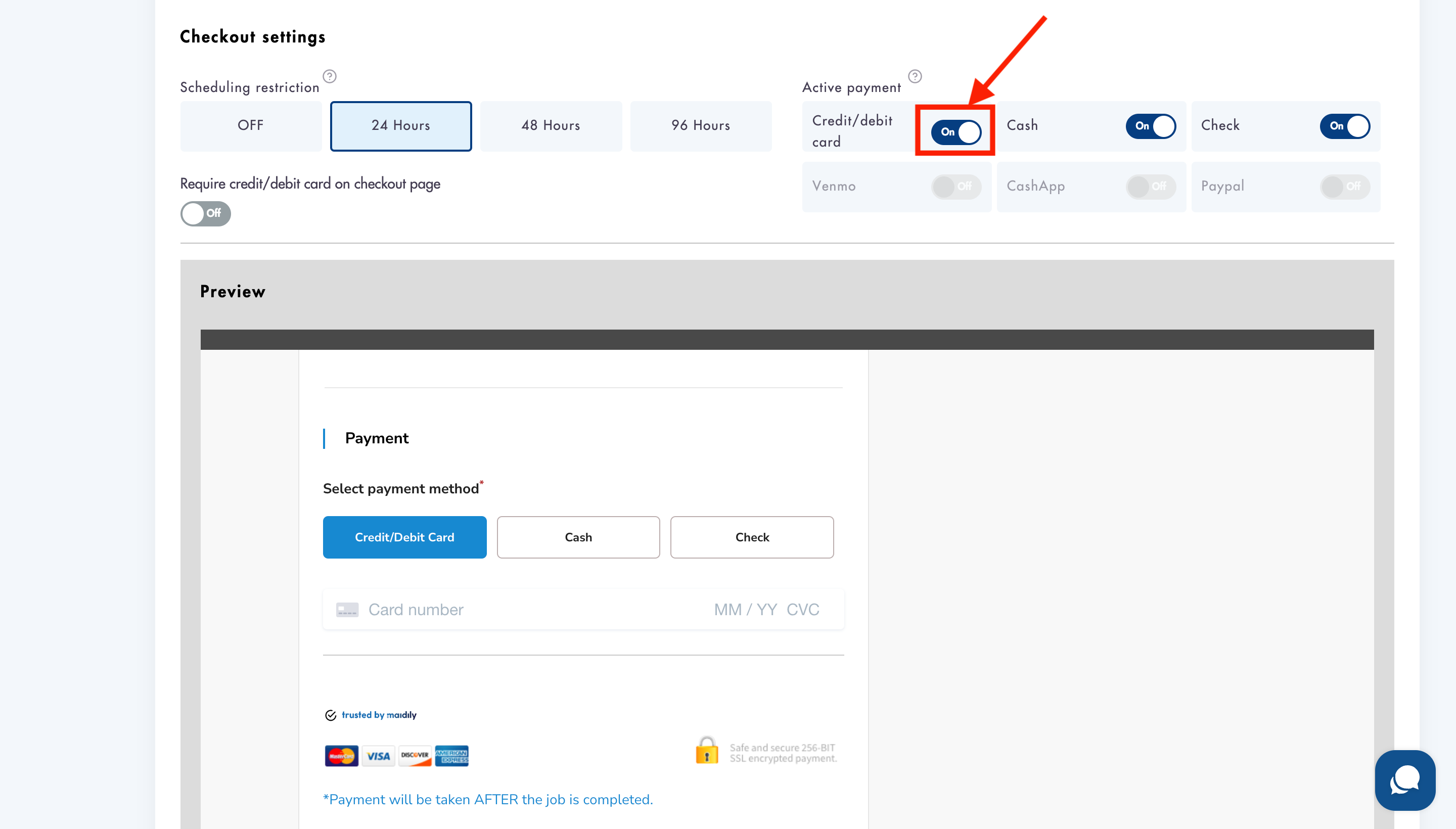.png)
- Venmo/CashApp/Paypal will need to be added BEFORE you can activate them payment options
- Click 'Save' when finished editing
Considerations:
-
The credit/debit card option will AUTOMATICALLY turn to 'On' if Stripe/Square is integrated
-
The 'Require credit/debit card on checkout page' option is ONLY available if the 'credit/debit card' option is turned 'On'
-
Cash and check are turned 'On' by default
Relevant articles:
Do you still need help with choosing which payment options to show on the booking page? Email us for help: help@maidily.com