Customers can change their booking details from the portal and choose whether those changes will apply to:
- Only this booking
- Next Booking
- All bookings
Here's how it looks from the customer's perspective:
- When a customer changes their booking details for their service, they will be prompted by this pop up
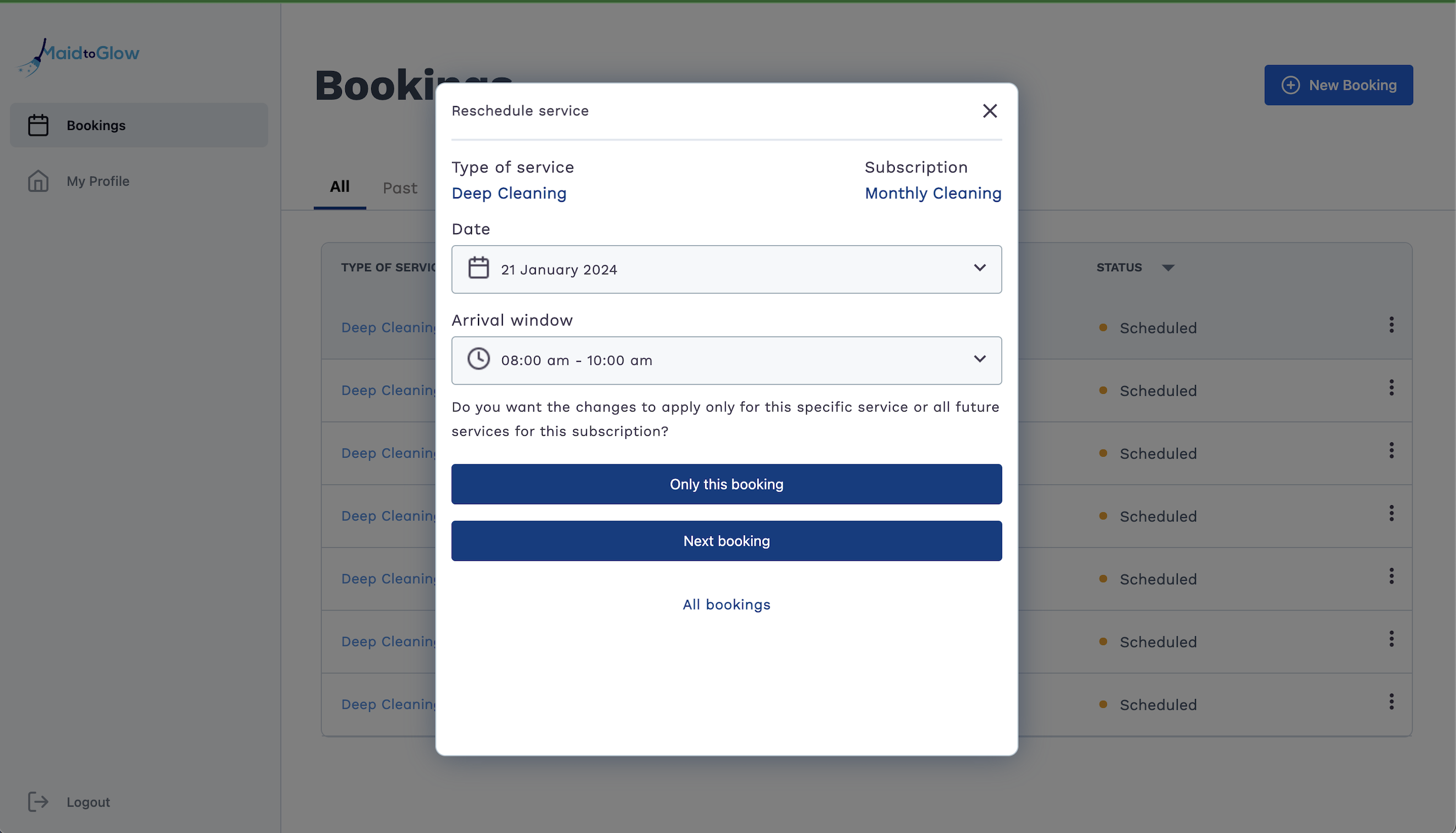
Customer's changing the day/time to an unavailable day/time will prevent the customer from being able to make that change within the portal
Considerations:
-
Changes the customer makes will be reflected in your Maidily account
-
You will receive email notifications for date/time changes
-
Customer's will not be able to reschedule their service for dates on which the assigned tech/team is not available
Relevant articles:
Confused about how our portal works? Email us for help at help@maidily.com