You can set a reschedule limit and/or a cancelation limit (in 'day(s)') to prevent your customers from making last minute changes or cancelations to their upcoming service through the customer portal.
The rescheduling/cancelation limit is based on the service date of the service
How to set a rescheduling/cancelation limit for the customer portal:
- Click on Settings -> Booking forms & Communications -> Customer Portal

- Set your rescheduling and/or cancelation limit by inputing the maximum # of days you would allow a customer to reschedule or cancel their upcoming booking
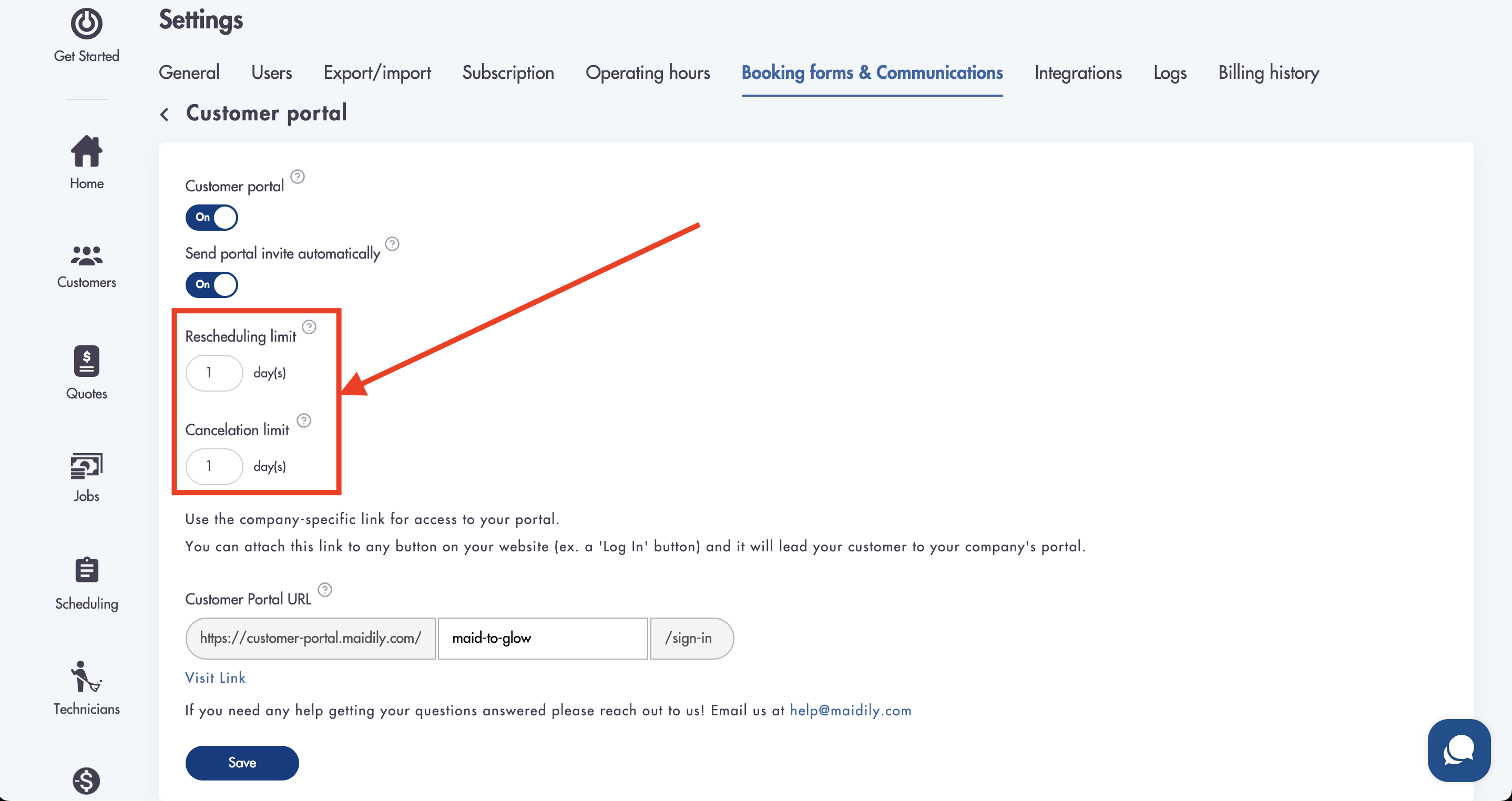
- Click 'Save'
Setting a rescheduling and/or cancelation limit will prevent your customers from making last minute changes to their upcoming service
What your customers will see in their customer portal:
A customer trying to reschedule a service past the limit
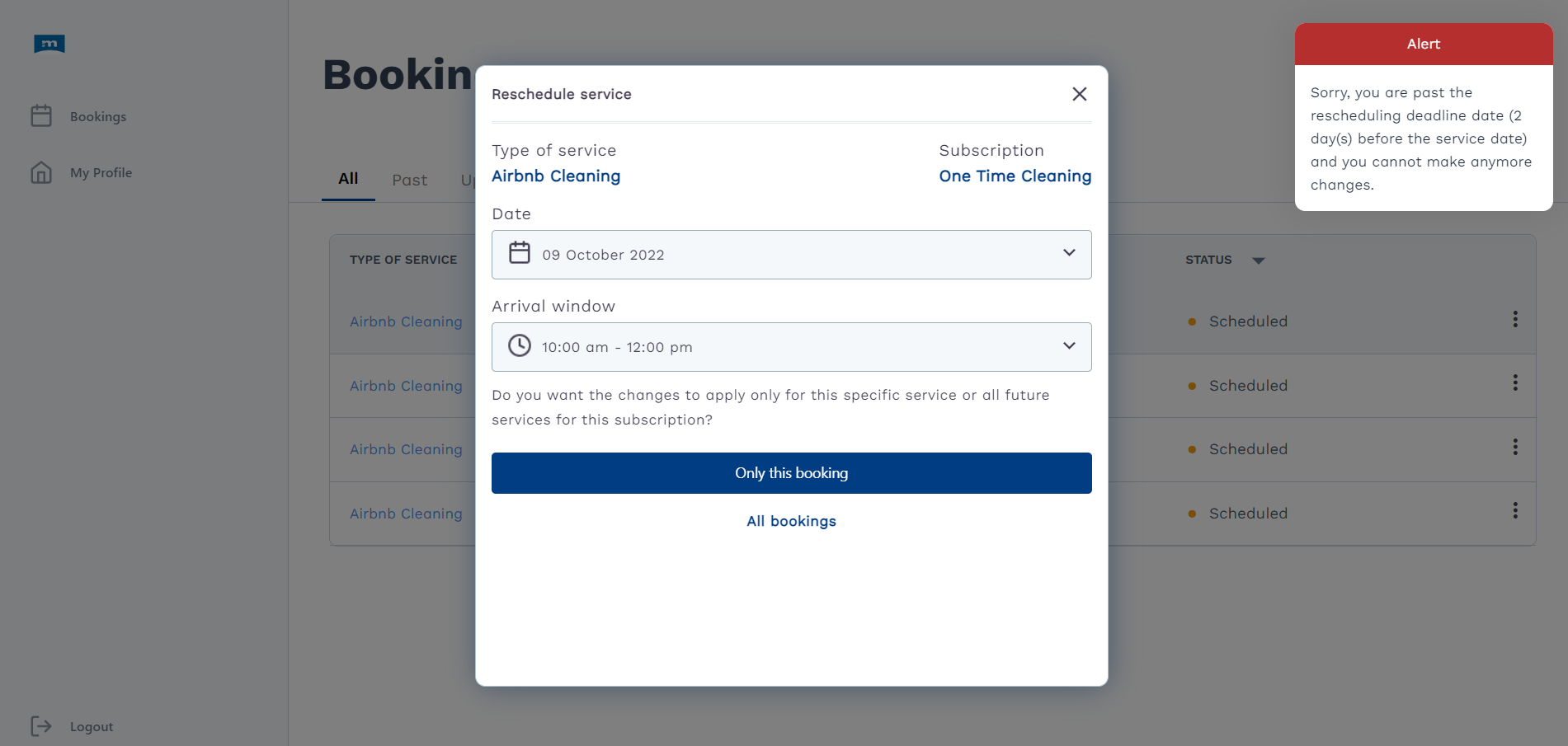
A customer trying to cancel a service past the limit
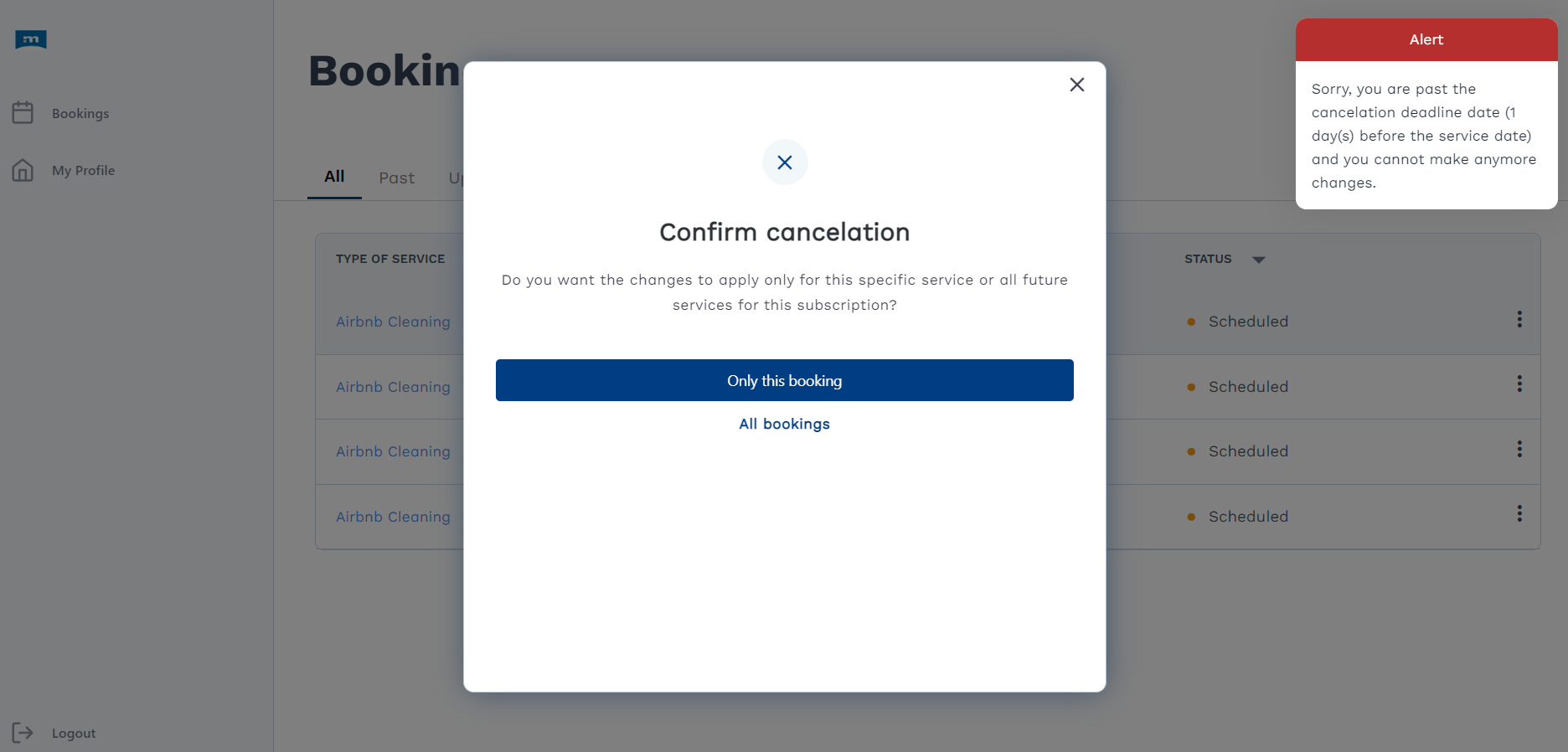
Considerations:
-
If you do not set a limit you risk having customers cancel or change their booking details last minute
Relevant articles:
Do you have more questions about our customer portal? Please reach out: help@maidily.com