Customers can change their contact and payment details from the portal and choose whether those changes will apply to:
- Next Booking
- Apply to all
- Update to your profile only
Here's how it looks from the customer's perspective:
- When a customer updates their contact information and/or payment information for their services, they will be prompted by this pop up
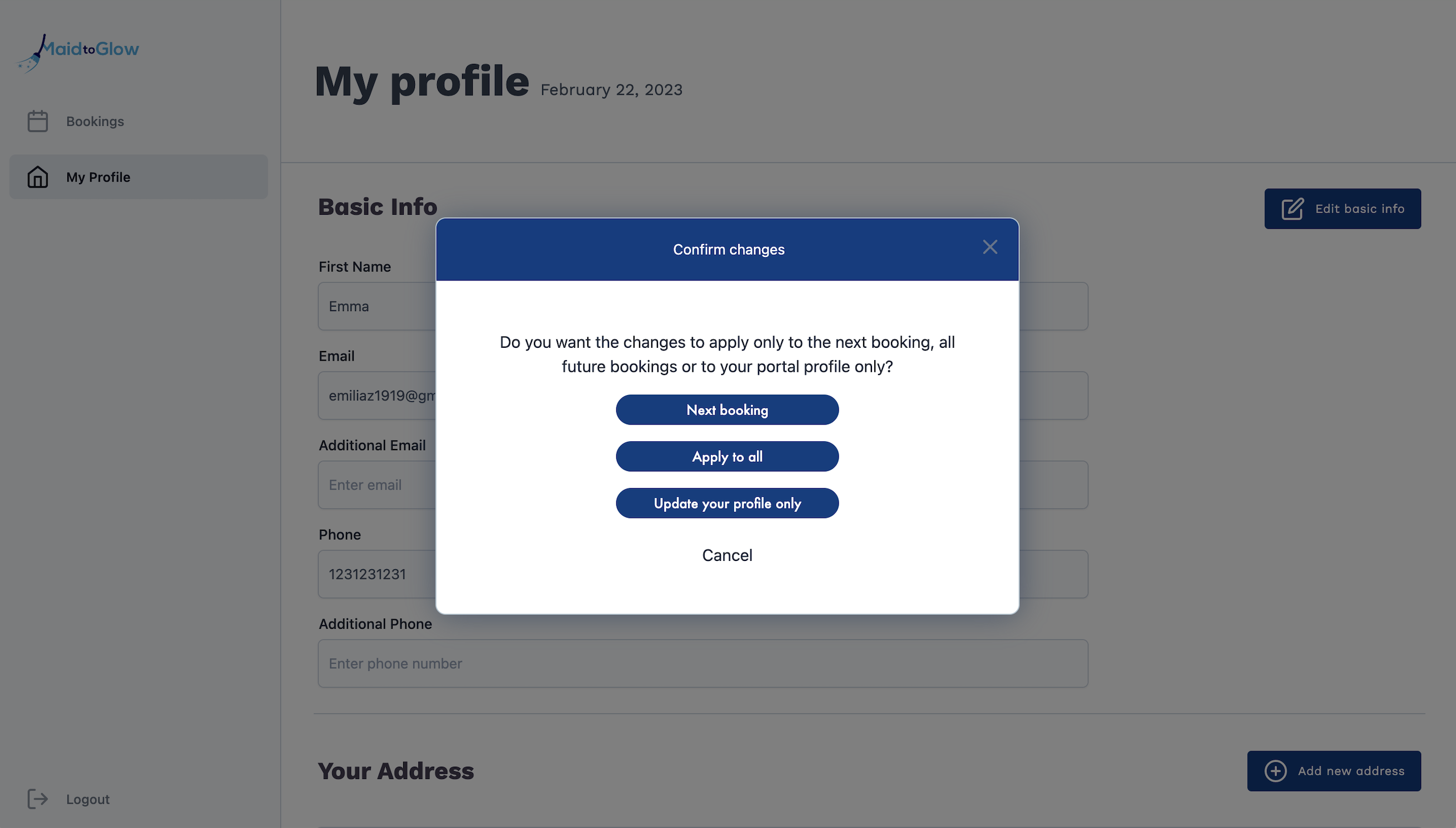
- 'Applying to all' will apply the changes to all current and future bookings
- 'Update your profile only' will only save the changes within your portal profile but will NOT apply them to any services
Considerations:
-
Changing the payment on file and clicking 'Apply to all' will replace the current payment card attached to all future and current services with the new card entered
-
Deleting a card and clicking the 'Apply to all' will delete the card from the customers profile in Maidily and will be available to be selected for other jobs
Relevant articles:
Confused about how our portal works? Email us for help at help@maidily.com