There are 2 ways to charge customers in Maidily:
- Charging customers automatically
- Charging customers manually
Here's how to do it manually!
Manually charging customers:
- Navigate to the job that you would like to charge
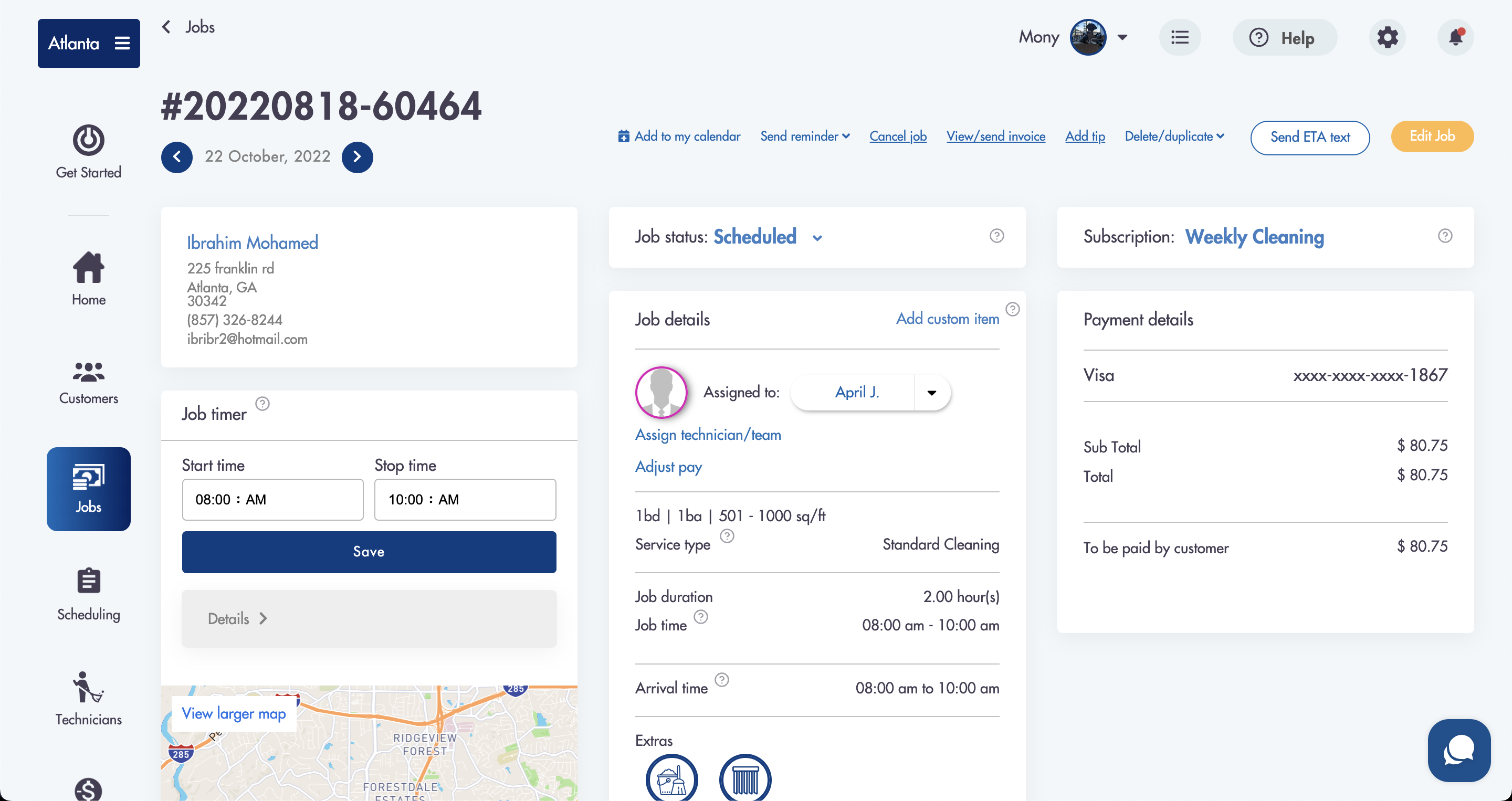
- Make sure the job status is set to 'Completed'
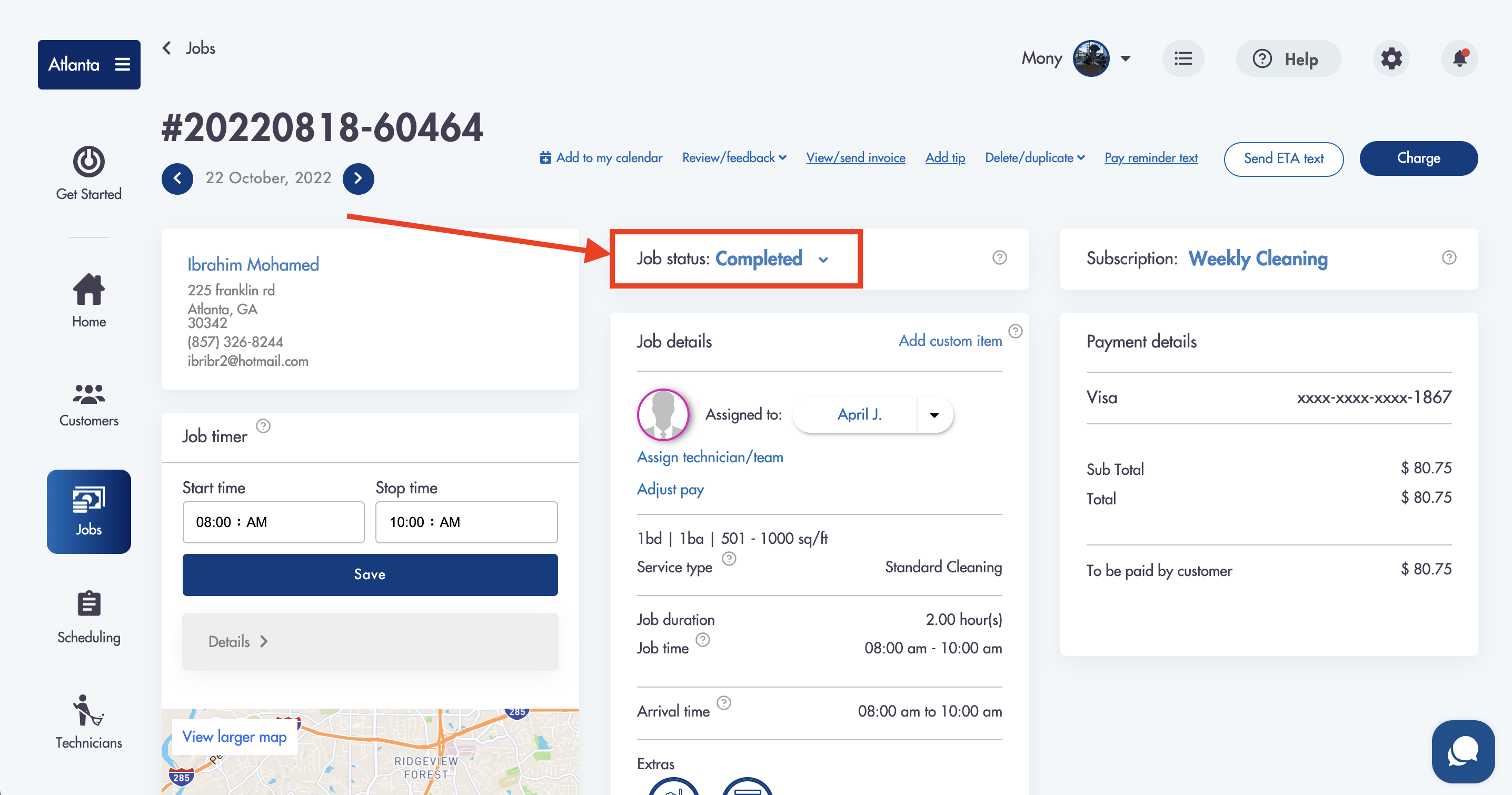
- Then click on the 'Charge' button in the top right corner
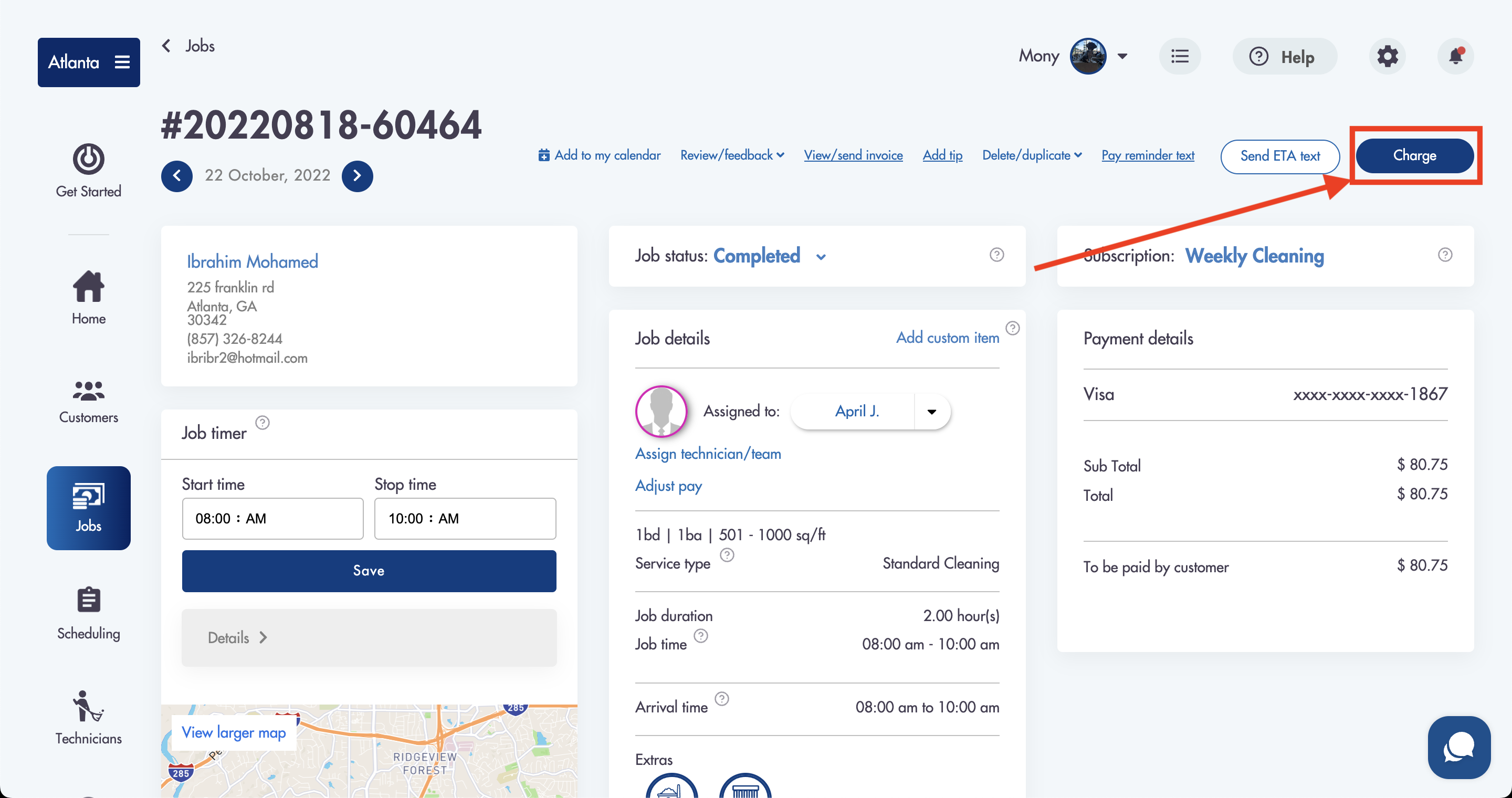
- On the pop up confirmation press 'Confirm' to confirm the charge
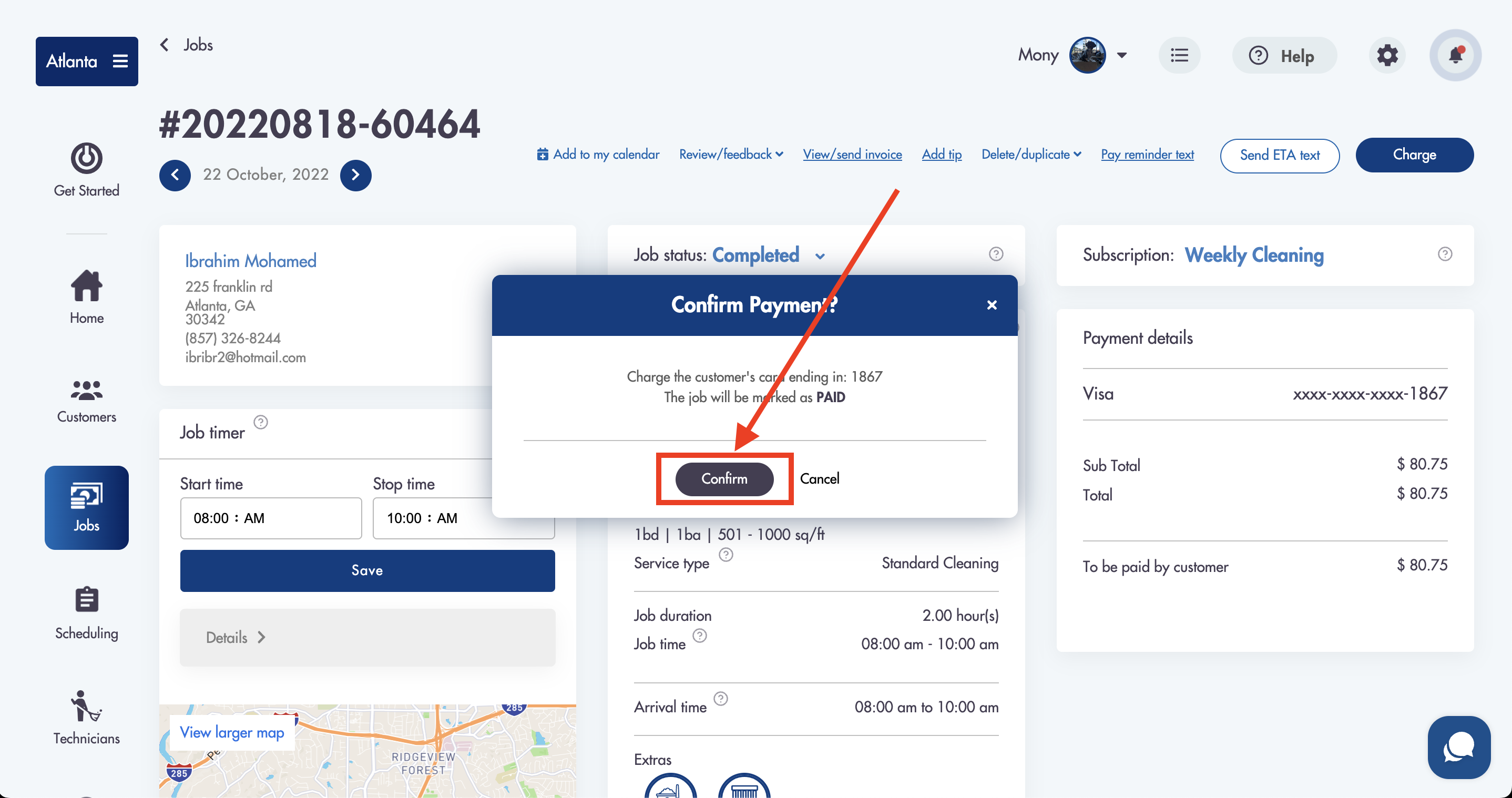
- Once the Job is charged the Job status will be set to 'Paid'
- The job is now considered closed
A confirmed job charge will process a transactional card charge ONLY if the card is attached to the job in the 'Payment details' section
Relevant articles:
Need more help with charging customers? Send us an email at help@maidily.com