Maidily supports multiple languages.
You can translate your account into different languages from your profile.
Your customers can also directly switch the language on the checkout page from your website.
Here's how to select a different language for your Maidily account:
- Click into your profile
- Click on 'View Profile'
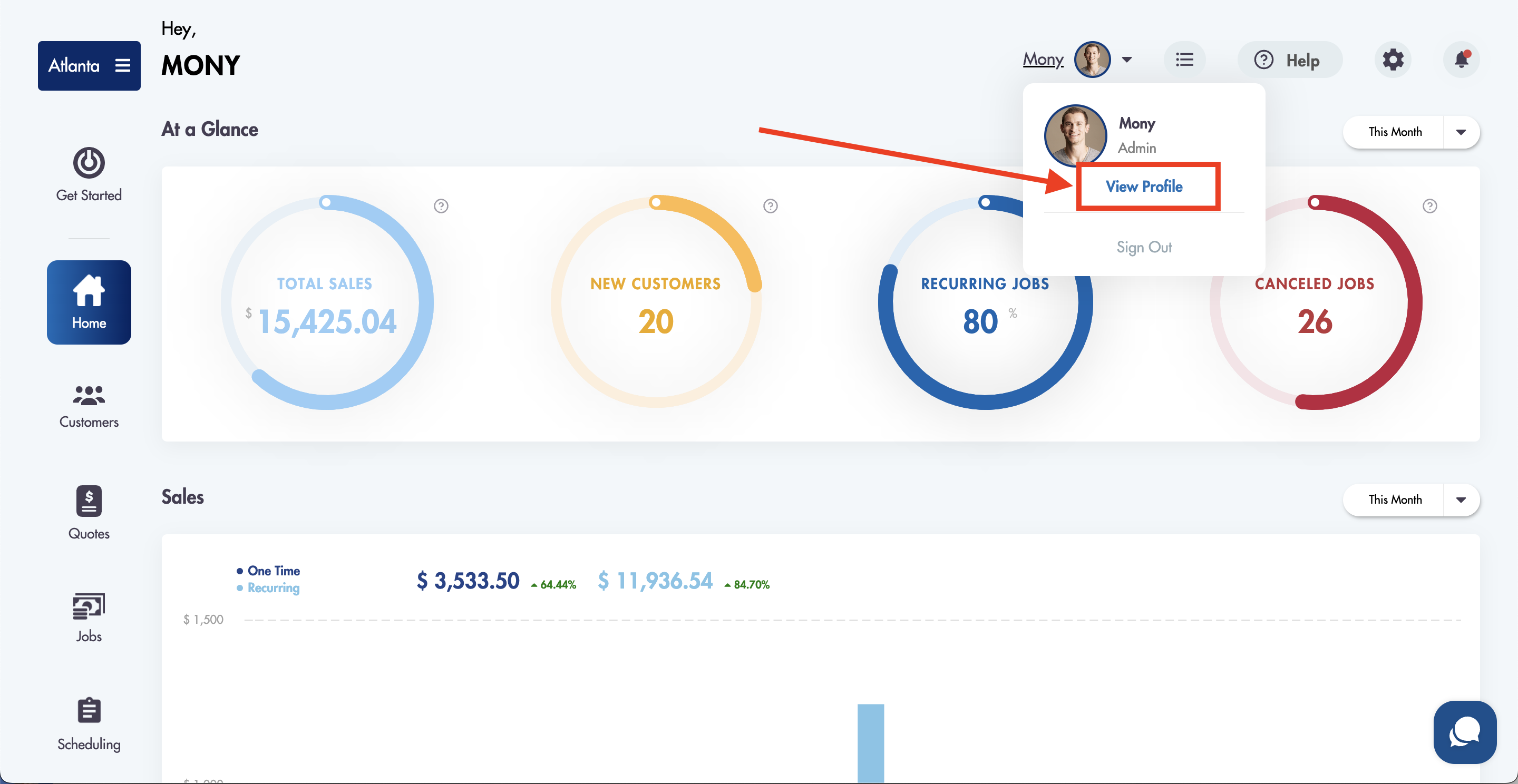
- Scroll down to the 'Language' field
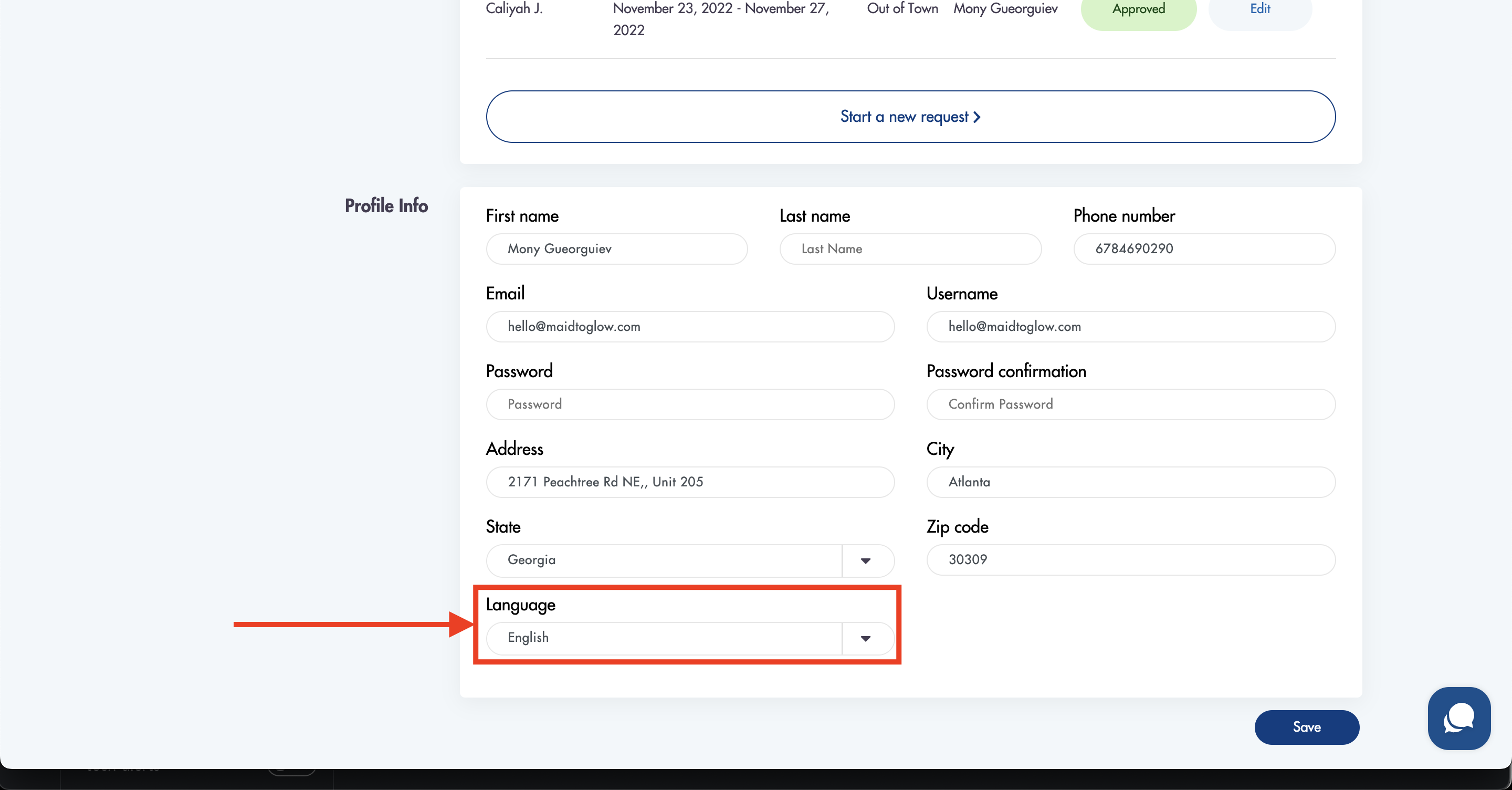
- Select from the dropdown
Here's how your customers can change the language on the booking page:
- Toggle the language field in the top right corner
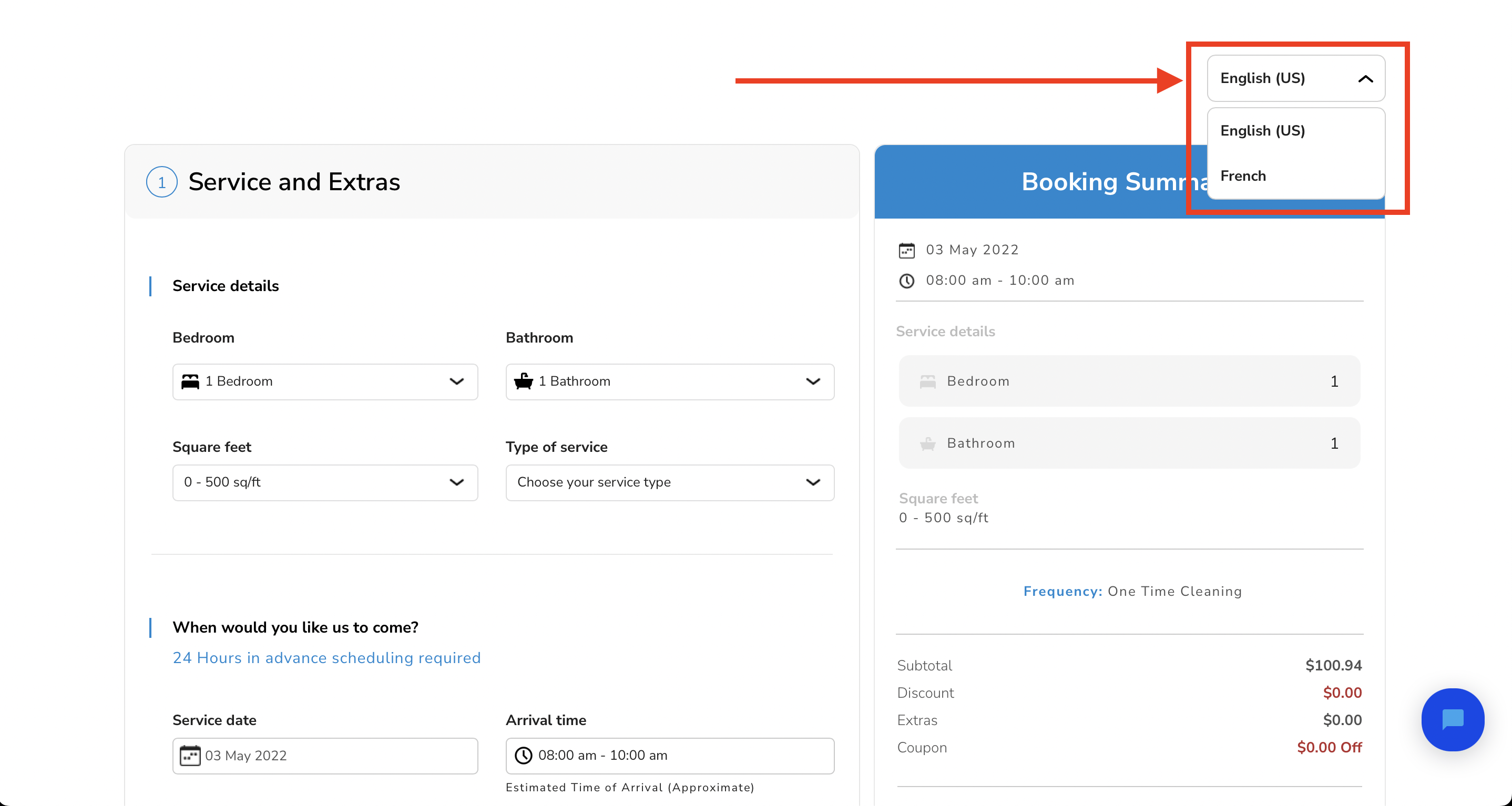
Considerations:
-
Changing the language on the booking form does not impact your profiles language
-
We are constantly adding support for different languages
-
Changing the language in your own profile does not impact other users
Relevant articles:
Have questions about language support? Email to us at help@maidily.com