You can send text notifications to your customers through Maidily for FREE - on ANY plan! You can only choose a number once.
Localized numbers are NOT available in the UK, Ireland, and Australia
Localized numbers are ONLY available in the US and Canada
Text notifications that can be sent through Maidily:
- Pay reminder text
- Job reminder text
- Receipt text
- ETA text
Picking a phone number from our Text & Call Gateway section in Settings -> Integrations is REQUIRED in order to send text message notifications
Choosing a number:
- Navigate to Settings -> integrations -> Text & Call Gateway
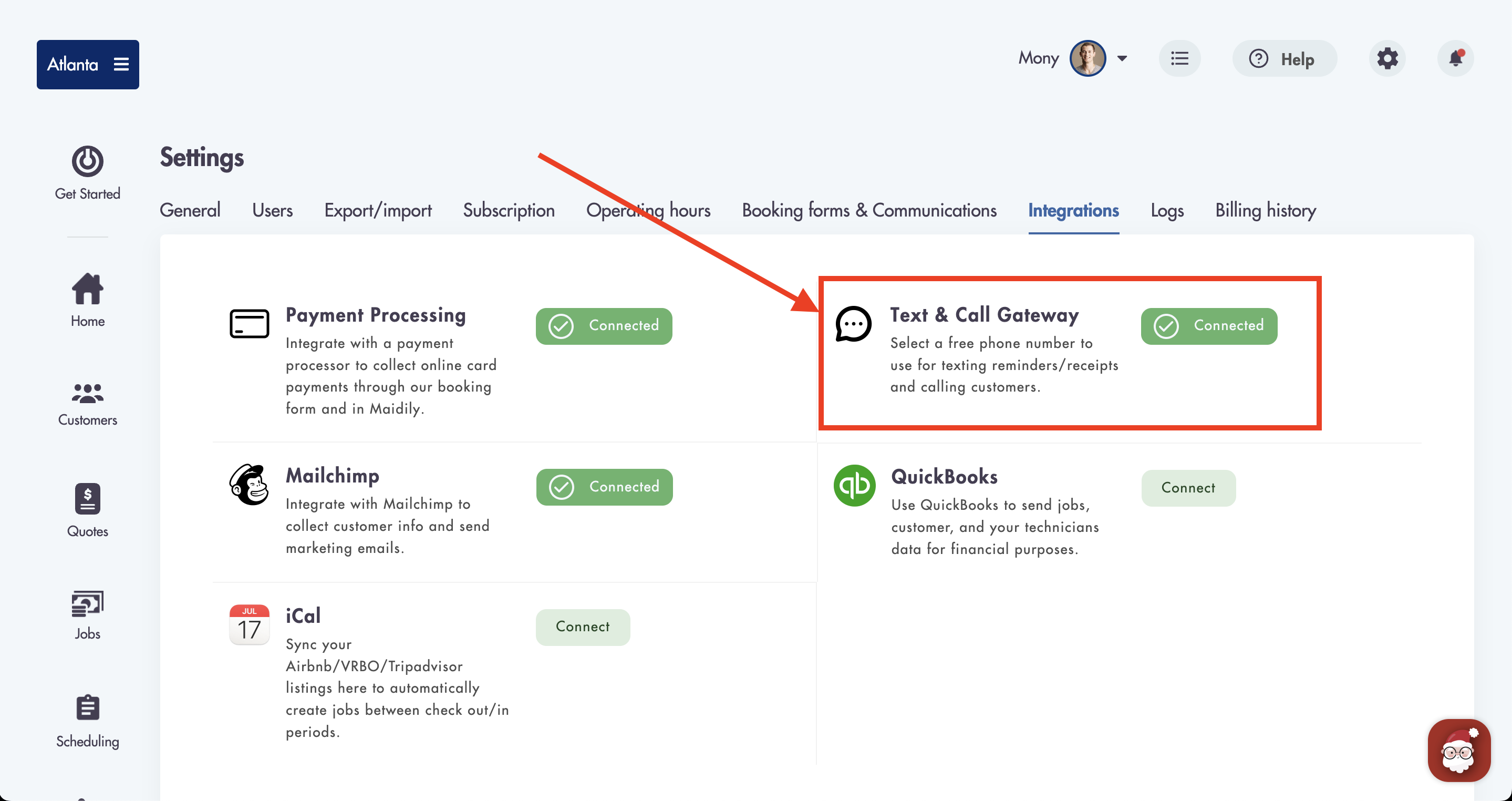
- Choose a phone number from our list of numbers (its free)
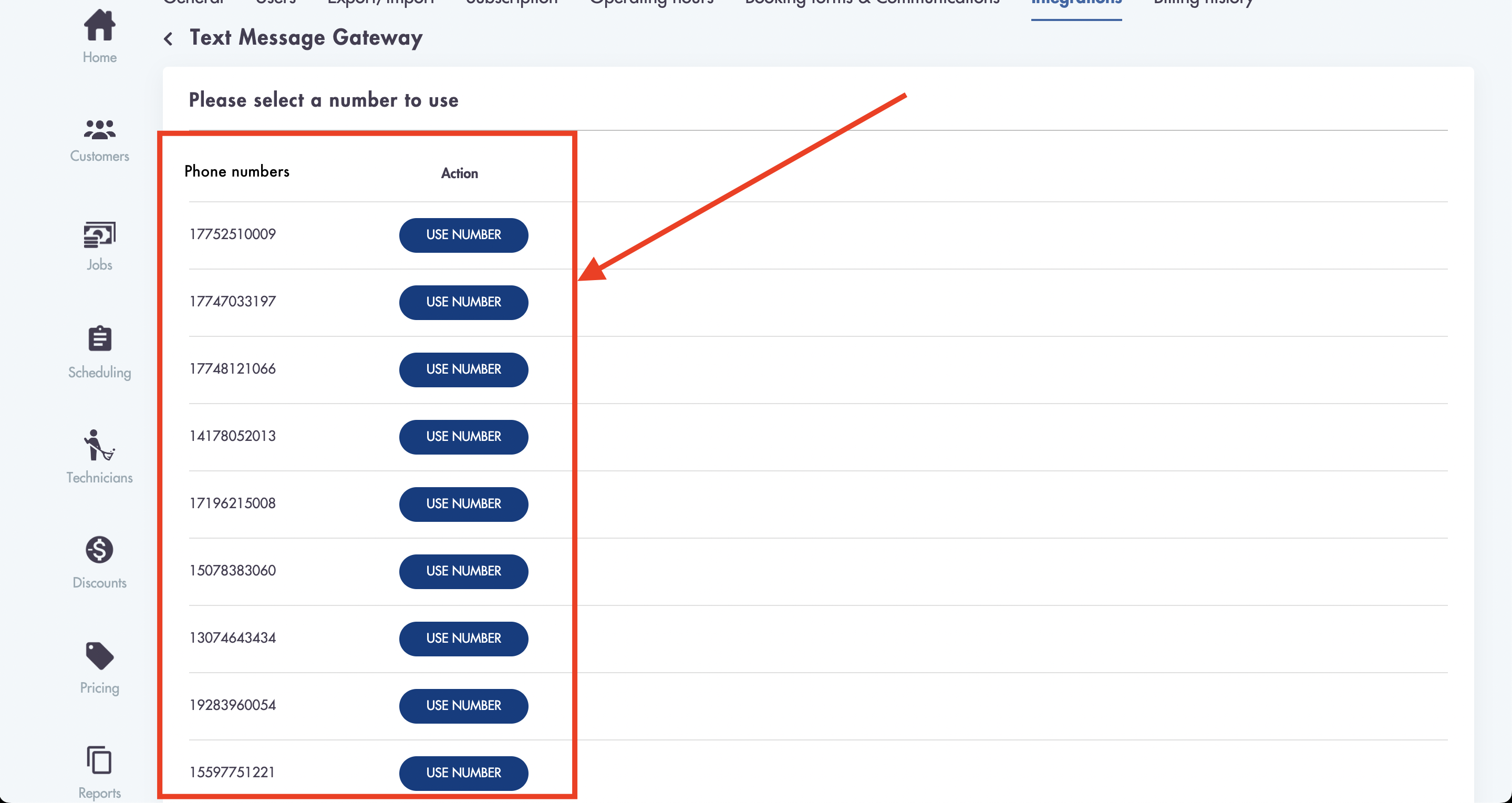
Phone numbers CANNOT be customized - you can ONLY choose from the numbers in the list displaying your account.
- Once chosen you will see confirmation

- You can now send text message notifications to your customers
You are able to select a phone number per each business location (multiple locations)
Disconnecting a phone number:
- Click on 'Disconnect number' in the Text Message Gateway integration
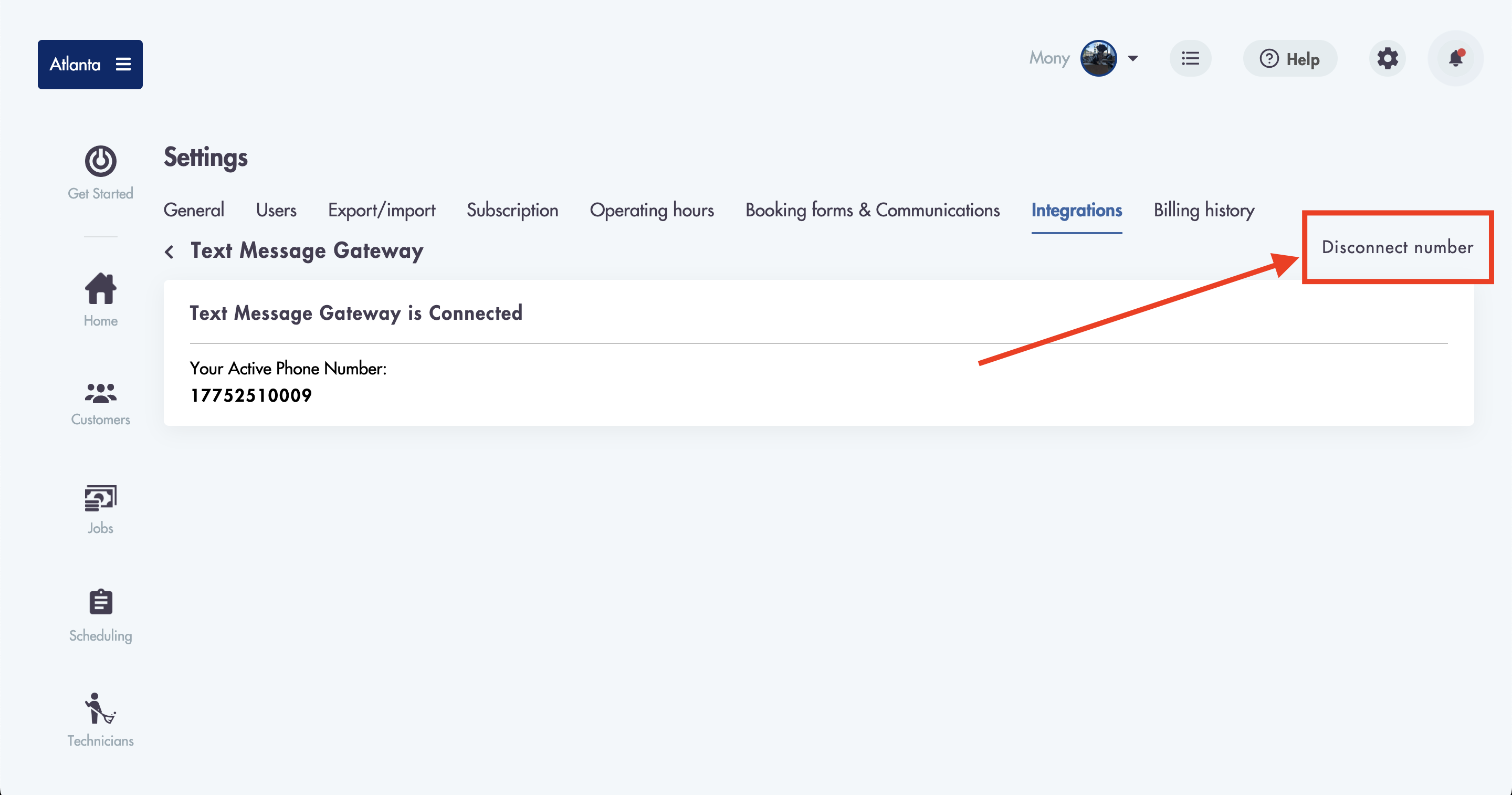
Considerations:
-
Text message notifications are one way, no reply messages - customer replies will not be received
-
There are no limits on text messages
-
It will always be free
-
You are NOT able to port numbers into Maidily
-
You are NOT able to export your selected number out of Maidily
Relevant articles:
Need helping choosing your phone number? Email us at help@maidily.com for 24/7 support