You can require any extras that you have created to be selected by customers when checking out online through our booking page based on the customers selected frequency.
When that specific frequency is chosen at checkout by a customer (example: Bi-Weekly Cleaning) the required extra or extras will automatically be selected at checkout and added to the total
Example:
Selecting a Monthly Cleaning will require (the extras will be auto selected) the following extras
- Inside of the Oven
- Inside of Microwave
Embedding our booking page on your website is required for this to be used/viewed by your customers
Here's how to set up required extras for online bookings:
- Click on the 'Pricing' module from the left hand side in Maidily
- From the 'Products' tab select the frequency you would like to require an extra for
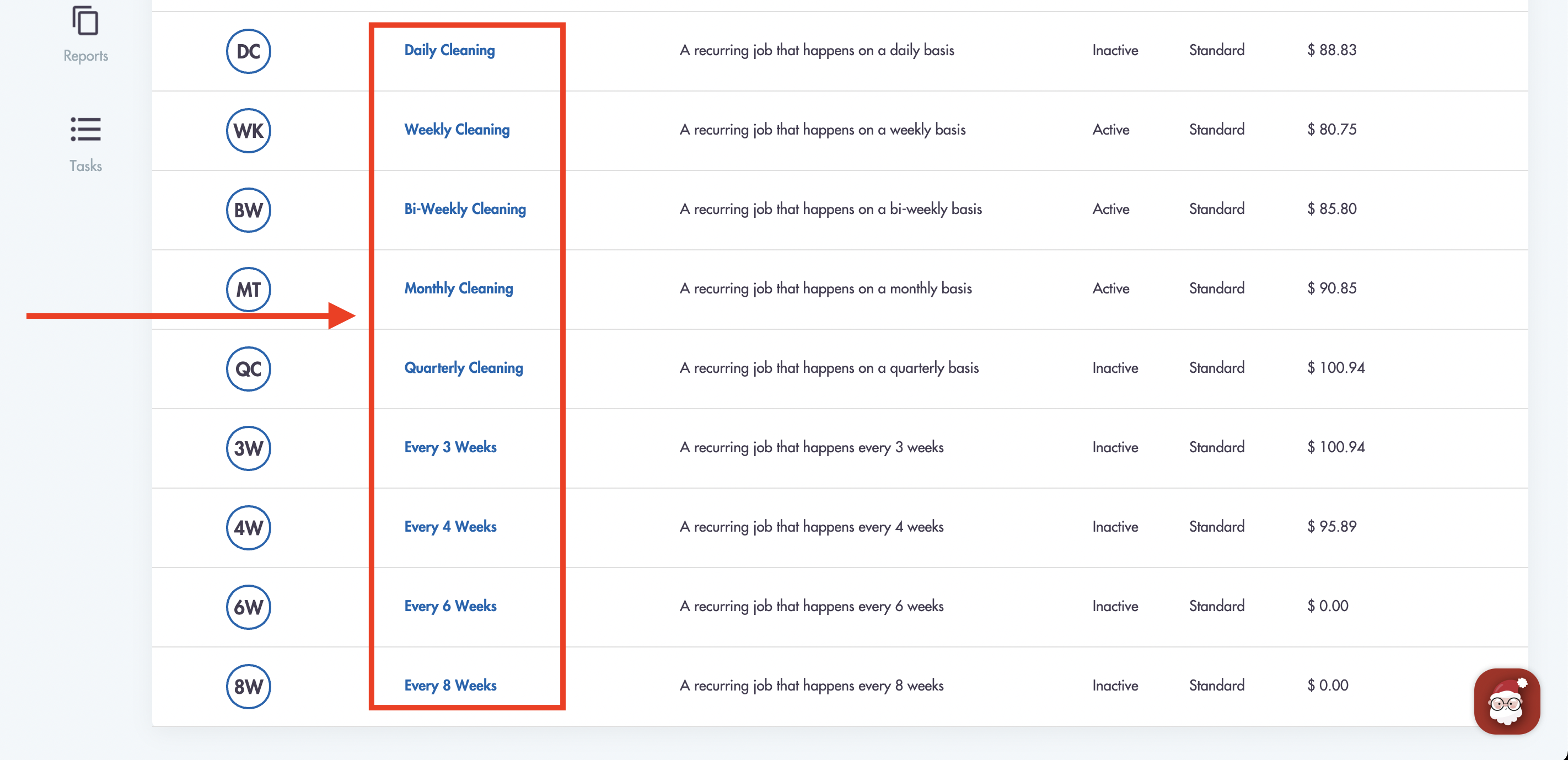
- From the 'Select required Extras' field choose your extras

- Click on 'Save changes'
Considerations:
-
Required extras will be auto selected on the booking page per the required service type
-
Customer will not have the ability to deselect required extras at checkout
-
Extras added this way will be included on every job by default for this particular subscription of the customer (excluding one time services)
Relevant articles:
Need help setting this up? Email us! Help@maidily.com