There are 3 automations that can happen in Maidily:
- Customer reminders (email and/or text message)
- Customer receipt (email and/or text message)
- Automatically charge jobs
Selecting a phone number is REQUIRED before sending text notifications
Automating customer reminder notifications (email and/or text):
- Settings -> Booking forms & Communications -> Email communications -> Customer reminder email
- Toggle the 'Send job reminders automatically' switch to 'Yes'
- Choose if you would like to send reminders through email, text, or both
- Choose when you would like the reminder to go out (based on the service date and arrival time)
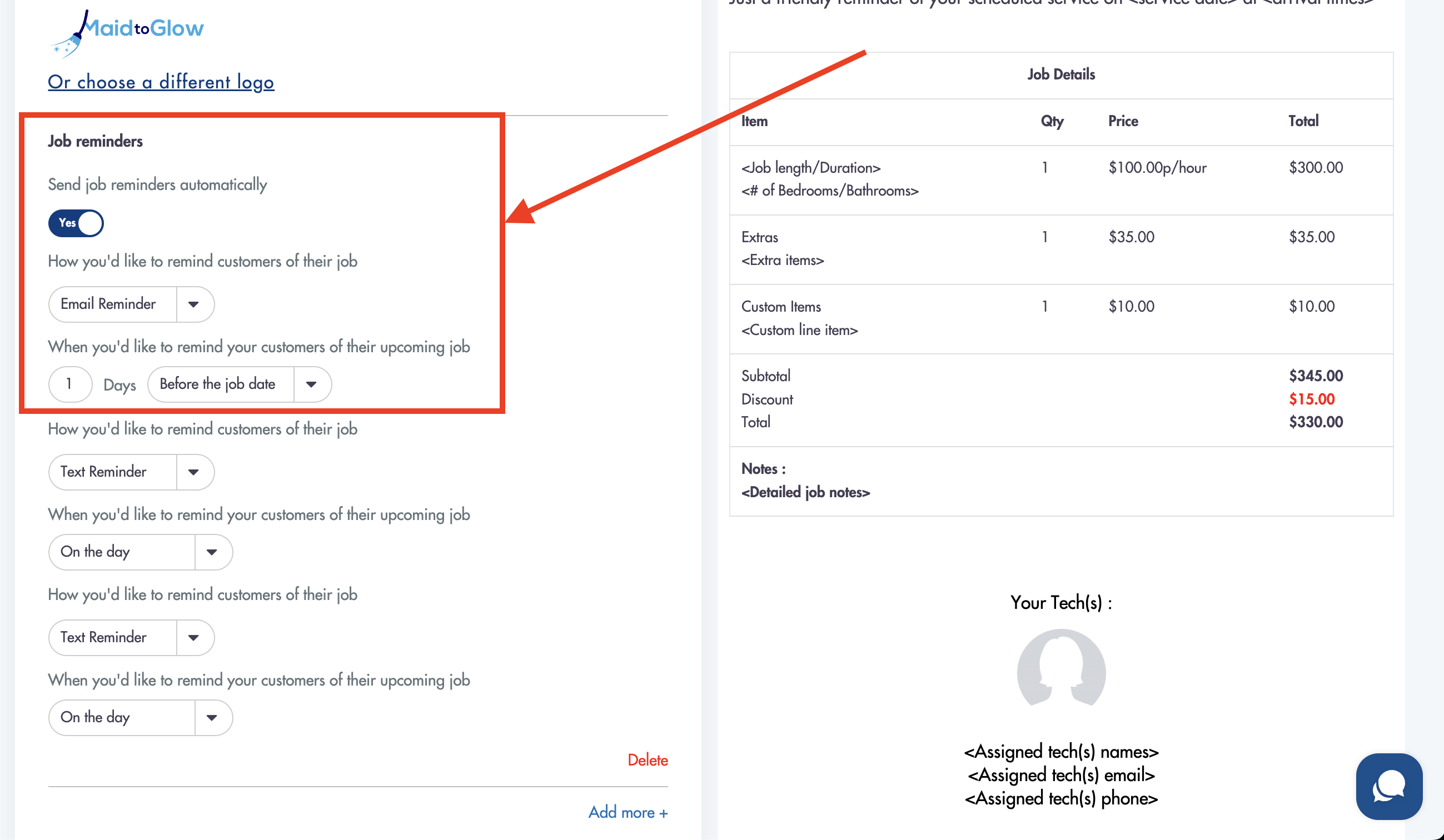
Automatically sending customer receipt (email and/or text message):
- Settings -> Booking forms & Communications -> Email communications -> Customer receipt
- Toggle the 'Send receipts to customer automatically' switch to 'Yes'
- Choose if you would like to send receipts through email, text, or both
- Choose when you would like the receipts to be sent (based on the service date and arrival time)
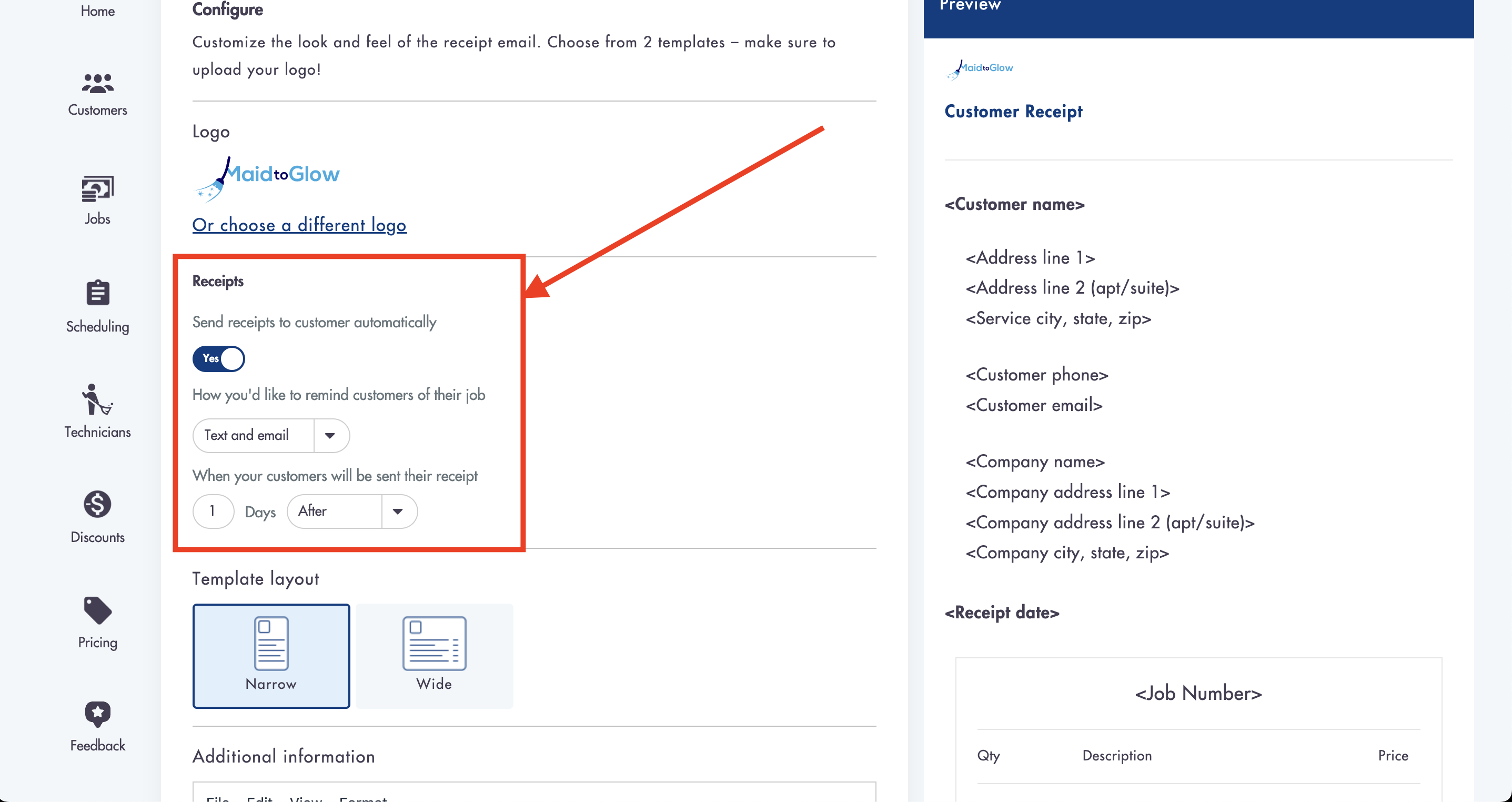
Automatically charging jobs:
- Settings -> General -> Automatically charge customers
- Toggle the 'Charging customers' switch to 'Yes'
- Choose when you would like your customers to be charged (based on the service date and time)
Job status will be set to 'Paid' upon charging
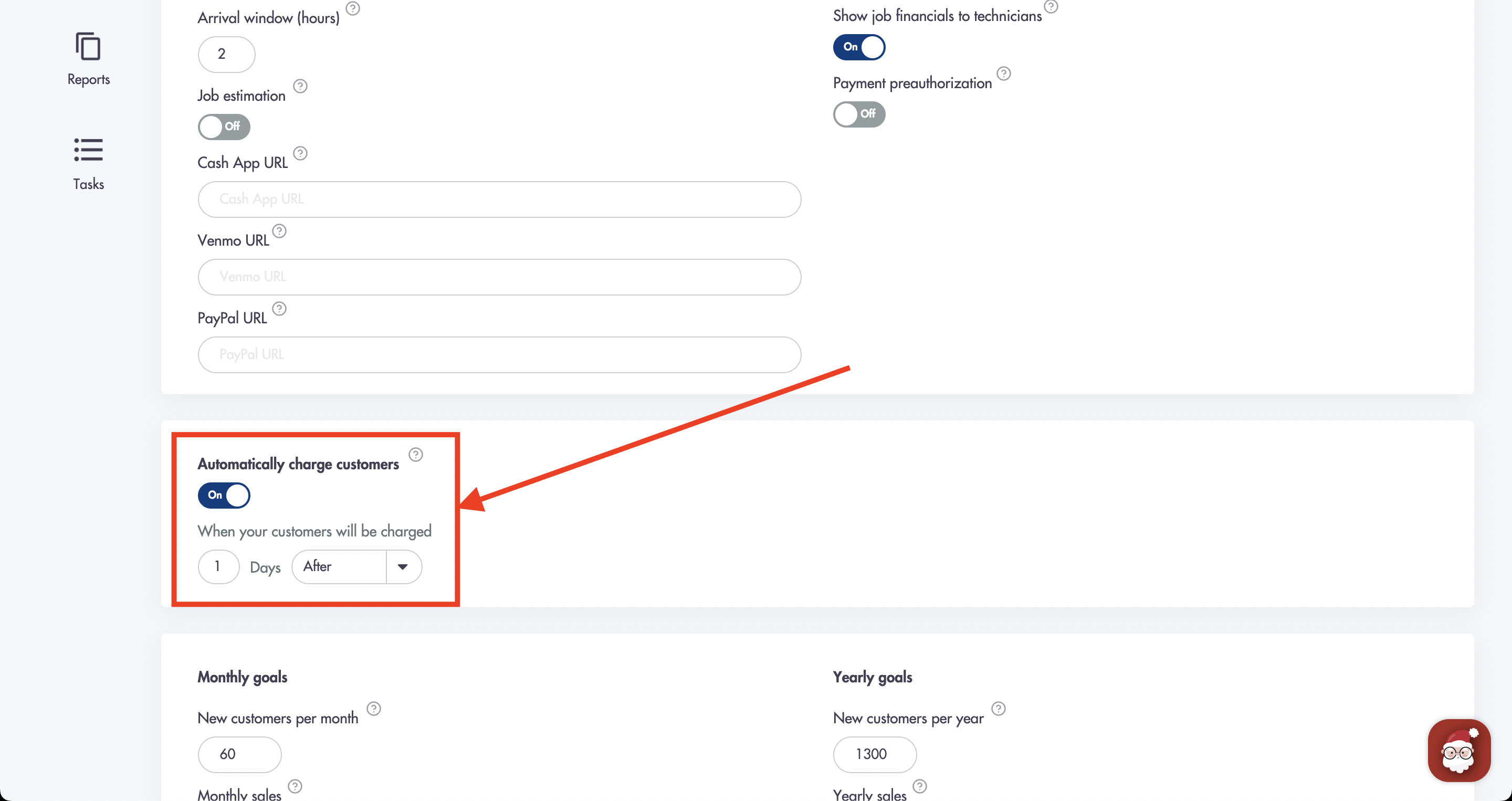
Automating job charging does NOT apply to invoiced jobs
Considerations:
-
Failed credit/debit card charges will be sent via email notification to your notifications email
-
Jobs that do not have a credit/debit card selected will be counted as 'Paid' but will NOT have an actual card transaction occur
-
Failed card charges can happen for any number of reasons such as: Insufficient funds, expired card, or invalid card details)
Relevant articles:
Need help? That's why we're here! help@maidily.com